10 Best Internal Audio Recorder for PC/Mac and Android
Are you curious to know about the best internal audio recorder? Don't have any ideas how to use an internal audio recorder? Then, peruse this article to track down the best internal sound recorder for Mac, Windows, and Android. If you need to explain something instructive from your PC or Phone, you will need to utilize internal audio with the video. However, not many windows, Mac, and smartphones have such features to record the system audio directly.
Now the question that might arise in your mind is 'how to record internal audio' on the Android phone Or PC? You will need a tremendous internal audio recorder. Here you will get all the detailed data about the best audio recorder for your android and PC available on the internet.
Part 1. Internal Audio Recorder for PC/Mac
1. Free Sound Recorder
You can guess it by the name, that's it. It is the free internal audio recorder available on the internet. This free screen recorder comes with unique features. It allows the user to record the sound generated by the PC or any other outer source. You can record the audio from any online source such as YouTube and listen to it afterward. Also, you can even record WhatsApp and skype conversations and preserve them on your computer as beautiful memories with your loved ones.
You can pre-set your scheduled time and select a source from which it can record automatically at a pre-set time and gets stops after the desired duration. It can capture any sound from any website or something which runs on your computer at a specific time. It helps you not to miss any audio when you are not around.

Pros:
- Records the Internet telephony and VoIP call conversations while using the programs such as Google Talk and Skype, etc.
- Pre-set quality for best recording.
- It enhances the audio and recording files.
- It allows the user to records the conferences, skype calls, VoIP calls Audio broadcasts.
Cons:
- Compared to other software, it is not so smooth
- It contains ads.
2. Wondershare DemoCreator
When it comes to sound recording, you can call it the most used and best software. This is highly trustworthy and also comes along with GUI. Wondershare DemoCreator is known for its easy-to-understand user interface and its functionalities. With the best-advanced control, audio recording has never been easy. It can also act as the Mac audio recorder, which is highly recommended for every platform. The best of this software is its frequent update, making the program even easier to work on.
The high definition can also be recorded without any problem. This software supports fifty-plus formats to import the video, audio, and other files to the PC. It also contains high advanced options for professional sound recording, which is the best choice for professionals. Finally, this software can record endless audio and video if there is space in your disk.

Pros:
- Supports professional level of editing
- Straightforward user interface
- Enhances the recording files
- Easy to use for beginners.
- Hassle-free software
Cons:
- The noise-canceling tool needs an update
- Tape feature recording is unavailable
 Secure Download
Secure Download Secure Download
Secure Download3. Audacity
Are you going to record internal audio on Mac, Linux PCs, and Windows 10? Then, you can try out the audacity. It is known for its cross-platform compatibility and free. Audacity record internal audio works out much better than expected from free software. It is one of the best software for audio recording. Along with internal audio recording, it also offers audio editing software, which you can use professionally.
Audacity is great for everyone starting from beginners to professionals. It can be used for various tasks ranging from recording just for fun to the professional audio recording. It is beginners friendly, but you might face some difficulties getting used to everything, but you will master the software like a pro. One of the best parts of audacity is that the UI is straightforward for beginners. It will allow you to convert the music tapes to MP3.

Pros:
- Free of cost
- Small size software
- Allows the users to use various audio files and cut, bend, graft, or duplicate them together.
- Open with the support community, and working continues to improve it.
- It can convert the music tapes to MP3 and save them on CD.
- Free of ads
Cons:
- Some features are very much complex and not user-friendly.
- The mixing capabilities of this program are limited.
4. OBS
OBS Studio is highly reputed audio recording software used by many streamers and music professionals. It is a unique sound recording program that helps the streamers of YouTube and Twitch by recording their gameplay and internal audio. In addition, OBS is full editing software that allows the users to conduct screencasts, lessons, webinar series, live presentations, etc.
There are few situations where OBS is the ideal choice over others. For example, if you plan to record gameplay for your YouTube tutorial, the OBS studio is a great choice. You can even add many items to your recording, stream, personalized watermarks, and many more.
OBS studio is excellent software for professionals. It might be configured according to your needs as recording software and create a high-level product for websites such as Twitch and YouTube. It is also pretty low on the FPS for budget systems.
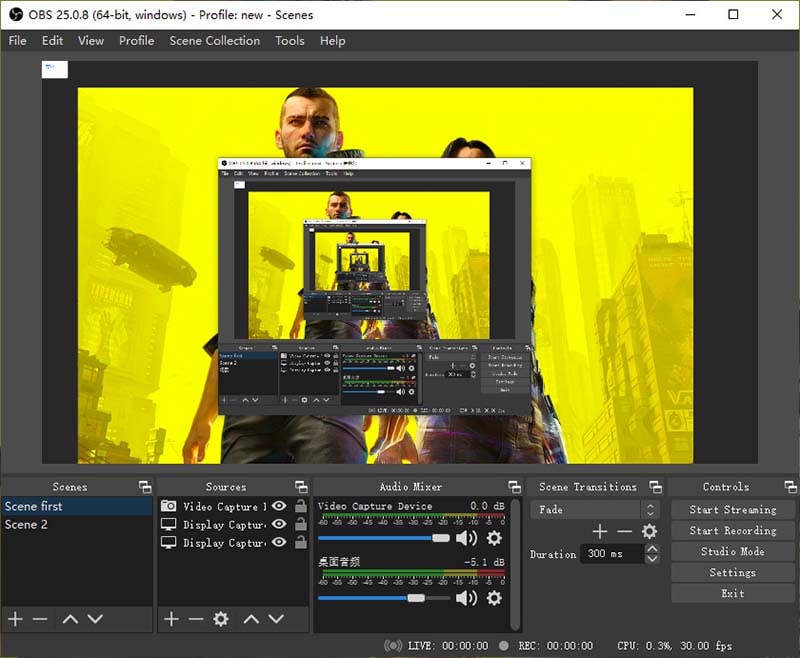
Pros:
- Easy to use
- Highly optimized performance
- Professional-level results
- It makes it easy to switch sources during the broadcast
- Easy to add various sources for the video and audio files.
- It eliminates the need for an exterior recorder.
Cons:
- Overwhelming layout
- The process of incorporating plugins and installation can be improved.
5. Screen capture.com
This software is known as one of the most compatible and best internal audio recorders. This software is featured with various audio formats, and it is highly recommended. The rating of this software is very high and is also used by professionals. However, as it is a cross-platform program, so this software has a lot to give. The user interface of this software is a bit technical. However, the usage of the program is straightforward once you set your hands in it.
It is highly intuitive and also allows you to overcome the daily editing and recording tasks. This is one of the free programs which can be awarded as better than the paid ones. This can be possible because the qualities of this software are matchless. Furthermore, the file processing is done with the MP3 and WAV filters, making it even more manageable.
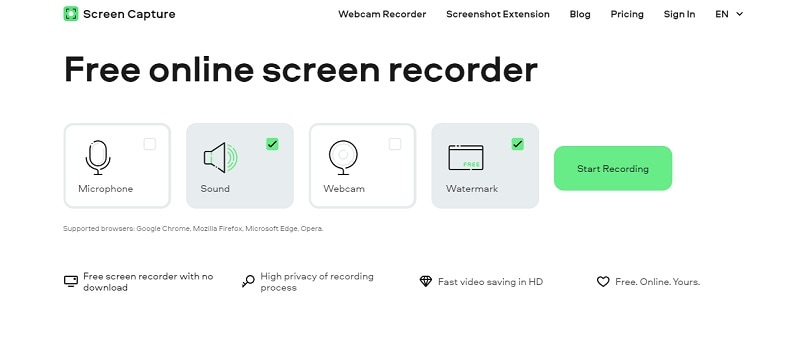
Pros:
- The sound effects such as compression, reverb, and EQ can also be added
- The latency rate is low, and the program offers ASIO support
- The user interface is straightforward
- Friendly for beginners
- Optimized performance
- Enhance the recorded files
Cons:
- It contains ads
- Mandatory regular updates
Part 2. Internal Audio Recorder for Android
1. AZ Screen Recorder
It is an audio and screen recorder for non-rooted Android users. This application is available on the play store for free. You can download it from there. After the installation of the application, launch it and enable the recording option to record the audio. It's because this application will not record audio without your permission. You have to allow it to. While using an internal audio recording application, always keep your recording room utterly silent to clear the audio. The microphone can pick up the external sound along with the internal audio.
AZ screen recorder is a highly great application and valuable for both instruments and voice. This application uses various filters and boosts to improve the quality of the recording. Some of the features also include de-easing and noise cancellation. It also has an average editor for after recording. If you need it, then you can use it.

Pros:
- Doesn't request for the root access
- No watermark and no time limit
- Records screen and audio at same time
- The floating widget always stays on top and lets you know the exact moment on the screen.
- Free of cost
- Easy to use
Cons
- Limited to its mixing capacities
- If the video or audio is not saved after recording, it will get permanently deleted.
2. Mobizen Screen Recorder
It records the system audio along with the screen. This application has various essential tools which can be used for recording. When the app is launched, open the application and choose to record the external or internal audio while recording. You can also record the internal audio with it. It also provides a simple technique to record anything with an Android device.
Just open the application, click on the record, mic button, share if needed and close the app. It is as simple as that. It also has the features such as the capacity to change the type of file you record. You can get the support of floating widgets. It also included Bluetooth mic support, stereo recording, and more. It records system audio very smoothly without any hassle.
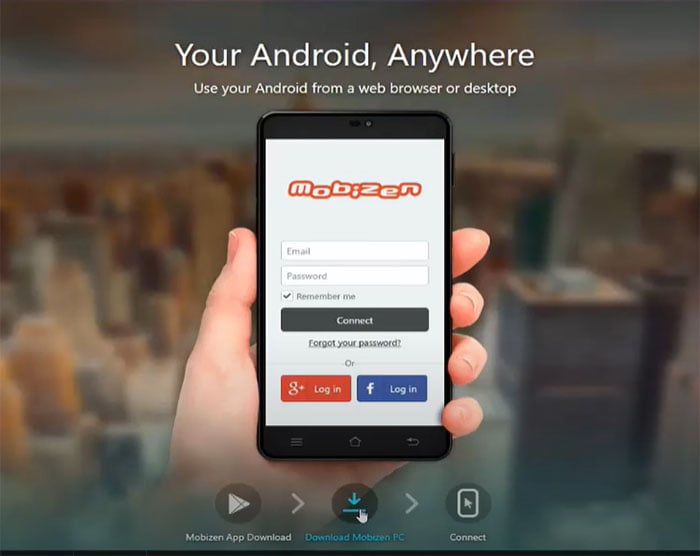
Pros:
- Available for free
- Resuming, pausing, or stopping is accessible during a recording session
- Allows the user to adjust sample rate
- It offers a microphone calibration tool.
- The floating widget makes things much easier
- No watermark
Cons
- Audio recordings can be saved in only two different formats
- It doesn't provide editing options
3. ADV Screen Recorder
If you are searching for an application that you can use to record a business meeting, interview, or lecture, ADV screen recording is the best option. You can even record the audio files without any complications. The ADV recorder records the internal and external audio as well. You can easily capture the audio coming from the Android devices without root. The internal audio application allows you to records the microphone, system sound, and screen or both at the same time with good quality.
This application offers the options to change the bitrate, resolution, frame rate and editing with the essential tools. Also, this application continues the recording from the background while the phone's screen is off. It helps to preserve the battery and also enables to perform various tasks while recording is on. In addition, the ADV Screen recorder offers a wide range of sharing capabilities. Sending audio recordings via email, messenger, WhatsApp, and SMS becomes very easy.
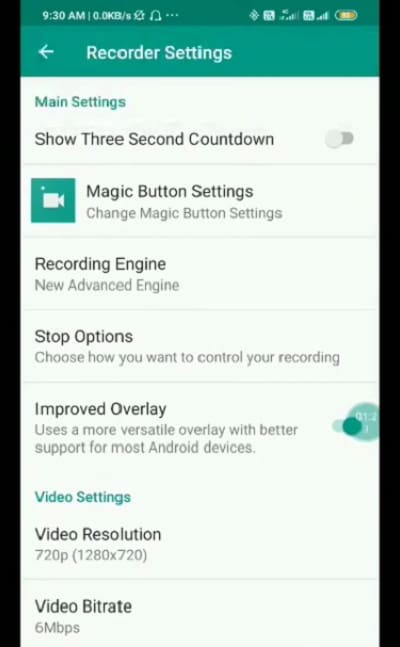
Pros
- Free to use
- Offers editing tools
- Able to use both the cameras while recording
- Background recording is supported
- Allows to change the frame rate and bitrate
- Sharing audio on different platforms is very easy
Cons
- It contains ads
- The floating widget is not available
4. Screen Recorder
The screen recorder is one of the best Android internal audio recorder applications—screen recorder record internal audio, videos, capturing webcam, screen and taking screencasts, etc. You can even capture your voice through the microphone while screen recording, making it much more helpful for making tutorials. After recording, it also supports the saving of recorded videos on the SD card or any location where you want.
Screen recorder apk internal audio is known for its user interface. It makes it easier for beginners to learn editing and recording in a usual manner. Furthermore, you will see that this application is a well-managed voice recorder because it offers you various tools you will need while creating recordings. For example, you might choose from multiple file formats, control playback speed, and adding notes to the recording.
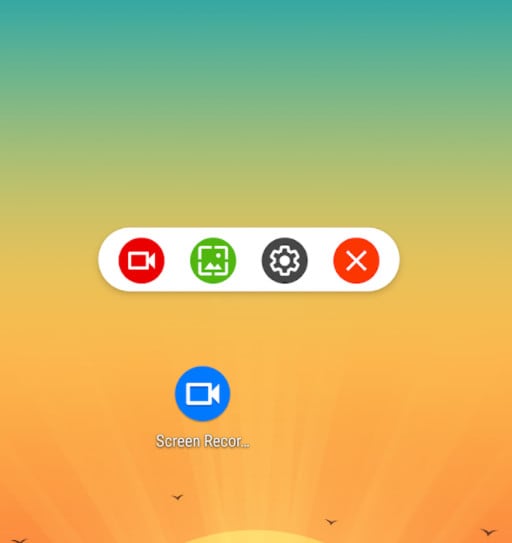
Pros:
- It offers a day/night theme
- This comes equipped with basic editing tools
- Free to use
- No watermark
- Supports various languages
- Simple user interface
Cons:
- The floating widget is not available
- It contains ads
5. Screen and Audio Recorder
Screen and audio recorder is one of the most potent recorder applications. It records the audio in MP3. It makes the audio files more compatible with everything. You can even upload it automatically to any website once the recording is finished. It comes with widget support and the ability to select the microphone on your Android device. It also supports Wi-Fi transfer, gains control, and many more.
The interface of these applications is straightforward, and the files are effortless to manage and find. This can also be used to record phone calls. It also has the features such as bitrate options and many more. It's one of the most available and straightforward audio recorder applications.
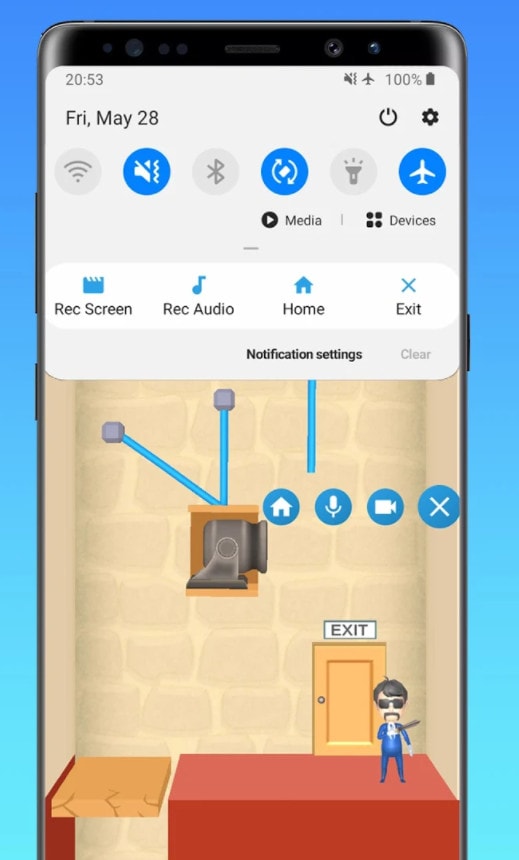
Pros:
- Free to use
- No watermark
- Supports various languages
- Simple user interface
- Basic editing tools
- Allows to change the bitrate
Cons:
- This one contains ads
- Audio recordings can be saved in only two different formats
This article shows you the best internal audio recorders, which can be accessed on PC and Android. If you want to capture the system audio, you can select anyone according to your preference to complete the task. There are many applications here for android users, which offer you both audio and video recording simultaneously without requiring root.



