- 1. Record your computer screen and webcam simultaneously.
- 2. Allow you to customize screen capture and frame rate .
- 3. Powerful editing tools and effects to enrich your video clips.

LoiLo Game Recorder Review
The LoiLo game recorder is the perfect solution for people that want to record high-quality video without taking up too much space on their hard drive. It’s simple to use so even if this is the first time you have decided to purchase a game recorder at least you know that the Loilo game recorder won’t be a hassle. You can even record your own voice so that you can commentate while you record or add your voice afterward.
Note: If you are looking for a Game Screen Recorder featuring video editing tools, check our article 10 Best Screen Recorders with Video Editor.
Best LoiLo Game Recorder Alternative: Wondershare DemoCreator
 Secure Download
Secure Download Secure Download
Secure DownloadBefore you continue reading this LoiLo Game Recorder review, we’d like to recommend Wondershare DemoCreator to record your gameplay. Though you have to purchase the License Code to remove the watermark in the recorded video, Wondershare DemoCreator is worth trying.
Wondershare DemoCreator is a screen recorder and a video editor, you can edit the recorded video with the built-in video editing tools to trim, cut and delete the video clips and edit the audio files as well. It also offers some excellent cursor and annotation effects so that you can highlight the important part. About the screen recording features, it allows you to record at 120 frames per second and enable the GPU acceleration at the same time which improves the game playing and recording performance significantly.
Besides that, Wondershare DemoCreator also allows you to set up the encoding format in or FastJPG, so you can get the best video quality based on your disk capability.
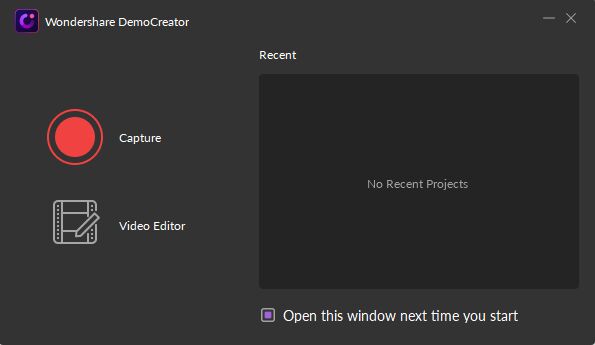
LoiLo Game Recorder Review [3 Aspects]
1 Resolution
Thanks to the LoiLo game recorder supporting motion-JPEG you can get the balance that you have always wanted without compromising your storage space. This is what those people wanting to record and edit gameplay videos have been waiting for. With LoiLo Game Recorder, you can save your recorded gameplay video in the proper format to save the disk space. HD videos without the mass storage necessity. Make tutorials to help others pick up parts of the game that you have mastered or just show off your skills to fellow gamers.
If you are looking for a screen recorder which can record high video quality, check 10 Best HD Screen Recorders for Windows 10 and Best 4K Screen Recorders for PC.
2 Performance
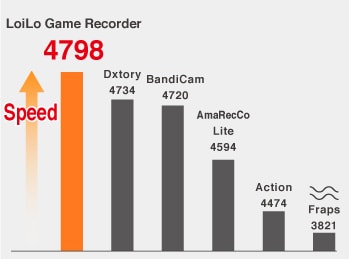
You will be pleased to know that the LoiLo game recorder download was put to the test against other recording applications and had the least loss of performance loss of all when playing Final Fantasy 14. The PC used to make the recording was running Windows 7 32 bit with a Geforce GT240 graphics card and memory of 4 GB, so it shows that even on older PC’s you can still benefit from great performance from a free application. The download also includes an editor however this is not part of the free download, however you do have the option to uninstall if you have no use for it and the performance of the app. That said with it being freeware the small cost is nothing compared to purchasing additional equipment for your computer and is the best way to edit gameplay videos even as a novice recorder. It is the editing equipment that makes the money for the developers so by using it you are allowing them to constantly add improvements as technology advances. You won’t be faced with any time limits as with other software downloads or a watermark which could ruin the visual enjoyment for your video fans.
3 Easy to use
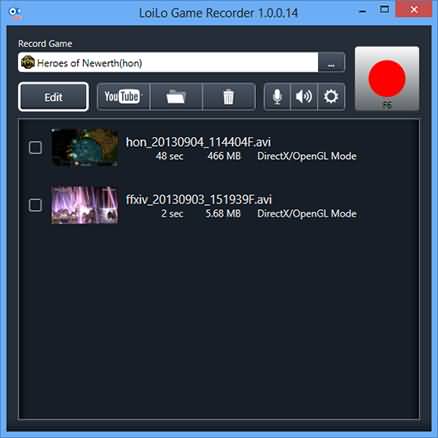
It’s so simple to use that it’s great for novices who are just getting into recording their gaming activities. All you have to do is select the game that you want to play and press the record button, it’s that simple! You don’t have to shuffle for options which saves time and means you can take the time to edit gameplay videos so that they are just right to show your gaming in the best light. Did you lose part way through? You can cut that bit out easily.
Here’s the LoiLo Game Recorder tutorial video:
4 Pros and cons
Pros
- There’s no cost to download so you can try out the great software without risk
- It’s simple for beginners to use
- There’s absolutely no time limit on how much you can record per video
- No obstructive/distracting watermark
Cons
- No way to capture mouse
- No way to record audio separately onto a different track
- Only supports Windows 7 and 8
Summary
The LoiLo Game recorder is great for those people that don’t want the hassle of installing new equipment and are looking for free software to record and edit gameplay videos easily. Overall, I highly recommend it if you're looking for a free recording program that isn't super difficult to figure out and get optimized for the best recording settings. If you are not happy with LoiLo Game Recorder, check our complete list of best screen recorder for all platforms.






