10 Online Screen Recorders with Facecam
When you're trying to teach someone how to do something on their computer, one of the first things that come to mind is, I wish I could show them what I mean with a screen recording! Well, now you can! Here are ten online screen recorders with facecam to help your instruction go more smoothly and save everyone some time.
Why will you need a screen recorder with a faceCam?
Screen recorder with face Cam has been used to enhance gaming quality. It also improves the quality of life experience, especially if you cannot attend important events that are taking place somewhere else, such as your child's graduation or your favorite musician's concert. With the help of this gadget, you can get to watch these events from the comfort of your own home at any time. You will be able to record these moments so that you will have an alternative option when it comes to watching them over and over again without getting bored and without compromising on their quality.
Screen Recorder with FaceCam helps in marketing
In today's era, small business owners have no better opportunity than social media to reach a broader range of audiences for their marketing. It makes it much easier for businesses to show products or services and drive their leads. This is where screen recorders with Face Cam step in, as they help to reach your audience more effectively on Facebook Live and other social media platforms. Many marketing experts think every business should consider using tools like a Screen Recorder with Face Cam to maximize their online presence.
Students use screen Recorder with Face Cam
Students use screen Recorder as it records in video format, and they can use them for their online lectures. Students can record their voice along with computer voice. Screen Recorder supports audio input via a microphone; it also supports an external microphone if needed. And the Face Cam feature helps record both your voice and your video in one application, which is better than two applications running at once!
Businesses use Screen Recorder with Face Cam
They use it to share demos of their products or provide instructional videos. Most business applications require a close-up shot with a dynamic background. That is where Screen Recorder with Face Cam comes in handy. It captures your desktop's activity while overlaying your webcam video stream to create a professional and informative video that can be shared with anyone, anytime, from anywhere!
It is needed for game streaming
Video game streaming is a growing trend, with platforms like Twitch and YouTube Gaming fueling a wave of influencers and aspiring personalities hoping to make it big. Most streamers use tools like OBS or XSplit to record their gameplay and stream it out on social media platforms. While it's possible to stream without any audio, including voice-overs or interviews is an essential tool that allows viewers to interact with streamers while playing games online.
Self-explanatory
With a free screen recorder or software, there is always a limit on how much of your activity can be captured. For example, it won't record what takes place in another window or what happens when you minimize an application. A more reliable solution is to buy an advanced voice-activated program with built-in support for a face cam and microphone. The program works in two ways: recording desktop activities and simultaneously broadcasting them live over Skype.
Affordable price
The cost of a screen recorder depends on various factors such as manufacturer, type of software, and unique features. The price may range from $30 to over $100. If a user chooses to buy just the software without any additional hardware or camera attachment, it will be much cheaper than buying accessories.
10 Best online screen recorder with faceCam
A screen recorder allows you to record your desktop, online activities, and more on your PC or Mac. This program records whatever you see on your computer screen in high definition and real-time. It saves the recorded video to your computer as an AVI file or another popular video format. If you're looking for the best software for recording your screen, check out our top 10 list of 2022 to find the best application that meets all of your requirements.
Your computer's capture function will likely work just fine for recording your face. Still, suppose you're looking to make high-quality recordings of an entire desktop or create tutorials that walk viewers through features and functions on websites. In that case, a dedicated tool will provide more powerful options. DemoCreator is an easy-to-use, multi-purpose tool that records your activity in real-time as you perform tasks on your monitor. It also supports a voice-over feature to narrate what exactly you are doing on your monitor. This one also works great in terms of quality and comes packed with helpful editing tools. The face cam feature allows your viewers to see you while recording your audio and screen. DemoCreator is a platform where you can find numerous features, from screen recording to video editing. The advanced green screen effect and other features are available. Hence, it is considered the best online screen recorder with a facecam. Numerous users use it, and they are delighted with the options they are getting for recording the screen, capturing the audios, editing the videos, etc.

If you're looking for a simple solution for all your video editing and screen recording problems, DemoCreator is a lightweight program that comes in both free and paid versions. It has basic features for recording your desktop, including zoom and pan options, but it doesn't offer audio or video editing options.
Key Features
- It offers flexible screen recording capabilities; you can also record a particular area of your screen.
- Several video editing features include adding animation and texts to your titles.
- You can take multiple snapshots of various parts of the video.
- It captures high-quality videos using the face Cam.
Pros
- An intuitive user interface, no prior experience required to use the tool.
- Offers numerous excellent editing features.
- It allows you to record a specific portion of the display using a magnifier.
- Free updates.
Cons
- The mic will be active even after the recording is over.
-
VEED
Veed is one of the best online screen recorders with face Cam. It has a high-quality video and audio recording interface that does not interfere; it is clear and user-friendly. However, it works for the Windows platform only. It can capture anything you want from your computer screens, such as games, web pages, or just general desktop activity. This website offers a great solution to all of these issues at a low price that anyone can afford. It is not software, it is a simple chrome extension, but it provides excellent results. The video editing tools such as edit and trim features are available to make your videos crisp. It is an ideal extension for content creators and online educators who record their sessions regularly. The most significant advantage of VEED is the simple user interface. Even beginner-level users can use this tool and edit their videos record the screens.
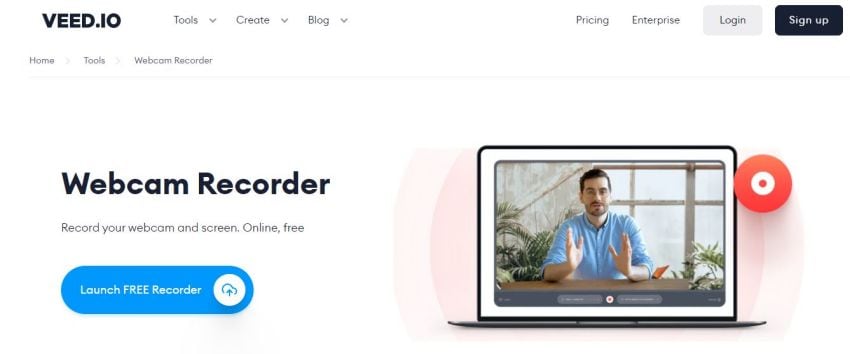
Key Features
- You can record unlimited numbers of videos for as long as you want.
- It allows the user to record their webcams and microphones simultaneously.
- Using the sticky notes feature, you can keep track of all your activities.
Pros
- Free tool to record your audio and screen without any time limit.
- Plenty of recording layouts is available.
- Option to add sticky notes to your videos.
Cons
- There is no option to choose the color of the pen or sticky notes.
-
Panopto Express
The fact that Panopto is free may make you skeptical, but it's supported by a solid business model. Professors pay a per-seat fee to host Panopto on their own servers (which means you don't have to use its website), but students can still use it for free. For an additional cost, professors can add quizzes and grades to recordings or just use these recordings as study aids. It is one of the best online screen recorders with facecam.
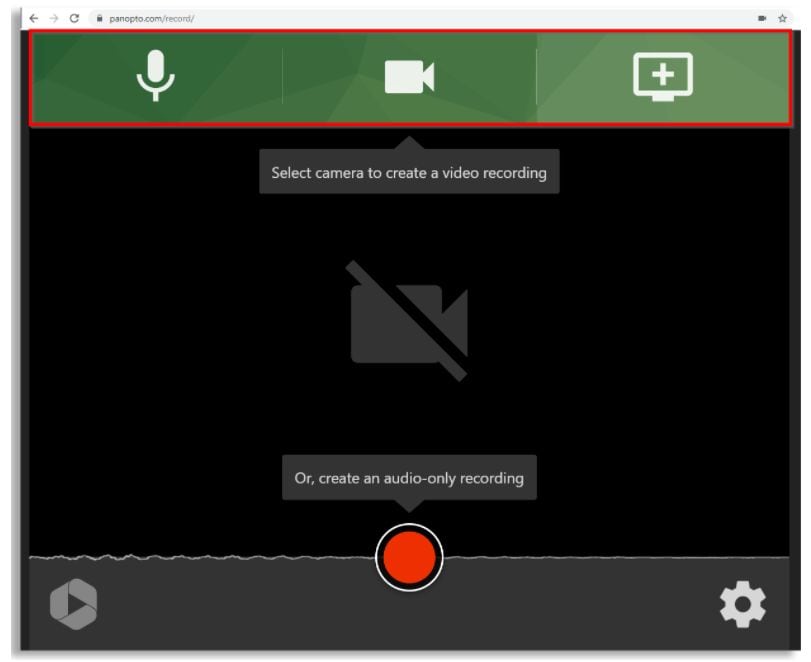
Key Features
- It offers numerous collaboration tools with excellent audio capturing capabilities.
- Easy to share the files and offers a multi-screen recording feature.
- Using Panopto Express YouTube uploading is easy.
Pros
- Excellent tool for online teaching.
- Options to embed the questions in the videos.
- One of the secured platforms to share professional videos.
Cons
- It will be a little bit tough for new users.
-
ScreenApp
ScreenApp offers free, unlimited recording of your computer or video conferences. The service captures audio and video up to 1080p in 60 frames per second and saves a copy to Google Drive for archiving purposes. You can also annotate recordings and add animated captions using various tools, like shapes, lines, text boxes, stamps, and more. The only problem is that ScreenApp doesn't allow you to upload existing videos; you must record them live on ScreenApp. Some of the necessary video editing options, such as video trimming, are available. Since it is an online screen recording tool, you need not worry about the open space on your disk. The face cam with screen recoding works exceptionally even with HD quality video recordings.
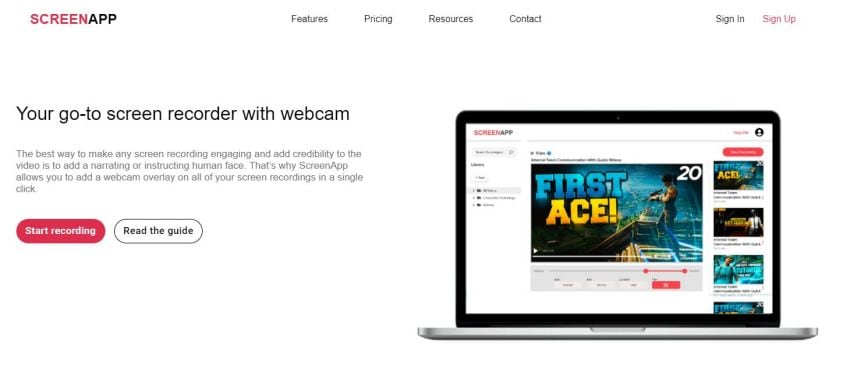
Key Features
- Option to record audio from microphone or browser audio.
- The trim feature is available to trim the video after recording.
- You can share the recorded video with a simple link on various social media platforms.
Pros
- 100% free - No need for registration or payment.
- It is an online screen recording tool, no need to download and install it.
- Very quick to download the videos.
Cons
- There are fewer advanced features to edit the videos.
-
Clipchamp
Although it's a little more complicated than some of its competitors, Clipchamp is an excellent tool for business professionals. With instant messaging capabilities and integrated projects, you can record an event and send a link to those who couldn't make it. Other highlights include high-quality videos and easy sharing options on social media. But there are also downsides: slower conversion times and added costs if you want extra features like editing tools or unlimited cloud storage. Many professionals recommend it for its video editor, screen recording, and face cam. Over 14 million users use this online camera recorder.
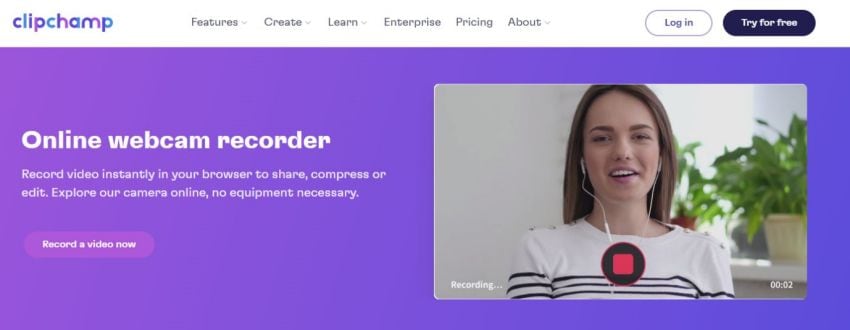
Key Features
- You have various video editing features, including Record, Edit, Convert, Compress, etc.
- It is a web-based application, hence is no need to download any software.
- It accesses all your systems storage & automatically processes all media content.
Pros
- Pro video editing tools such as cut, trim, split, combine, etc., are available.
- Video templates with fully customizable options come for free.
- It also provides valuable features, including loop video, brand kit, text to speech, green screen, trim video, etc.
Cons
- It becomes a little bit tricky for users without editing experience.
-
Keevi
Easily record and broadcast your screen so that others can watch what you're doing. Keevi's intuitive interface lets you start recording in just a few clicks. The app also makes it easy to save and share your recording. You can even schedule recordings for specific times, if necessary. It's available on all platforms. There are not many apps as comprehensive as Keevi, so we decided to include them here. You won't find a better option when finding an online screen recorder with face Cam technology. As long as your computer or device has access to Google Chrome, you should be able to use Keevi without any problems at all.
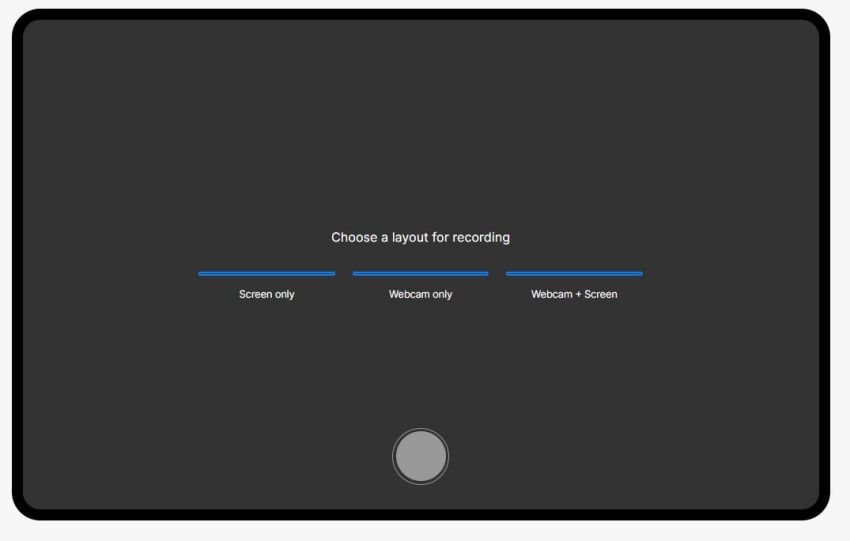
Key Features
- Simple tool to use but provides more powerful outputs.
- This screen recording tool makes the recording easy with just three steps.
- It comes with various built-in layouts.
Pros
- It houses several unique features.
- The inbuilt layouts are helpful for editing and screen recording.
- Various recording modes are available.
Cons
- There are several limitations in terms of features, and the software is not free.
-
RecordCast
RecordCast is one of the leading desktop recording software, which can record all sounds, video, and desktop activity to AVI / WMV video files on the computer. RecordCast supports an external microphone, face camera, webcam, and USB devices. It also supports powerful editing functions. It's a good tool for making tutorials and producing training videos, which is an excellent choice for anyone who needs to record voice, music, or own voice or creates audiobooks and business presentations easily. RecordCast has been gaining more popularity in recent months due to its easy-to-use interface and numerous options to edit and record videos. It is also an online screen recording tool, hence is no need to think about the available space to install the program.
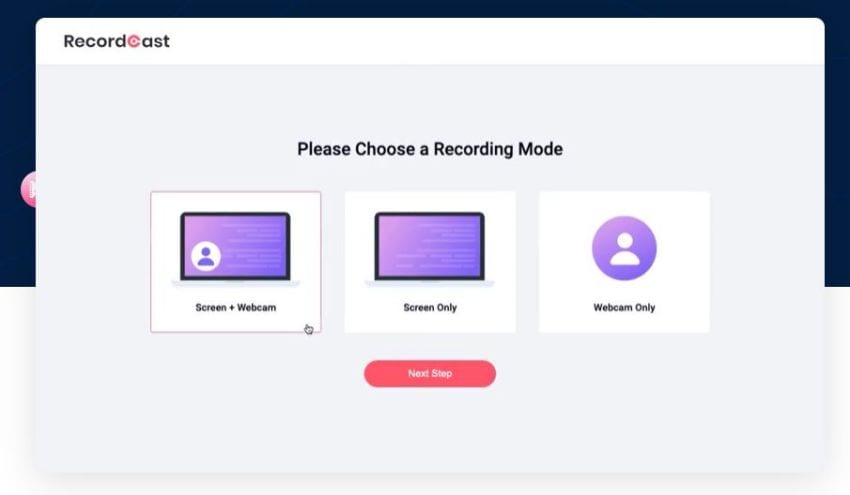
Key Features
- The user interface is friendly since it is a basic tool built for video editing recording, so there are no complex options.
- It offers multiple recording modes, including webcam recordings.
- The unique selling point is the audio recording options.
Pros
- A minimal interface, so it is easy to use.
- No need to download the app; it is an online tool.
- Generous plan for free and provides high-quality exports.
Cons
- It has several bugs, but there is no option for troubleshooting.
-
RecordJoy
Recording your screen is now easier than ever. With RecordJoy, you don't need to deal with settings or downloads—just start and stop recording from any device connected to RecordJoy. Easy as that! And since it's cloud-based, you can save your videos on up to 5 devices for free. This will allow you to easily show clients examples of websites, apps, or projects right on their own device; what could be simpler?
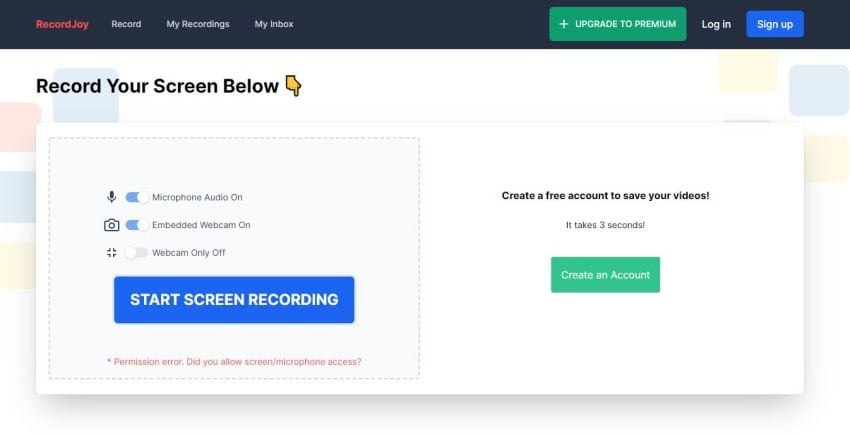
On top of everything else, you can schedule your recordings in advance, enabling you to plan your workflow much more quickly. Your tasks will be automatically added to your Google Calendar, so they're always on time! Record all day, every day by using RecordJoy's unlimited cloud storage option or subscribe to one of their paid plans for additional features like collaboration options and HD resolution. If you have any trouble with your recording at all—from freezing and crashing issues to laggy audio—the customer support team is available 24/7 and is ready to help whenever you need it.
Key Features
- It provides two types of services: enterprise screen recorder and free online screen recorder.
- Numerous features for video editing include video trimming, cropping, etc.
- You can upload unlimited videos, even in the free versions.
Pros
- No need to download the software or add extensions to your browsers.
- The unique share link helps to share screen recordings.
- It works on any laptop or desktop.
Cons
- Fewer options in the free version.
-
Covideo
Free Screen Recorder is a free tool to record desktop activity into high-quality videos and audios, as well as take snapshots for you to make demonstrations, tutorials, or simply show your gorgeous faces in live video calls. This platform offers an unedited way to share your world with people around you! With Covideo, not only are you able to record any games or programs in real-time on PC but also cast it to live to Facebook and other social media platforms for more fun? This video recorder is generally used for video email. It is one of the online screen recorders with facecam for video emails.
Covideo is simple, clean, and easy to use. It can capture any changes on your desktop screens and save them as a video file at a perfect frame rate without affecting computer performance. With a user-friendly interface and convenient operation, even beginners can use it freely without the learning curve. After capturing videos, you can directly share them on Facebook or YouTube without downloading them on PC.
Key Features
- It comes with top-notch features to make video recording easier.
- You can embed links or messages to your videos.
- Option to add CTA at the bottom of the video.
Pros
- It provides seven day free trial period to check the features.
- Editing videos, adding captions, merging videos, trimming features are available.
- You can create personalized videos with Covideo.
Cons
- Other alternatives provide most of the paid features of Covideo for free.
Conclusion
The market of screen recorders is full of a variety of useful apps. But all these options can be very confusing, and selecting the best tool among them takes time. So here are the ten best online screen recorders with facecam you can get in 2022. They will help you not only to make the right choice but also to choose the right tool for your needs. DemoCreator is the best online screen recorder with a facecam. Hence, if you want to get professional features at an affordable price, you can simply try DemoCreator. So, why are you waiting? Try DemoCreator and explore all the options you can get to enrich your video quality and performance.




