How To Make Instagram Music Videos
In 2015, Instagram recruited Wirtzer-Seawood for their Music Partnerships team, which will work with artists and their teams. Writer-Seawood is a music industry veteran best known for overseeing digital strategy at Beyoncé's Parkwood Entertainment.
Since then, Instagram has exploded as a platform that the music business can use to promote artists, performances, and music in various creative ways, mainly via hashtags.
We are all aware of how powerful photography can be when establishing your brand in the digital realm. The increasing popularity of social media platforms such as Instagram is evidence of this.
Visuals that are well-composed and suitable may captivate a viewer, but what many people underestimate is the ability of the unseen, notably music, to draw them in.

When used in conjunction with the video, music is a very effective technique for engaging the audience and allowing them to feel the emotions of the tale. It is a nearly universal language that communicates with our deepest selves and speaks to our innermost selves. Choosing the appropriate music enhances the value of pictures and makes the product seem more relevant.
It might be a shortcut to establishing a more meaningful connection between your brand and its target audience. As a result, if you are creating material, you should constantly consider including relevant music.
Why will you want to make an Instagram music video?
The simple act of uploading a picture on Instagram and calling it a day is no longer sufficient. However, with so many creative editing capabilities available — both inside the app and via third-party tools — the only way to distinguish yourself from the crowd is to inject some personality into your footage. And one of the most effective ways to do so is to use music.
Let's look at the facts of the situation. Every day, more than 500 million individuals log onto Instagram and spend significant amounts of time there. The amount of time spent viewing videos has increased by 80 percent every year.

It is undeniable that video on Instagram is making a big impression. As a result, now is a perfect moment to experiment with Instagram video marketing. Whether it's in-feed video or video advertisements, companies large and small have achieved significant success via Instagram's different advertising strategies.
It has been reported by Social Media Week that 70 percent of Instagram Stories are viewed with the sound turned on. Additionally, music might be a pleasant method to surprise and pleasure hard-of-hearing viewers. This article will show you how to match photos with music in an Instagram Story.
How to make an Instagram music video preview?
There has been a trend away from simple picture postings on Instagram and towards Instagram videos in recent years. This is due to an inflow of influencers on the platform. On the other hand, many newbies ignore the thumbnail of their Instagram videos.
The amount of fresh material being submitted to Instagram daily is enormous. For most people, social media has become oversaturated to a certain level; users must pick which postings to see, participate with, and follow up with.
Requirements Of Instagram Videos On Instagram
Instagram first started releasing videos in 2013. They want their videos to be as simple to create and distribute as feasible. Users instantly took to Instagram videos, even though the maximum duration restriction at the time was just 15 seconds, soon becoming a craze.
Instagram video formats are much different now, and the technical needs are far more sophisticated than they were before. Therefore, specific Instagram video standards are necessary before a video may be posted on the social media platform.
Instagram Feed Video Requirements

Following are some General Instagram Video Requirements:
- File Type: MP4 or MOV
- Aspect Ratio: 16:9 for landscape, 1:1 for square, and 4:5 for vertical
- Minimum Resolution: 600×315 for landscape, 600×600 for square, and 600×750 for vertical
- Maximum File Size: 4GB
- Maximum Length: 60 seconds
- Frame Rate: 23 to 60 FPS
Instagram posts may include videos in one of three sizes: landscape, square, or vertical. These are the technical parameters you should be aware of if you want to publish a video.
While 600px is the bare minimum for Instagram video broadcasts, Instagram experts recommend 1080px or greater. This ensures that your video is of sufficient quality to attract and fascinate people.
When it comes to enhancing engagement, publish vertical or square videos wherever possible. Because Instagram does not enable you to tilt your phone, submitting a video in landscape mode will prevent your followers from seeing it.
When you submit a vertical video, on the other hand, your post takes up more room on the app's screen, enabling users to see more of the video's highlights.
Square Video Requirements
Following are the specific video requirements for square videos:
- Minimum Instagram square video dimensions are 600 x 600.
- Instagram square aspect ratio is 1:1.
- Supported video codecs: , VP8
- Supported audio codecs: AAC, Vorbis
- The maximum Instagram file size is 4GB.
- Recommended Instagram video formats are .MP4 and. MOV.
- Instagram video length limit 60 seconds.
- Instagram video minimum length: No minimum
- Video max frames 30fps.
- Instagram caption max length: 2,200 characters.
Landscape Video Requirements
Below are the requirements for Landscape Videos
- Minimum Instagram landscape video dimensions are 600 x 315.
- Instagram landscape aspect ratio is 1:91:1.
- Supported video codecs: , VP8
- Supported audio codecs: AAC, Vorbis
- The maximum Instagram file size is 4GB.
- Recommended Instagram video formats are .MP4 and. MOV.
- Instagram video length limit 60 seconds.
- Instagram video minimum length: No minimum
- Video max frames 30fps.
- Instagram caption max length: 2,200 characters.
Instagram Story Video Requirements
Following are the requirements for posting videos on stories of Instagram:
- File Type: MP4 or MOV
- Aspect Ratio: 9:16
- Minimum Resolution: 600×1067 (1080×1920 is recommended)
- Maximum File Size: 4GB
- Maximum Length: 15 seconds
IGTV Video Requirements
What is IGTV?
Instagram announced the feature in June 2018, enabling advertisers to produce films that are longer than the platform's traditional short-form content.
In contrast to other social media platforms, such as TikTok or even Instagram itself, where videos are default micro-sized, IGTV argues the contrary. Vimeo is a long-form film distribution site.
This feature, however, is not what makes the platform so appealing. IGTV is Instagram's answer to YouTube, although it does not include adverts (for now). People may watch longer videos on their phones since the platform is mobile-friendly.
Perks of IGTV
Furthermore, IGTV enables you to stream a video from when they last stopped watching it. IGTV brings the television viewing experience to your smartphone, allowing you to flip between many stations just as you would on television, but without the need for cable and with significantly more flexibility.
There is no advertising, which is a significant benefit for many individuals. Your guests will be able to stream and see as much material as they like without being interrupted every two minutes throughout the video presentation. Despite being rudely interrupted by commercials, users continue to watch videos, which is terrific news for you as a content producer.
IGTV was developed with smartphone users in mind. The videos are positioned vertically on the website to prevent tiling the phone horizontally to view the content.
It is designed for mobile viewing, but users may submit videos from their mobile devices just as quickly as they can from their laptops. Younger generations, who make up the bulk of social media users, are used to watching videos vertically on their phones and would like IGTV's natural design of vertical video viewing experience.
Requirements:
Here is a complete list of requirements that are to be followed when uploading IGTV videos:
- File format: MP4
- Video length: The video should be a minute or longer
- Video length on mobile:15 minutes
- Video length on the website:1 hour
- Vertical aspect ratio:9:16
- Horizontal aspect ratio:16:9
- Minimum frame rate:30 FPS
- Minimum resolution:720 pixels
- Maximum file size for videos up to 10 minutes long:650MB
- Maximum file size for videos up to 60 minutes long:6GB.
- Cover photo size:420px by 654px i.e. 1:1.55 ratio
Instagram Feed Video Ad Requirements
Here is a list of requirements to be kept in mind for uploading videos related to any sort of advertisements:
- File Type: MP4, MOV, or GIF
- Aspect Ratio:91:1 to 4:5 (4:5 is recommended)
- Minimum Width:500px
- Minimum Resolution:1080×1080
- Maximum File Size:30MB
- Length:1 second up to 2 minutes
- Primary text: up to 125 characters
- Headline Text: up to 40 characters
- Hashtag Limit:30
How To Create an Instagram Video Frame?
The very first thing is to create an Instagram Video Frame. Follow the below-mentioned steps to build your frame:
- New Document: Begin work on a new project. Create a new document by selecting New from the File tab, which may be found either at the top left of the program window or on your screen, and set the width and height to 1280 pixels.
- Import: Using the Open button on the File tab, you may import a screenshot into Photoshop. Make sure that the snapshot contains just the video frame. Crop the snapshot to contain the video frame if this is the case.
- Transformation of The Snapshot: The snapshot should be centered on your canvas. You may need to use the Transform tool, which can be accessed by pressing Ctrl+T (on Windows) or Cmd+T (on Mac), to resize the picture to fit the canvas. Maintain the dimensions of the screenshot by pressing and holding Shift while resizing it.
- Adding a new Layer: You may add a new layer to your project by selecting New Layer from the Layer tab. Pick it using the Rectangle tool to choose the vacant area above the screenshot. Fill in the specified area with a dark shade of black.
- Duplicating a layer: The layer may be duplicated by clicking on the symbol that seems to be a transparent sheet of paper with one corner folded in. It's directly next to the trash can symbol, which is convenient.
- Drag the layer underneath your screenshot to the bottom of the screen. You should have black bars above and below your screenshot to make it more professional.
- Activate The Layer: In the layers window, you will see an eye next to the layer that contains the screenshot. This indicates that the layer is active. The layer will be hidden when you click on it. Rather than translucent windows, you now have black bars above and below them.
- Making a Copy: Make a copy of the picture. To copy a picture, use Ctrl+A (Windows) or Cmd+A (Mac) to select the entire image, followed by Ctrl+C (Windows) or Cmd+C (Mac) to copy the image.
- Inserting the Image Into The Frame: Insert the picture into your frame project by hitting the Ctrl+V (Windows) or Cmd+V keys together (Mac). You may need to use the Transform tool, which can be accessed by pressing Ctrl+T (on Windows) or Cmd+T (on Mac), to resize the picture to fit the canvas. Maintain the dimensions of the screenshot by pressing and holding Shift while resizing it. Continue to follow these procedures until you have pasted all four screenshots into your frame project. There should be two screenshots above the transparent space in the center, and below the transparent area, there should be two screenshots.
- Adding Texts: Text for the music video and the artists' names should be included. You may add whatever text you like to your frame by selecting and using the text tool (T). Many musicians incorporate their name, the name of the song, and the director's name in their music videos.
How to make Instagram Video Previews With DemoCreator
What is Wondershare DemoCreator?

Wondershare DemoCreator is a compelling software that shines in particular as a screen recording tool. Consequently, you may use this software to record everything on your screen in real-time.
It is one of those things that may be advantageous for YouTubers, Twitch Streamers, and gamers who love to share their gaming and instructional content with their audience online. It is also necessary for capturing daily workplace meetings and presentations for future reference.
Unique Features of DemoCreator
Thanks to unique features like "audio fade in and fade out" and a vast collection of green-screen effects, transition effects, comments, and stickers, DemoCreator may develop as a prominent video editor rather than only being renowned for its screen recording skills.
It sets itself apart from the competition by integrating its screen recording software with a delightfully short video and audio editor capable of transforming even the dullest material into works of aesthetic beauty.
Wondershare DemoCreator is a feature-rich program that offers its clients many alternatives. From being useless to be crucially important. Before recording, use the software's options to adjust the screen size and frame rate.
In this method, you will be able to change the frame rate in line with the goal of your recording. Cursor effects may focus your audience's attention on specific regions or which buttons to push. It also compensates for poor visual navigation, ensuring that your videos are always easy to follow.
Video Recordings With Democreator
Video recordings are more intriguing, influential, and well-known than any other media marketing now accessible. The truth is that they are much more popular than web pages! Furthermore, the best part is that video editing does not have to be complicated.
Various Instagram video maker toolkits do not need you to have high expectations of acquiring information and having your videos up and running in minutes.
When it comes to reality, as we know it, where amateurs generate viral films and companies need to engage with their viewers personally, there are a variety of reasons to improve your camera-handling and video-editing abilities.
You may upload recordings to your Instagram account and utilize them to drive high-changing over missions, create leads, and increase brand recognition among your fans with the Wondershare DemoCreator Instagram video generator. Now you may get Wondershare DemoCreator Instagram video creator.
Firstly, we'll teach you how to alter the video resolution on Instagram while shooting a video using DemoCreator. This method will be helpful if you want to record your screen to share it with your Instagram account.
Steps To Create An Extravagant Instagram Video Preview
- Installation: The initial step is to install this application straight on your computer or MacBook so that you can start using it right away. When you're through with the download, just open the downloaded file and follow the on-screen directions to install it without any problems. It also allows for default installation to the specified spot on your computer.
- Launch The App: After you've finished installing DemoCreator, you'll need to begin it from your desktop, where you'll be greeted with the DemoCreator start screen.
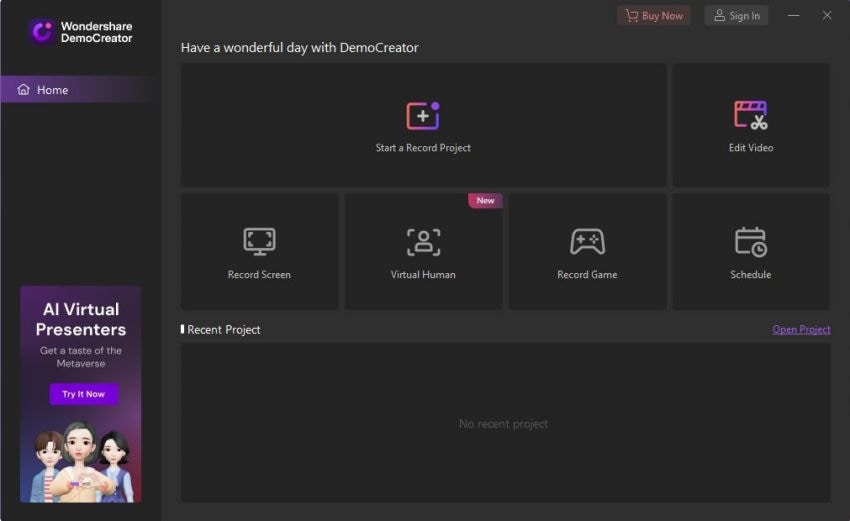


- Screen Capture: DemoCreator enables you to quickly apply the screen cut out to your desired proportions by operating the program with the mouse pointer. This is an additional step in the process of creating screen recordings. This may be done by dragging and releasing the screen area of your recording screen to the desired Instagram video resolution, as demonstrated in the recorder interface.
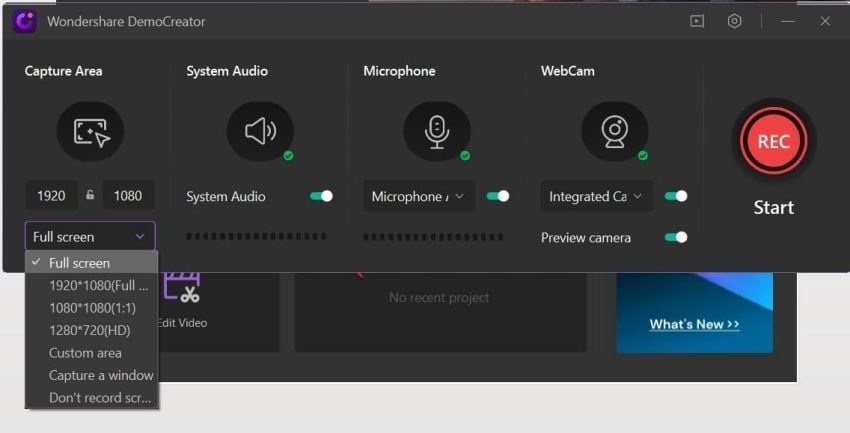
- Screen Recorder Settings: We've just covered the essential screen resolution setting tactics up to this point. Still, if you're a seasoned pro with considerable expertise in Instagram video resolution modifications, this step is completed to test out in DemoCreator to see how it works. You can access your screen recorder's advanced settings by choosing Settings > Advanced from the menu bar.
- Changing Resolution: Now that you've progressed to the advanced level of Instagram video resolution modification, it's worth mentioning that you may visit the Screen menu and change your screen resolution using the default drop-down options, which are as follows:
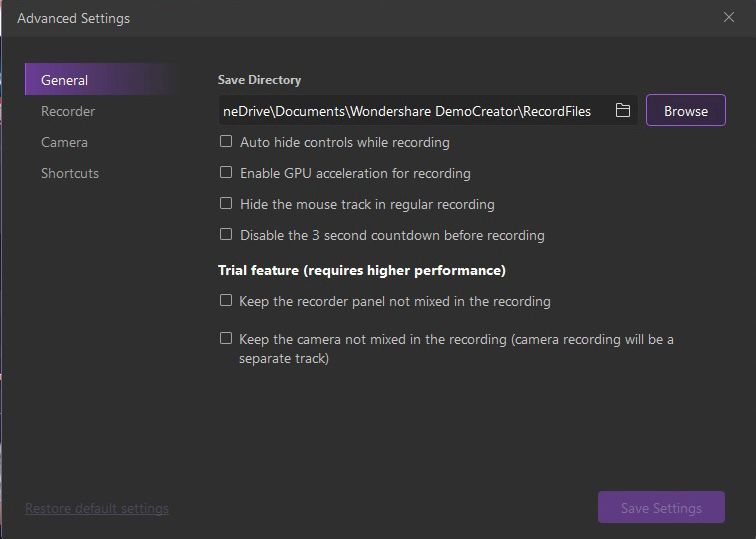
- Frame Rate: Changing the frame rate of your Instagram video resolution is also possible inside the DemoCreator screen recorder by changing the Frame Rate parameter.
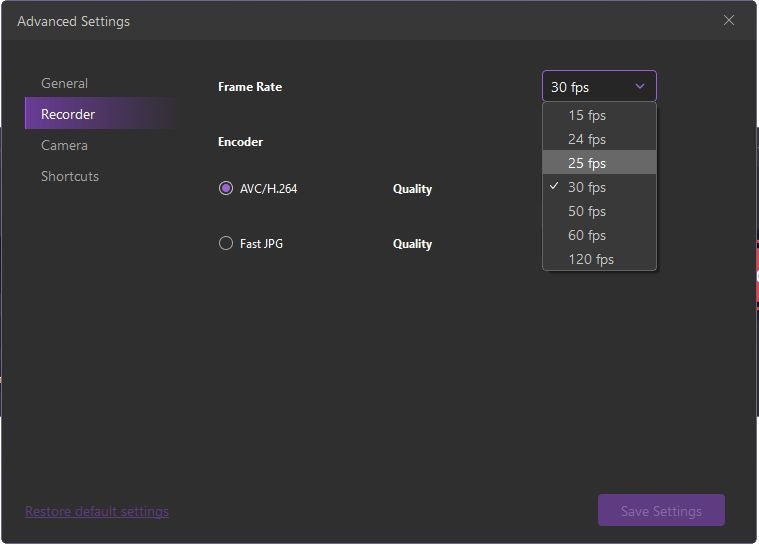
- Now that you've completed the setup and have recorded your screen resolution using the DemoCreator screen recorder, you can start having fun with the DemoCreator.
- Export: It's time to take the recordings to the next level, and DemoCreator gives you access to various approaches that you may apply to your selected screen resolution Instagram videos. You can easily export your work by choosing it and clicking on the Export button at the top of the DemoCreator editor, which looks like this:
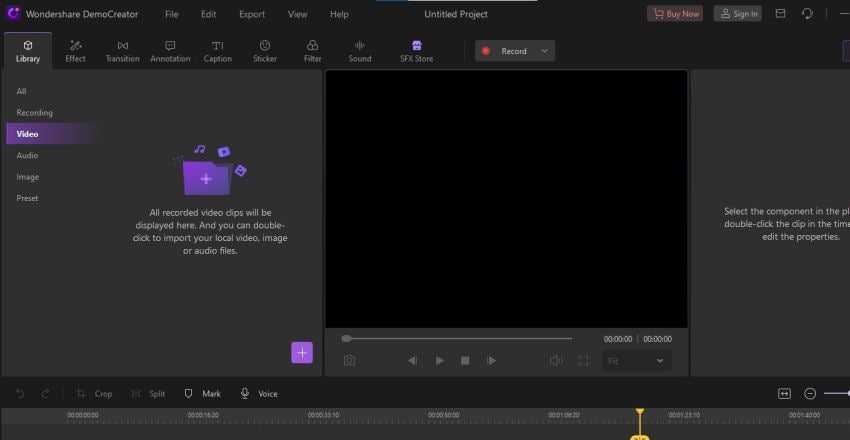
- Fast Export: DemoCreator also offers the most straightforward option of Fast Export, which allows you to export directly with a single click to any location on your computer's hard drive or network drive for those who do not want to edit their recordings and simply want to proceed with the required Instagram screen resolution recording.
Simply right-click your Instagram video recording inside the media files folder and choose FastExport from the drop-down menu that displays, as seen below.
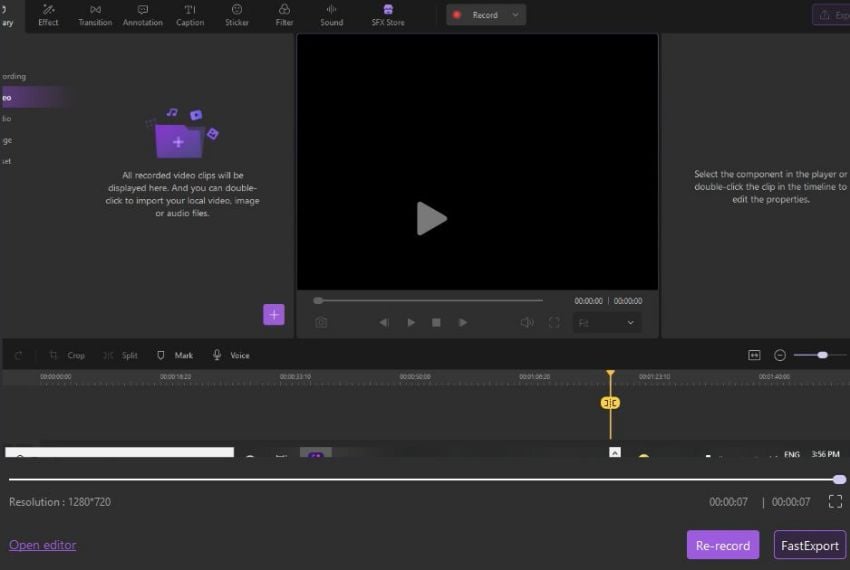
Conclusion
Instagram videos are a great way to connect with your audience via images, and it's an excellent method to grow your brand. Customer education and conversion are aided by including visuals in your popups, such as this one.
Instagram's usage of video is producing an avalanche. Consequently, the Instagram video maker tool is a great place to start. Since Instagram's launch, businesses of all kinds and types have used the platform, whether via in-feed videos or video ads.
To make entertaining Instagram videos, Wondershare DemoCreator is aimed at individuals who want an easy-to-use method. To use Instagram to record videos, you first need to register an account and submit a photo of yourself to your profile. An active Facebook page with frequent announcements on how to cut a video for Instagram is a need for achieving success.




