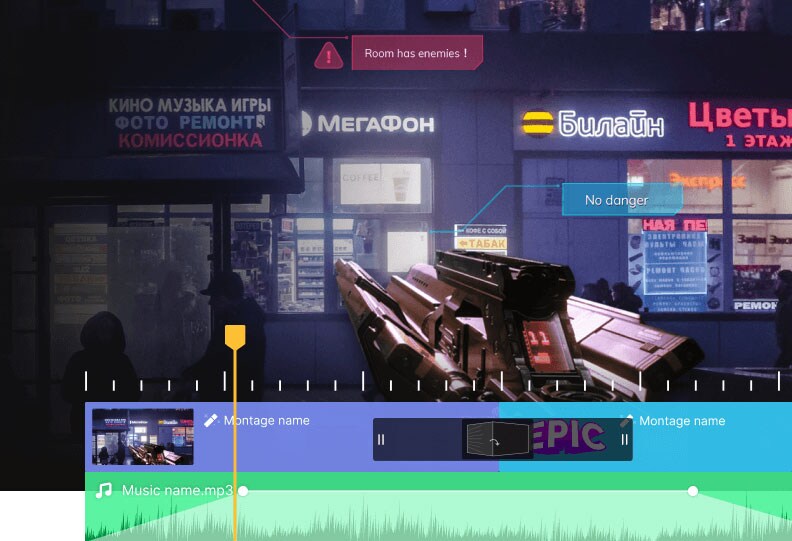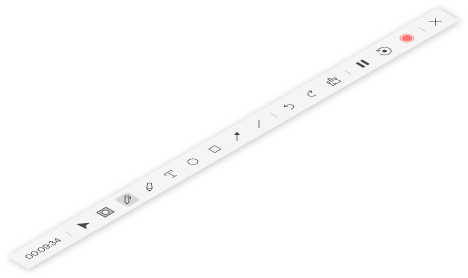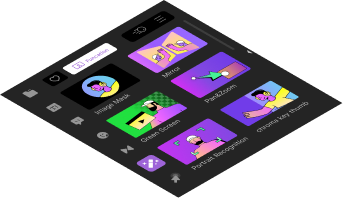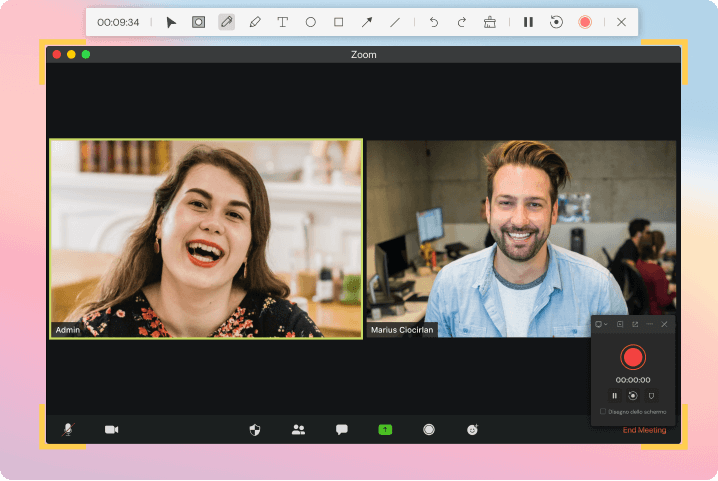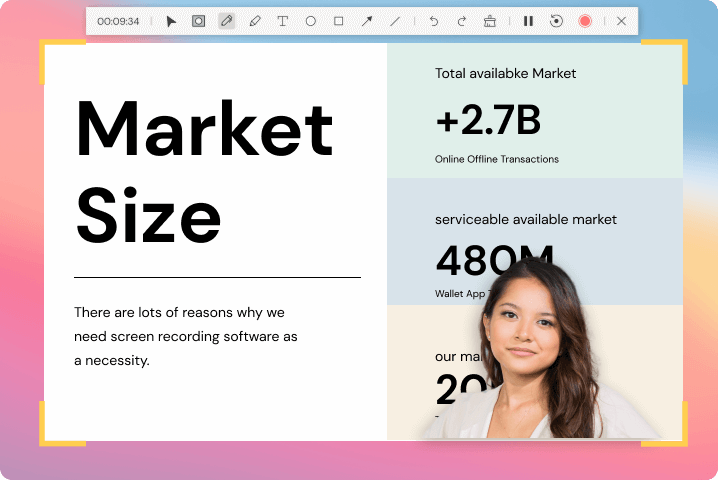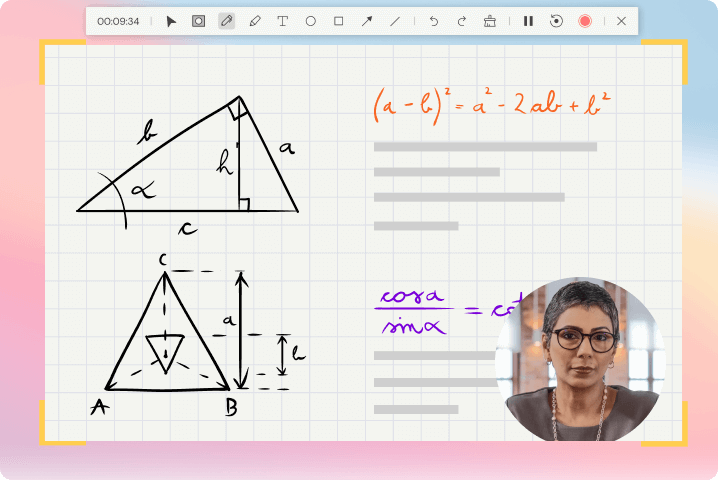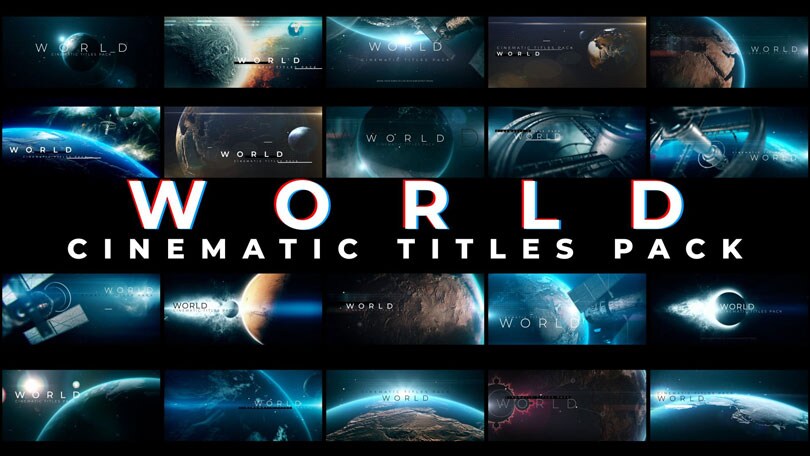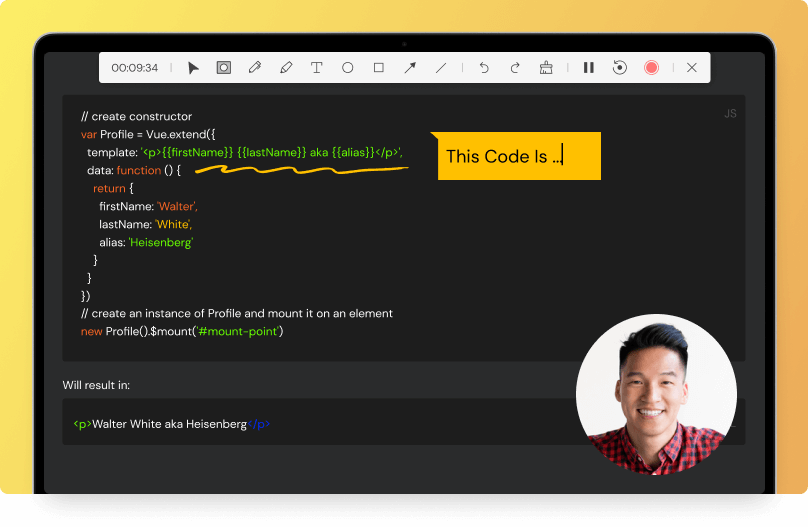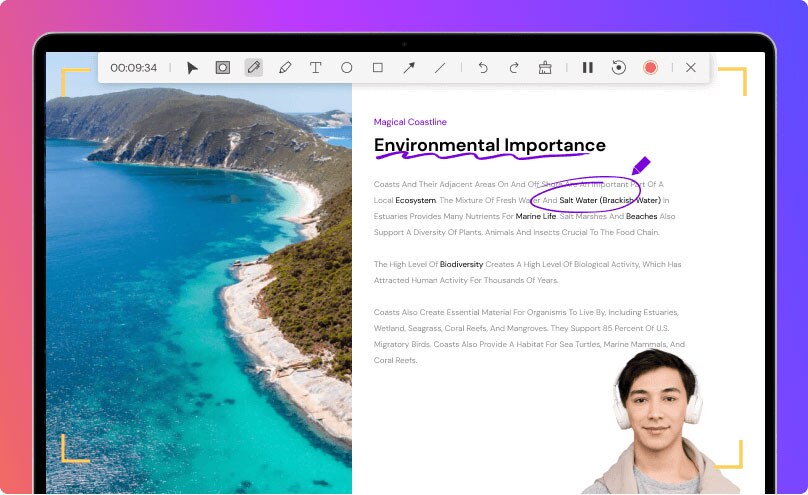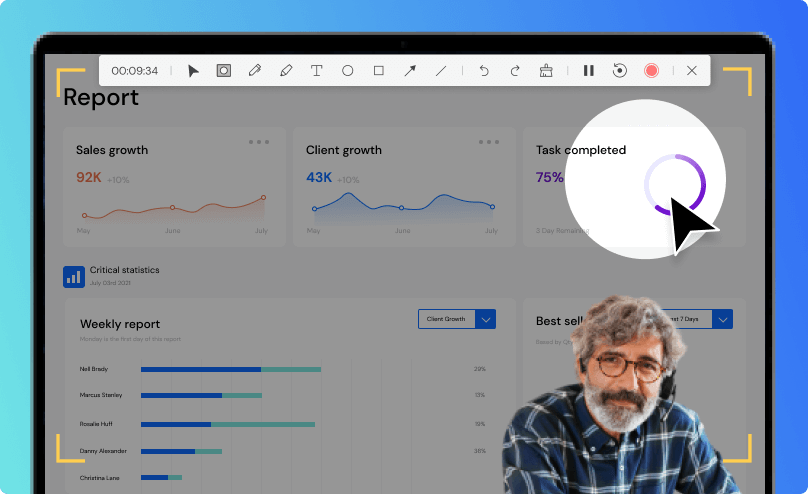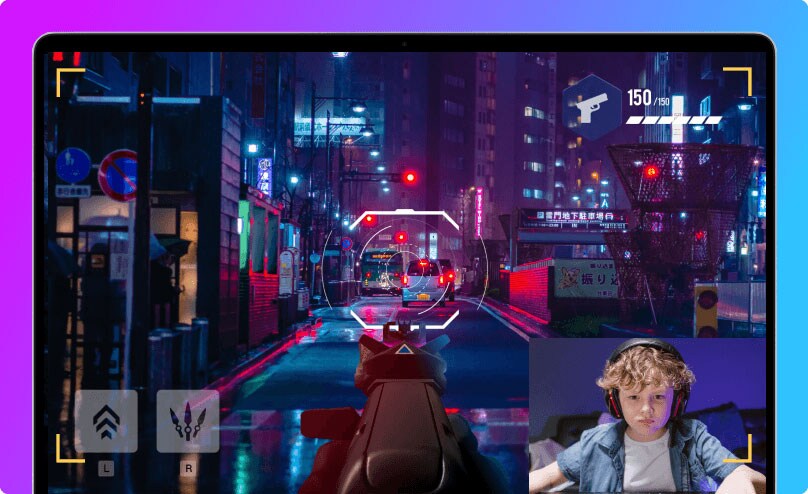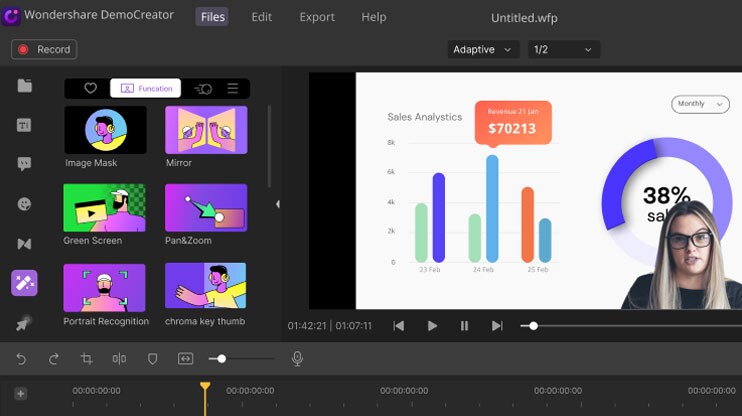Screen Recorder Redefined
DemoCreator makes your video demos, tutorials, presentations,
and game moments standing out and amplified!
Windows 11 / Windows 10 / Windows 8 / Windows 7 (64 bit OS)
try it free buy nowmacOS 10.13 - macOS 11(Apple M1 compatible)
Edit Video and Audio Separately
Edit the system sound, microphone audio and video in different tracks with the inbuilt editor.

Enhance Videos with Visual Effects
Add green screen effects and transitions, zoom or pan a specific area to enhance the clips.
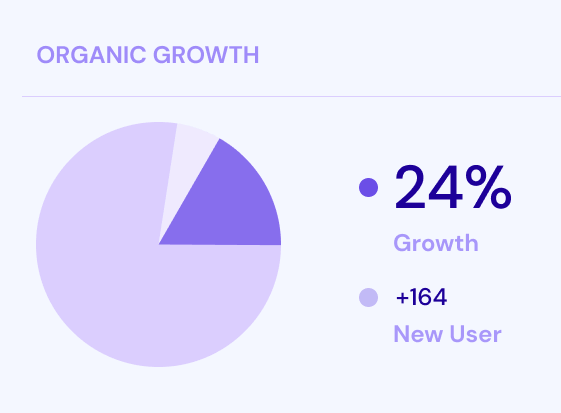


Round out your
video with effect packs.
Make screen videos much more entertaining
with these pre-rendered stickers, transitions, or captions.

What if you are

How Can DemoCreator Help You
As one of the best screen recording and video editing software, DemoCreator helps you capture videos, make basic editing, add advanced effects and share your work with ease.


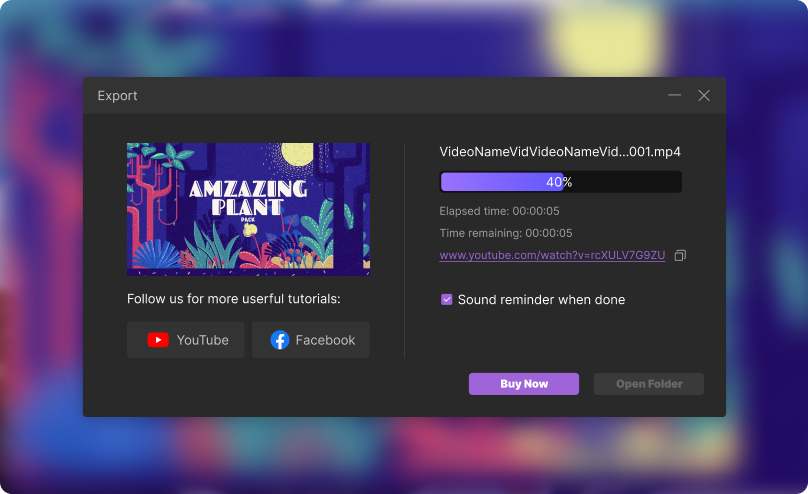
Best Screen Recorder with
A Full Set of Features
AI Facial Recognition
Embedded with AI face recognition technology, the software will automatically recognize your face and melt it into the screen to make your recording lively.
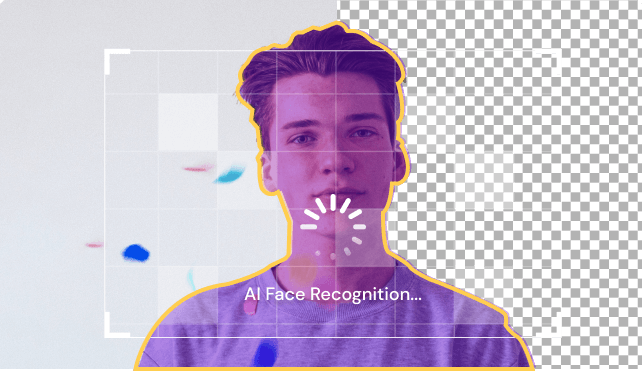
Audio Recording
Compatible with most USB webcam built-in mics and standalone microphones, making the audio input as easy as pie.

Dynamic Stickers
Stickers for background, education, game, gestures and social media to meet your needs in different situations.
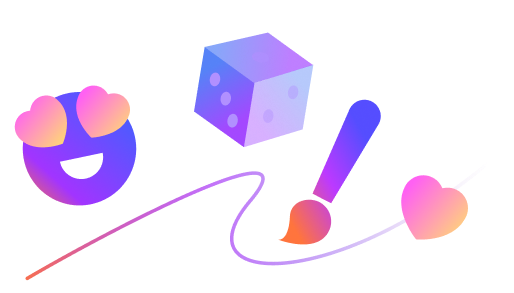
Cursor Effects
5 types of cursor effects are available: cursor highlight, spotlight, magnify, left click rings and left click sound.
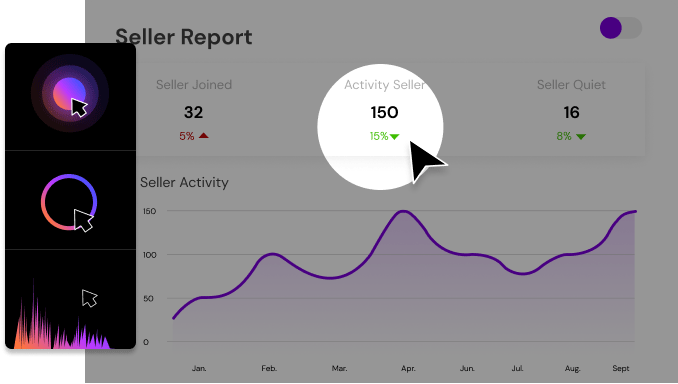
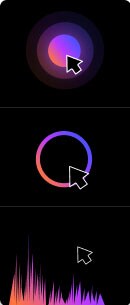
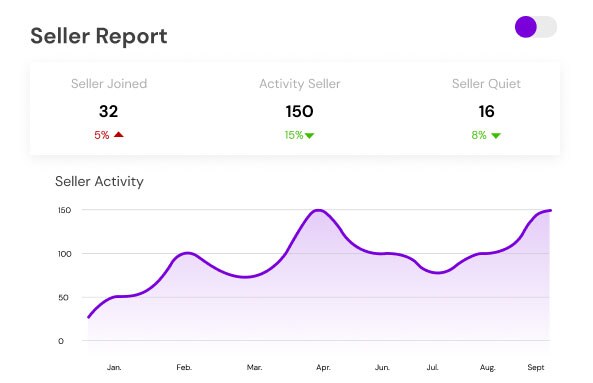
Motion Effects
8 popular motion effects are available, including boom, spin, fly to zoom in, stretch in and zoom in, fly in and fade out, drop, fade slide and flip up.
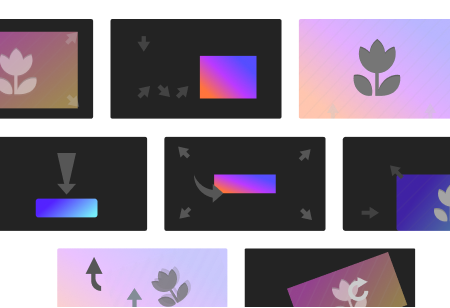
Pan and Zoom
Zoom and pan on a particular object help you attract the attention of your audience.
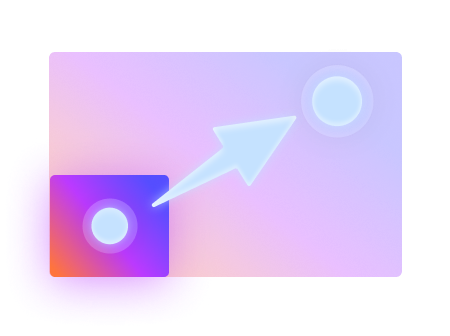
Add Annotations
Add text, arrows, sketch animations, and different kinds of shapes to express your thoughts clearly.
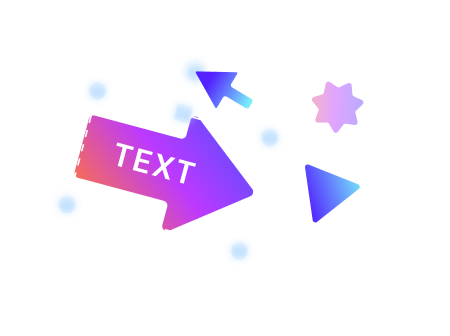
Boost your skills sharing
with effect packs.
Make screen videos much more entertaining
with these pre-rendered stickers, transitions, or captions.