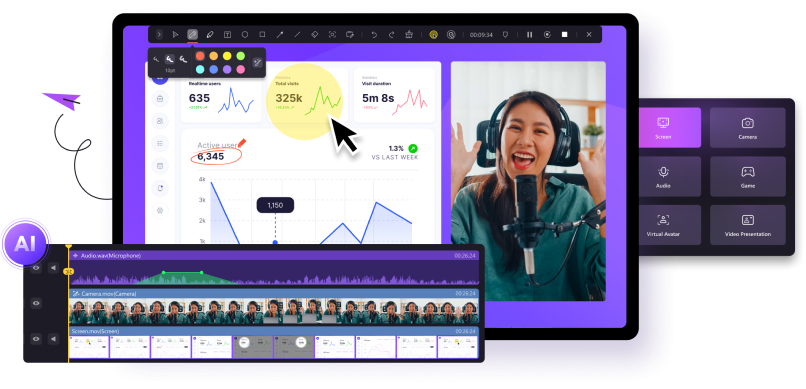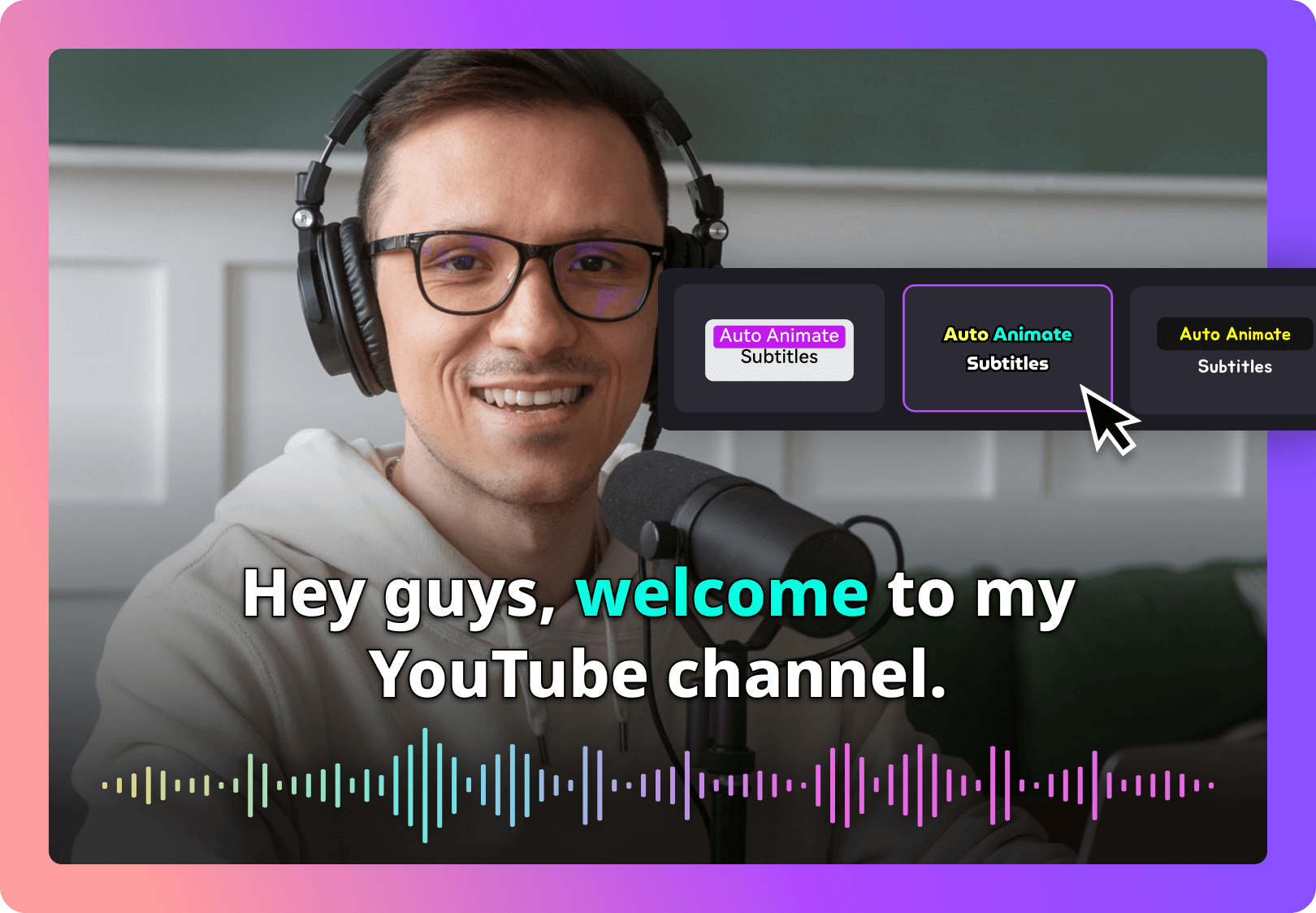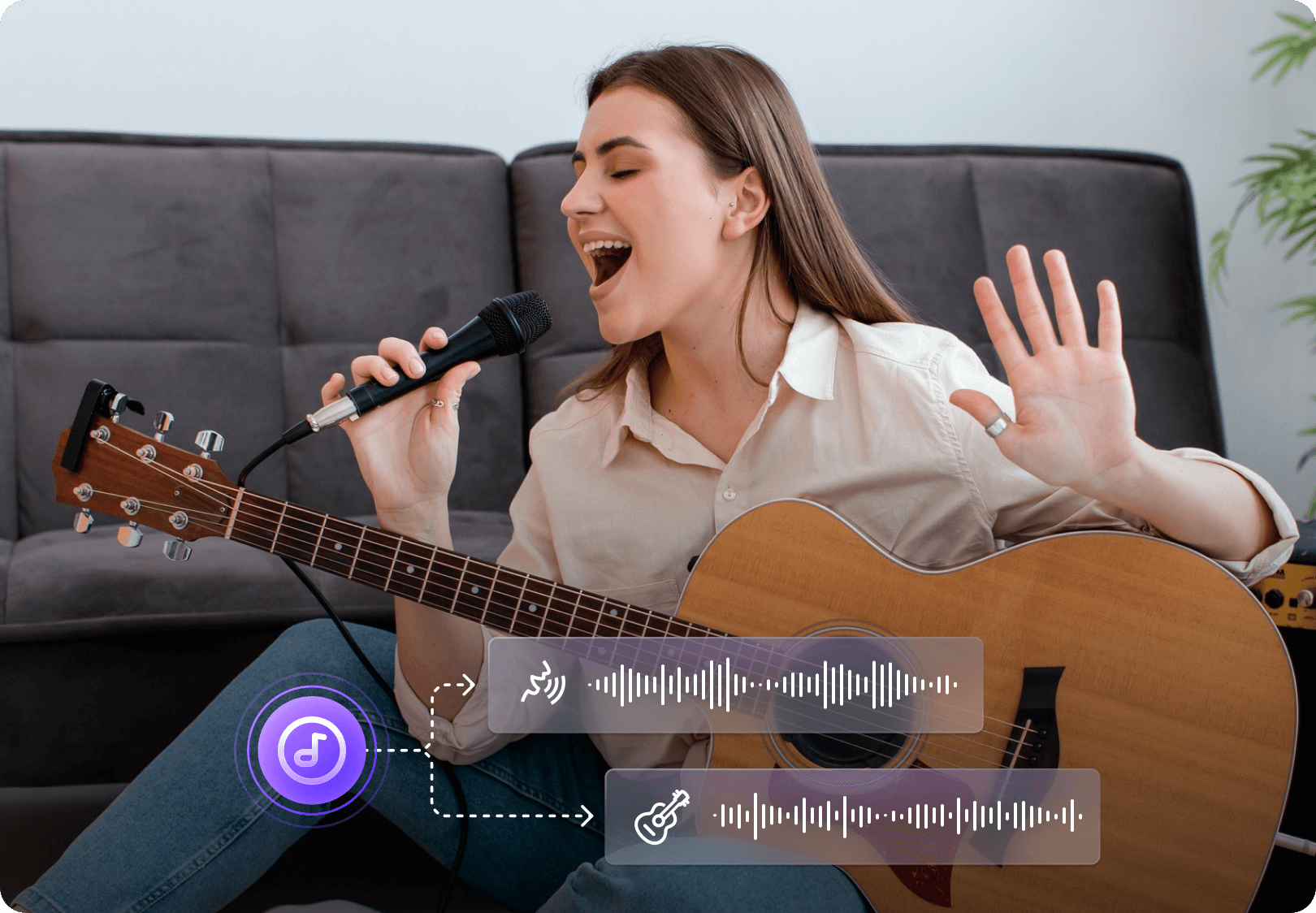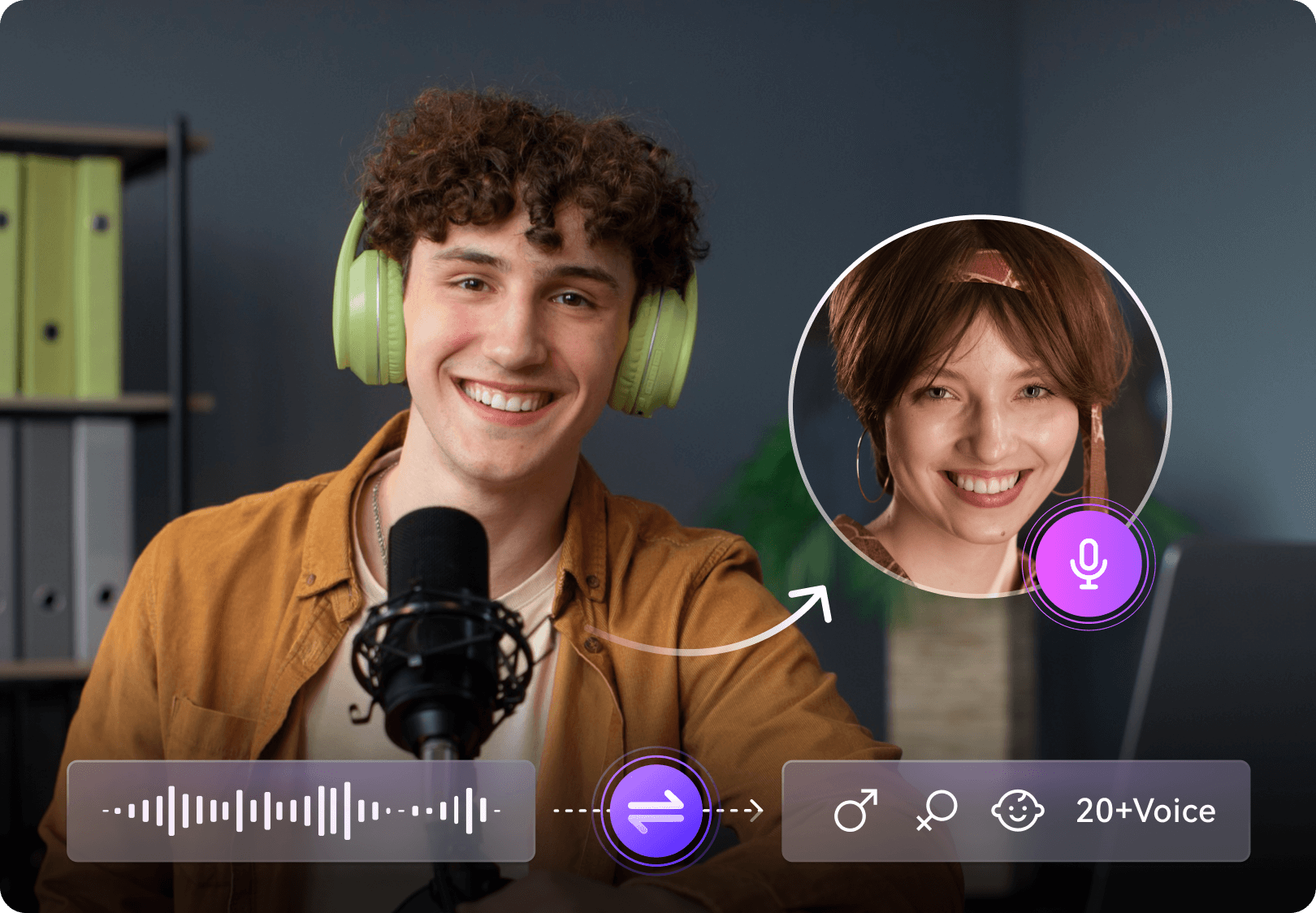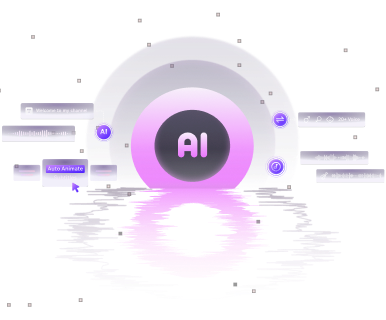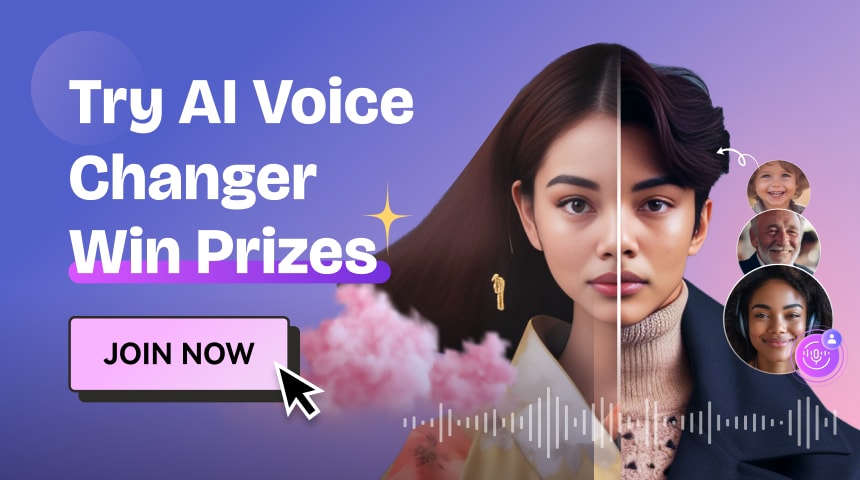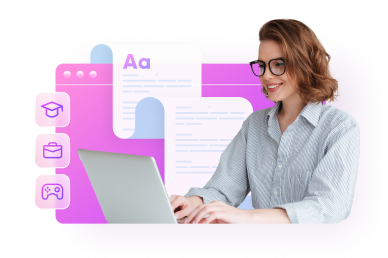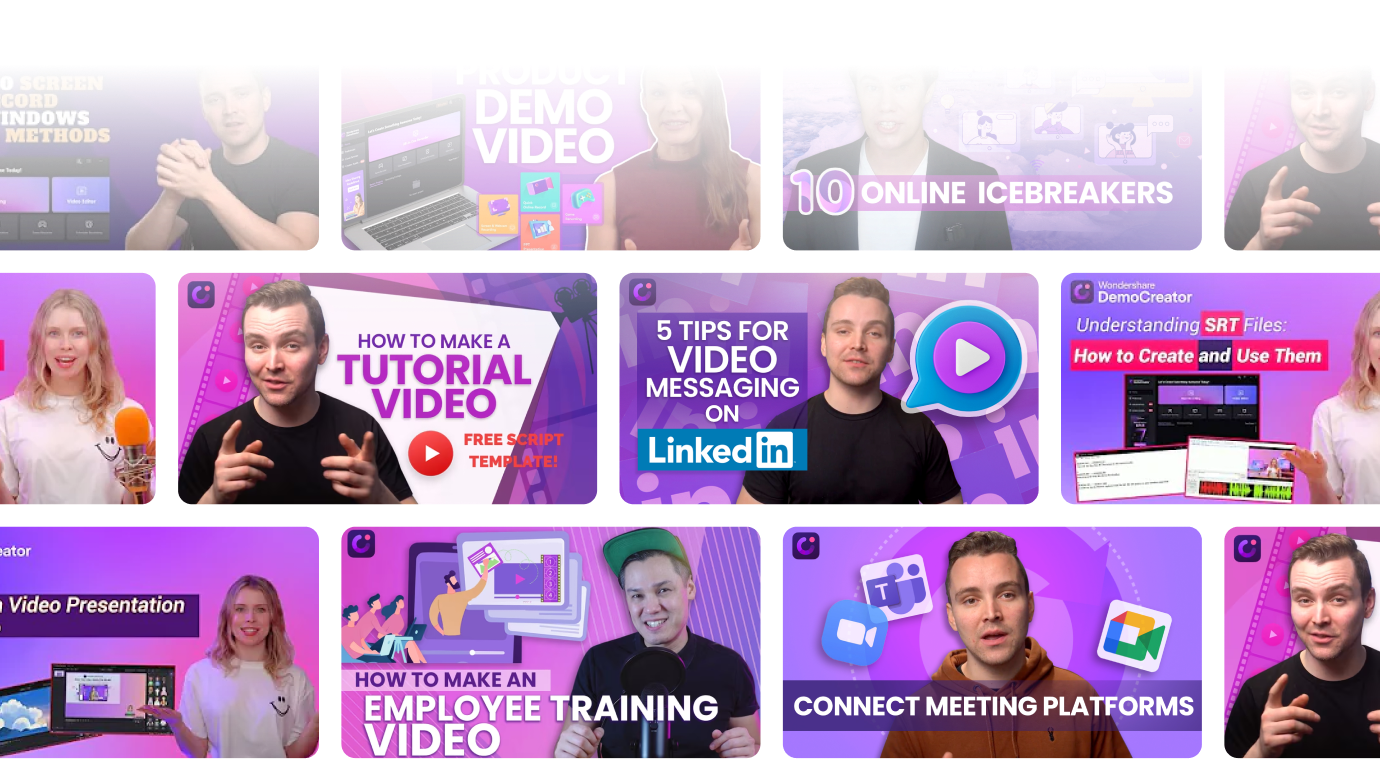High-Quality Recording Experience for Every Purpose
Explore six different recording modes to create fully optimized content. Additionally, DemoCreator captures your screen, webcam, microphone, and system audio on separate tracks to simplify post-production and editing. Designed to adapt to your needs, DemoCreator is the go-to choice for Educators, Marketers, Gamers, Corporate Trainers, and more.
Dedicated Editing for Fast and Easy Video Creation
Cutting, cropping, merging your videos, and the like couldn't be easier with Wondershare DemoCreator. However, there's much more you could do with this screen recorder and video editor than some basic edits. Let your creative juices flow and play around with different templates, animations, transitions, background music, captions, and more.
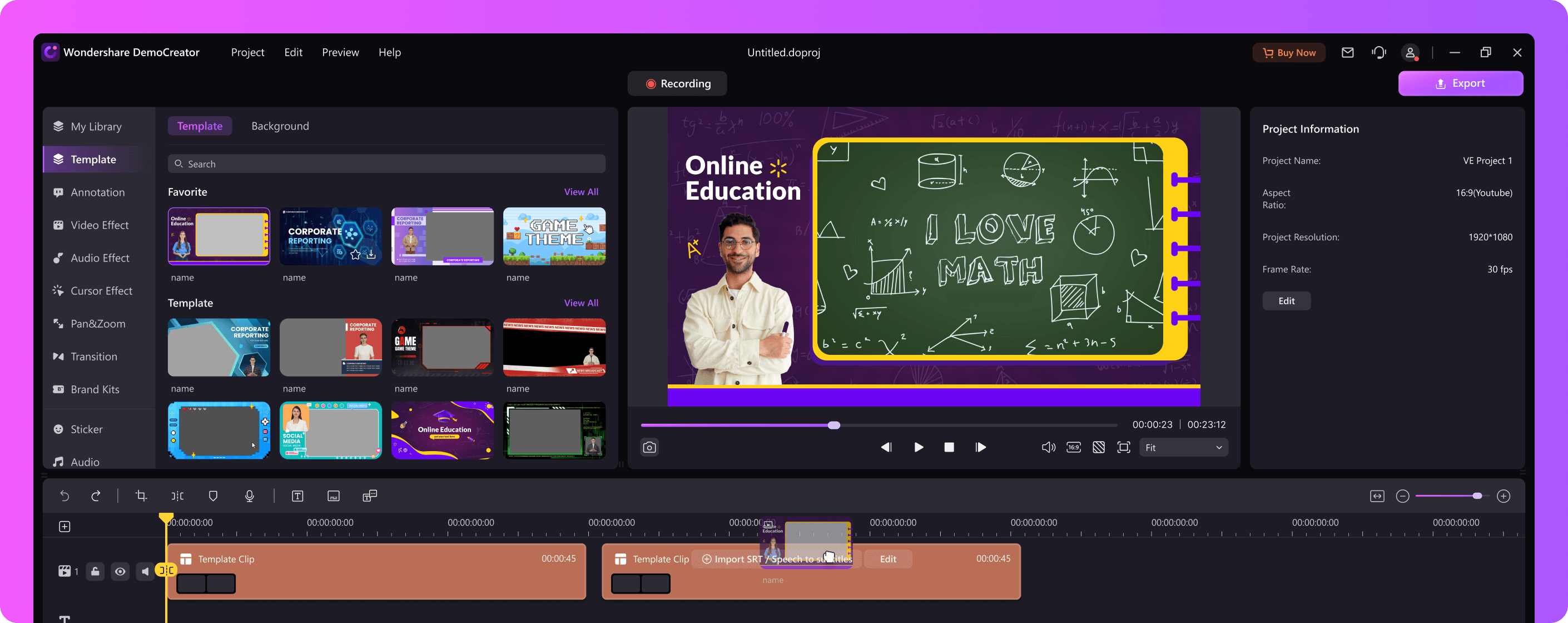
Layout Templates
Create exquisite video layouts for recordings with separate screens, webcam, and audio tracks, all with just one click.
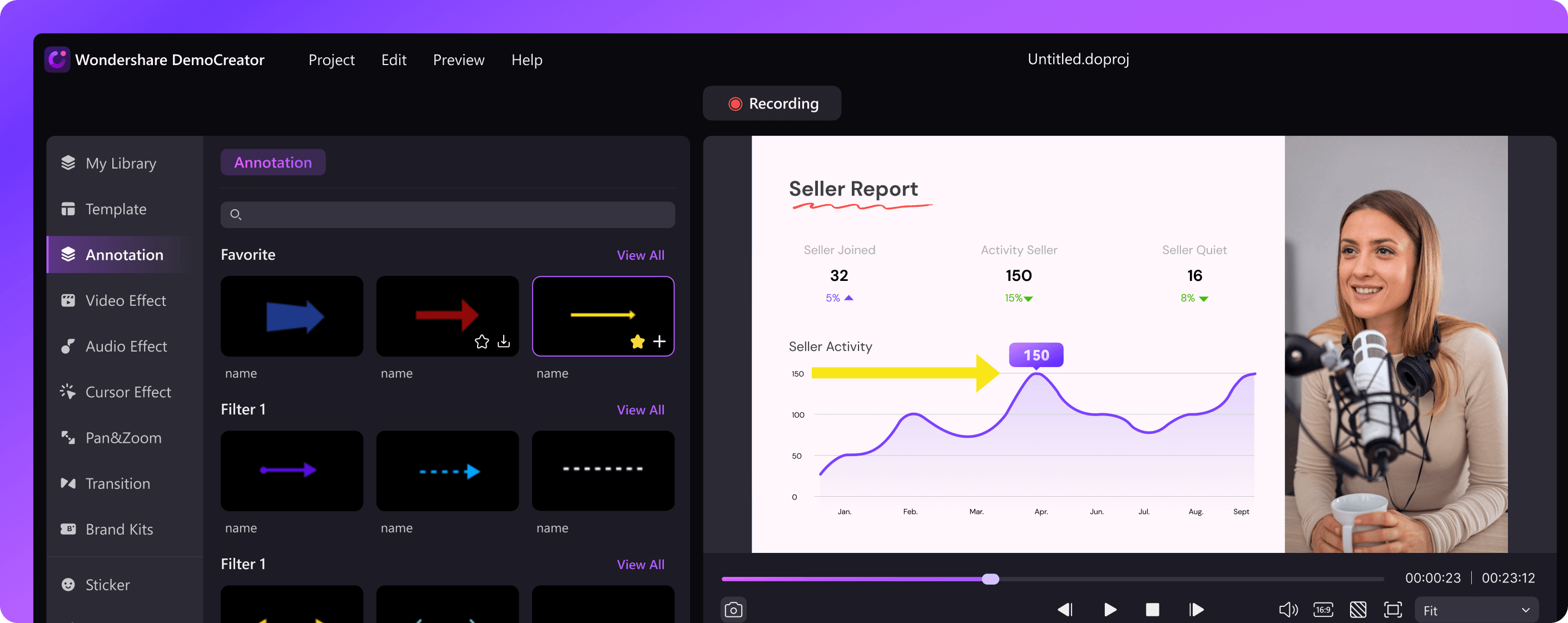
Annotation Tools
Highlight important elements with text, dialogue boxes, lines, and arrows, among many other dynamic annotations.
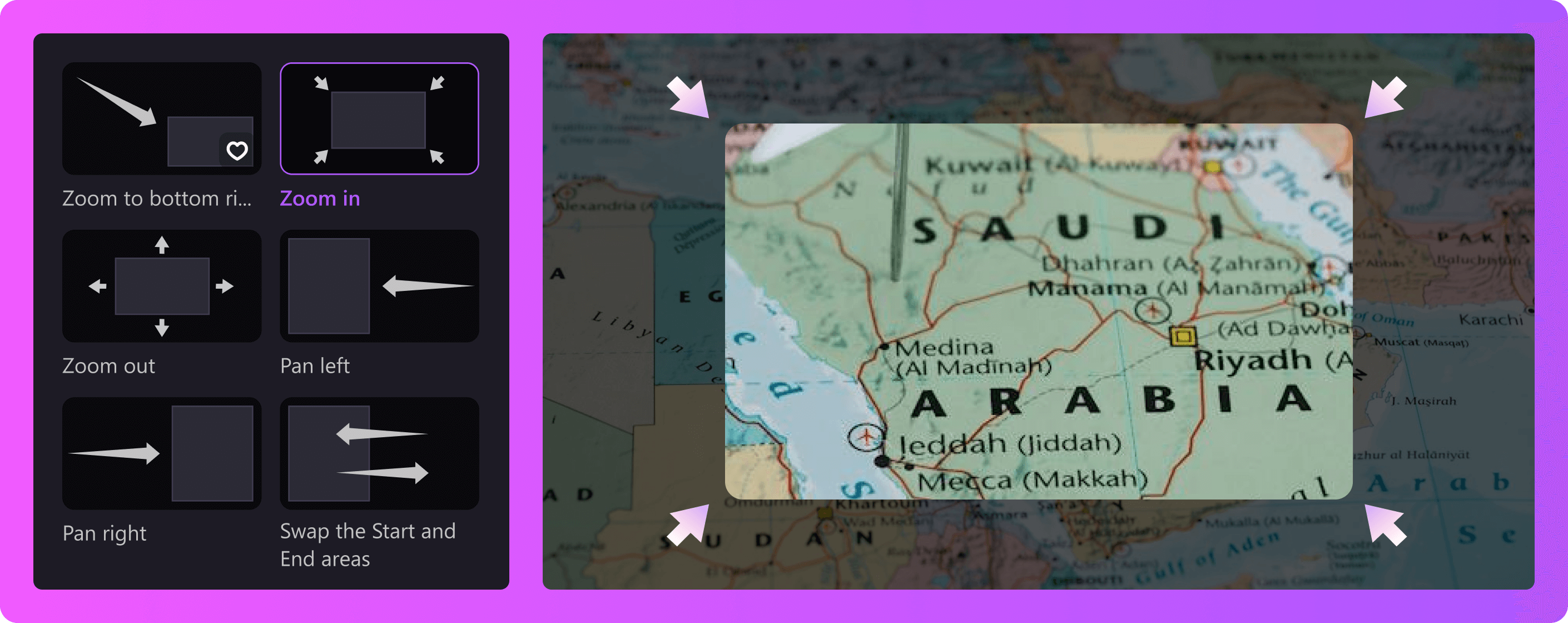
Animations
Keep the attention of your viewers with pan and zoom, animated subtitles, and video motion animations.
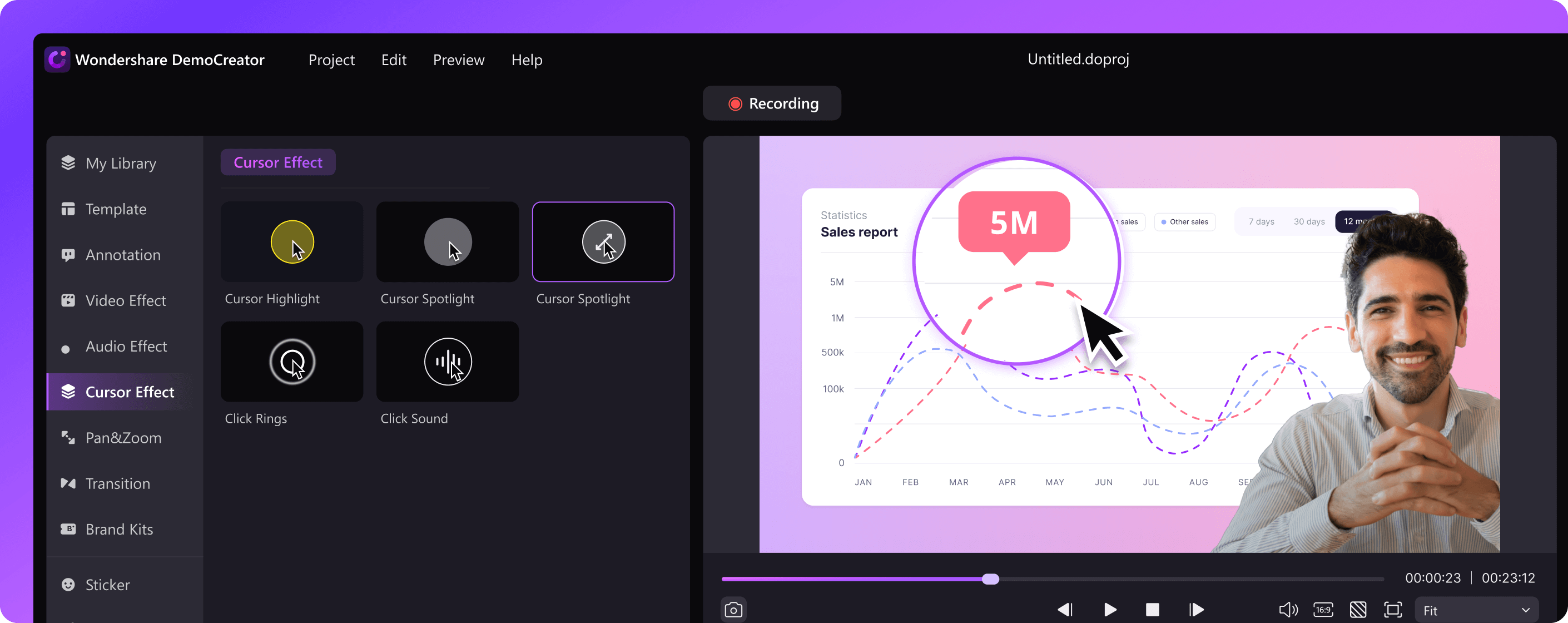
Cursor Effects
Emphasize cursor movements and actions with eye-catching effects like highlight, spotlight, magnify, and click sounds.
Creative Edits Hub
Polish Your Recorded Videos With Visual Assets
Experience the Power of AI in Recording and Editing
Why waste hours on menial tasks while capturing and editing your videos when you can let powerful AI take care of it all for you? Our screen recording and editing software uses next-generation AI to streamline all processes.
Share Your Content Where It Matters
With instant social sharing and seamless team collaboration, Wondershare DemoCreator lets you reach your audience wherever they are. Use our screen recorder and video editor to share your content on any platform you choose.

Cloud Storage With Free Space
Don't risk losing hours of work by storing your videos locally! Upload your content directly to DemoCreator Cloud Drive to keep it safe and sound. You'll receive 512MB of cloud storage for free and can expand it at any time.
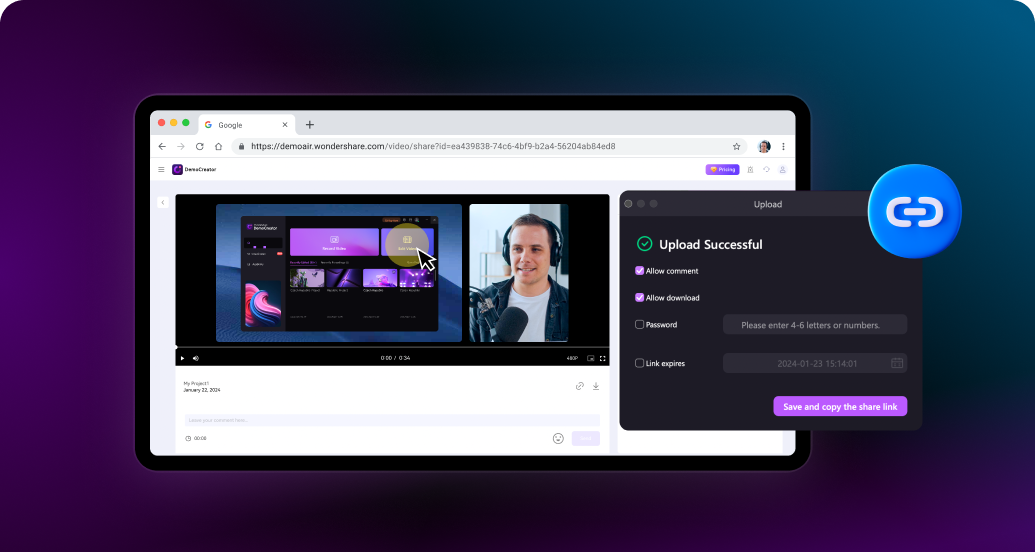
Securely Share Your Work With a Link
Share your videos by generating a DemoAir link and impose content controls as needed. Add password protection, link expirations, and other customizable permissions to increase security while still sharing your content with ease.

Instant Social Media Sharing
Our video recorder and editor are compatible with all the popular social media platforms. With just one click, share your creations on YouTube, Vimeo, TikTok, Instagram, etc.
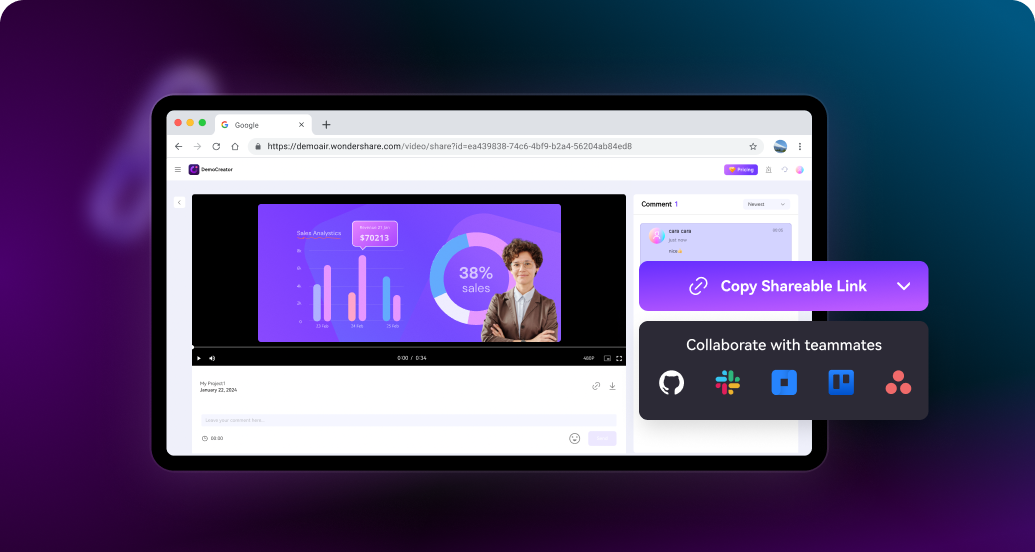
Team Collaboration via Video Messaging
Reduce all the back-and-forth of team collaboration by sending your creations via links as video messages. With built-in direct comments, reactions, and engagement right under your content, you and your team can ensure you're on the same page.
The Best Screen Recording and Editing Software
That Meets All Your Needs
Real Voices, Real Impact
Trusted by Users Worldwide
Read their testimonials and see how we've made a difference in their creative journeys.
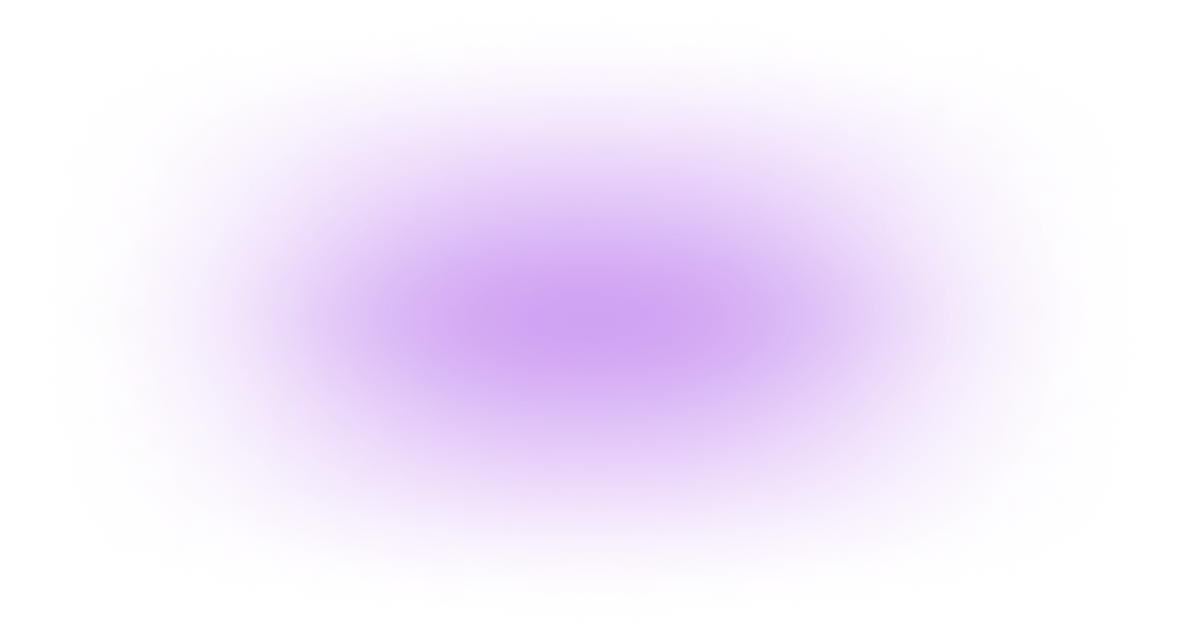
Countries and Regions
Active Users
Videos Created
Go Further with the DemoCreator Community
Record Like a Pro, Edit With AI Ease.