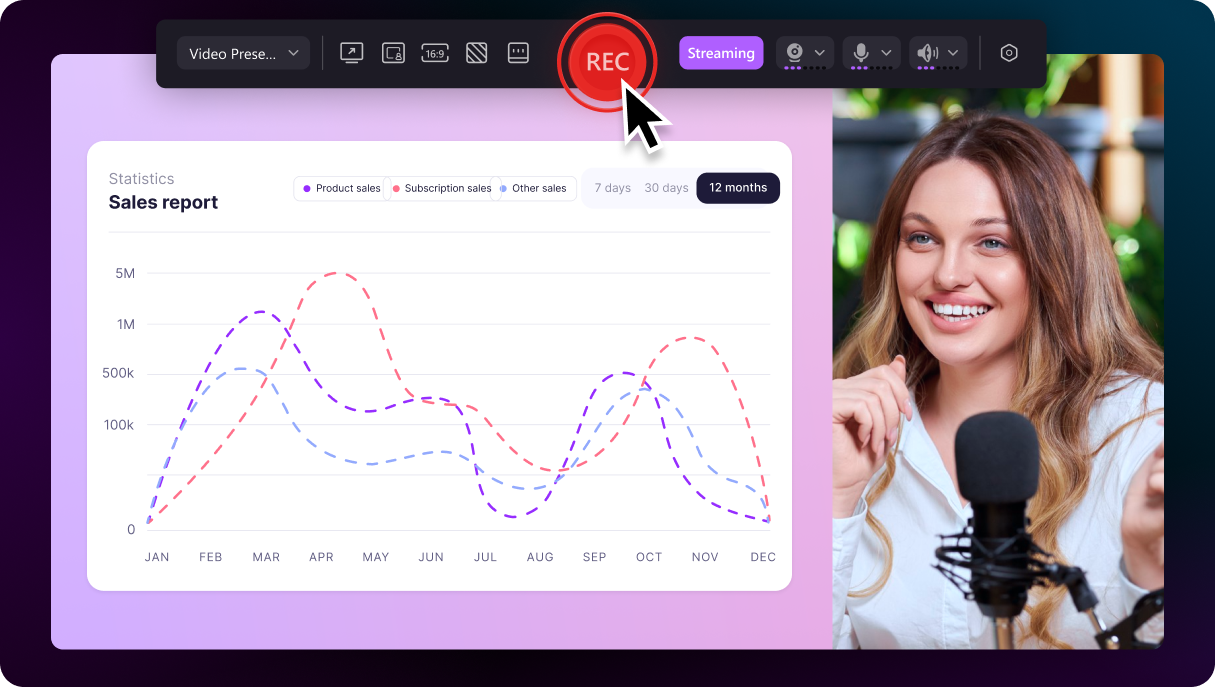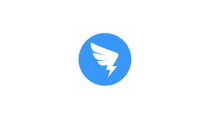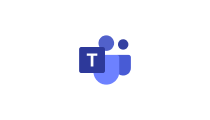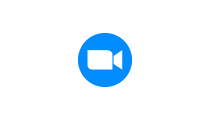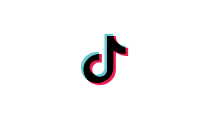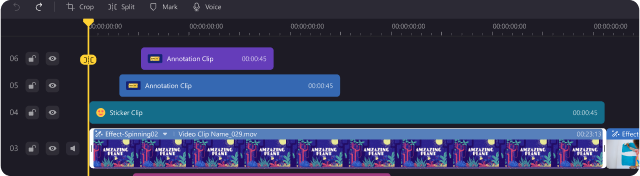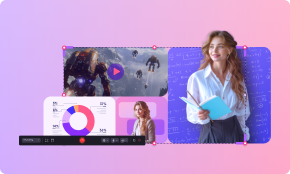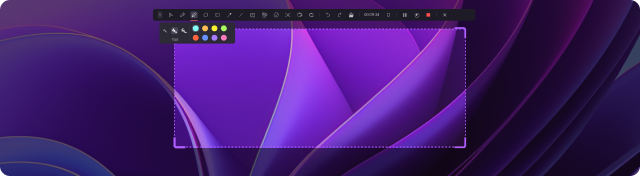Turn Recordings into Canvases for
Your Unique Expression
Enjoy Seamless Recording Experience
Choose your recording area freely; even if the window is covered, it won't affect the recording.
Custom area recording
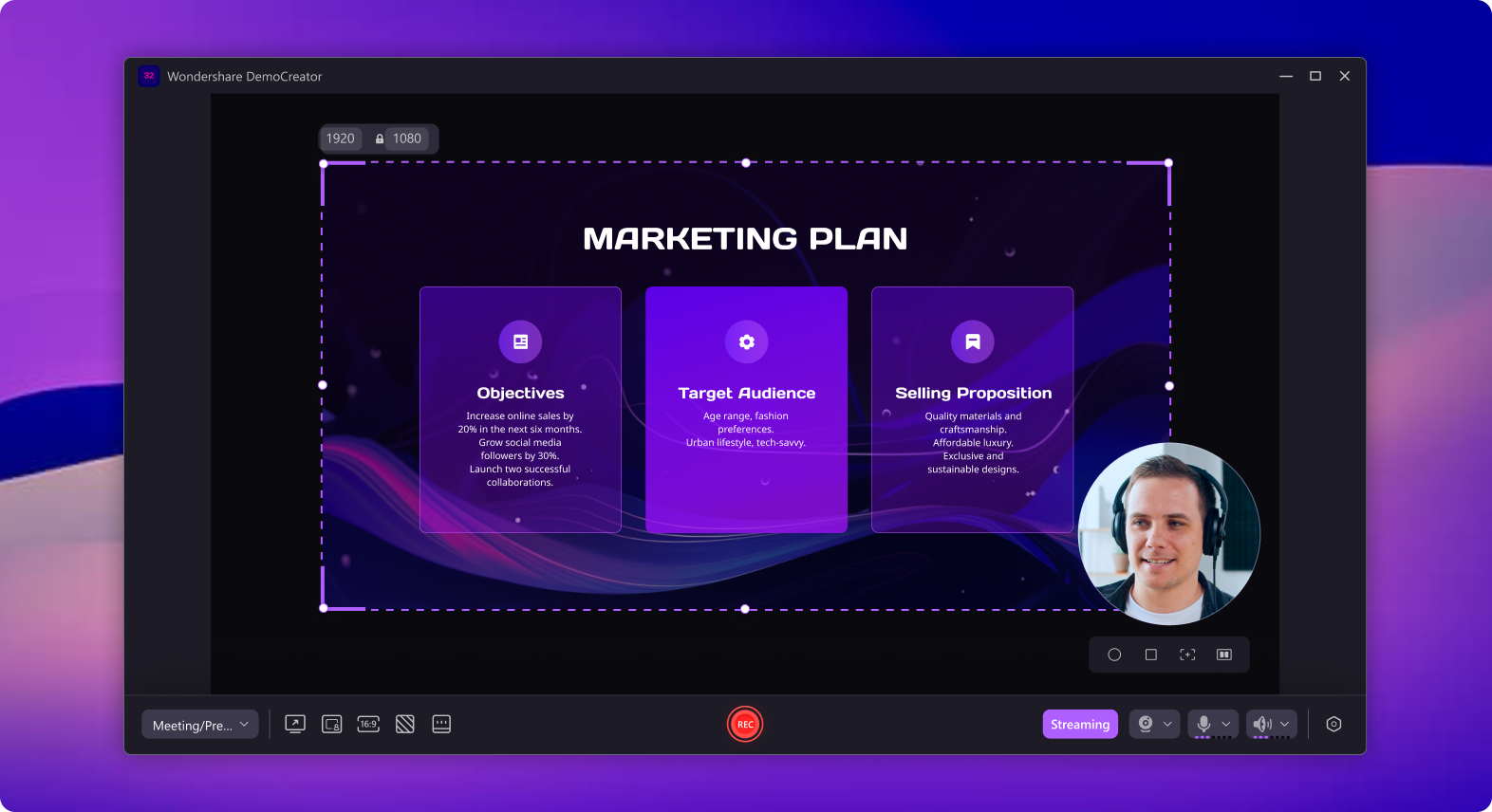
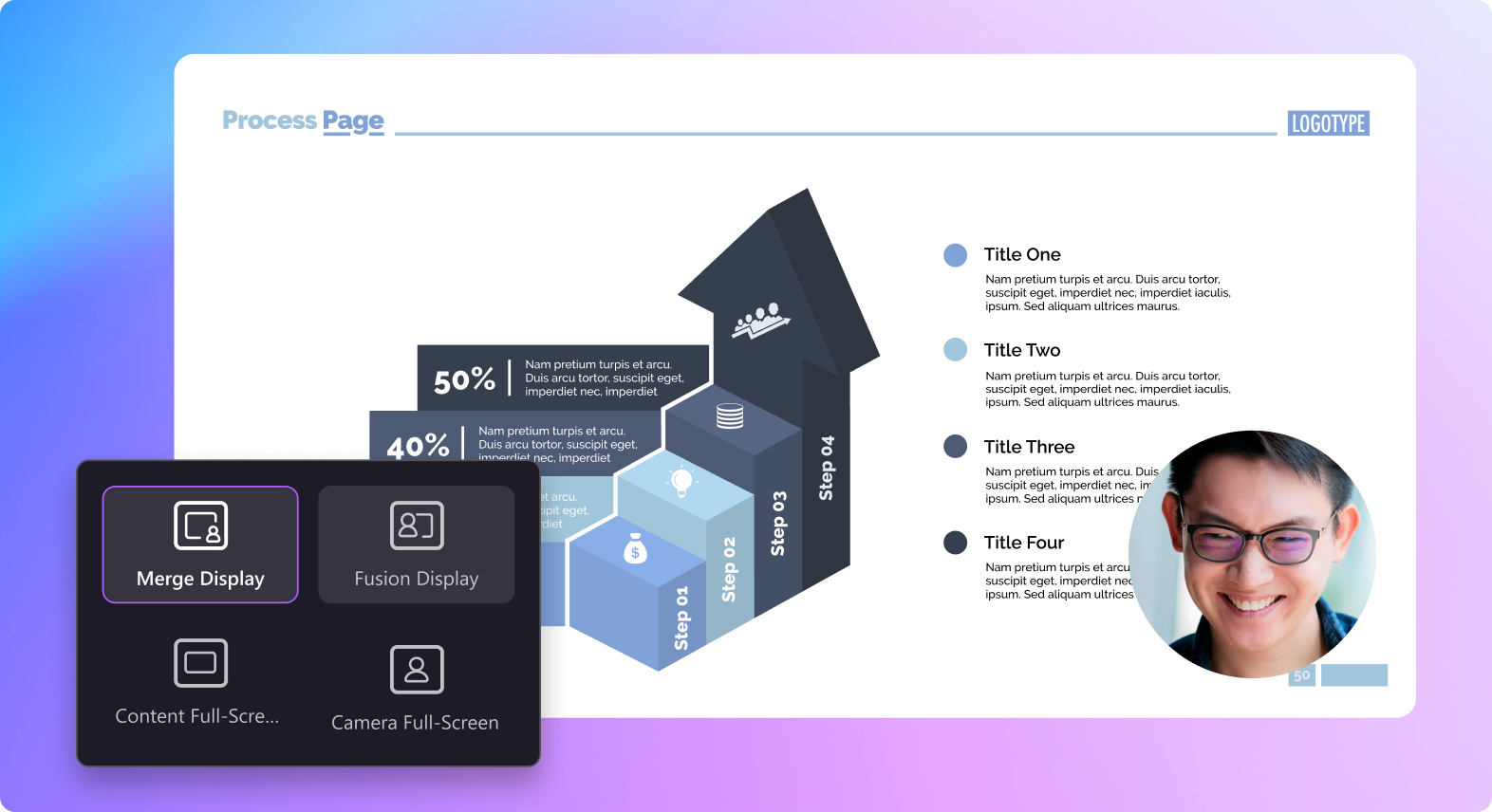
Customizable Canvas Sets You Free
Enable the four pre-set layouts of desktop and webcam within Canvas, directing audience focus on your content.
Merge display
Dusion display
Content full-screen
Camera full-screen
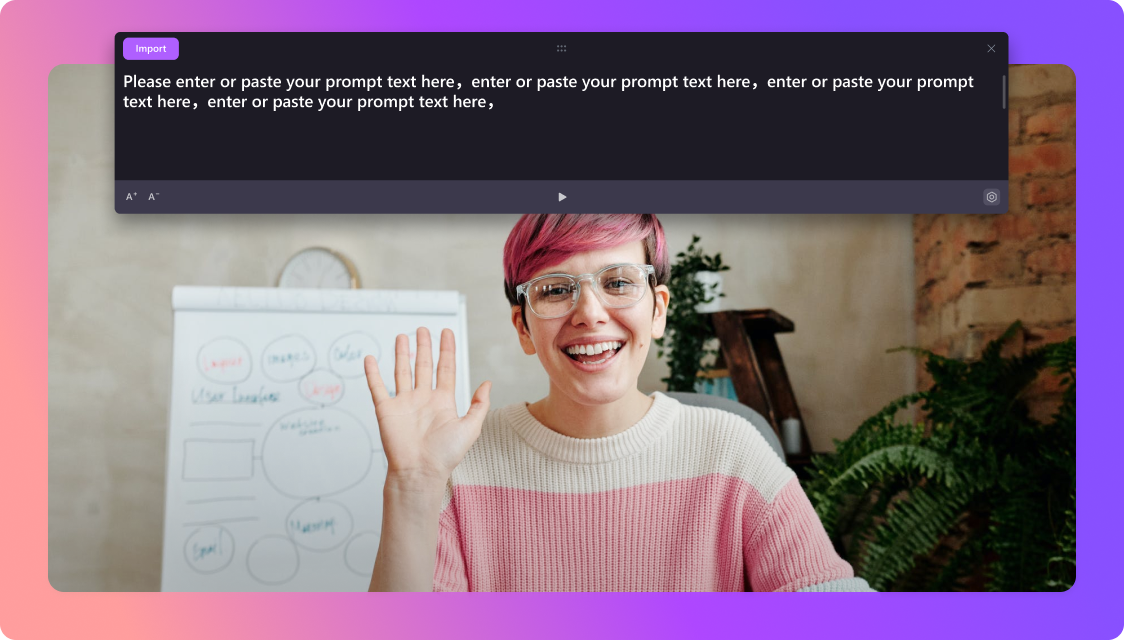
Confident Presenting with AI Teleprompter
Boost your presentation confidence with the support of a teleprompter, ensuring smooth and poised delivery.
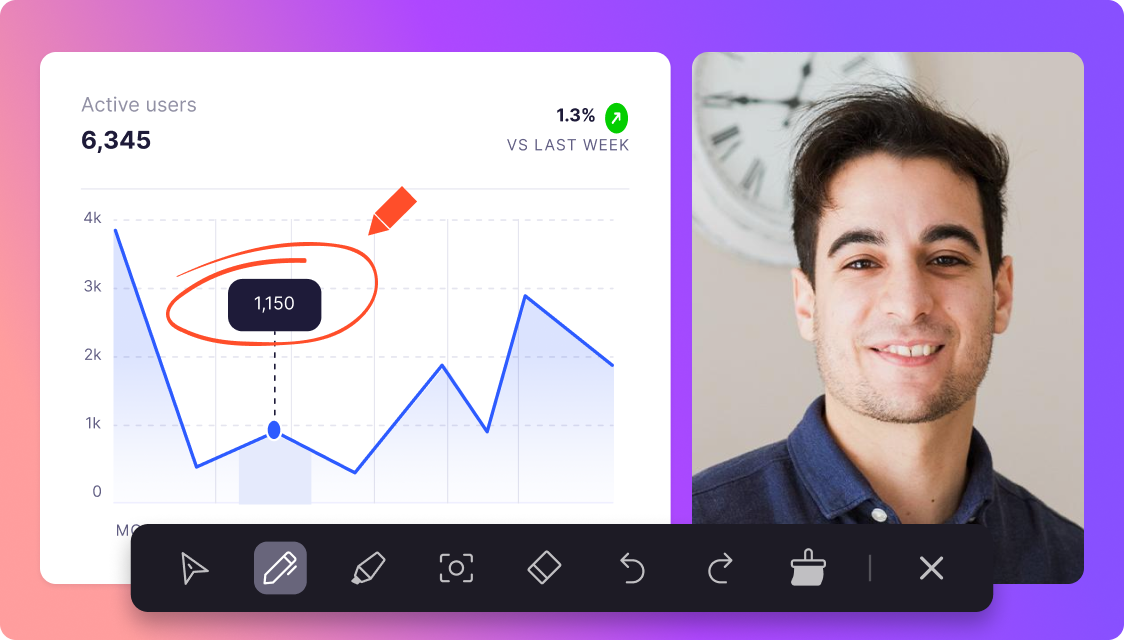
Draw Creatively While Recording
Enhance your creative process with the screen drawing tool—draw freely and auto-correct basic shapes.
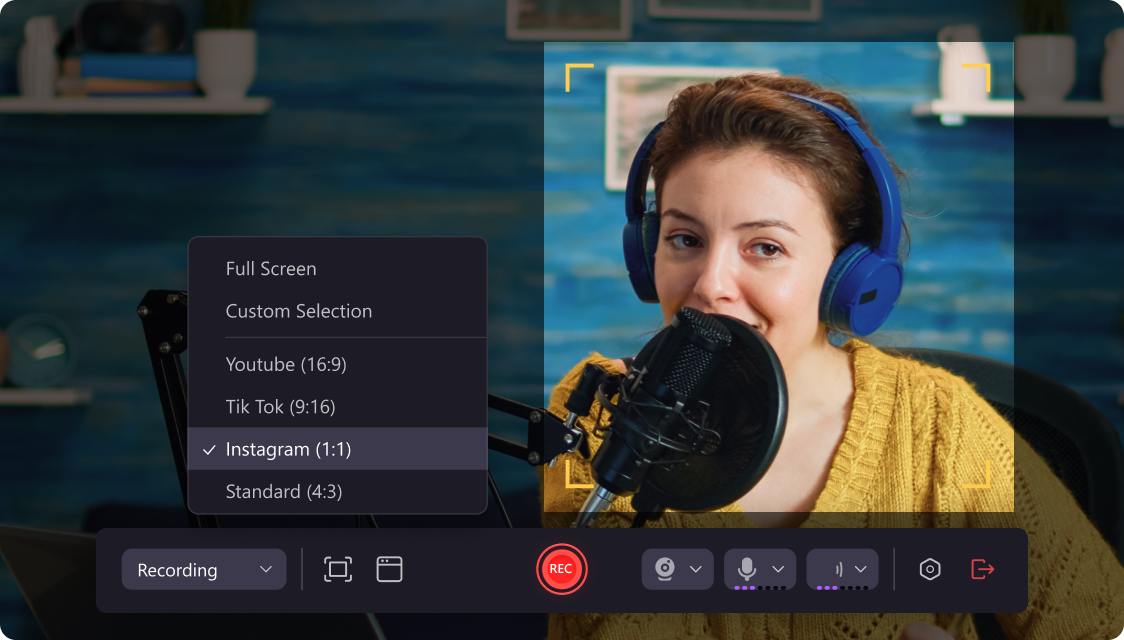
Unleash Creative Control in Recording
Precision adjustment in every presentation video, meeting every preference to fulfill your professional needs

Replace Your Backgrounds in One Click.
Enhance your presentations with background replacement, creating a stunning virtual space.
How To Create and Stream Eye-catching Video Presentations
Create eye-catching presentations and videos with captivating visuals. Share your ideas effortlessly by quickly streaming your content for better communication!

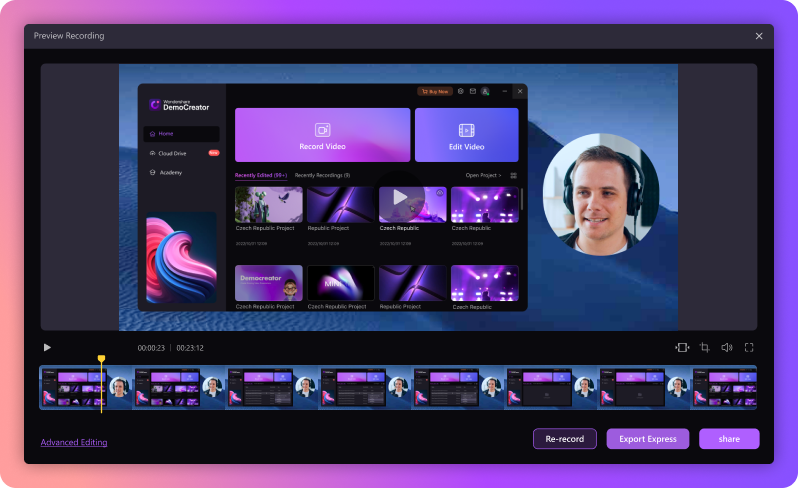
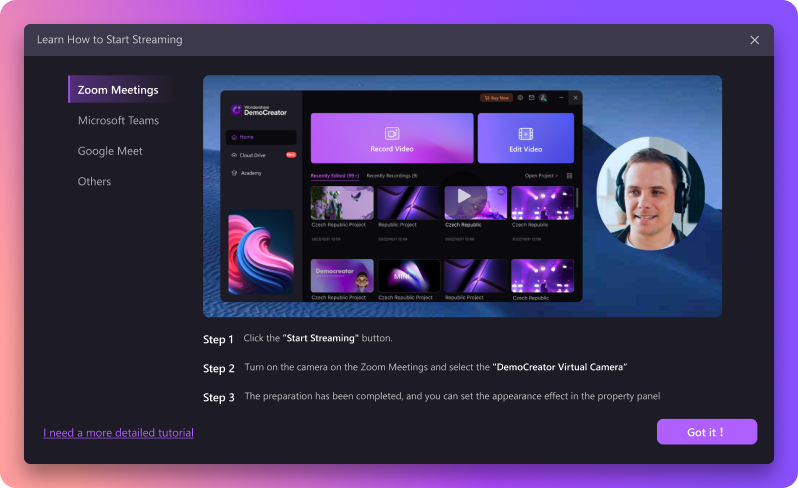
Live Presentations from Home, from the Office,
from Anywhere
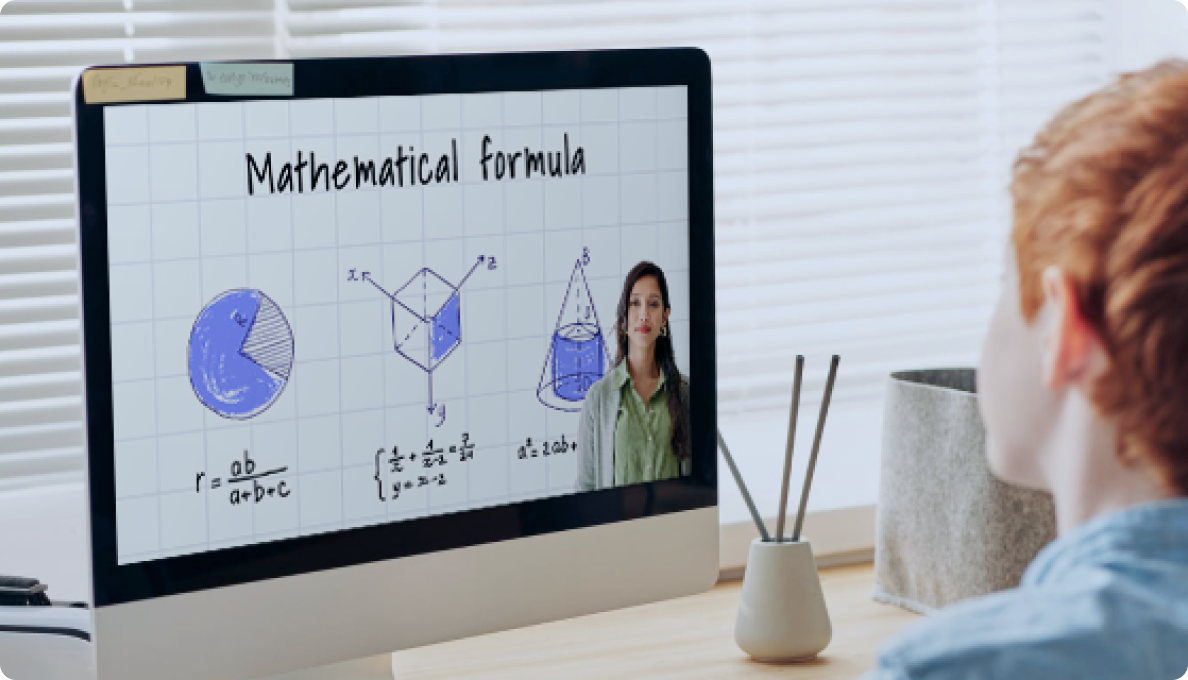
Education and Training
Education and Training
Teachers and Lecturers
Transform PowerPoint into engaging video presentations, making lessons accessible for remote and repeat learning.
Online Education Content Creators
Turn slides into polished video presentations for tutorials, study resources, or course sharing on learning platforms.
Corporate Trainers
Streamline onboarding with professional video presentations from PowerPoint slides, ensuring consistent and reusable training materials and simplifying live sessions and knowledge sharing.

Technology and Development
Technology and Development
Software Developers
Share code demonstrations, showcase development tools, or outline project workflows with live screen recording and real-time interaction, making it easy to collaborate and engage your audience.
Data Analysts
Present data visualization tools or share analysis reports effectively through engaging video presentations, enhanced by live screen recording and real-time interaction for better communication.

Content Creators and Gamer
Content Creators and Gamer
Game Streamers
Share live gameplay, showcase gaming skills, or provide commentary on matches with engaging video presentations.
Video Bloggers (Vloggers)
Record software tutorials, product reviews, or programming lessons to create high-quality, instructional videos that captivate your audience.

Business and Workplace Users
Business and Workplace Users
Sales Professionals
Convert PowerPoint to video presentations to effectively showcase products or services for clients or on social media.
Marketing Campaigns
Create impactful videos from PowerPoint for brand intros, promotions, or ads, and boost engagement with live streaming.
Managers and Team Leaders
Turn company reports, summaries, or updates into polished videos for internal communication or external sharing. Enhance collaboration with live presentations.