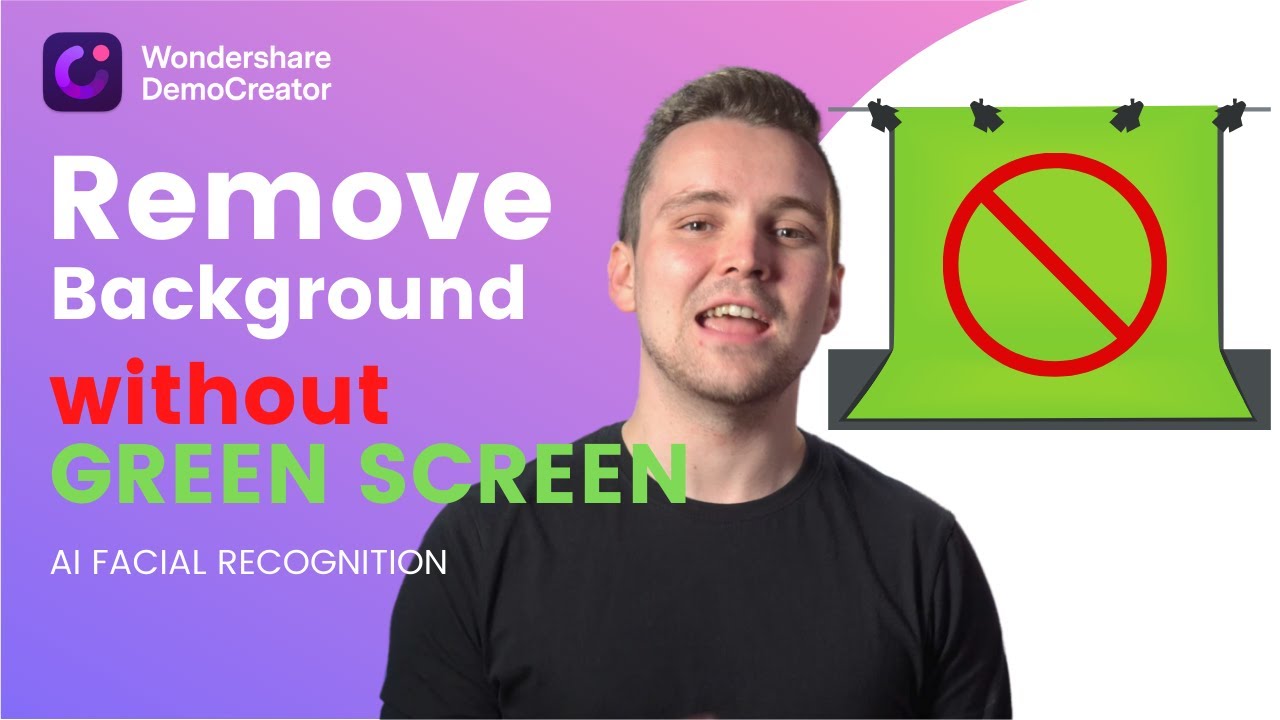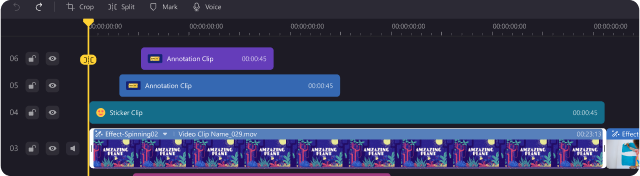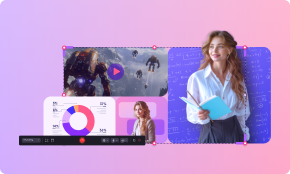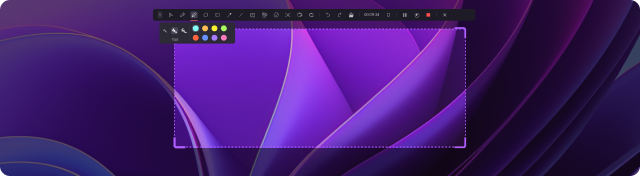Wondershare DemoCreator
Webcam Recorder for All Platforms
Elevate Your Webcam Recording Experience Beyond Limits
Effortlessly capture high-quality webcam videos with DemoCreator, whether recording from a camera alone or in combination with a screen in multiple layouts. Seamlessly achieve precision and ease, tailored to your preferences and needs.
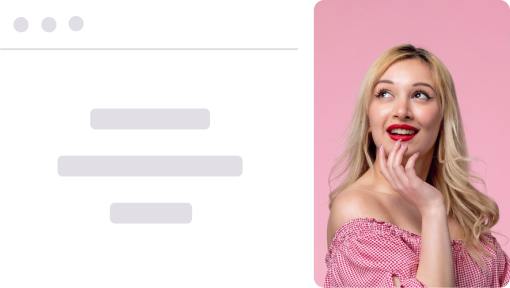
Screen & Camera

Camera Recorder
Unlock Extraordinary Possibilities Beyond the Recording
Swap Your Backgrounds in One Click
Unleash your creativity as you change backgrounds and bring a new dimension to your visual storytelling.
AI Recognition
Green Screen
Virtual Backgrounds

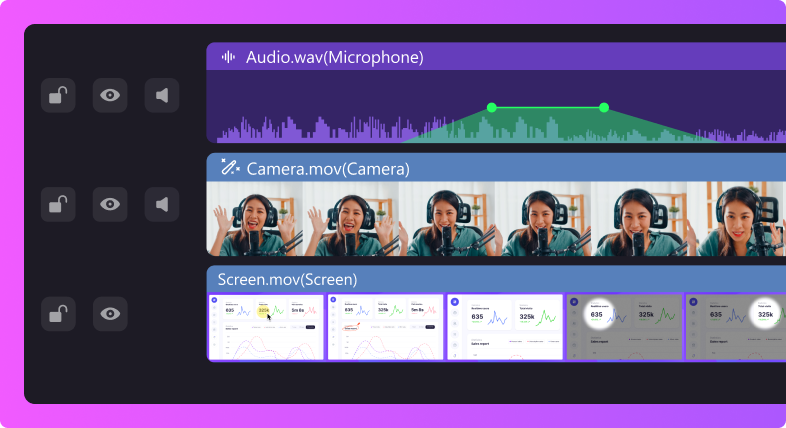
Flexible Recording and Editing
Before recording, you can choose to synchronize the audio from the microphone or the system, and adjust the volume for optimal sound quality. After recording, you can easily separate the camera and microphone tracks. This innovative feature allows you to carefully edit each track to refine your content with unprecedented precision and creativity.

Have fun With Virtual Camera Effects
Experience the fun recording with DemoCreator, where you can unleash your creativity using various virtual camera effects to enrich your videos.
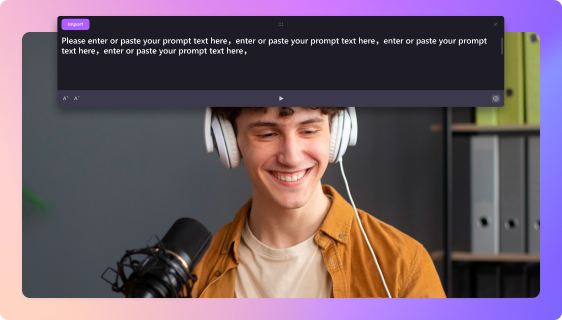
Present Confidently With a Teleprompter
Ease those nervous moments facing the camera alone; the teleprompter feature empowers you to present confidently with a seamless content flow.

Optimize Content Ratios Across Platforms
Efficiently adjust the ratio according to the requirements of the target platform to ensure that the content is presented in the best form.

Unlock Creativity in Your Recordings
Show your webcam with features like masking, clipping, borders, and mirroring for an enhanced portrait experience.
How To Record Your Webcam Easily in 3 Steps
Step 1. Choose the Camera Recording Mode
After clicking the screen recorder icon, select camera mode for direct webcam video capture.
Step 2. Customize Settings and Start Recording
Tailor your preferences by customizing a wide array of settings to suit your needs, then start your recording in one click.
Step 3. Make Edits and Share Your Work
Refine your creations with editing tools, then effortlessly share your work with the world at the touch of a button.
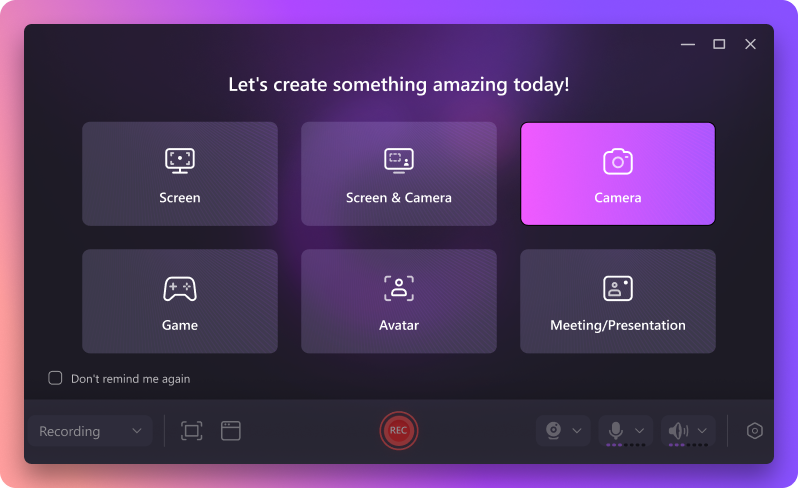
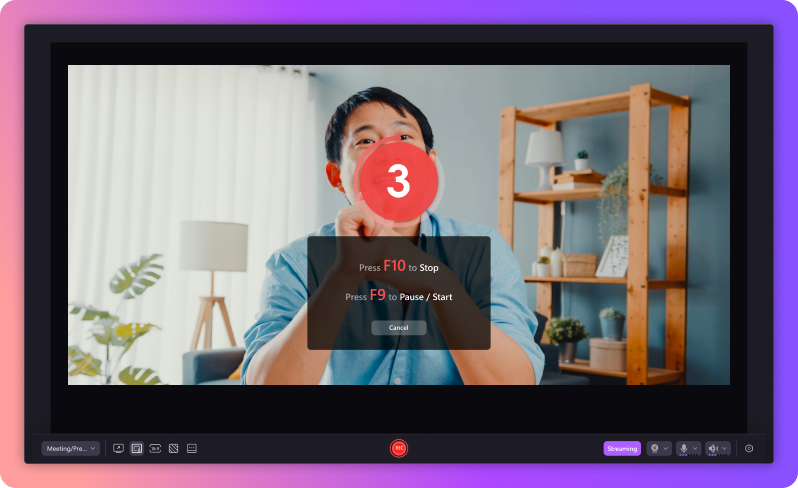
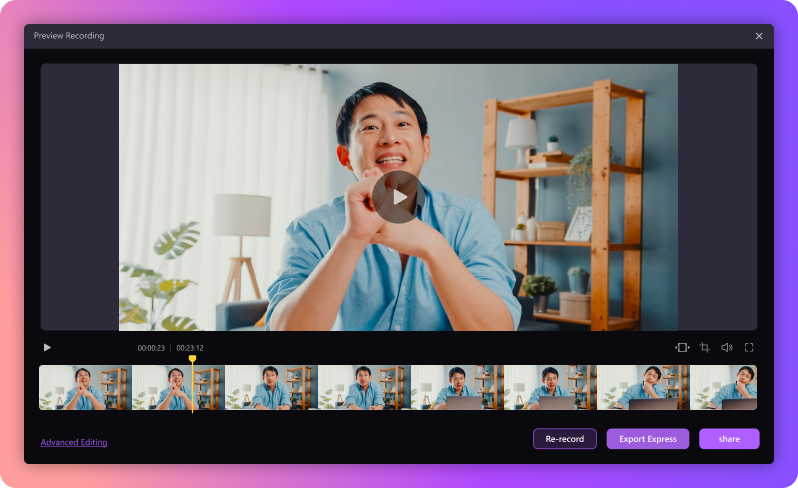
Simplify Video Recording
With Effortless Webcam Capture
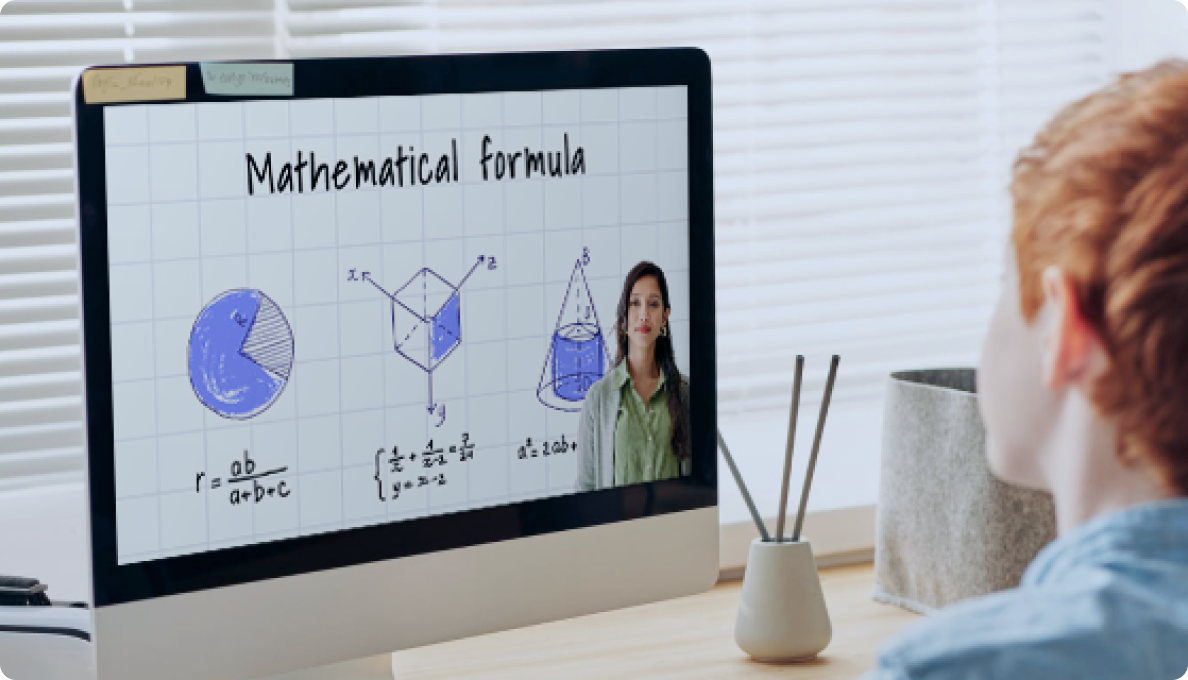
Empower Online Virtual Learning
Empower Online Virtual Learning
With DemoCreator, educators can seamlessly integrate webcam recordings into their virtual lessons, and instructors can create engaging video content, fostering a more dynamic connection with students.

Enhance Knowledge Sharing Experience
Enhance Knowledge Sharing Experience
Enhance your content by customizing details during recording. Enjoy the versatile tool that caters to your creative expression and ensures a polished knowledge-sharing journey.

Streamline Employee Onboarding
Streamline Employee Onboarding
HR professionals and trainers can easily record personalized welcome messages and walkthroughs of company policies and instructions, offering new employees an informative introduction to their roles.
Tips & Tricks for Webcam Recording
More Features in DemoCreator
Record Like a Pro, Edit with AI Ease.

 AI Features
AI Features
 Recording & Editing
Recording & Editing
 Templates & Effects
Templates & Effects
 Share
Share