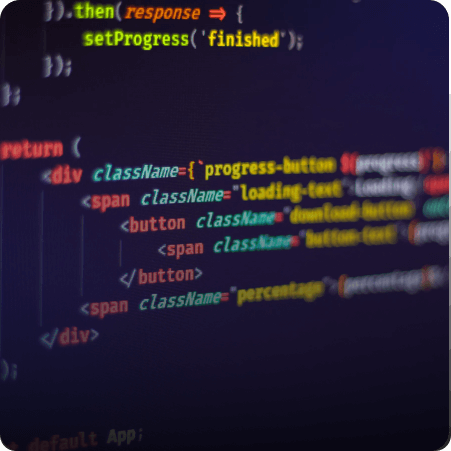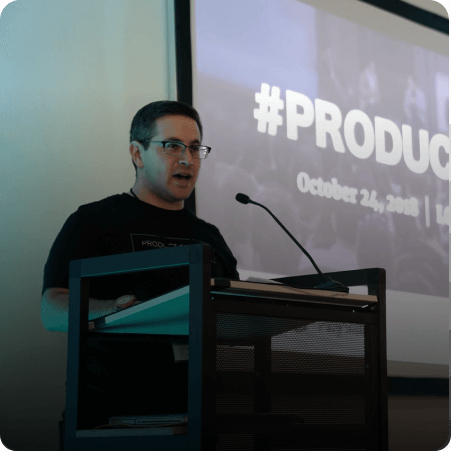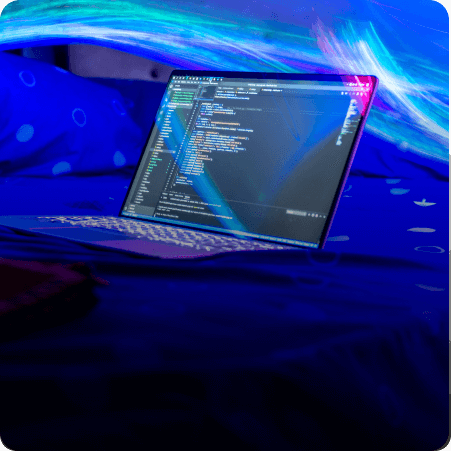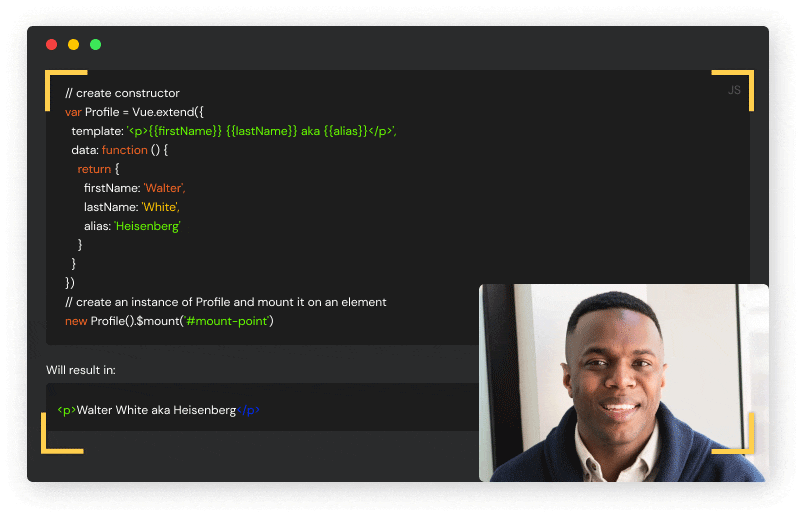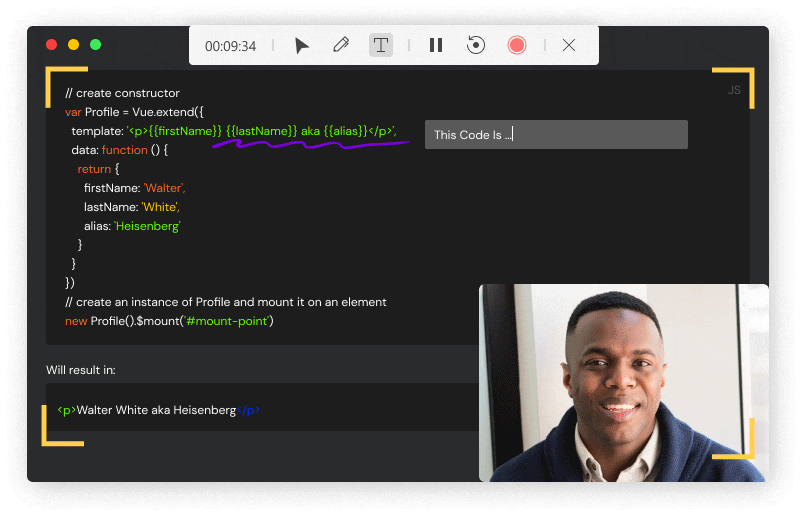Make Everyone
Understand the Code
Create engineering videos to review code, explain software demo features and document projects.
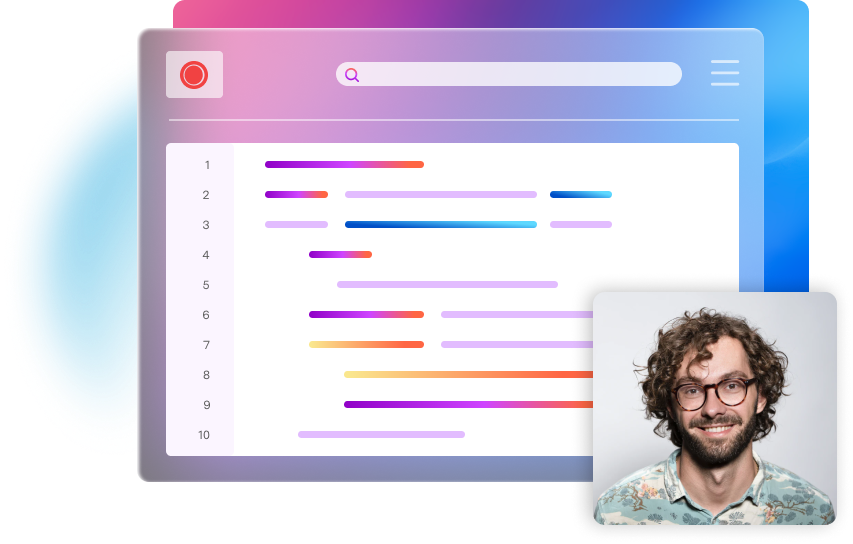
Why Engineers Use Videos
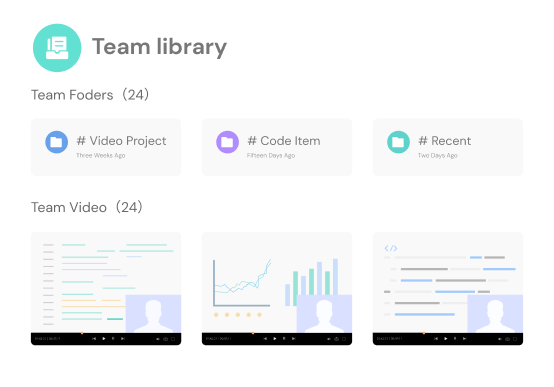
Visual Documentation for
Project Management
Collect all the important knowledge and results of your project in visual format and save them in one place.
Popular Videos for
Engineers
There are many popular types of videos for engineers to make, such as code explaining, software demo, troubleshooting and more.
Prepare Everything Before Starting
In order to create an engineering video that explains code and improve communication, there are several things you need to check before taking actions. Prepare a camera and microphone is the first step. To capture videos directly from computer, you need to use a screen recorder DemoCreator. It allows you to record screen, webcam and audio at the same time.
The Best Code Review
Recorder for Engineer
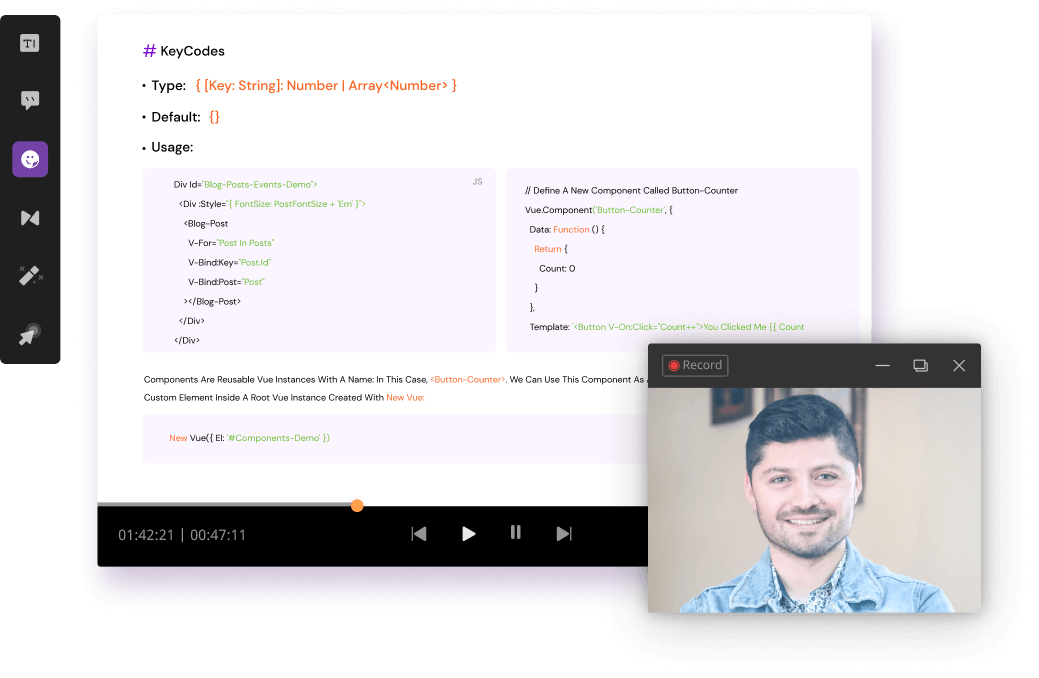
Tips for Engineer Asynchronous Video
Engineers and IT staffs will benefit a lot from using videos in their work and it’s time for you to create an engineer video by yourself. The following are some engineer video ideas and tips we’ve gathered for making a stunning video clip.
Find More Tips
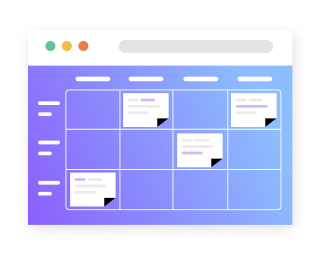
Plan ahead of time
Write a simple structure or script for your video.
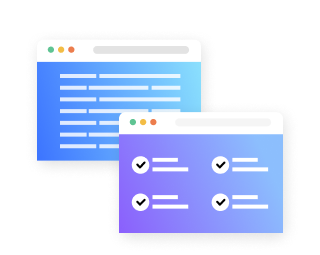
Simplify complex information
Make the complex information expressed in a straightforward way.
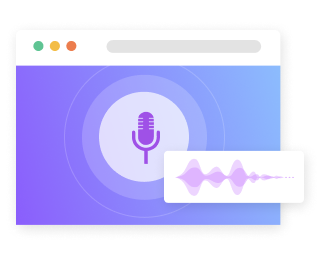
Speak clearly
Use a microphone to explain the content clearly.

Add annotations
Add annotations in the video to clear up confusions.