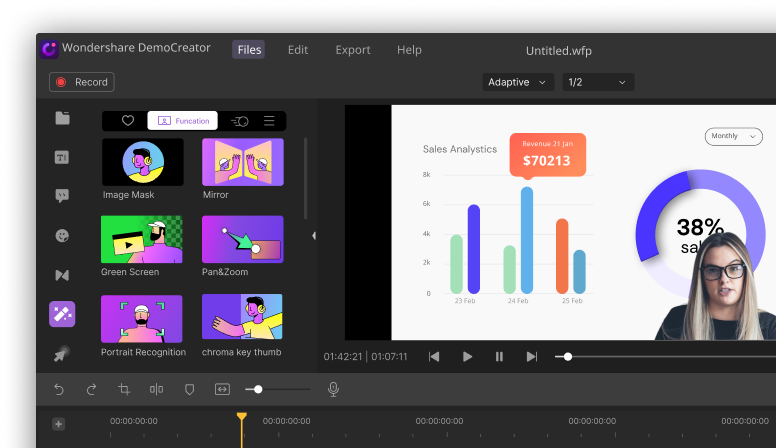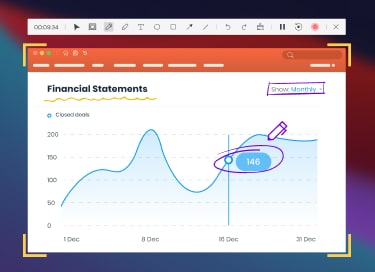

Best Presentation Recorder
DemoCreator helps point out the key points from presentations with screen drawing tools and turns them into videos easily.
The Facts about PowerPoint Presentation

35 Millions PPTs Are
Made Every Day
Made Every Day
Approximately 35 million PowerPoint presentations are made every day by 500 million users
worldwide.
worldwide.
Voice and Body Language
Are More Important
Are More Important
Statistics show that an effective
presentation is 55% from the presenter's
body language, 38% from the voice and
only 7% from the PPT content.
presentation is 55% from the presenter's
body language, 38% from the voice and
only 7% from the PPT content.
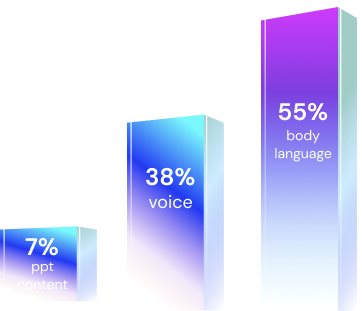
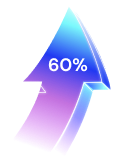
60% Presenter Turned PPT to Video
at Least Once
at Least Once
More than 60% of the presenters have at least once turned their
presentation into a video, and the number is still growing after
COVID-19 broke out.
presentation into a video, and the number is still growing after
COVID-19 broke out.
55% People Are More Focused
on Video Presentation
on Video Presentation
A survey shows that 55% of people thought a great video story
is primarily what holds their focus during a presentation. Over 4 in 5 business professionals, regardless of age, say they are more focused when watching a presentation video compared with a single file.
is primarily what holds their focus during a presentation. Over 4 in 5 business professionals, regardless of age, say they are more focused when watching a presentation video compared with a single file.
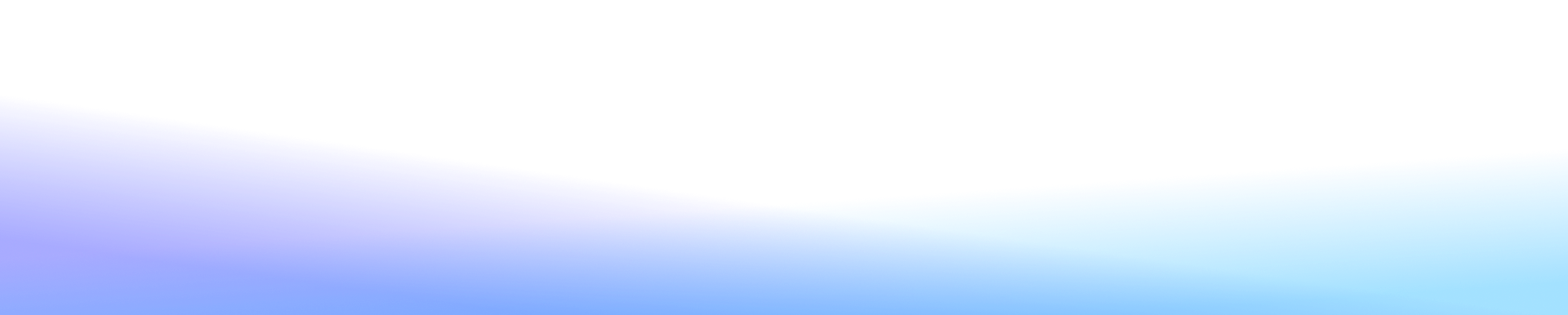
When to Perform a Powerpoint Recording
From classrooms to offices, PowerPoint slides are widely used to share contents that help people absorb and connect with the concepts
and ideas shared by the presenters. The common situations to record a PowerPoint can be:

Business & Sales

Training
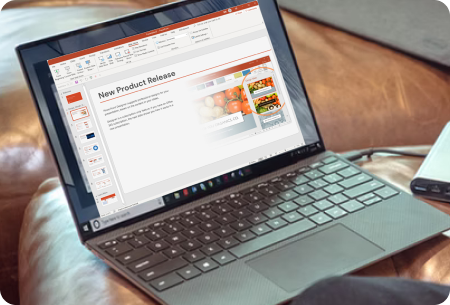
Product Demo

Team Report

Educational Course

Student Assignments
Free Solution for Presentation Recording
If you've ever experimented with recording a presentation, you've likely tried the following method: Record
narration over your PowerPoint presentation in PowerPoint itself.
1
Open Presentation
Open presentation and choose "Record Slide Show" from the top of the PPT files.
2
Choose the region to record
Open your file and customize the region you want to record.
3
Stop and Save Video
Once the recording is finished, you can click
the stop button and save the recording
clips on your computer.
the stop button and save the recording
clips on your computer.
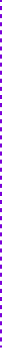
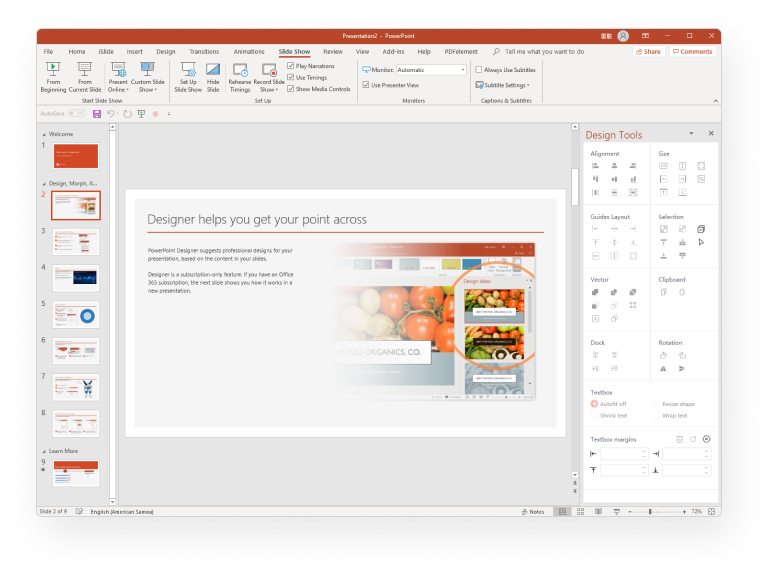
How to Create a More Engaging Presentation Video
The free solution may satisfy some people, but for those who want to make engaging
presentation videos, it is far from it. Hence, using a professional presentation
recorder is necessary.
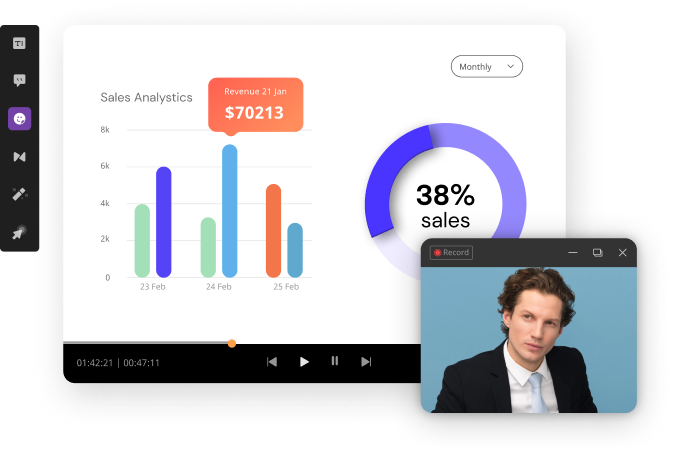
Choose A PPT Video Recorder - DemoCreator
Wondershare DemoCreator is a great tool to record PowerPoint presentation videos with easy steps. Some of the key features of this tool include:
 |
Record Presentation screen, webcam, and audio at the same time |
 |
Real-time screen drawing tools and spotlight feature |
 |
Support system audio and microphone voice recording |
 |
Customizable webcam styles to improve video engagement |
 |
Thousands of video editing tools and video templates |
 |
Easily to share videos to YouTube channel |
How to Record a Presentation Video with DemoCreator
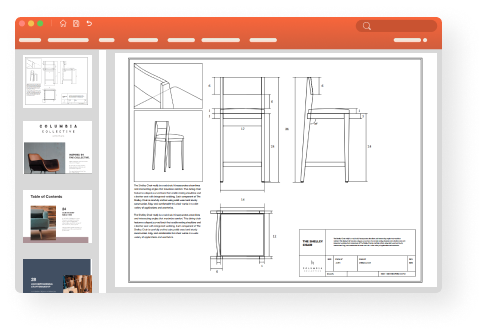
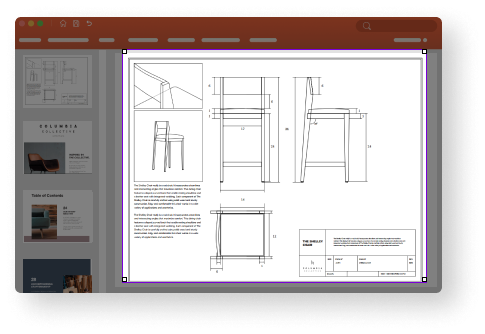
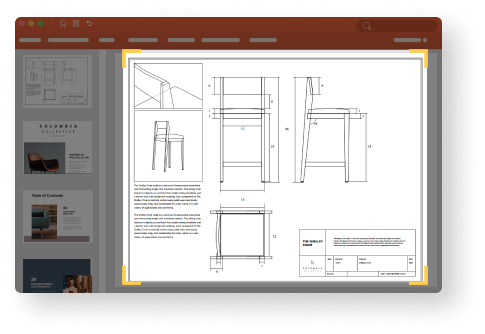
1
Open Presentations
Open presentation and set up the screen, audio
and camera settings.
and camera settings.
2
Start Presentation Recording
Click the red record button and start
the recording.
the recording.
3
Edit and Save Videos
Add titles, openers to enhance your
presentation video and save it to the computer.
presentation video and save it to the computer.

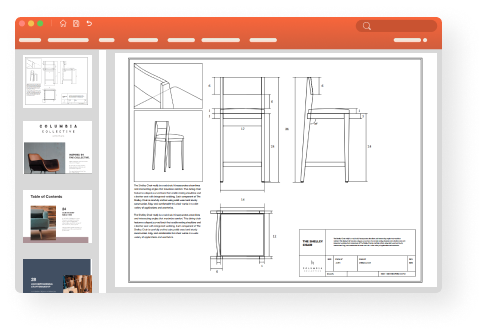
1
Open Presentations
Open presentation and set up the screen, audio
and camera settings.
and camera settings.
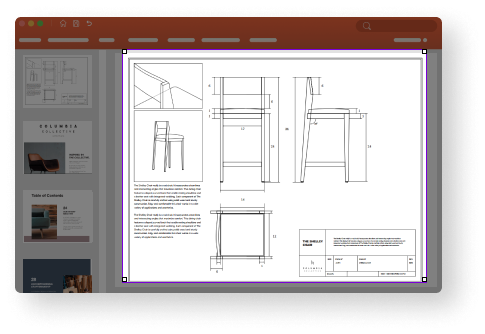
2
Start Presentation Recording
Click the red record button and start
the recording.
the recording.
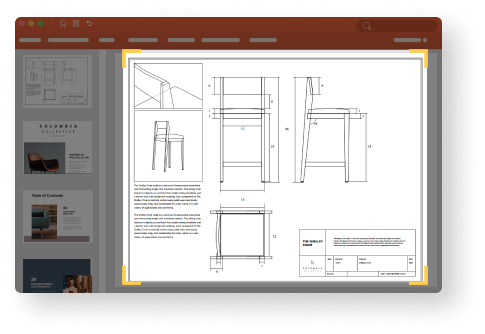
3
Edit and Save Videos
Add titles, openers to enhance your
presentation video and save it to the computer.
presentation video and save it to the computer.