The Best Video Presentation Maker
Create and stream more engaging, meaningful, virtual video presentations right in just a few clicks with DemoCretaor.

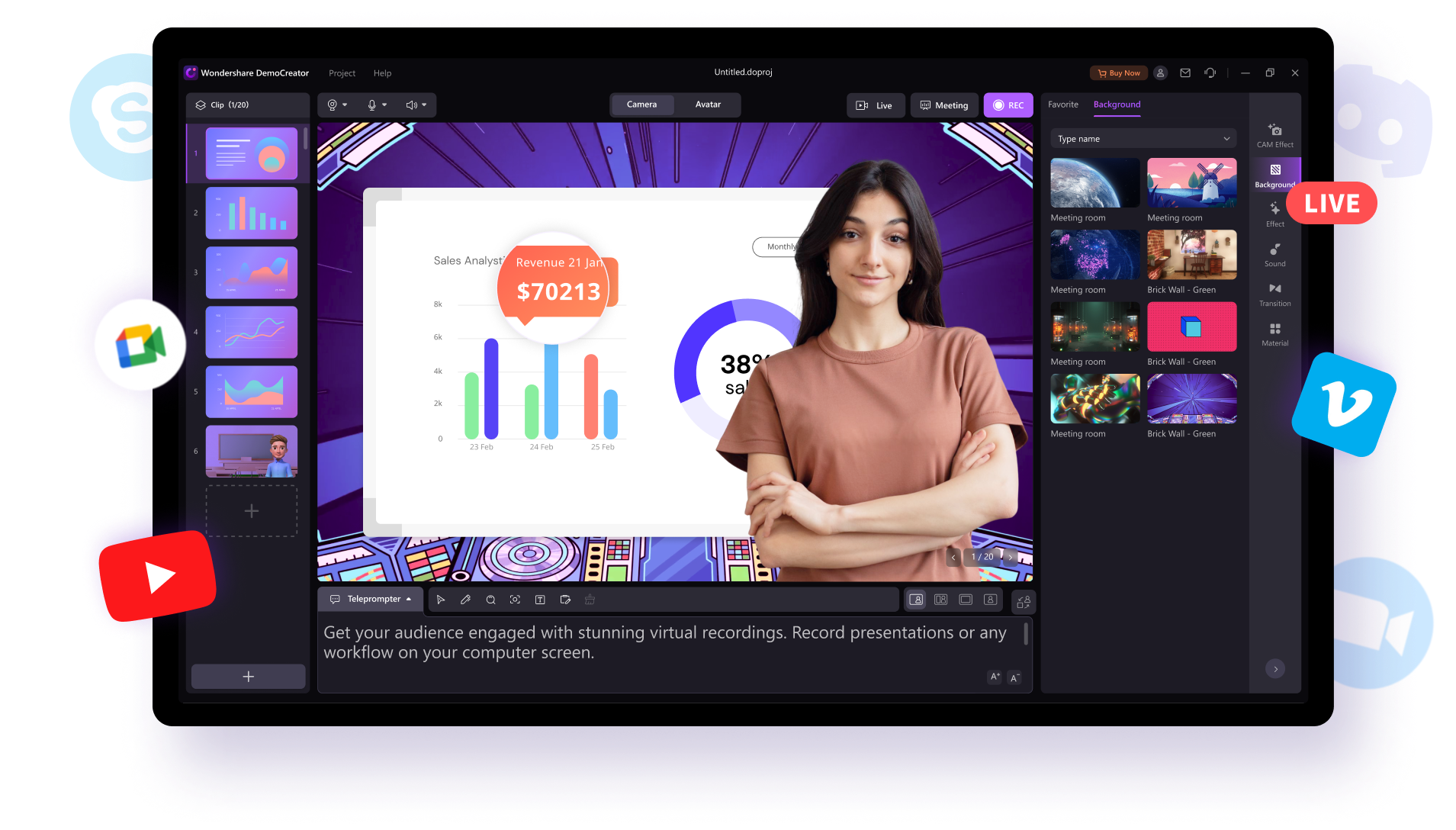
Live Presentations from Home, from the Office, from Anywhere
Online Education and Training
No more traditional PowerPoint. DemoCreator is suitable for all educators and students, let your education and learning be free from the limitations of time and place.
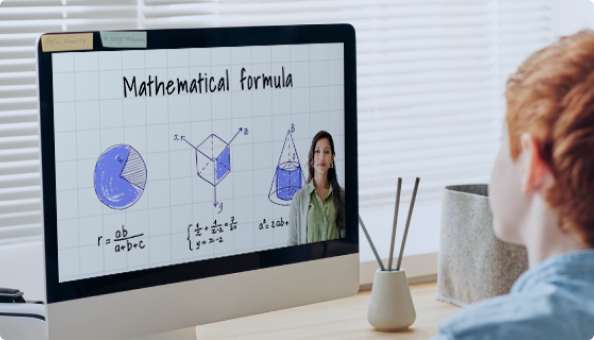
Personal Knowledge Sharing
If you want to share something a little more inspirational, the video must be the first way to capture an audience's attention immediately.

Product Explainers or Reportings
If you want to show off how something works, a demonstration presentation might be what you want to create.

Employees Onboarding Video
Video is a great way to introduce new employees to your company and bring them up to speed. DemoCreator can help you to be a video master for all skill levels.

Compatible with All the Significant
Live Stream & Video Conferencing App
DemoCreator makes it simple to stream virtual events, training, gaming, and anything else on your PC screen.

Zoom Meeting

Microsoft Teams

Skype

GoToMeeting

GoToWebinar

Google Meet

OBS Studio

YouTube

Facebook Live

Vimeo

Discord
Make Eye-catching Video Presentations in 4 Easy Steps
-
1. Import Your Presentation Slides
-
2. Record Video With Your Webcam
-
3. Elevate Your Video Presentation
-
4. Get Your Presentation Video
Stream Your Presentations or Slideshows At Ease
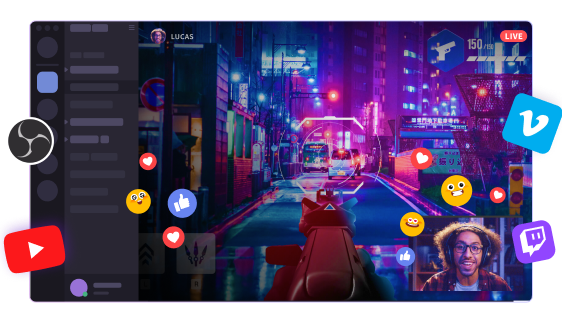
DemoCreator can connect to various live streaming platforms (OBS, YouTube Live, Vimeo, Facebook Live, Discord, Skype, and others) and broadcast to any size audience. We make it simple to stream virtual events, executive communications, training, gaming, and anything else on your PC screen.
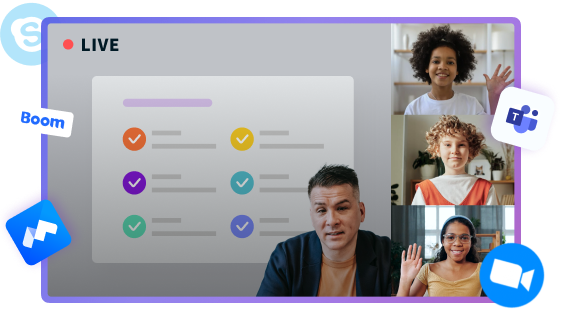
DemoCreator can connect to many meeting platforms (Zoom, Teams, Skype, and others) to reach any audience, regardless of size. As a result, it's never been easier to stream virtual events, work meetings, and everything else on your PC screen.
Advanced Features in DemoCreator Video Presentation Mode
With DemoCreator, you can upload PPT or slideshow and convert it to an updated video version in just a few minutes.
You have out-of-the-box access to 10+ virtual presenters. In addition, we are constantly adding more avatars to DemoCreator.
The Beauty face option will help you capture a portrait and automatically adjust the webcam recording to create a more visually pleasing presenter photo.
Teleprompter for Video makes it easy to create word-perfect videos, great for education and training video making.
Record real voice clips and upload them to create video clips with unique audio effects.
Epic Pen and the whiteboard allows you to draw over any application on Windows and Mac screens, which is a terrific communication aid.
Make a fantastic video presentation by adding visual elements, images, music, and background video clips. Upload your own, or browse our large selection of stock footage.
Live stream to any audience, no matter the scale. We make it easy to stream your virtual events, executive communications, training, and everything on screen.
Easily upload any image or video as a background to your videos. Ideal resolution is 1920x1080.
Add additional text, image, or shape elements to your videos directly in DemoCreator. No more annoying switching between different tools.
Except for the preview carve, you can share the desktop, application window, PPT slides, and media files.
Each video comes in Full HD (1920x1080) resolution, and you can freely download them in multiple formats from the DemoCreator program.
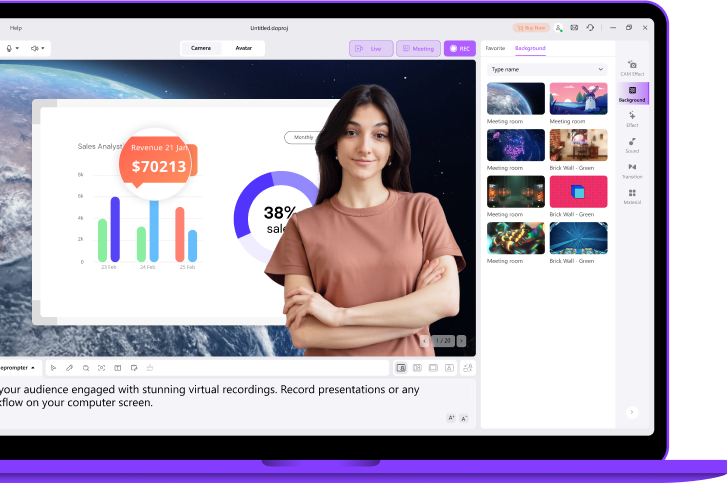
DemoCreator will run its best on a computer matching these tech specs.
Tips & Tricks
More Features in DemoCreator
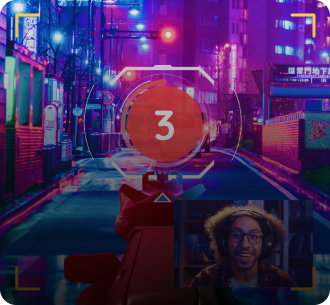
Record full screen, custom screens, webcams, gameplay, video calls, audio, and microphones at will.
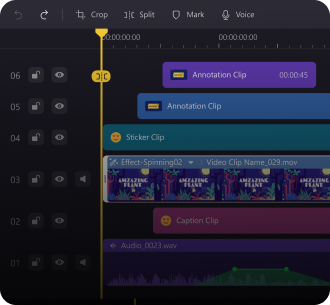
DemoCreator makes it simple to create professional-looking videos on Windows and Mac.

Enjoy over 10000+ royalty-free stock media, video effects, and audio for your video editing.

