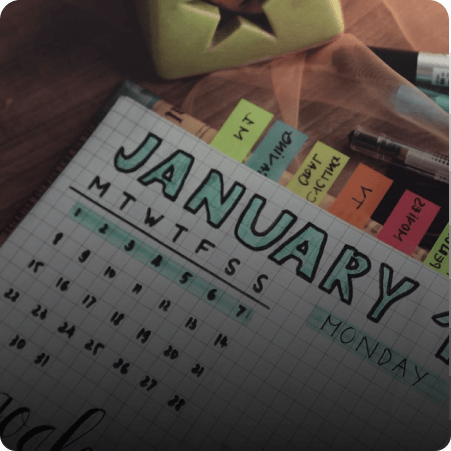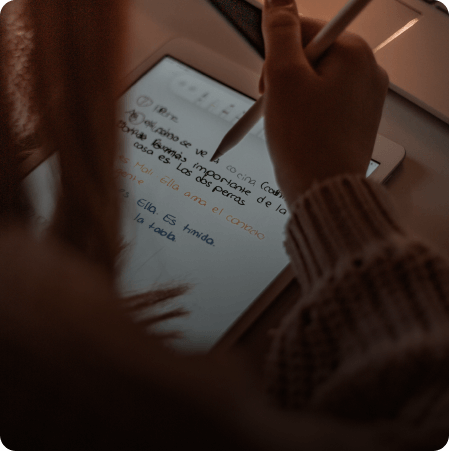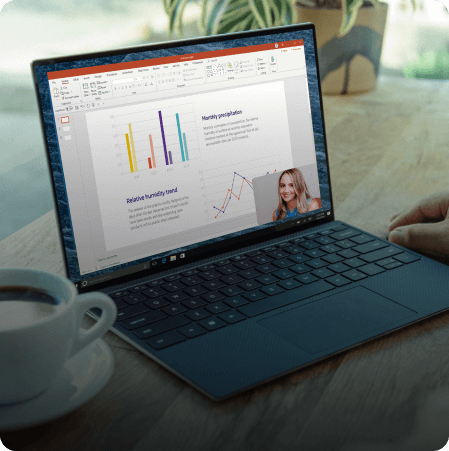Wondershare DemoCreator
A Handy Tool to Create

Create your first online course in less than a minute.
Educate and engage through video!
Why Does Video Play an Essential Role in Teaching
It's hard to gauge a person's intention or personality through text alone. So, you need to create videos.

Reaching Remote Students
Videos facilitate remote learning opportunities so that teachers can reach students easily.

Practical and Intuitional
You can create courses that are as effective or even more effective as face-to-face learning.

Content Can Be Reused
Videos can be watched repeatedly by students for easy review and consolidation.
Asynchronous Learning Makes a Difference
Two of the most common buzzwords surrounding these conversations are online learning and distance learning.
While both of these teaching strategies involve students working on computers or devices.
So synchronous vs. asynchronous, which is more effective?

To learn more differences between asynchronous and synchronous learning, you can read this comprehensive guide.
How to Craft Educational Videos in Minutes
Ready to craft your very own teaching videos for more effective training? What equipment or tools should you prepare? Here are some good tips for you:
Necessary Equipments for Educational Videos Making
To create a truly engaging and connected learning environment, you have to put more of yourself into your course. Your students go to college to learn from expert instructors and they want to see and hear from you. Let your personality show in your content.
Tools You Need to Get Started
Recording Videos
Microphone
Audio quality will help your video quality. An external microphone is necessary.
Camera or Webcam
Cameras are a good investment for when you’re ready to upgrade your video content.
Lighting
Lighting equipment can modify the mood and make your video looks more comfortable.
Tripod or Gimbal Stabilizer
Tripods and gimbal stabilizers are great tools for stabilizing your videos.
A Handy Screen Recorder and Video Editor
for Course Video Making

Tips for Your First Online Teaching Videos

Keep
it Simple

Good
Organization

Humanize
Yourself

Regular
Communication
To learn more online teaching pro tips for teachers, you can read this comprehensive guide.
3 Steps to Make a Course Video in DemoCreator
Wondershare DemoCreator is an all-in-one screen recorder and video editor. You can get powerful features to record the computer screen, audio, webcam simultaneously and edit them on different tracks. Perfect for course video making!
7 Types of
Videos Teachers
Need to Make
Here are seven types of videos that are highly effective for online courses that will grab your students’ attention.
Tips & Tricks To Make Your Course Videos More Engaging
Getting students to watch your lesson videos isn’t as challenging as getting them to engage and learn. Luckily, there are 5 tips to make your online course videos more engaging and accessible right now!
Add Captions
If a student is unable to listen to the audio of a video, it is helpful to include video captions or subtitles.

Add Captions
If a student is unable to listen to the audio of a video, it is helpful to include video captions or subtitles
Use Motion and Graphics
Videos with simple text and images could fall fat with viewers. Without motion, viewers can become bored and may tune out.


Use Motion and
Graphics
Use Motion and
Graphics
Videos with simple text and images could fall fat with viewers. Without motion, viewers can become bored and may tune out.
Create a Table of Contents
A table of contents provides your viewer with a quick way to find specific information or topics in your course videos. They are especially useful for longer videos.

Create a Table of Contents
A table of contents provides your viewer with a quick way to find specific information or topics in your course videos. They are especially useful for longer videos.
Show Yourself in Video
Showing yourself in front of a camera makes students feel more authentic and makes distance learning more effective.

Show Yourself in Video
Showing yourself in front of a camera makes students feel more authentic and makes distance learning more effective.
Use Hotspots
Video hotspots can be links to other websites, downloadable documents, or even links to another video series.

Use Hotspots
Video hotspots can be links to other websites, downloadable documents, or even links to another video series.
Professional Development For Teachers
There is no uncertainty that visual content, and all the more explicitly, video massively affects audience commitment. Not exclusively can it incredibly improve your course's quality and learning esteem, yet it likewise supports your showcasing endeavors on the loose. You should remember the video for your online course is a fantastic path around.
Get more tips for educational videos making