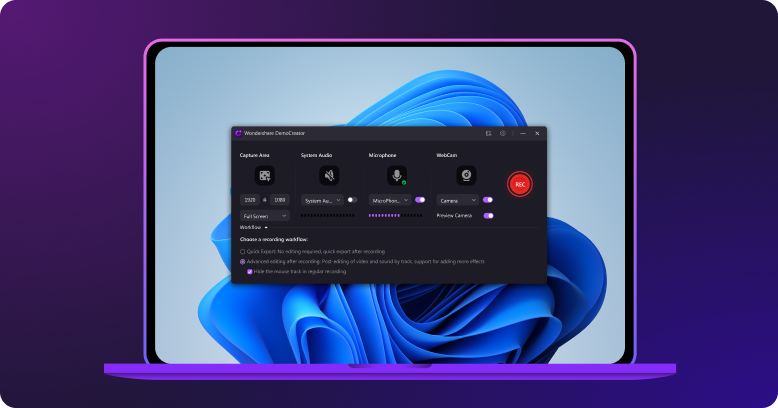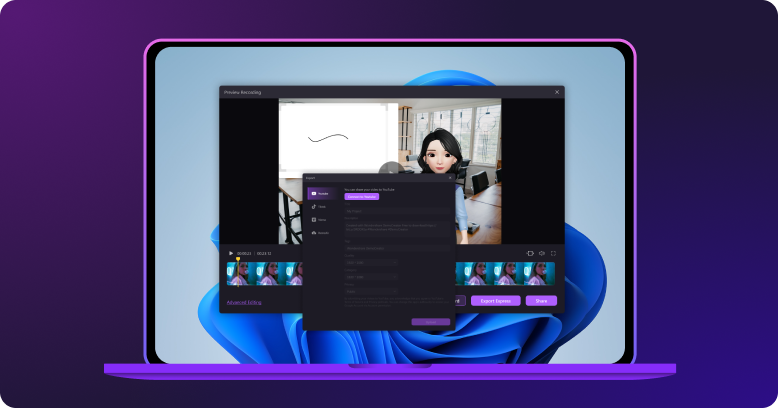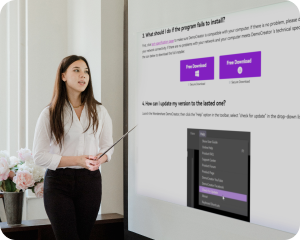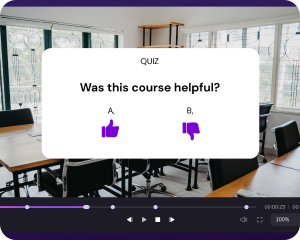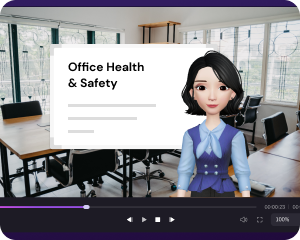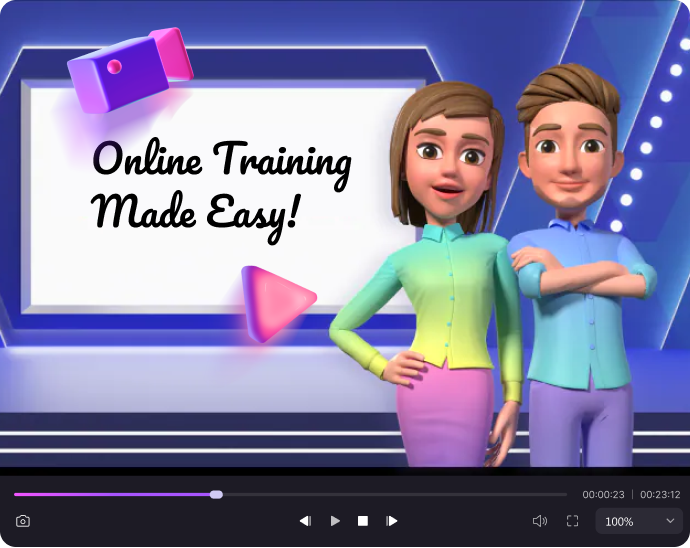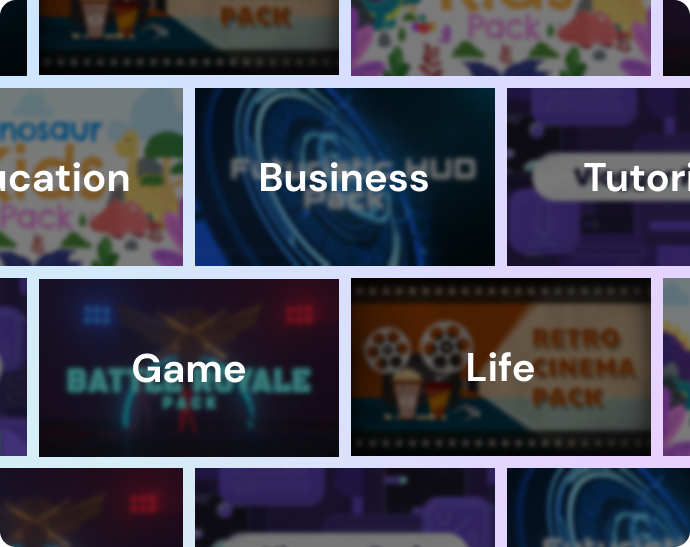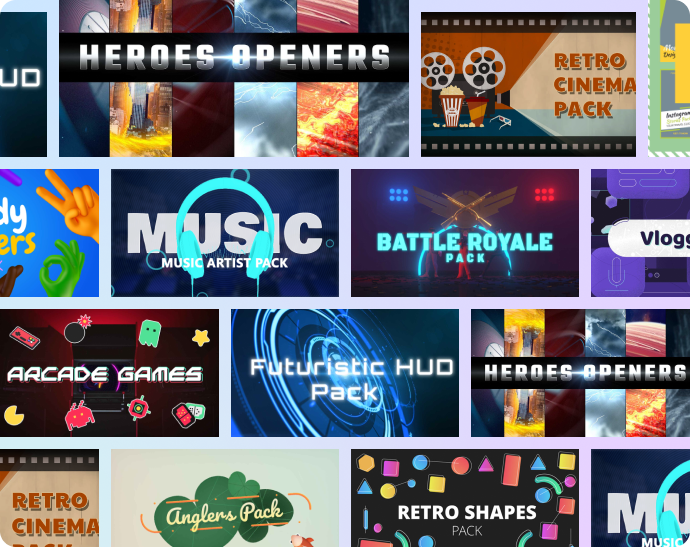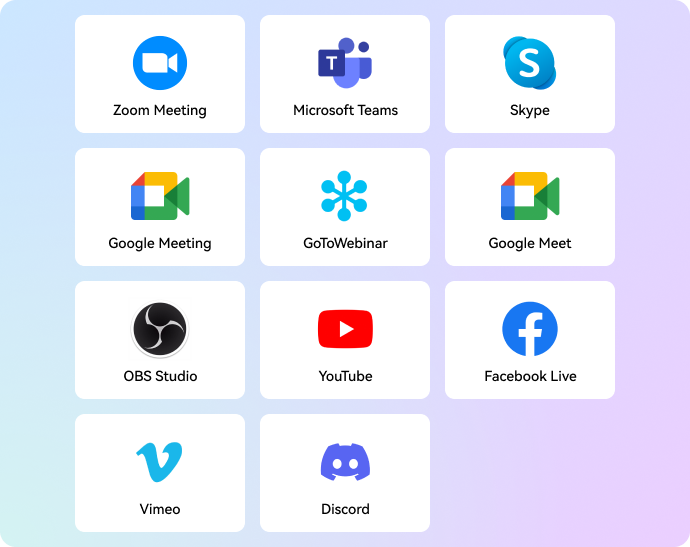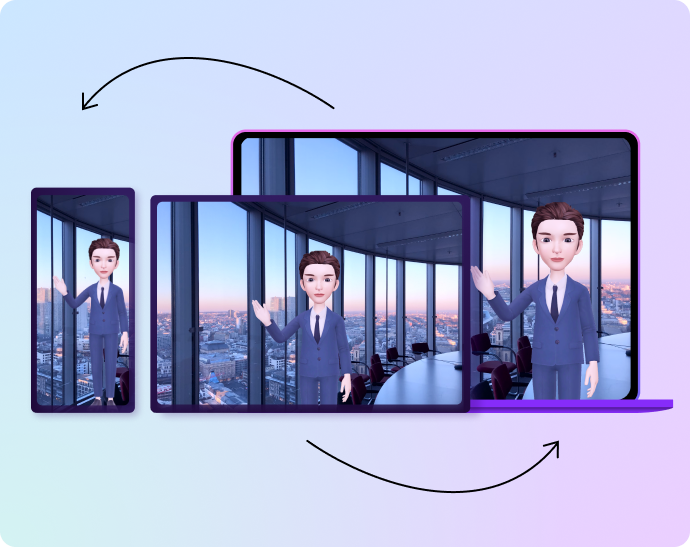This is evidenced by YouTube tutorials with millions of views and likes because viewers find them highly effective.




A good training video must have a specific goal that it intends to achieve at the end of the training session. This means the creator should identify the purpose before generating the video. For example, there is no point in creating a customer service tutorial video for employees working in the manufacturing department.
Another point that you must implement when creating a training video is simplicity. Employees will quickly feel overwhelmed and bored if they watch a video that keeps beating around the bush. So, go straight to the point and explain the main objectives of the video. If possible, you can visualize or highlight critical information and add a call-to-action at the end of the clip.
Videos that have visual elements are generally more interesting to watch. For instance, you can add a picture-in-picture effect to show your facial expressions and actions as you explain the concepts. You can also use animated effects like transitions, slides, pan & zoom, etc.
It's also important to note that your video must be high-quality to attract the required views and attention. A video recorded in 1080p or 4K will likely attract more attention than a 480p video. Besides enhancing video quality, you should consider the audio quality and background music. A video with scratching sounds is a big no!

How to Make an Engaging Training Video for Staffs?
Get ready to start using a training video in your company? We'll now learn how to create an engaging and compelling video using
Wondershare DemoCreator. It's a powerful Mac/Windows program for corporate or casual training.
What Our Employers Are Saying
FAQs Regarding Training & Development
-
1. Should I use video for employee training and development?
Yes, multiple studies prove that training videos significantly improve engagement and knowledge retention. Training videos are also easy and affordable to create.
-
2. How to create the best instructional video for your training program?
With DemoCreator, you can easily create an instructional video for your employees. Launch the program and select the recording zone. After that, choose the recording devices like system audio, microphone, and webcam before capturing the video. Remember, it has an inbuilt video editor to elevate your project's creativity.
-
3. Which training video software is best for you?
Wondershare DemoCreator is undoubtedly the best program for creating a training video. It's simple to use, and you can record videos in multiple forms. Better yet, you can record your own anime avatar in the training video.
Take Your Training Video
to New Height Today
better video learning experience.