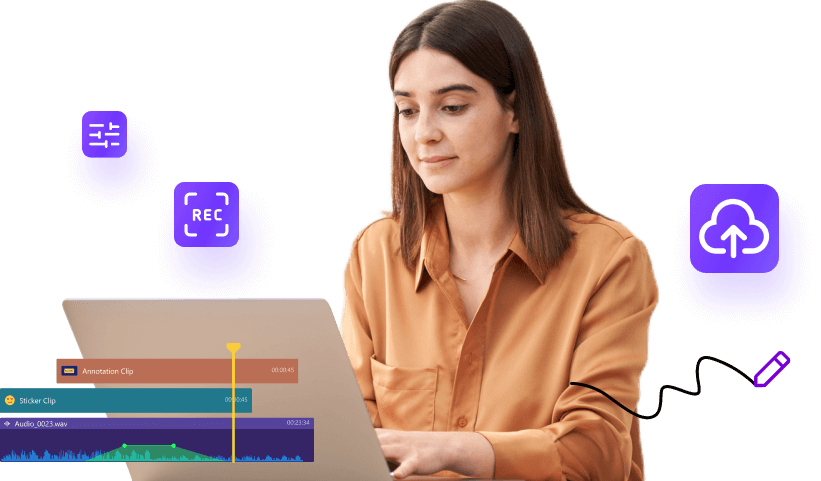DemoCreator Video Editor Highlights
Split Video
Effortlessly split and merge video clips and audio tracks with a simple drag and click. Create the perfect video length and share it on your favorite social media platform in no time!
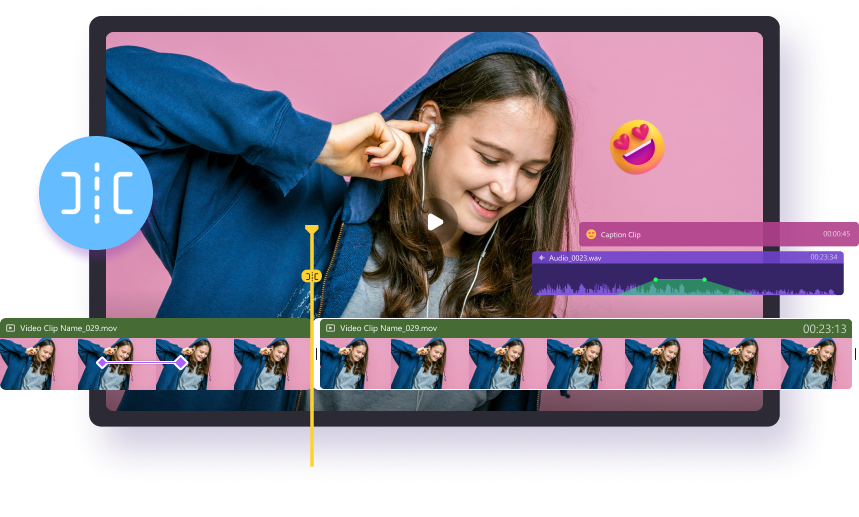
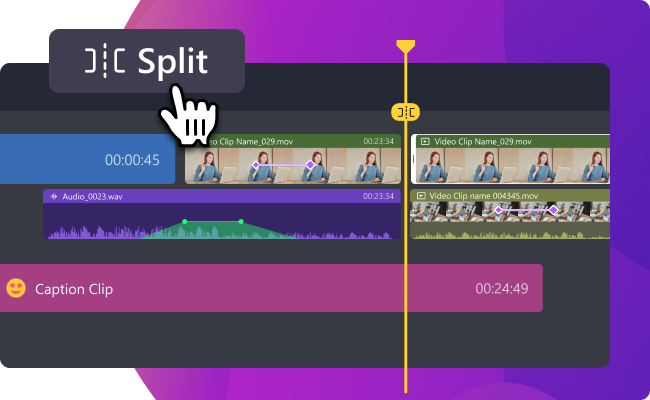
Trim Video to the Fitted Length in a Single Click
Different social media platforms acquire optimal video length. To keep your videos in the required duration, DemoCreator helps you make video splitting as easy as adding a blank slideshow with an intuitive interface and clear buttons.
Cut Unwanted Parts in a Flash
DemoCreator unlocks the power of video cutting, allowing you to swiftly cut out unwanted sections and retain only the most captivating moments of your video. With lightning-fast speed, you can be sure that your videos are edited to perfection in no time!
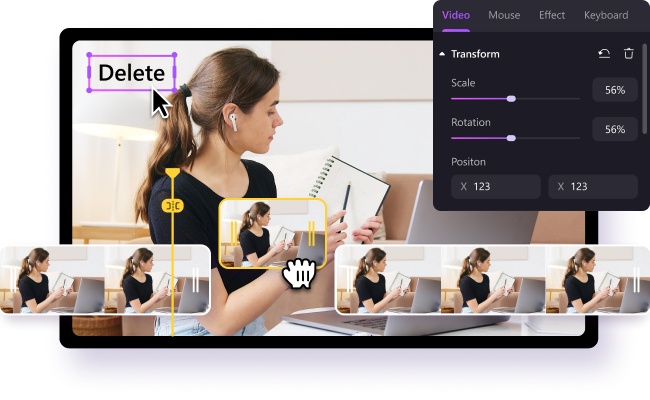
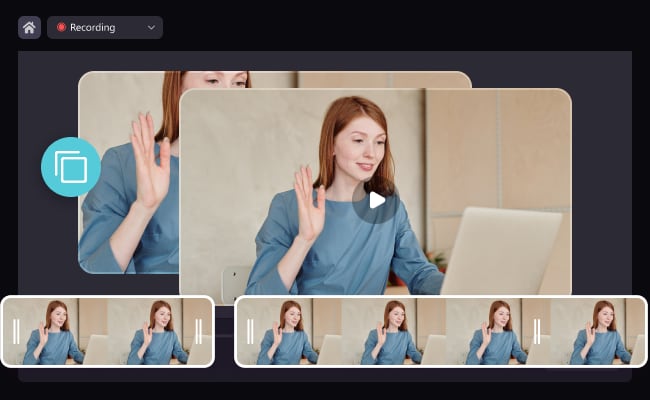
String Different Clips Together Seamlessly
Use the DemoCreator merger tool to stitch your media files together, making your video flows smoothly from one frame to the next. Also, applying transition effects helps to craft a more vibrant video story as if it were one continuous, fluid motion.
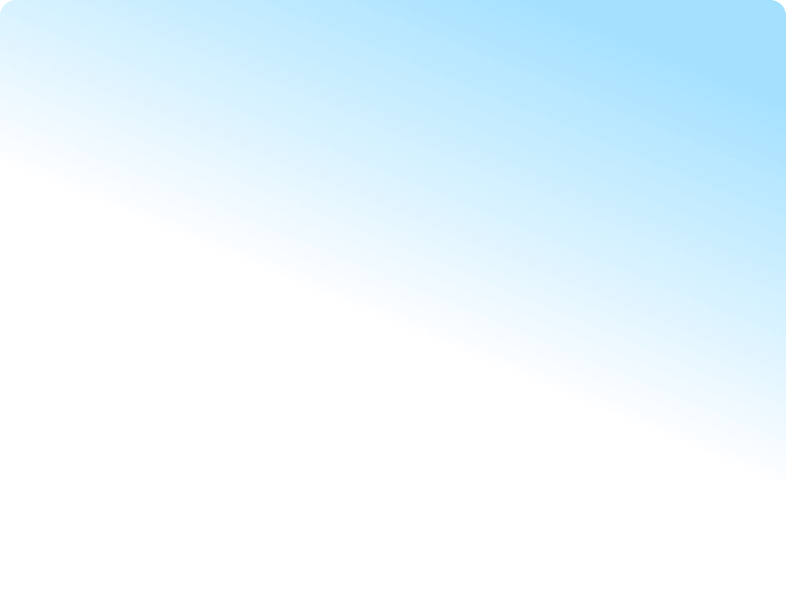
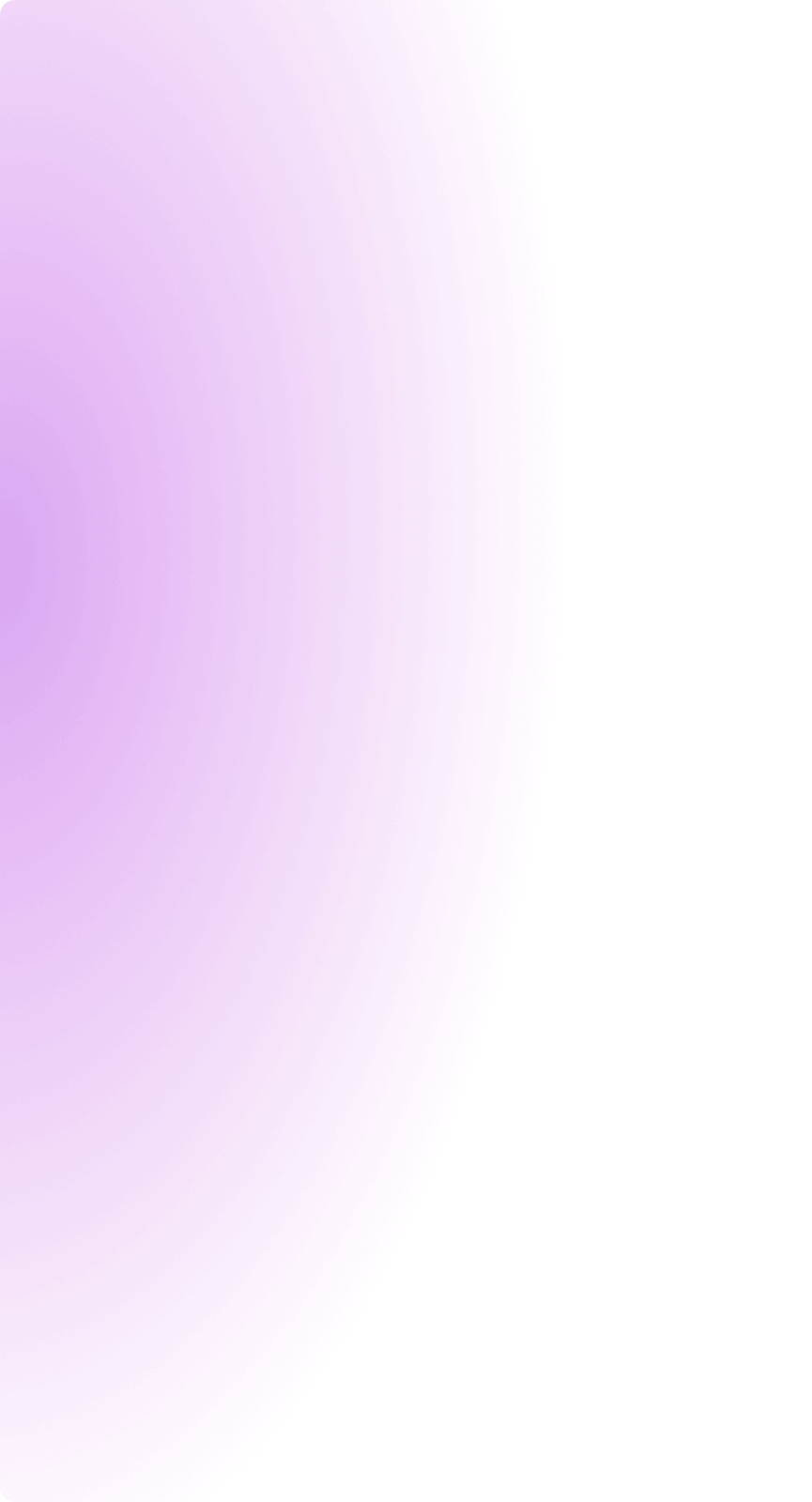

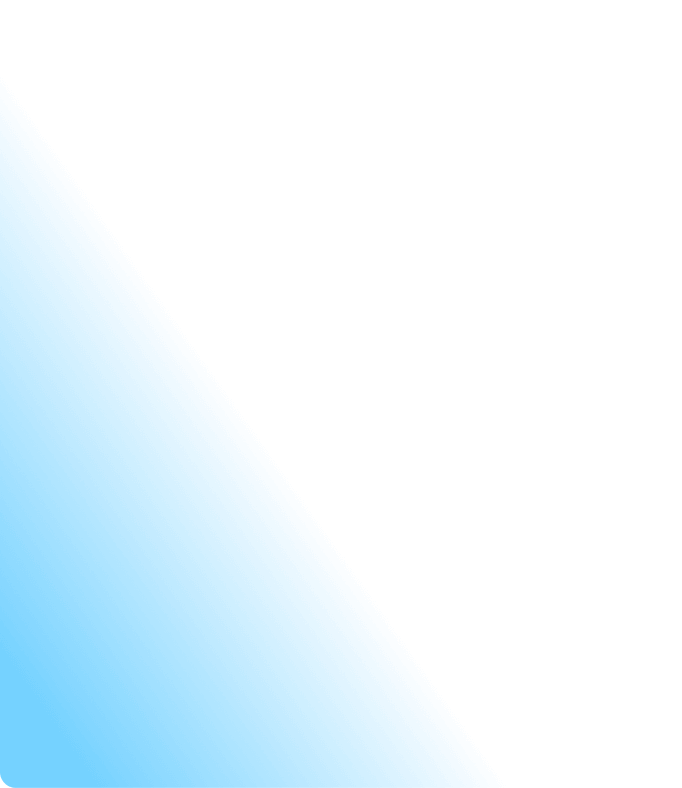
More Inspiration with DemoCreator Video Editor
How to Use Split Tool in DemoCreator
How to Split Video
How to Combine Multiple Clips into One
Tips and Tricks for Video Splitting and Merging
Explore More Features