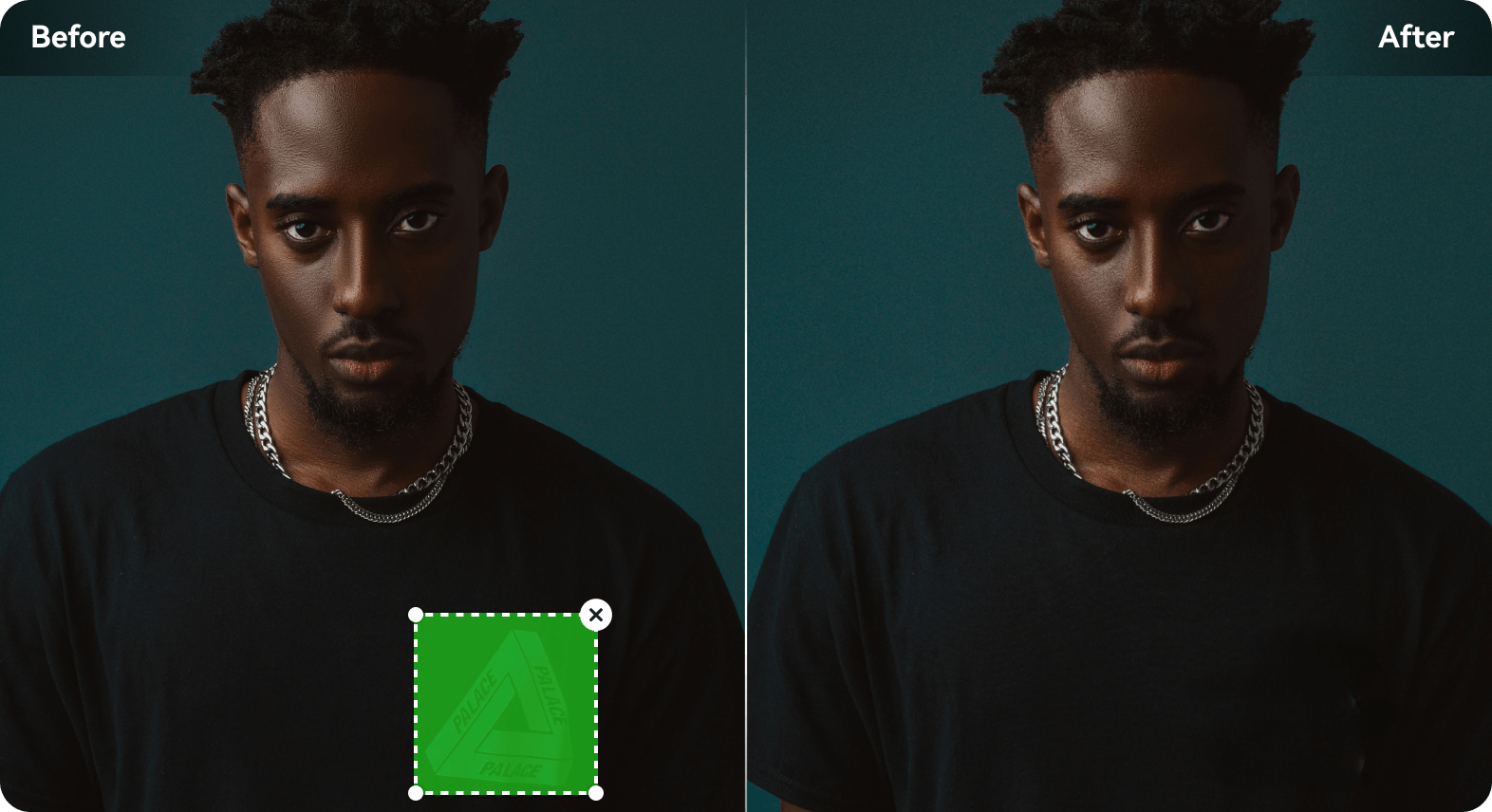1
Upload Your Video
Launch DemoCreator and open the Video Editor to remove objects. Then, import the desired video and drag and drop it onto the timeline.
2
Select Unwanted Elements
Click Video Effect > Object Remover and drag and drop the effect onto the timeline. Then, frame over an unwanted element to delete the object from the video. You can also select multiple objects.
3
Remove & Export
Click Remove Objects Now and watch DemoCreator do its magic. Once the AI erases the object from the video, preview the result and click Export to save the file to your device.