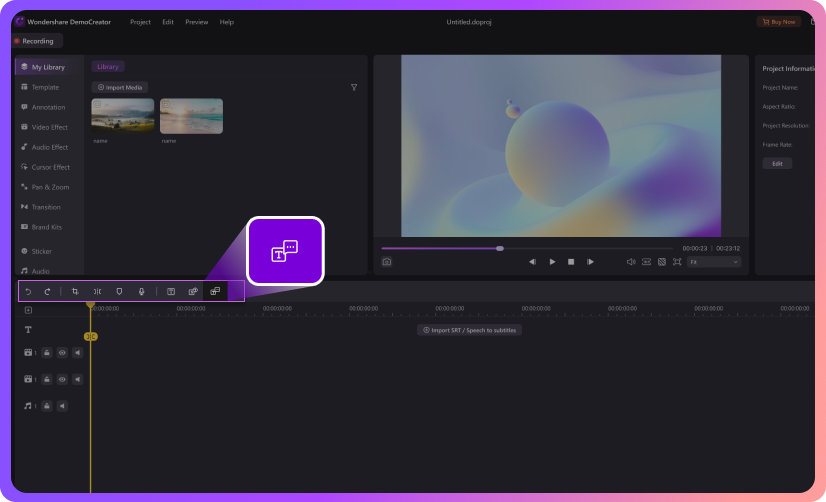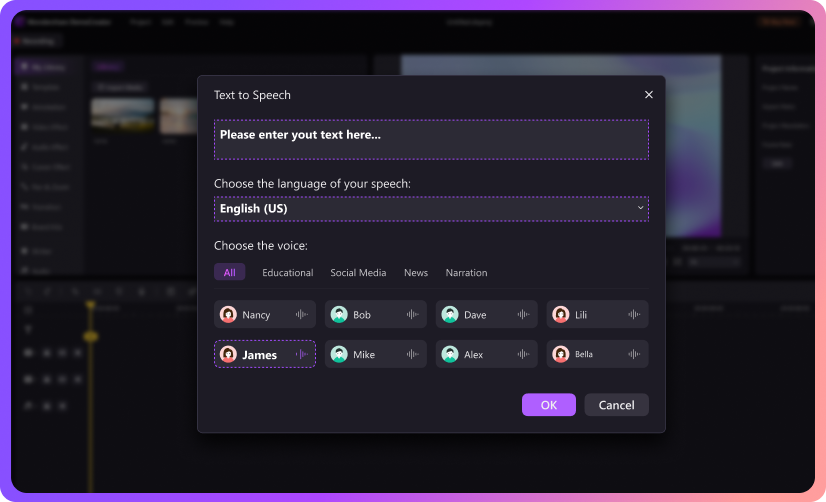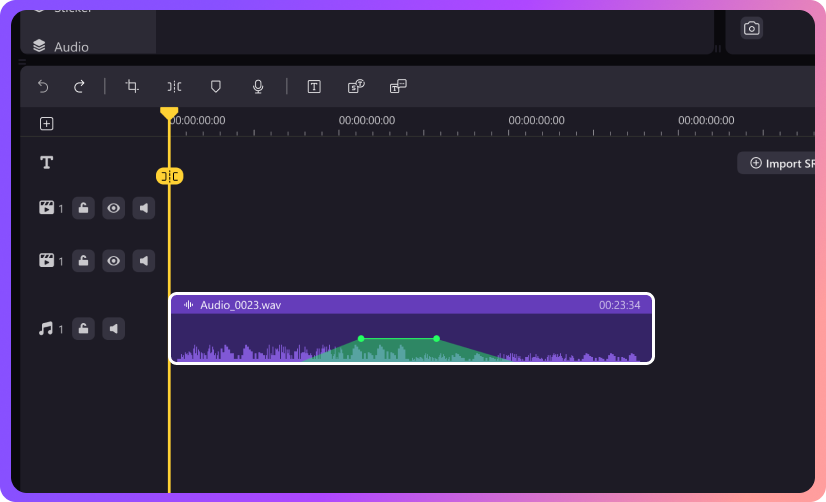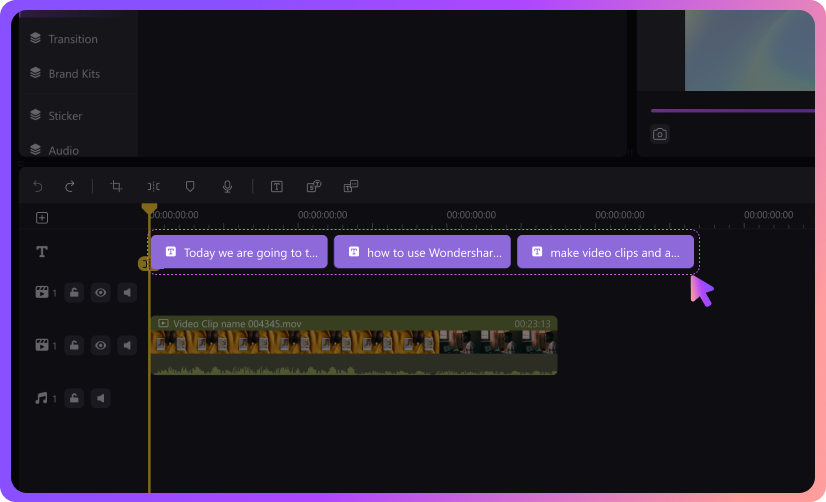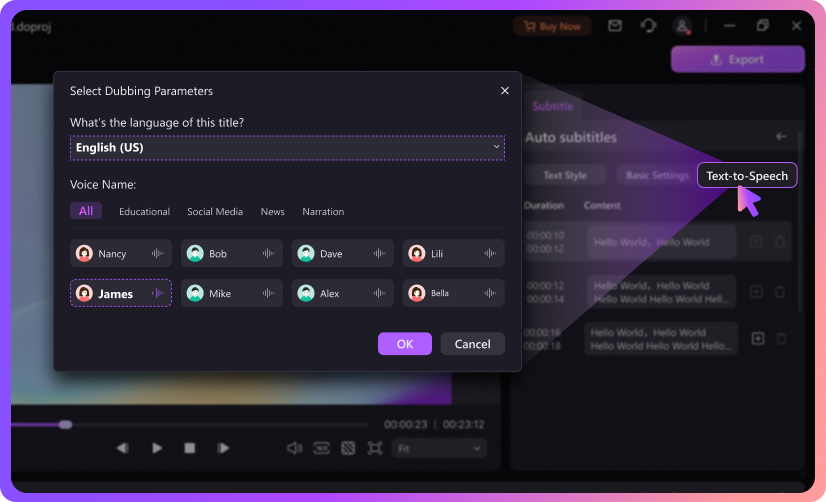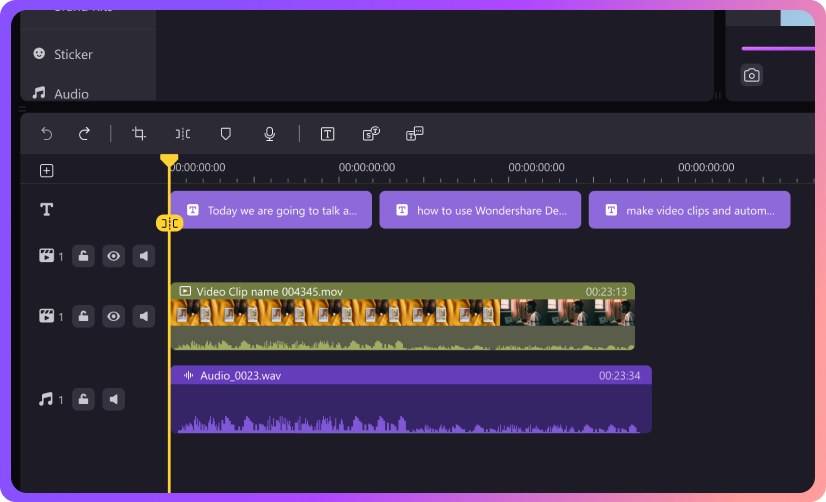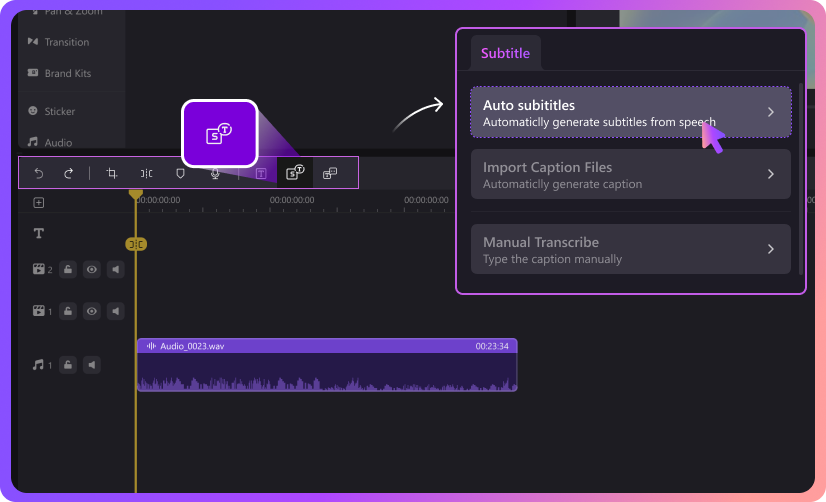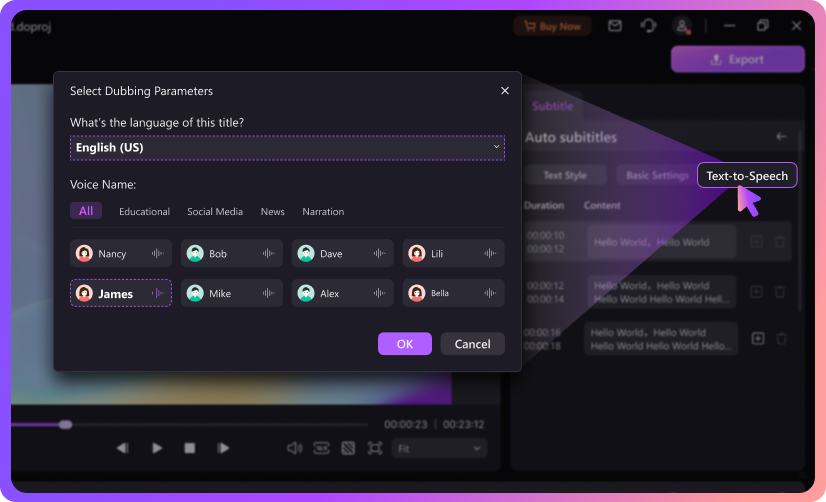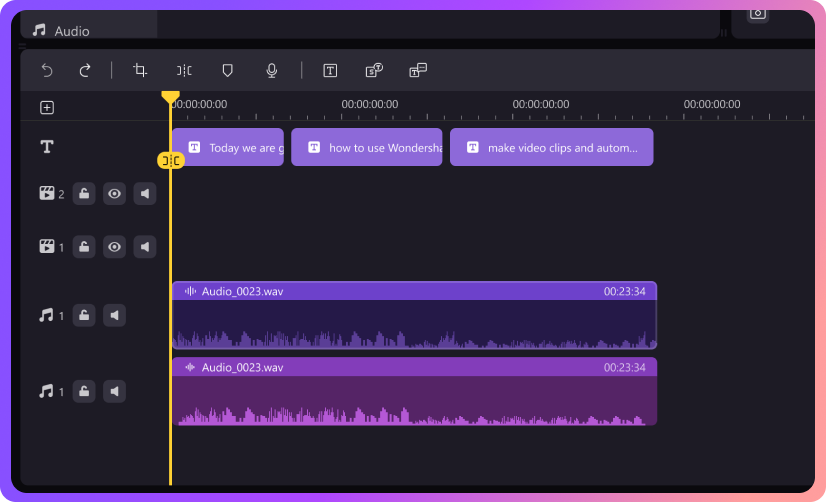Click Text to Speech
Launch the DemoCreator and go to Video Editor. Then, click the Text-to-Speech option.
Input Text and Choose a Voice
Type out your text in the AI Voice Generator and choose the language you used. Then, go through the available AI voices and choose the one that suits you best.
Convert Your Text to Speech
Click OK to start converting your text to speech. You'll see the track on your timeline as soon as the conversion is complete.