AI face generators create visual representations of random faces with natural expressions. They use artificial intelligence and machine learning algorithms to create AI faces. Generally, such tools can transform your face into 3D, anime, cartoons, or many other styles. Digital creators use them to hide an individual's facial identity and get imaginative content.
The internet is full of fake face generators trained to produce realistic faces. Its growing use also raises certain ethical and privacy issues. Selecting the right tool requires more attention and careful consideration. In this article, you will find the 10 best AI face generators, along with their pros and cons. Moreover, we will guide you toward their diverse applications for many kinds of users.
In this article
Part 1. Diverse Scenarios and Industries of AI Face Generators
Numerous platforms for AI-generated faces prove fruitful in many settings. For instance, you can use AI faces for practice procedures in healthcare settings. Moreover, teachers use AI faces to create virtual learning spaces for junior school students. Following are more detailed overviews of the various uses of fake AI faces in diverse fields:
1. Entertainment and Gaming
Video gaming players can enhance their gaming experience through realistic avatars. For an immersive experience, you can use customized avatar faces in game development. AI face generators can assist in lifelike animated characters for movies and series.
Producers can save the cost of hiring actors, makeup artists, and filming by using them. Moreover, they can re-age actors and show them younger or older within the same movie. With deepfake technology, filmmakers can replace faces in scenes for convincing visual effects.
2. Art and Design
Creative industries like graphic designers can use AI faces for unique digital artworks. They can use them for advertising and promotional materials. Writers can use AI faces to create a comic book character’s expressions or backgrounds.
Artists can take ideas from face maker AI to make portraits matching their visions. Fashion designers can showcase their clothing designs with diverse virtual models and faces. It assists web designers in creating face icons for their websites or social media.
3. Advertising and Marketing
Marketing is successful when you understand the psychology of the targeted audience. In this regard, artificial intelligence is trending because of its imaginative ideas. Thus, marketers can customize faces that match the demographic of the audience.
You can localize your advertisement by using specific cultural and regional AI faces. This way, you will remove group biases and promote a sense of relatability with the product. It can boost your marketing by customizing faces for social media followers' preferences.
4. Education and Training
Therapists and counselors can use the AI face generator to teach special students. They can refine their teaching skills and make the classroom environment interactive. Trainers can also stimulate scenarios where learners can interact with AI-generated characters.
Psychiatrists can use such tools for individuals facing difficulty in face-to-face interactions. It provides a non-judgement room to difficult clients and assists in their recovery. Teachers might use AI faces to bring joy to boring lessons and make them memorable.
Part 2. The Top 10 AI Face Generators
AI-generated faces prove useful in many areas, from entertainment to education. While searching for face generators, you should consider realism and diversity in a tool. Moreover, you can look for a tool that provides multiple export format options.
Browsing such tools might be difficult and require much time and research. Thus, move forward and find the 10 best AI face generators, along with their pros and cons:
1. Canva
This tool can create custom faces with AI support and generate photos from text. Using this tool, you can specify age, gender, hair length, skin tone, and ethnicity. Later, you are allowed to decide the background and emotions of an AI-generated person. Plus, users can select style and aspect ratio before creating their AI image.
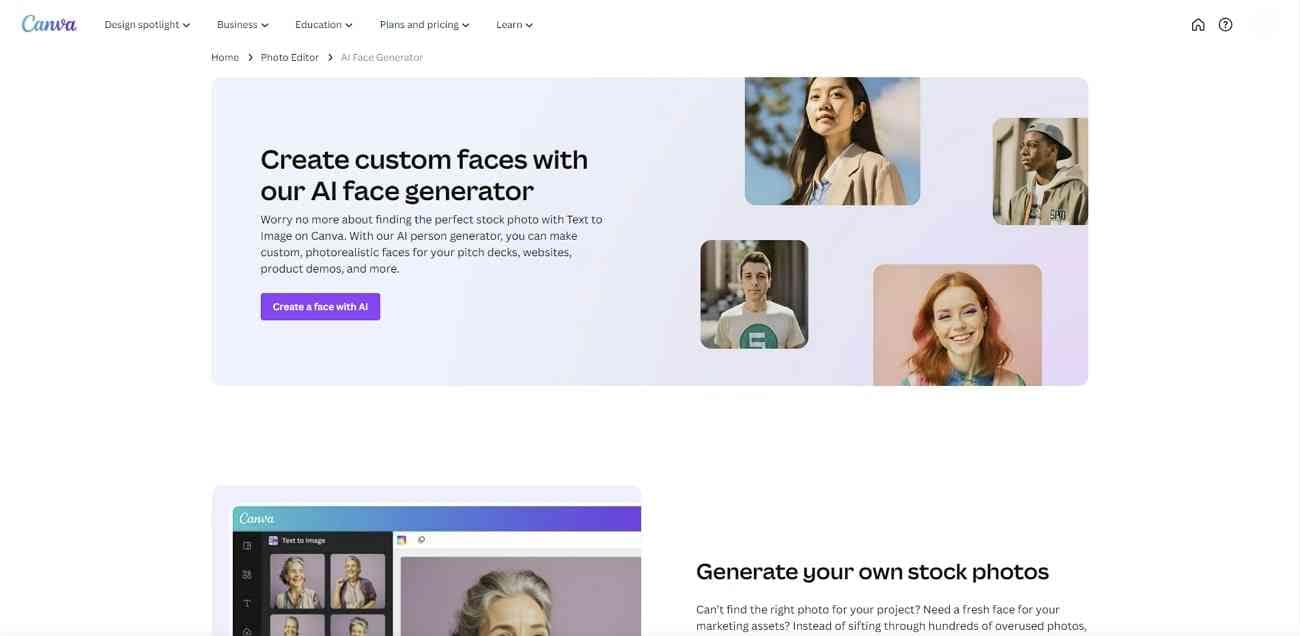
2. Fy!
This AI tool can create lifelike avatars with a blend of NLP and computer vision. It allows you to adjust facial and skin tones with advanced algorithms. Moreover, you can customize your avatar's physical appearance, clothing, and accessories. In this regard, you must describe your image or insert a photo to generate an AI face.
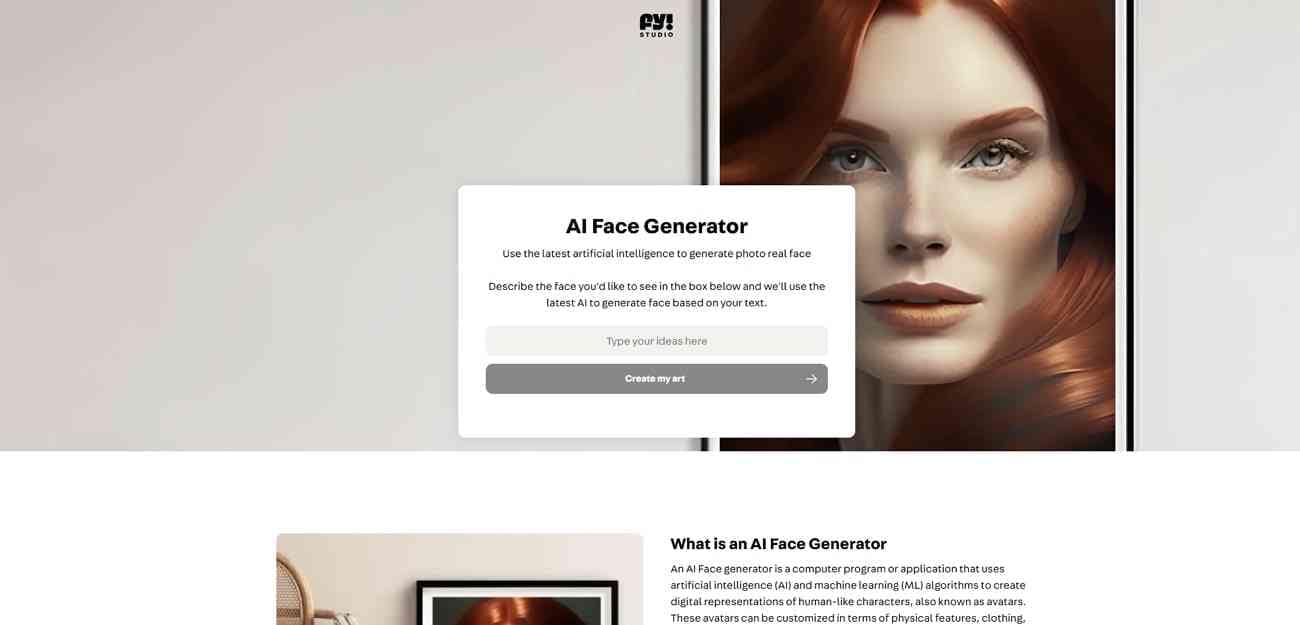
3. Artguru AI
Artguru is an AI face generator that creates photos with deep learning algorithms. Users can change attributes of avatars like age, head pose, skin tone, and emotions. It allows you to generate AI faces from photos and text. You have to upload your close images or selfies after choosing your gender. In addition, it provides you with the option of getting multiple pictures at the same time.
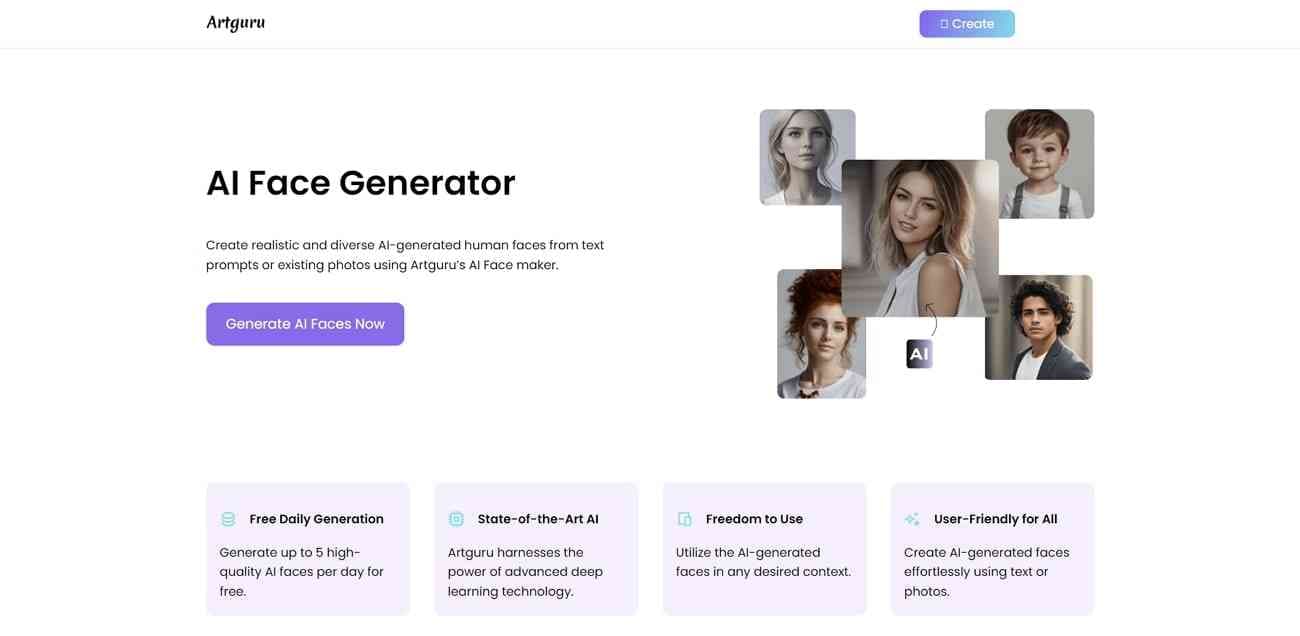
4. This-Person-Does-Not-Exist
This-Person-Does-Not-Exist is a website that offers fake person photo-generated options. It provides options to select the age range of AI images from the drop-down list. Also, you can select ethnicity from Asian, White, Black, and Middle Eastern options. After choosing gender, you must click refresh image and find it in 3 seconds.
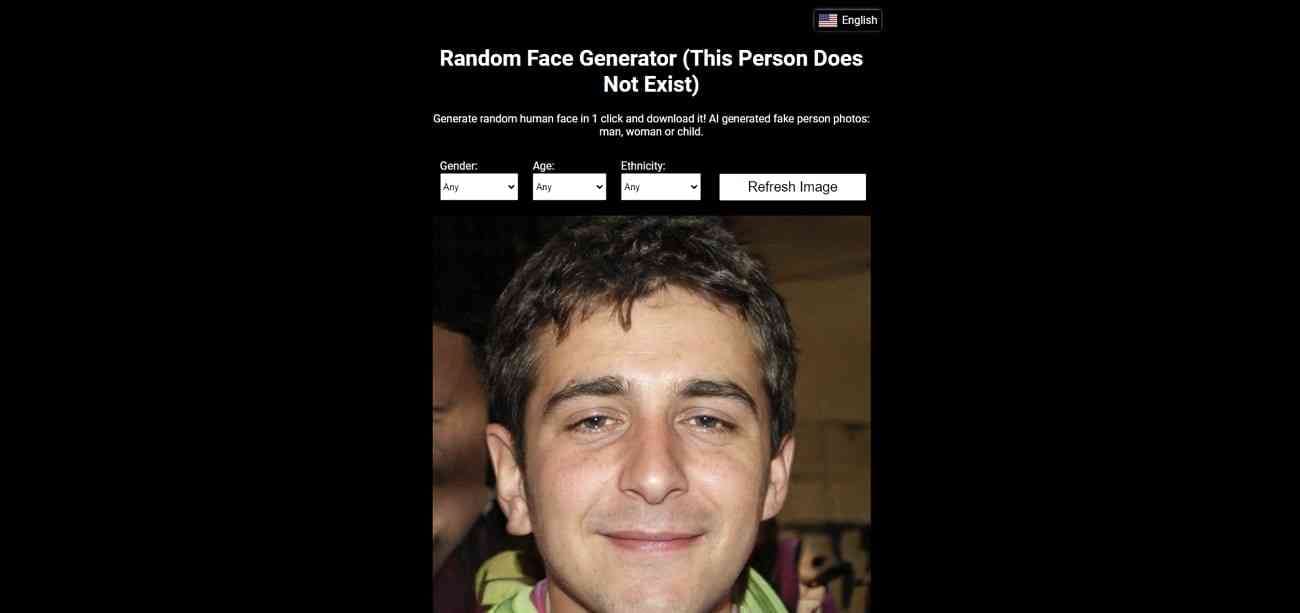
5. SoulGen
It's a fake face generator from text that can create real or anime images. This tool can perfectly create real or anime girl AI avatars. In this regard, you must upload a detailed text prompt and select a few keywords. Afterward, you can choose hint tags from clothing, hair, scenes, and accessories. It lets you generate 1, 4, and 9 images with a single input.
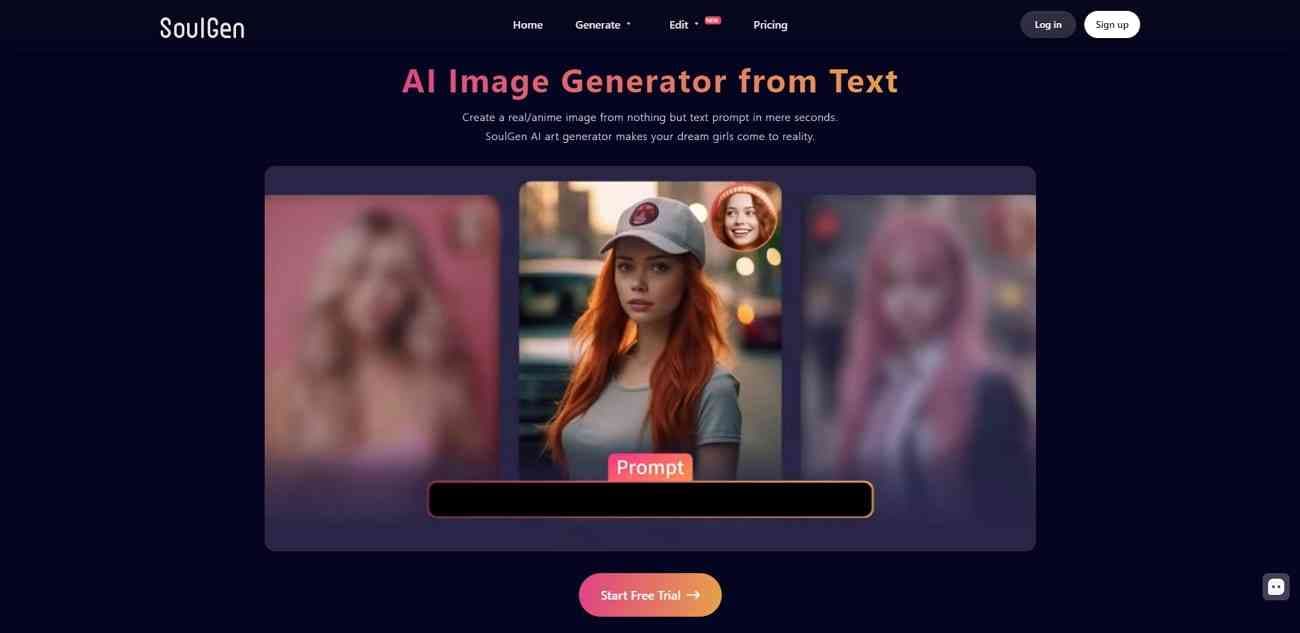
6. Fotor
Fotor is an online photo editor where you can bring your photo to art. With its AI face generator feature, you can create lifelike human faces. You need to fill in the prompt section with proper descriptions, such as gender and age. It perfectly fits your requirements as users can change hairstyle and color. Plus, creators can generate their human faces in 3D, anime, and painting formats.
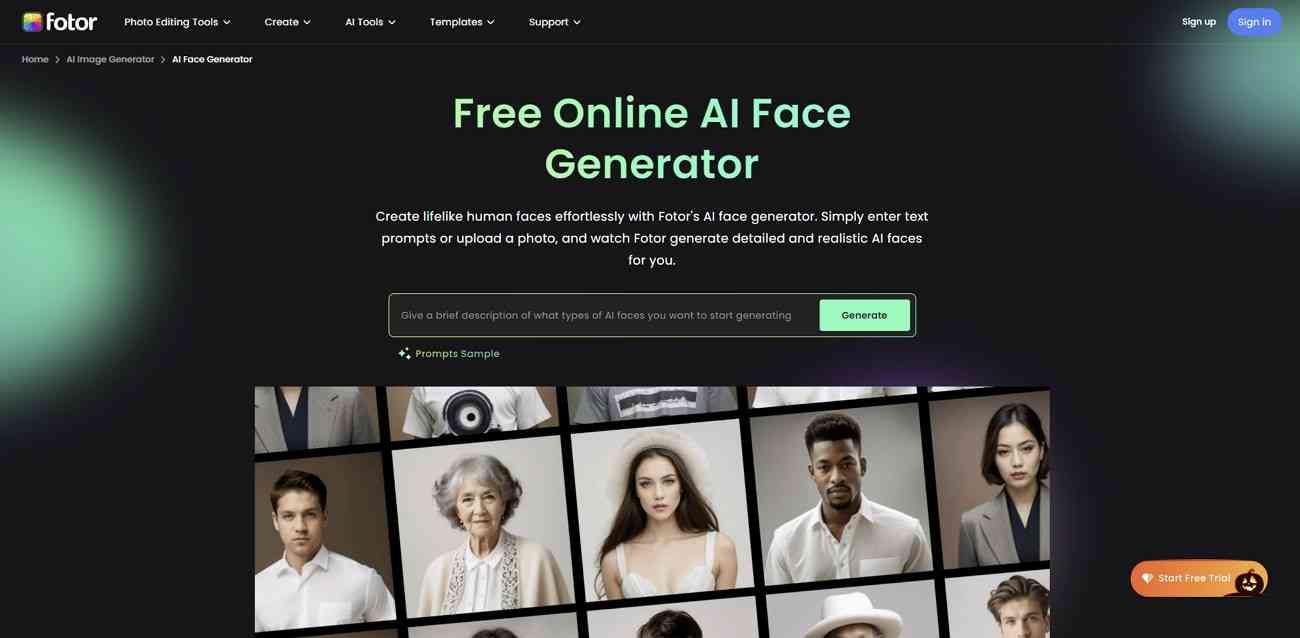
7. Generated Photos
This website is used specifically for generating high-quality AI faces. Users have the option to set their parameters such as age, facial tone, emotions, hair color, and length. It offers many emotions to choose from: happy, surprised, sad, and angry options. Plus, it allows you to choose sunglasses or reading glasses for your face.
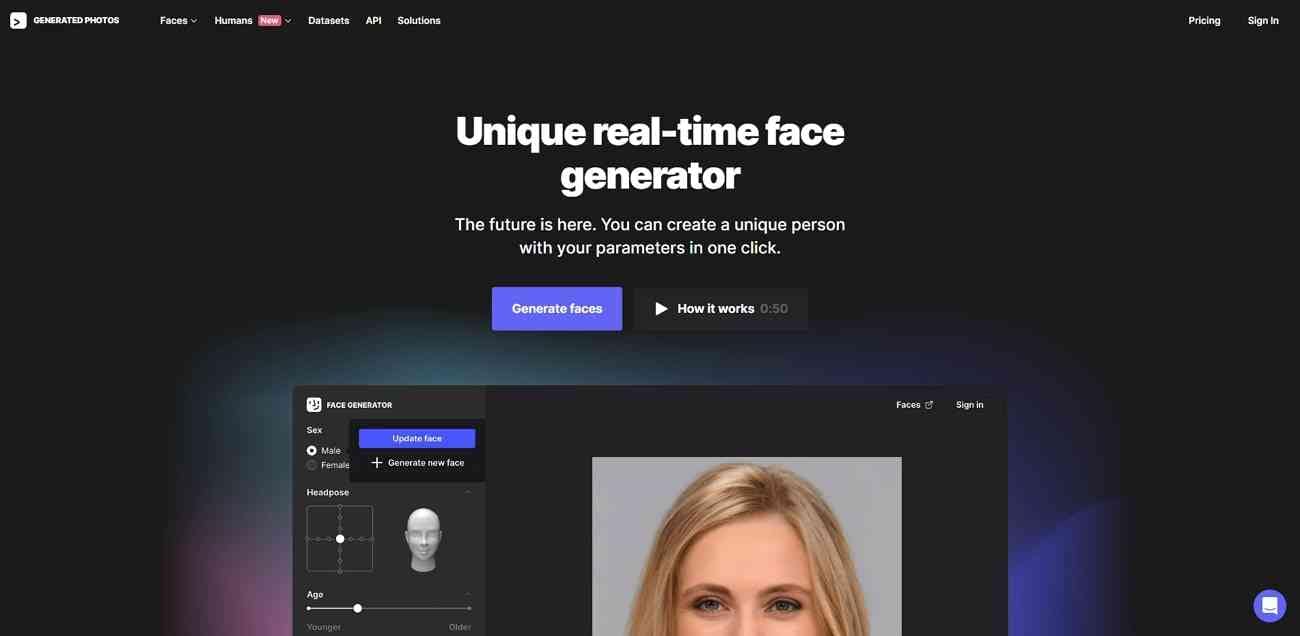
8. Picsart
It is an image and video editor that offers multiple features. On this online tool, people can create random faces with unique facial expressions. It generates more than just a fake face, such as anime and illustration. This tool creates one-of-a-kind AI-generated faces to fulfill every need on social forums. Moreover, you can add accessories, makeup, and scars to have a highly customized image.
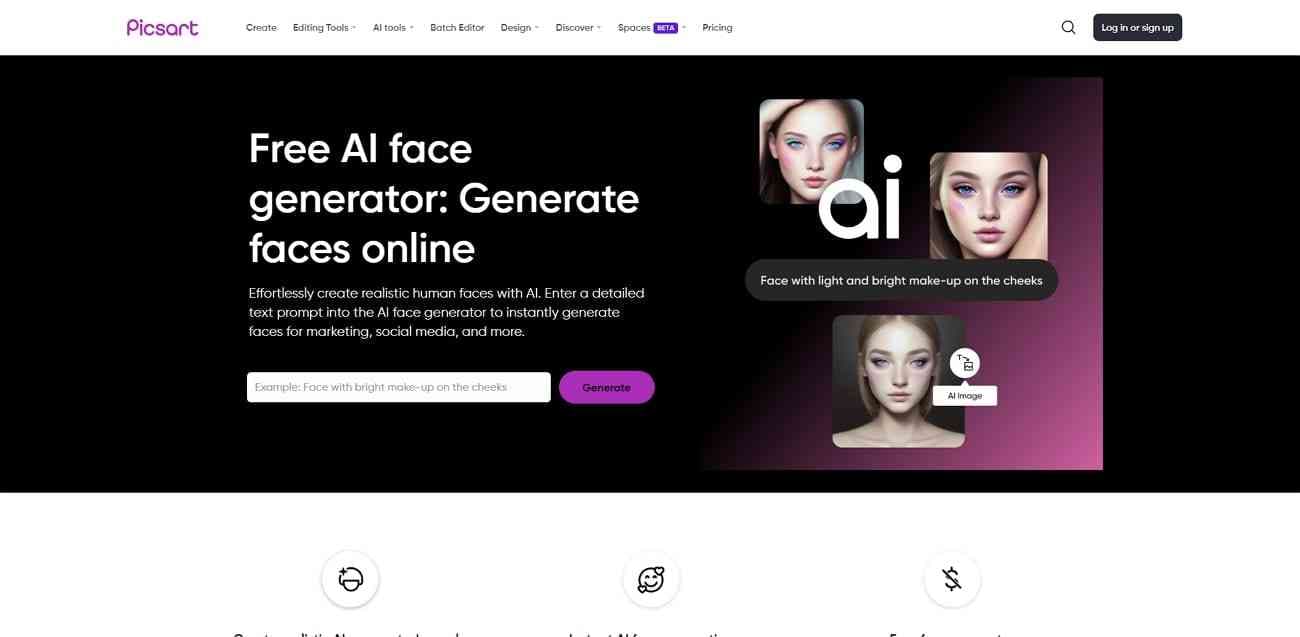
9. Veed.io
Veed.io is an AI tool for video editing in the fastest and most innovative way. It offers multiple video editing features along with AI face generation. The tool converts your imagination into a digital reality of expressive pictures. The AI feature converts text into an image within three resolutions of 256x256, 512x512, and 1024x1024. You can have these AI-generated faces in oil paintings, cyberpunk, and 3D.
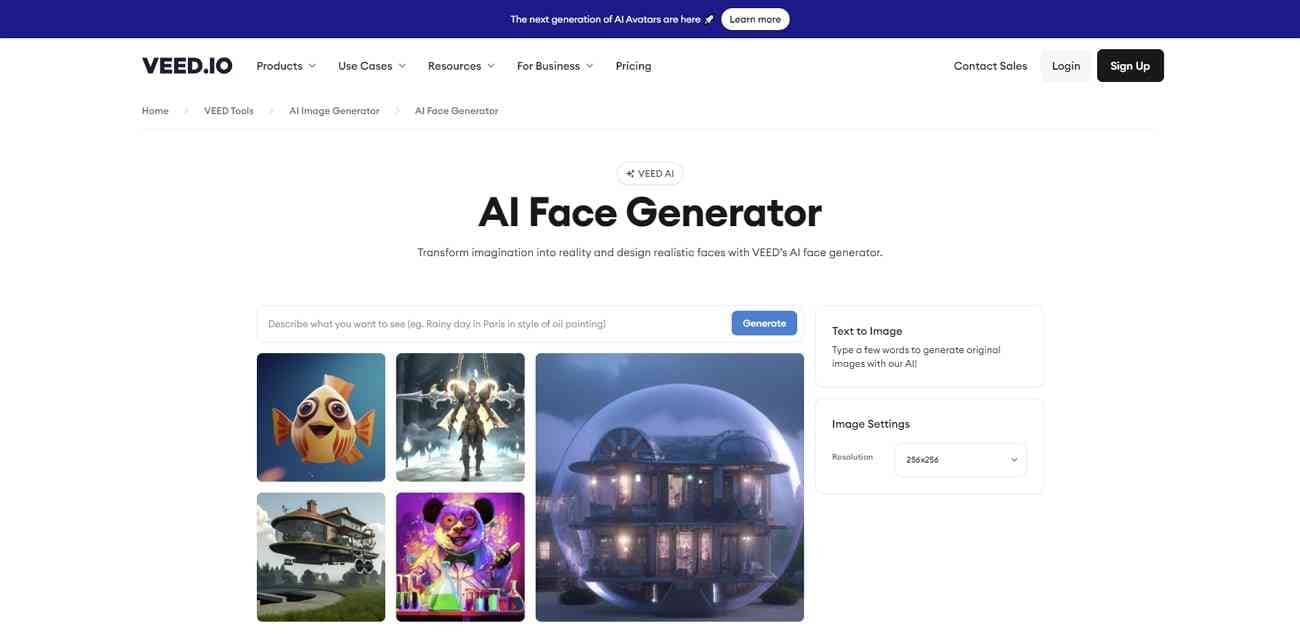
10. NightCafé
This tool can assist in creating AI artwork with its innovative technology. It generates artistic or realistic portraits with AI technology. You can choose your desired style as artistic, color, and B&W portrait. Users don’t need to pay any credits for creating an AI face generator from a photo. The tool allows to generate faces from texts and use it for any purpose. People get social with these faces who are introverts.
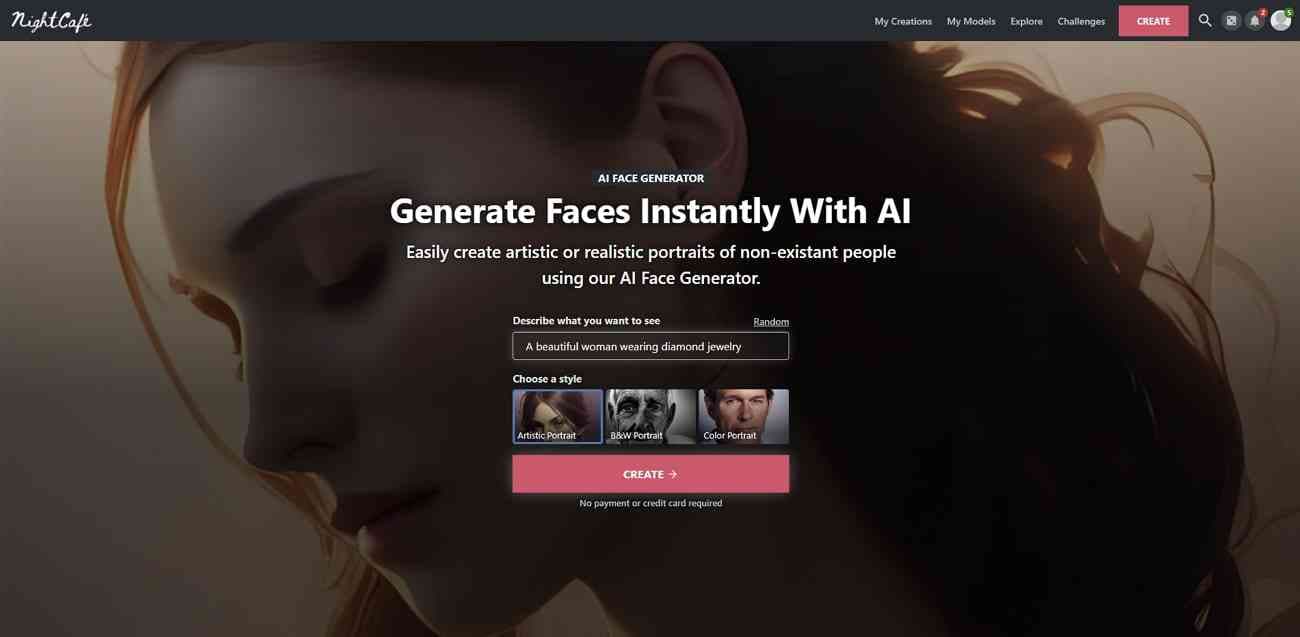
Bonus Tip. Generate Your Unique Video With AI Face
In the realm of creativity, content creators find ways to engage their audience. For the creation of videos, AI face generators open a new gateway to creativity. Creating an avatar with AI technology can be an interesting option for being a novel idea. DemoCreator proves to be the best tool to record a video with the avatar.
DemoCreator is an efficient AI tool for crafting professional videos with powerful features. It lets users screen recording, webcam recording, and game recording. Plus, the editors can change video speed, add auto-captions, trim, and merge video. Let’s discuss its key features in detail in the following section:
Key Features Of Wondershare DemoCreator
- Record With Avatar: It enables content creators to make their recordings with virtual avatars. They access this feature with either an integrated web camera or a virtual camera of this tool. They can opt for the pre-designed animated avatar. In addition, you are free to design your customized avatar by using a camera. You can choose a background from the library according to your requirements.
- 4K Ultra HD Smooth Recording: With this AI tool, you can make a recording in HD quality. During screen recording, you can turn your camera on and present yourself as well. After the completion of the recording, you can crop the unnecessary sections. Moreover, you can split a video, mark it, and add another voice during editing. The playback quality and preview area can also be customized.
- AI Noise Reducer & Voice Changer: The users can eliminate noise from the video by making a few changes. After normalizing the noise, you can select the values from low, medium, and high. In the hiss reduction section, editors can set the noise volume from -100 to 10 degrees. The level of volume can be divided into 1 to 6 degrees. Plus, it enables users to change their voices into man, child, and robot.
- 10,000+ Video Package: This innovative AI feature offers various video packages. It includes effects, transitions, annotations, captions, stickers, audio, and filters. The effects of blurred backgrounds, cinema style, and mirrors elevate the visuals of videos. Basic, VIP, and 3D transitions help users to add cinematic effects to the video. The text in the video can also be annotated with shapes, lines, and arrows.
How to Record Video with Avatar Using Wondershare DemoCreator
Record your AI avatar video to address your camera anxiety or for entertainment. In this regard, read further and learn to create an AI virtual avatar video using this AI tool:
Step 1: Download DemoCreator in Your System and Access it
Access DemoCreator and download it by heading to its official website. Then, double-tap on this AI tool and enter its main interface. Now, explore its “Virtual Avatar Recording” feature and click on it.
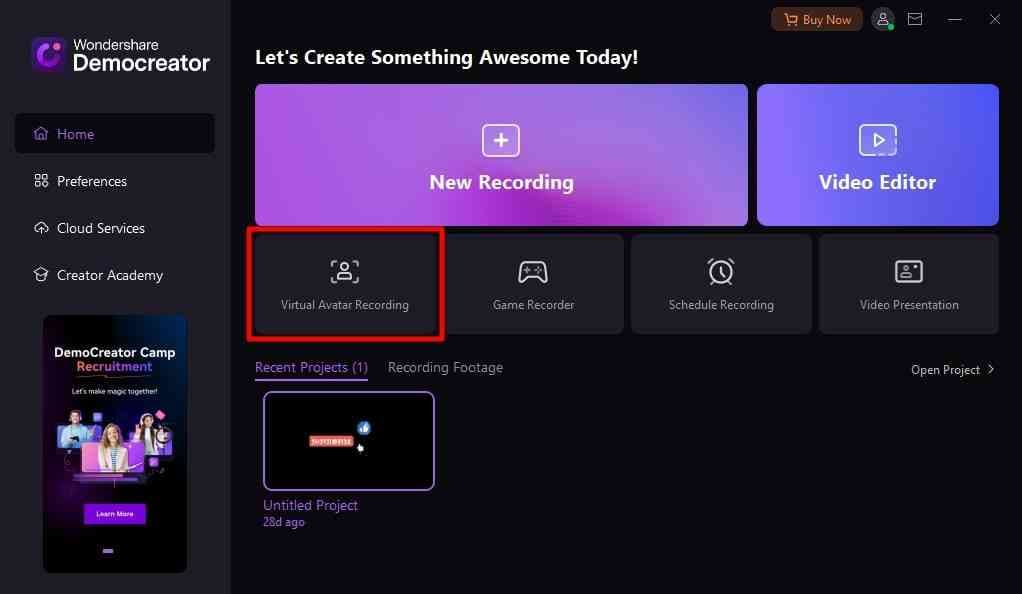
Step 2: Customize the Avatar and background to Record the Video
Afterward, wait a while and get an avatar ready to record a video. There, press the "Virtual Avatar" icon and select your desired gender or appearance.
Next, tap the "Background" icon and choose Avatar background from the given sections. Now, click the "Recording" icon and wait a while to start recording.
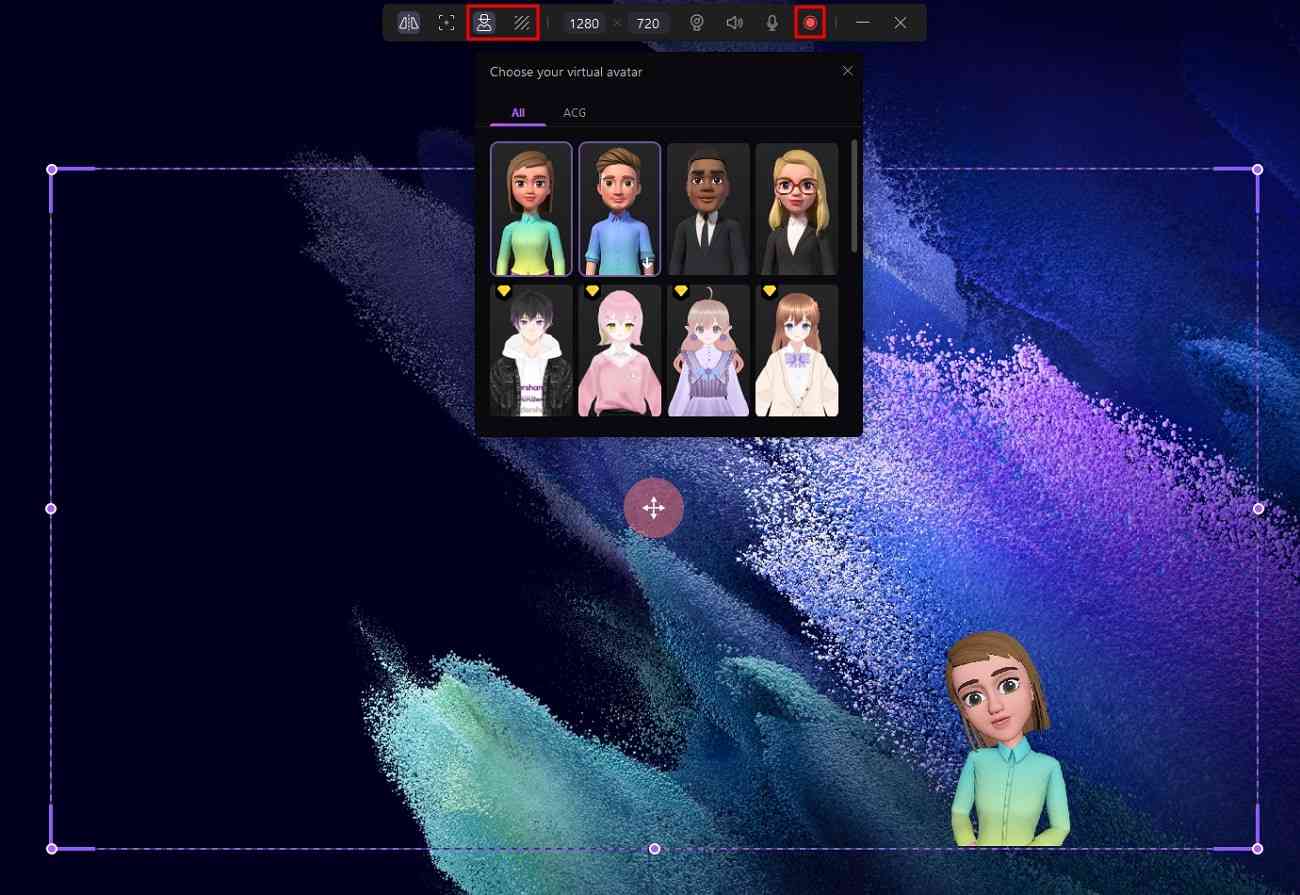
Step 3: Edit the Avatar Video with Advance Editing Features
Later, hit the "Stop Recording" icon after recording your video. Then, you can press the "Re-record" option to record more clips. Otherwise, click the "Advanced Editing" option and enter a new window.
There, you can add "Effects," "Transitions," "Stickers," and "Audio" from the top-left side. You can "Crop" and "Split" from the bottom-side bar and add the clips in different time frames.
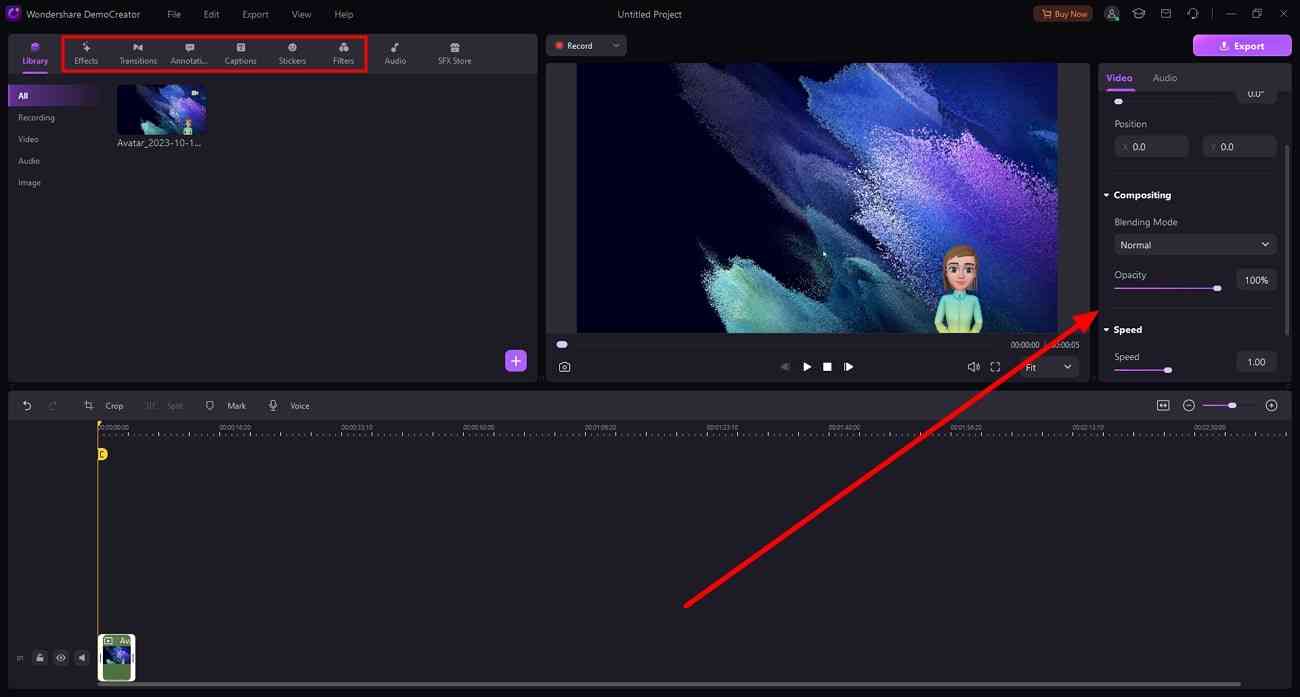
Step 4: Export and Save the Recorded Project with Desired Settings
Lastly, head to the "Export" button at the top-right corner after editing your video. You will see another window of "Export" to set "Format," "Project Name," and "Preset." After customizing the export setting, click "Export" and get the project in your system.
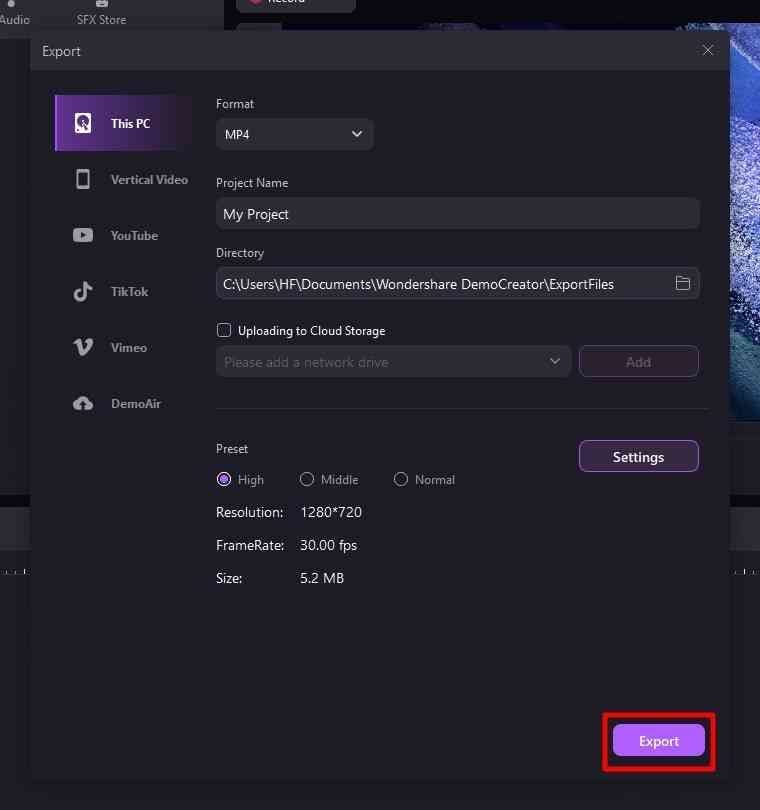
Conclusion
In short, there are many AI face generators from photos to unleash your imagination. For this purpose, you can use Fotor, Canva, Picsart, and Veed.io, considering their benefits. These tools offer more customizations and formatting options as per your preferences. Thus, you should explore them in detail to effectively create your projects.
Despite AI faces, you might also need other video recording features in daily life. So, we have introduced you to Wondershare DemoCreator. It can create your AI face video and allow you to edit, crop, and split as required. Furthermore, users can add audio and later export it with many format options. With such powerful features, this AI tool stands out among all other face generators.



