
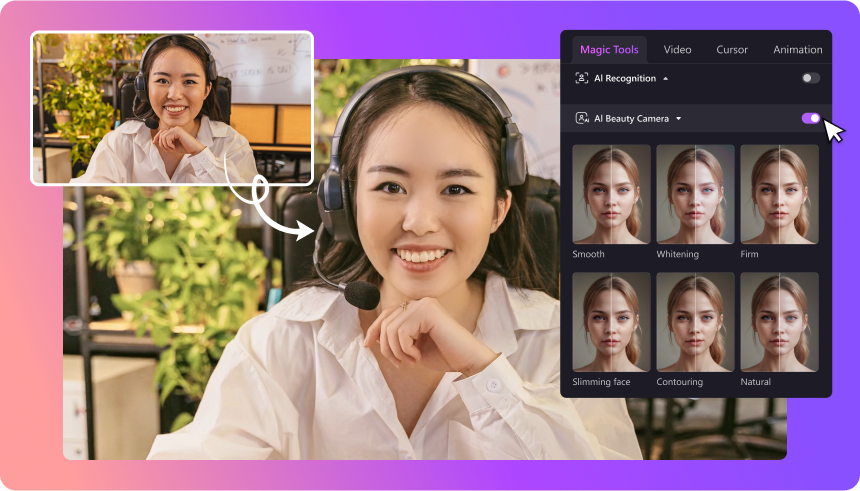

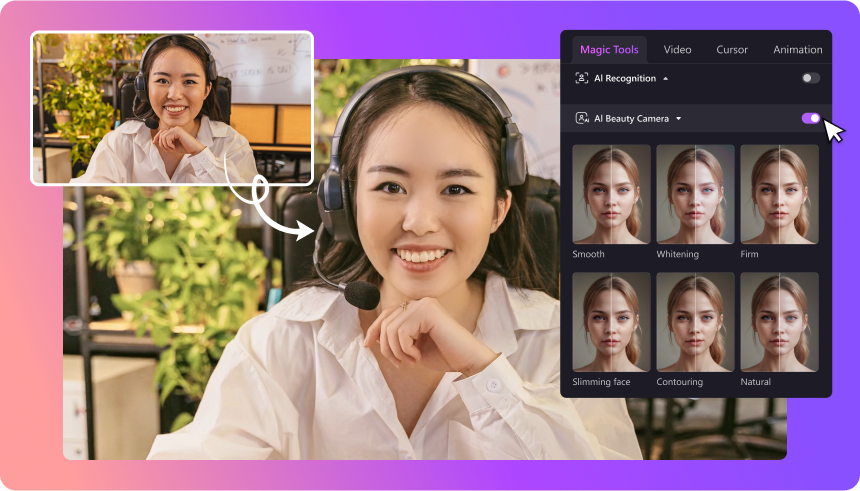




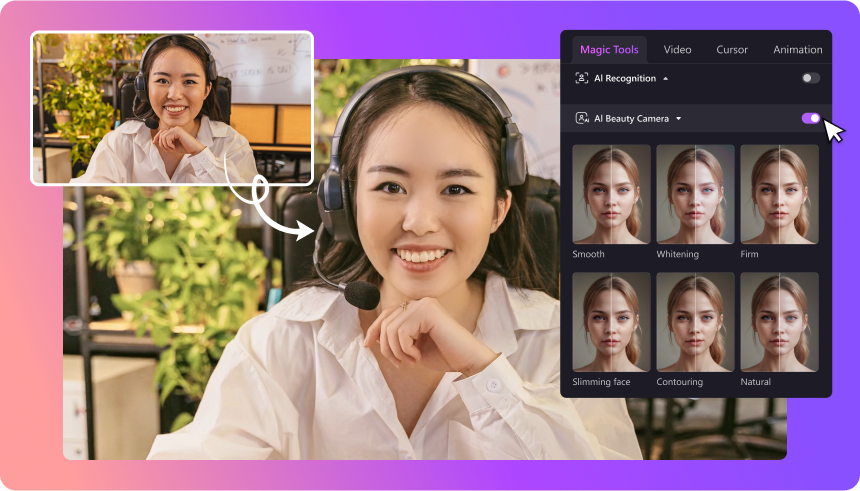
See How They Choose the Perfect Video Face Filter For their Videos
Discover how these professionals achieve their best looks with our AI beauty filters. Personalize your style effortlessly and shine with confidence.
How to Use DemoCreator AI Beauty Filter
Let's see how simple it is to achieve a polished, professional look in your videos!
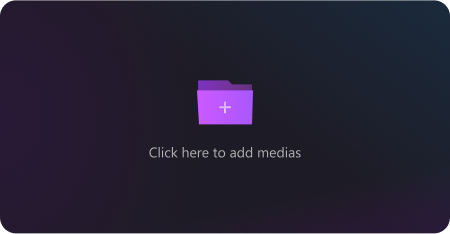
Import your video to Democreater and select the AI Beauty Filter in Video Effects
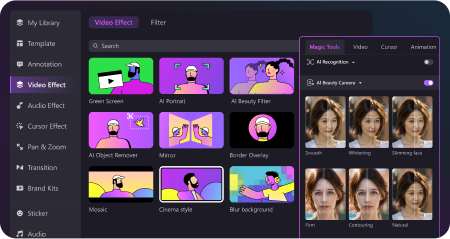
Access the AI Beauty Filter panel on the Magic Tools or Video Effects. Then choose a beauty filter you want or customize your own filter.
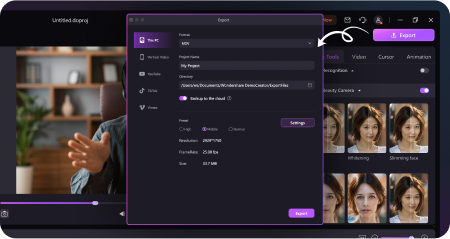
Preview the effects of the filter you choose, once you're satisfied, customize the export setting and export your video.
More Inspiration with AI Editing Tools of DemoCreator

AI Voice Generator
Type your texts, and use Democreator AI Voice generator to create your desired voices
Start now
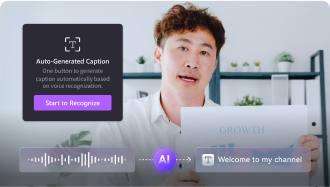
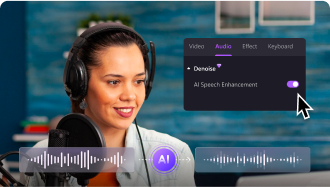
AI Speech Enhancement
Type your texts, and use Democreator AI Voice generator to create your desired voices
Start nowLatest Blogs of AI Beauty Filter

Be Picture-Perfect Even in Videos With the Top Video Face Editors
Tweaking your appearance a bit for your online content is often a necessity. Check out the top video face editors that will help you be camera-ready at any time.
Learn more >
Video Face Editor Online - Edit Faces in Videos Easily
Edit faces in videos with online video face editor. Perfect for social media, presentations, and more.
Learn more >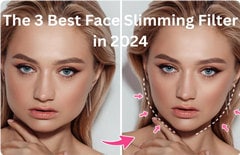
The 3 Best Face Slimming Filter in 2024
Make people appear thinner using a face slimming filter. Here are the 3 best tools that you can use.
Learn more >
Top 9 Beauty Filter Editing Apps for iPhone
Check out the top 9 beauty filter editing apps for iPhone to easily enhance your selfies and images.
Learn more >





