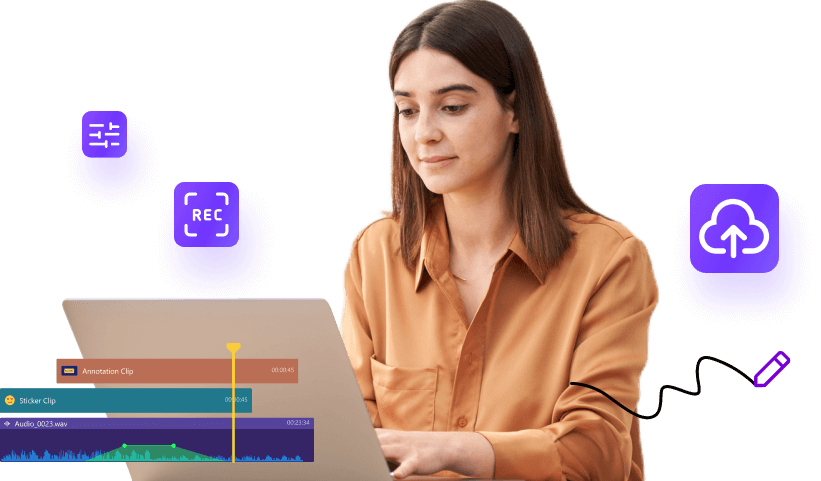Wondershare DemoCreator Highlights
Audio Editing
DemoCreator offers superior sound quality with a comprehensive range of audio editing features. These include an advanced voice changer, effective noise reduction, seamless audio fade in and fade out, and an audio speed increaser with no quality loss. Perfect for creating professional audio content with ease.

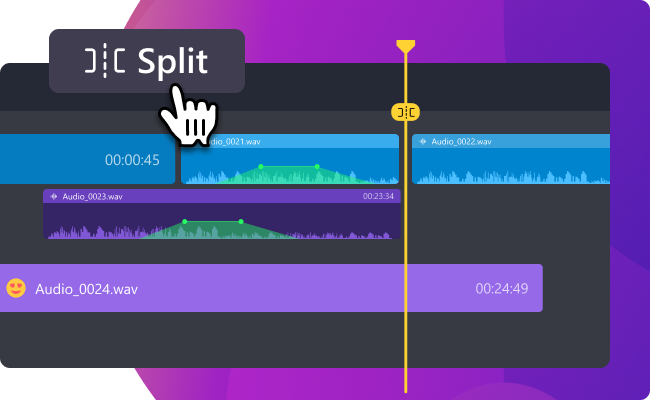
Trim Audio
Trim and edit audio for podcasts and videos with no loss in quality. This editor works for both audio and video, making it ideal for Windows and Mac users. Perfect for refining podcasts or video audio tracks with precision and versatility.
Audio Fade in Fade Out
DemoCreator's audio fade in and fade out feature helps you create a smooth transition between audio clips, avoiding any sudden changes in volume that could cause discomfort for the listener.


Audio Denoise
We have designed a robust audio denoise AI algorithm that helps to filter out background noise and make your audio sound flawless. Easily remove different types of noise, such as hum, hiss, wind, click, fan, and more.
Voice Changer
DemoCreator voice changer makes it easy to alter the sound of your voice for different occasions. With 40+ sound effects to choose from, you can add a desired voice emulator to make yourself sound like a male, female, child, robot, or transformer.

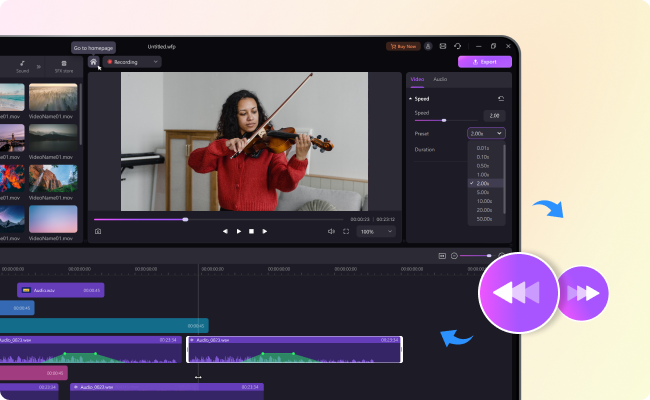
Change Audio Speed
DemoCreator supports a variety of popular reset speeds, allowing you to instantly motion speed up to 50x or slow down to 0.01x. With the audio speed increaser no quality loss feature, you can speed up or slow down audio while maintaining sound clarity, making it easier to understand at any pace.
Voice Effects
The Voice Effects feature offers a variety of creative sound options to enhance your audio. Whether you're looking for the spacious feel of a Big House or the intimate sound of a Small House, or adding special effects like Echo, Lobby, or Robot, there's something for every project. These effects are incredibly easy to use—just click and you’re done—helping to make your content more engaging and professional with minimal effort.

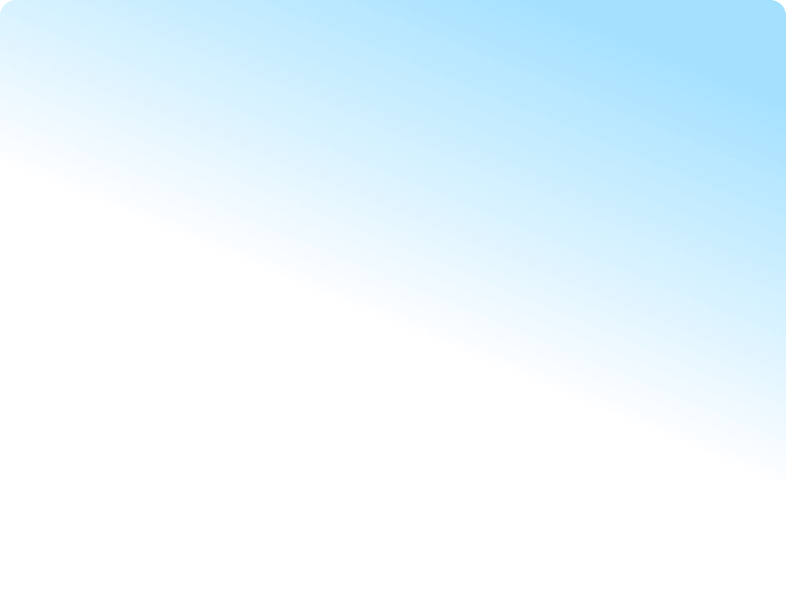
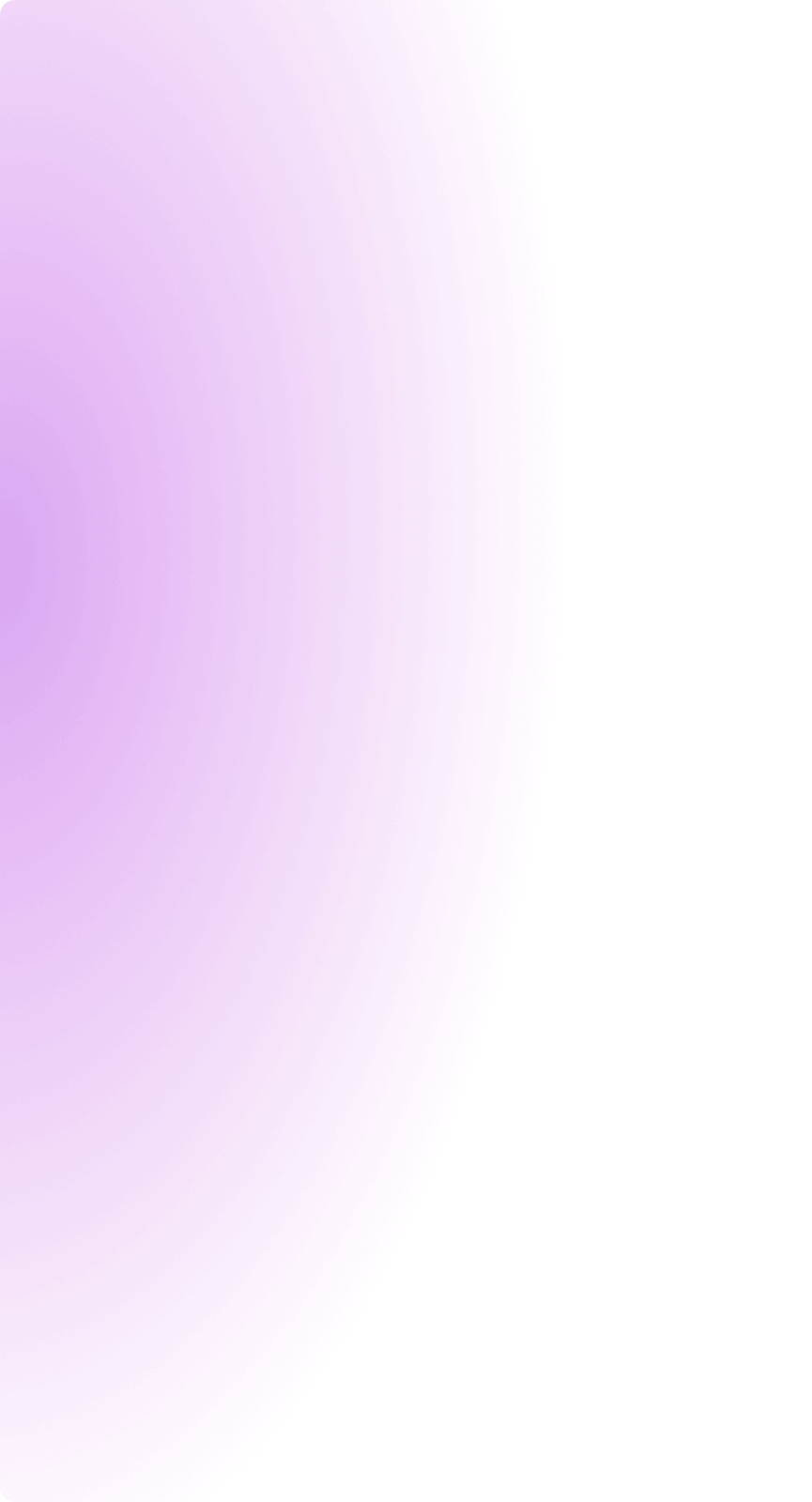

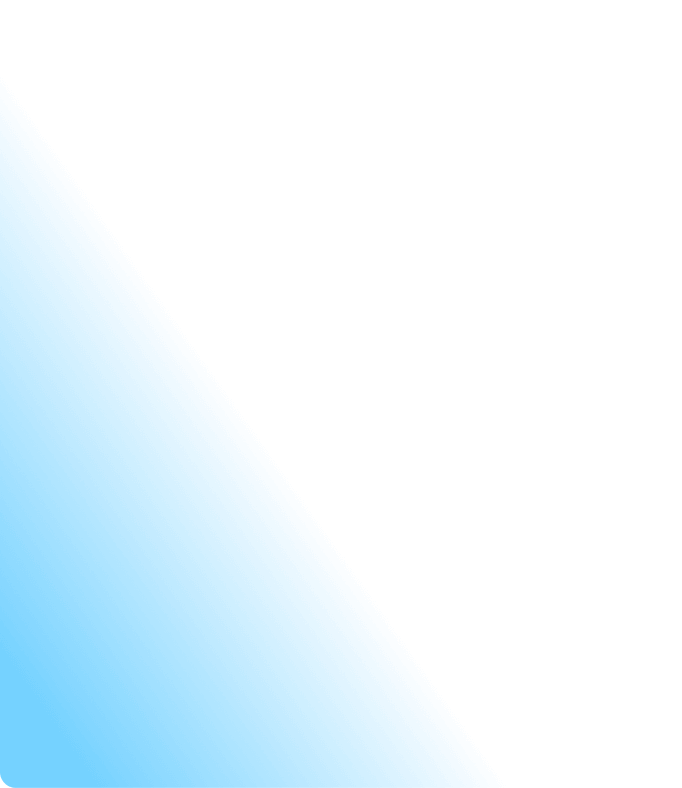
More Inspiration with DemoCreator Audio Editing
How To Change Your Voice to Sound Like Someone Else?
How to Add Audio Effects to Video
How to Convert Speech to Text Easily
Explore More Features