No More Noise With AI Background Noise Remover Features
Here are the key strengths of DemoCreator Audio Denoiser and how you can use it to eliminate noise in your audio and video files.

Automatic Background Noise Reduction With 1-Click
DemoCreator's Denoise uses AI algorithms that can identify and remove any kind of audio noise. The powerful AI removes keyboard clicks, hums, hissing, wind, crackling, etc. Whether there's continued noise or instances of unwanted sounds, this tool can effectively remove them.

Support for Popular Audio and Video Formats
The App for removing background noise supports all the most used video and audio formats. You can use it to remove background noise from MP4, MOV, AVI, WMV, FLV, OGG, AU, VOB, MTS, WEBM, MP3, MKV, GIF, and M4A formats. There's no need to convert files or switch to another tool.

High-Fidelity Noise Removal
DemoCreator offers high-fidelity noise removal. All of the noise will be removed from the video/audio file while keeping the integrity of the background music or voice. DemoCreator also features an AI Speech Enhancer that improves the voice sound quality.

Efficient Audio and Video Editing Features
DemoCreator is a full-blown video and audio editing tool that can also help with cropping, video effects, AI voice changer, AI voice generator, subtitle generator, speed adjustments, removing video background, transition effects, royalty-free background music, etc.
Remove Background Noise From Video or Audio in Mere Seconds
Before using DemoCreator to remove background noise from a video or audio file, you must go to the official website, download DemoCreator, and install it on your device. Once you've done that, follow these steps:
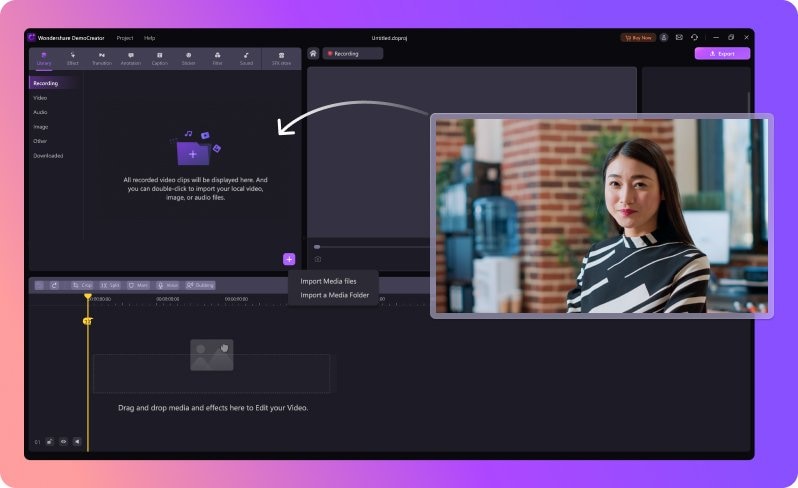
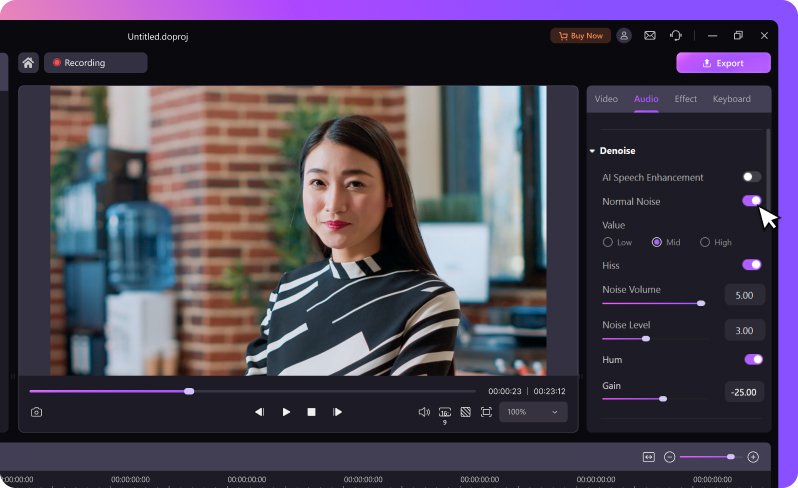
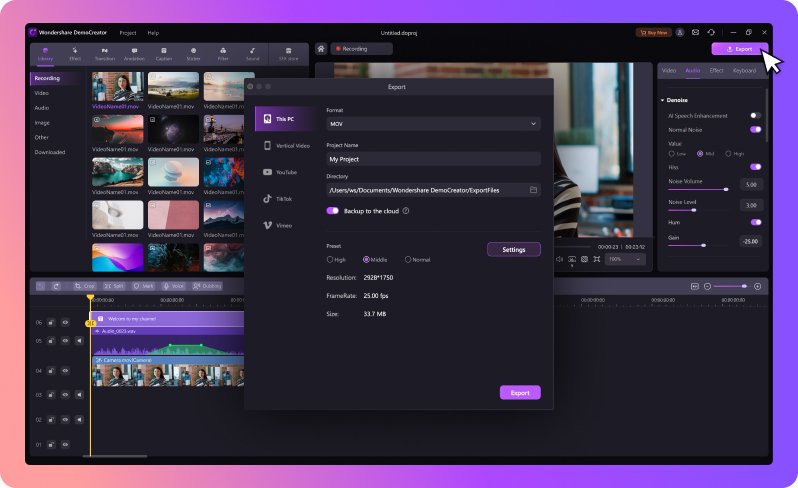
High-Quality Noise Reduction for Every Use Case

Enhance Your Online Course Videos with Clear Audio
Online course videos are designed to convey essential information to learners and ensure that all content is understood. DemoCreator Audio Denoiser can remove any audio distractions, thus making your instructions clear, and your educational videos will be more professional.

Improve Your Podcast Audio Quality by Removing Background Noise
Podcasts can have all kinds of background noise, including chair movement, buzzing sounds, hissing from the microphone, random electrical device noises, etc. The AI audio denoiser can easily remove these noises and help you enhance the quality of voice sounds.

Get Rid of Noise in Various Meeting Environments
In online meetings, there are many participants in different environments, which will produce a variety of noises, including household and construction noise, traffic noise, etc. in recorded videos. DemoCreator audio and video noise reducer can effectively remove audio noise, improve latency, and add subtitles if needed.

Record Interviews with Crystal Clear Audio
Wondershare DemoCreator is an all-in-one video recorder you can use to conduct real-time interviews and improve their quality. The noise reduction feature allows you to conduct professional and clear interviews during which your interviewees can hear you loud and clear.
Tips & Tricks for Removing Background Noise From Video
FAQs About Background Noise Removal
1. DemoCreator
2. Krisp
3. Adobe Audition
4. Audacity
5. Filmora
1. Import your audio to DemoCreator.
2. Use the denoise feature to remove all the excess noise.
3. Export your new audio from DemoCreator.

