4.8 Stars
on Trustpilot50K+
followers across social media accounts3M+
downloads across the worldProfessional AI Subtitle Generator With Cutting-edge Features
DemoCreator's automatic subtitle generator makes captioning videos a breeze. Whether transcribing presentations, training videos, interviews, marketing footage, or gameplay recordings, rely on its state-of-the-art AI to do the legwork. Why is it the ultimate Auto Subtitle creator? Keep scrolling to find out!
High Accuracy Across 90+ Languages
Do you wish to turn your video content into a passport to global reach and inclusivity? Utilize advanced Google and Microsoft-made AI algorithms, this AI subtitle generator allows you to transcribe text from audio in 90+ different languages, including English, German, Italian, Spanish, Hindi, and Arabic. These nearly instantaneous subtitles boast a remarkable 99% accuracy rate.
Animation Effects for Stylizing Subtitles
Your videos should be visual magnets from start to finish. That's where caption animations come into the picture. DemoCreator's AI subtitle generator can animate subtitles using 30+ visually appealing templates. Its speech-to-text AI technology identifies the core words in your speech and automatically adorns them with stylish effects.
Support for Manual Subtitles Worthy of Experts
Perfectionists who want to build everything from scratch will be happy to learn that DemoCreator's video subtitles generator goes beyond automatic subtitles. It lets you add them manually, including typing them word for word or uploading an SRT file. Speaking of which, you can also add animation effects to manual subtitles.
How To Create Subtitles With DemoCreator's Auto Subtitle Generator
While DemoCreator's AI-infused features are exceptionally potent, they're remarkably straightforward to use,
and the entire process consists of only three steps.
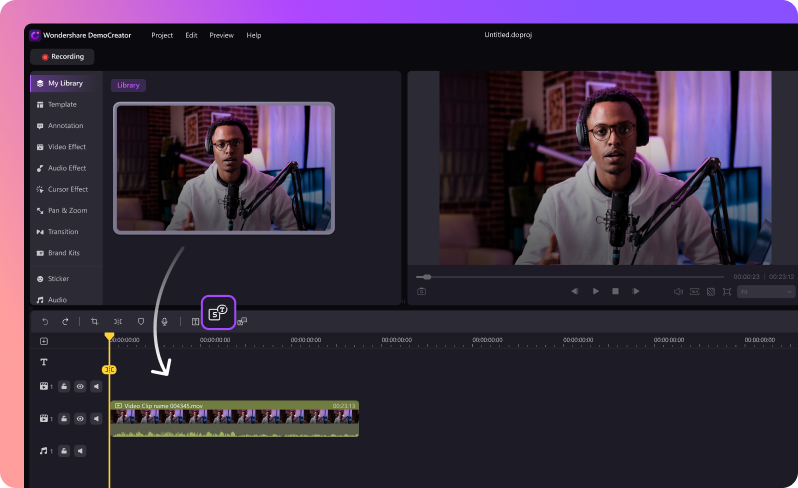
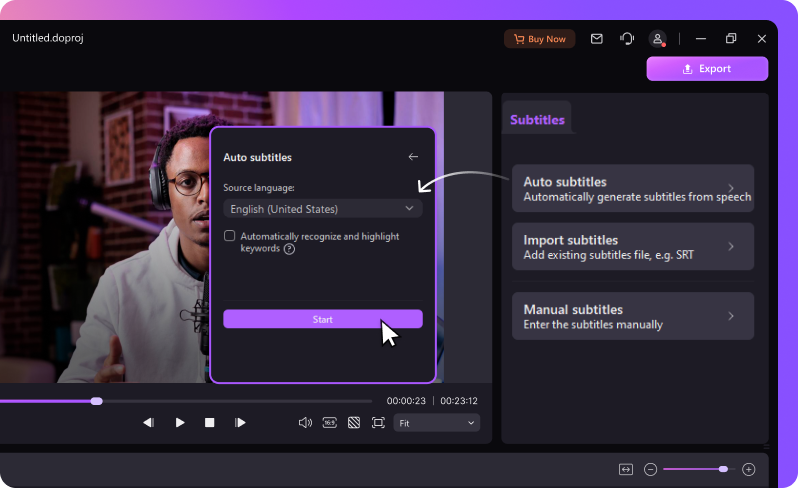
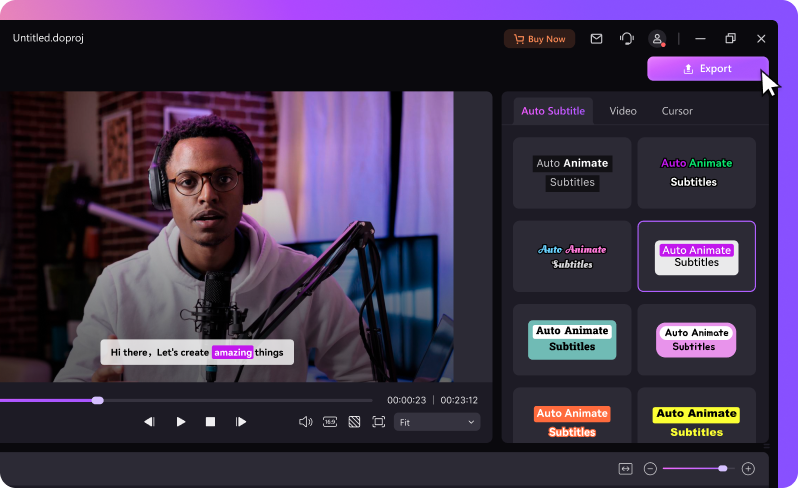
Why Subtitles and Captions Are So Important for Your Videos

Improve Search Engine Rankings With Web Crawler-Friendly Captions.
Ranking high on search engines is a challenge for any content creator, and it's an area where captioned videos have a massive advantage. By adding subtitles to your video content, your videos can become web crawler-friendly, allowing search engine bots to understand what your content is about and rank it better.

Auto-generated Subtitles for a Seamless Viewing Experience.
The inability to watch videos with volume, occasional problems related to low audio quality, and a speaker with a heavy accent can negatively impact the viewing experience. Despite these issues, automatically generated subtitles can help viewers understand the videos, even if they're played without sound.
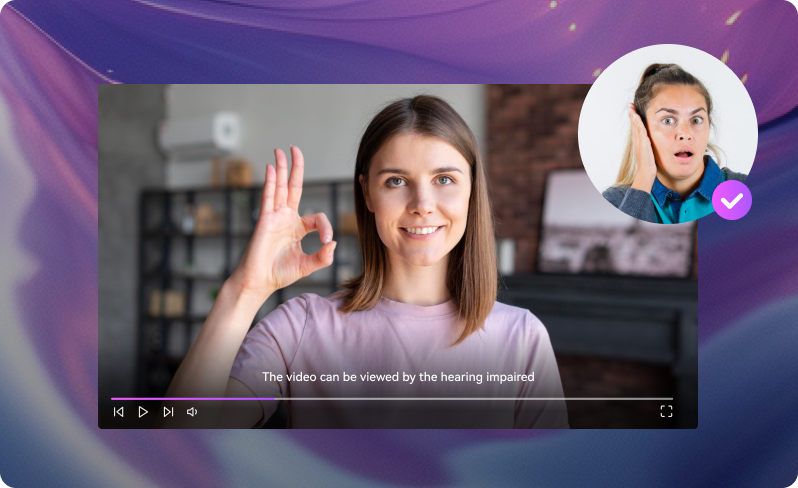
Assist Non-native Speakers and the Hearing Impaired
Non-native speakers and individuals who are hard at hearing often need help understanding what a video is about. Adding subtitles can help here, and such viewers appreciate captioned video content much more as it makes their lives at least a bit easier.

Effortlessly Connect With Global Audiences
Catering to different markets and cultures is a breeze with subtitles. Since it's so easy to automatically generate subtitles in various languages, your video content can effortlessly reach other markets, resonate with global audiences, and boost your ratings.
Tips & Tricks for Automatic Subtitle Generating
Frequently Asked Questions
1. Upload a video with English audio.
2. Use the app's Auto Subtitles feature.
3. Select the Spanish language and generate the subtitles.

