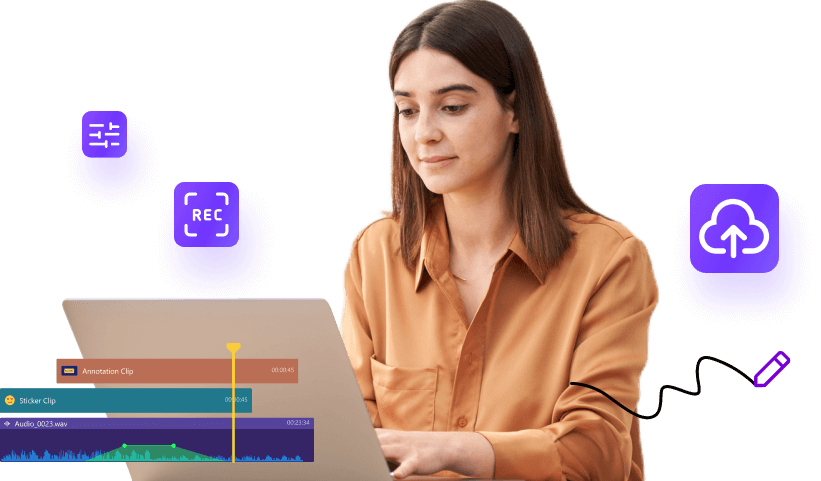Wondershare DemoCreator Highlights
Create Engaged Online Courses
DemoCreator makes it easy to create engaging and professional online courses and connect and motivate your students.
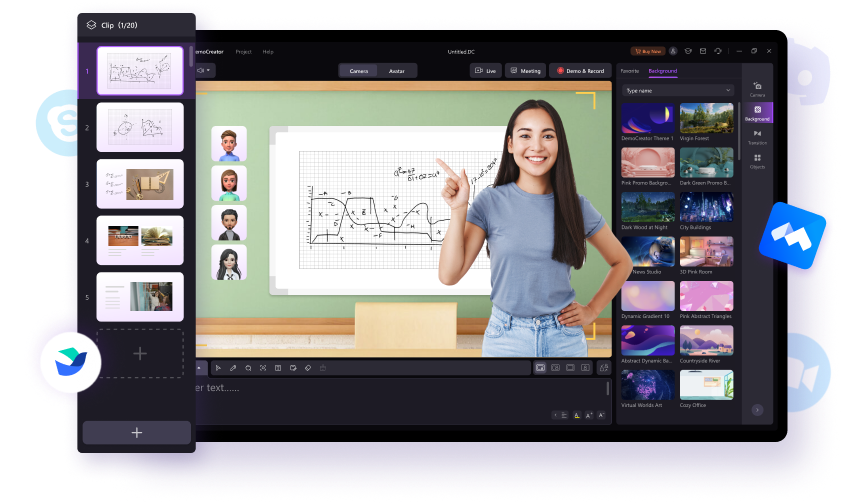
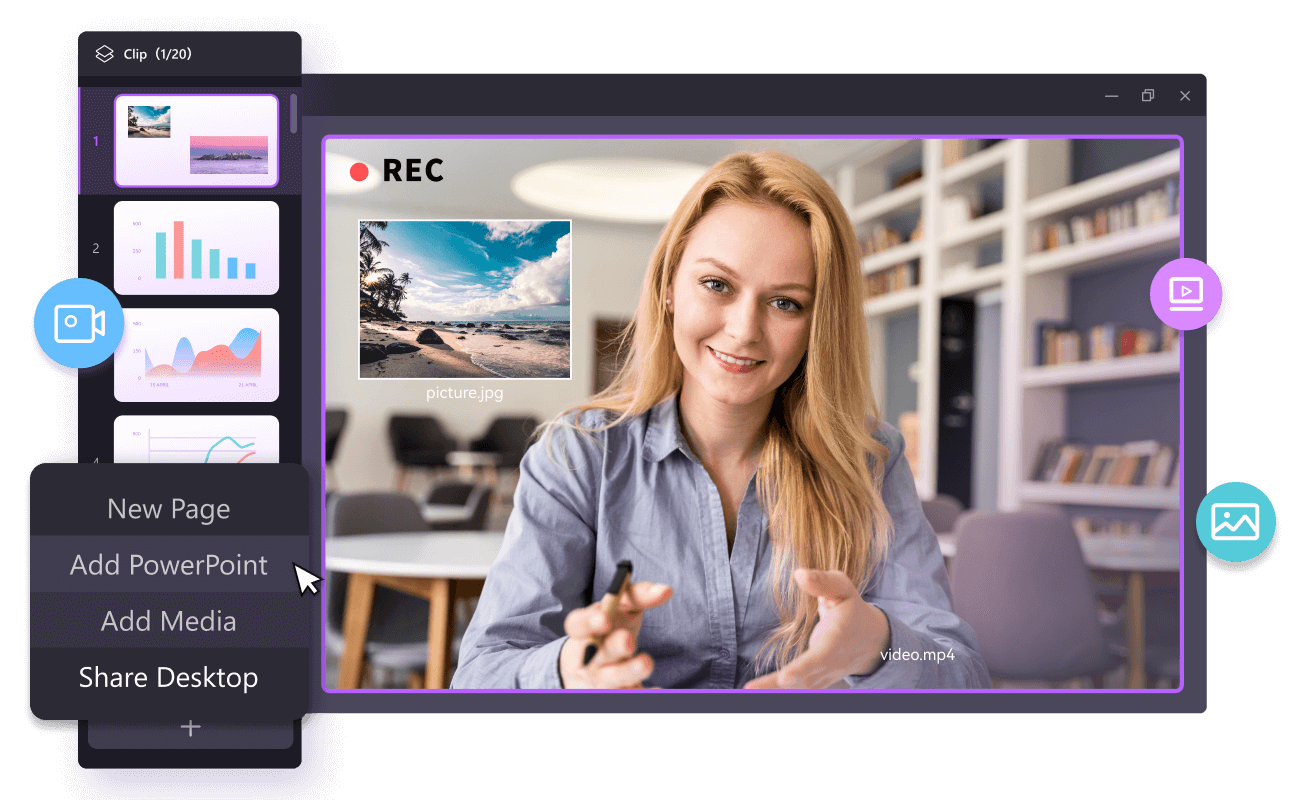
Support Different Media Files
With DemoCreator, you can create online classes in a variety of formats, including PPT files, images, and videos. Whether you're presenting a slideshow or demonstrating a concept with a video, DemoCreator makes it easy to create engaging and informative online classes.
Achieve a Connection with Presentation and Video
Make your online class more engaging by connecting your presentation with a video. DemoCreator's video recording feature allows you to seamlessly incorporate videos into your presentation, enhancing the learning experience for your students.
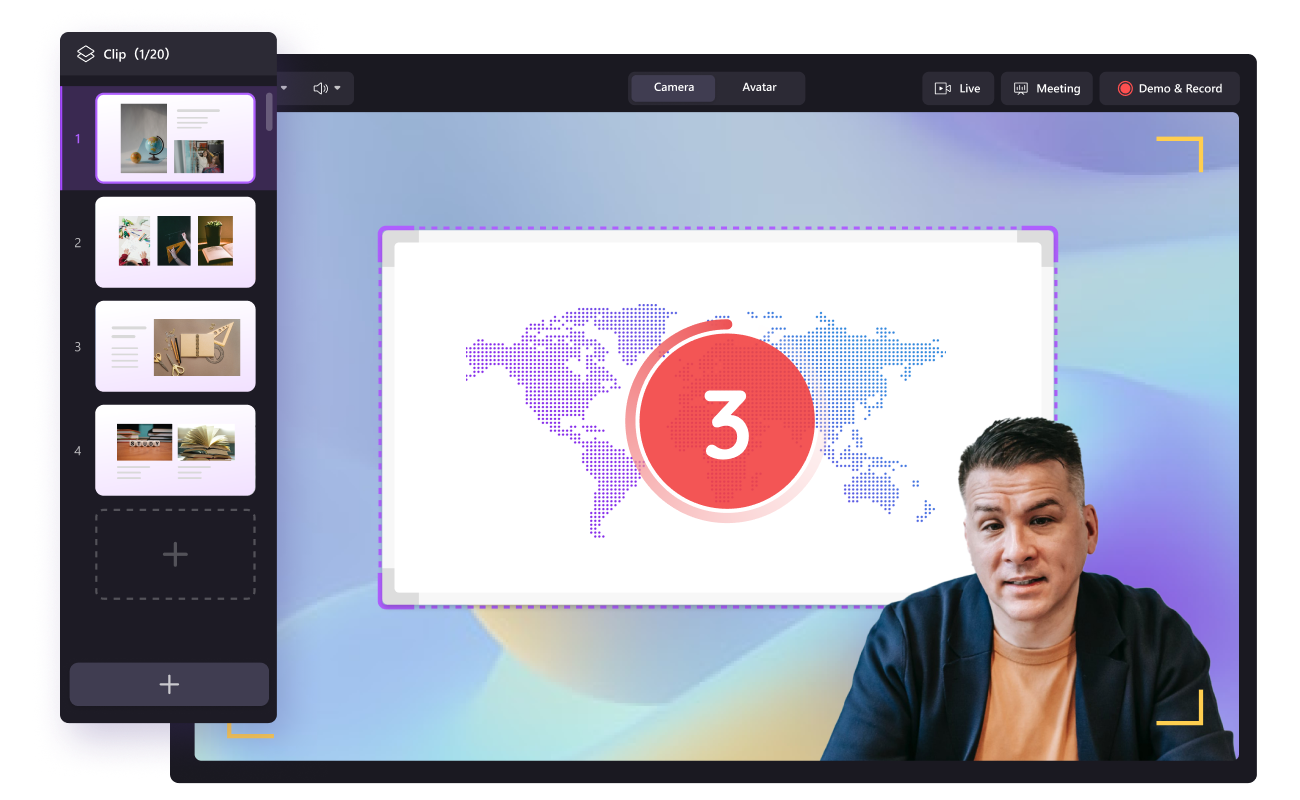
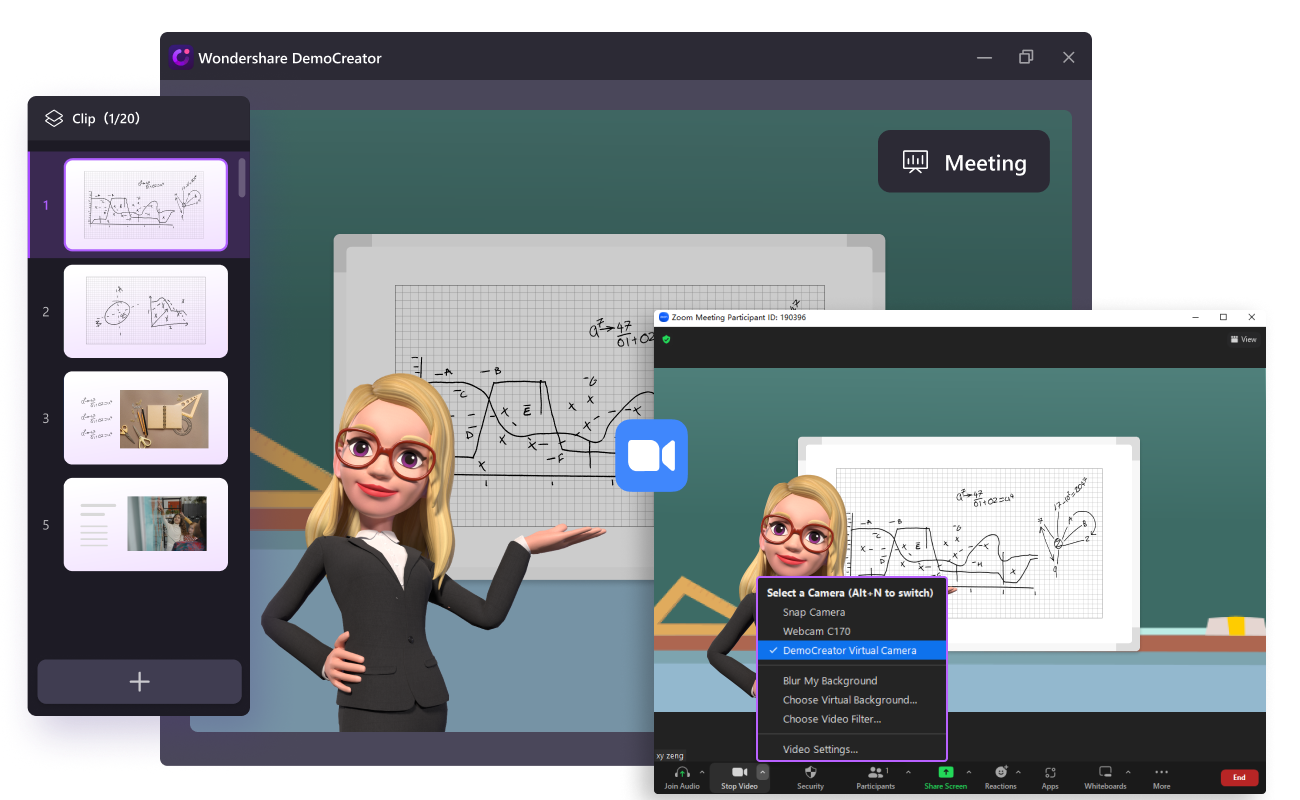
Present Live Course
Take your online classes to the next level by presenting live. With DemoCreator's live presentation feature, you can share your screen and interact with your students in real-time, creating a more engaging and interactive learning experience.
Live Annotation on Whiteboard
Use DemoCreator's built-in annotation tools to enhance your online class with a live whiteboard. Draw attention to key concepts and ideas, highlight important points, and keep your students engaged throughout the lesson. With DemoCreator, you can create high-quality online classes that are both informative and engaging.
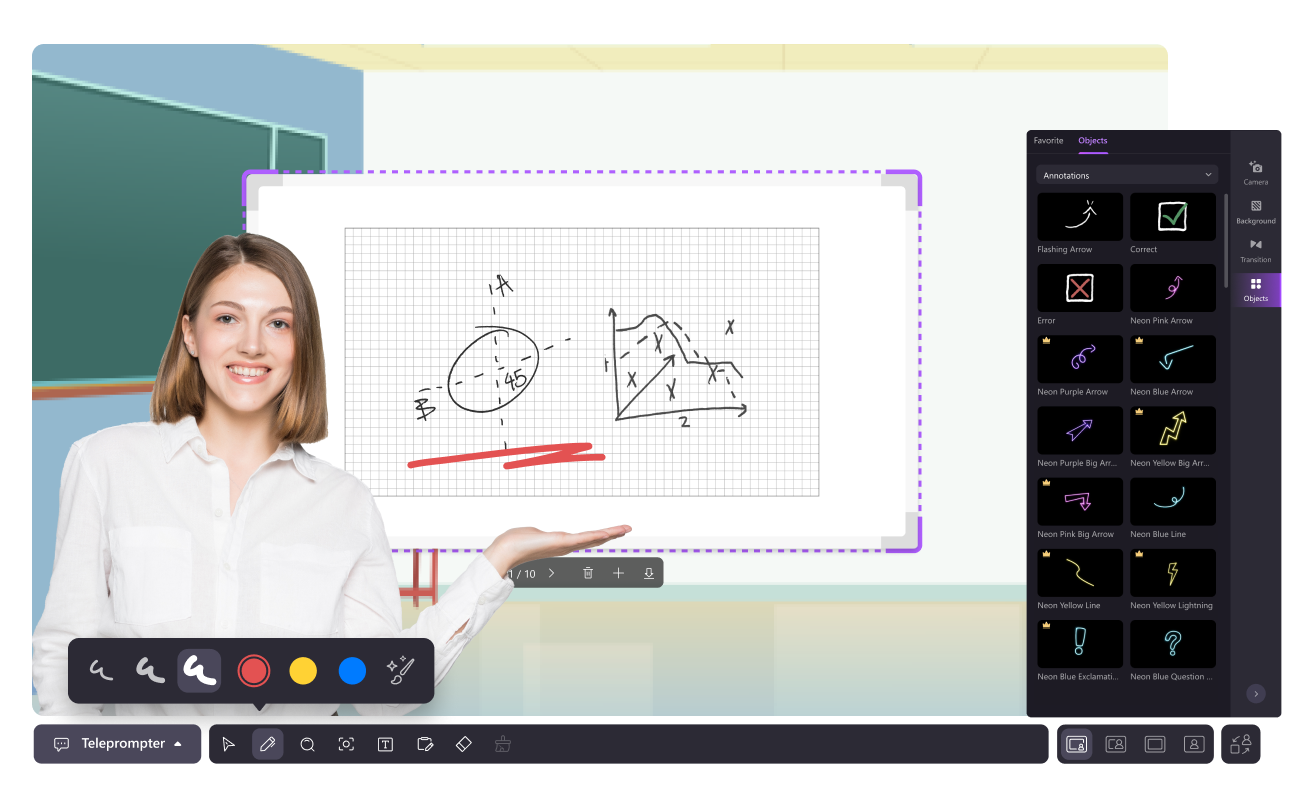
Supports the Most Popular Video Conferencing and Live Streaming Tools
DemoCreator makes it simple to stream virtual events, training, gaming, and anything else on your PC screen.

Zoom Meeting

VooV Meeting

Microsoft Teams

Skype

Boom Meet

Tencent Meeting

Ding Talk

Feishu

WeCom

Zhumu Meeting

Facebook Live

youtubeLive

twitch

discord

bilibili

tiktok

douyu

kwai
Click to show more
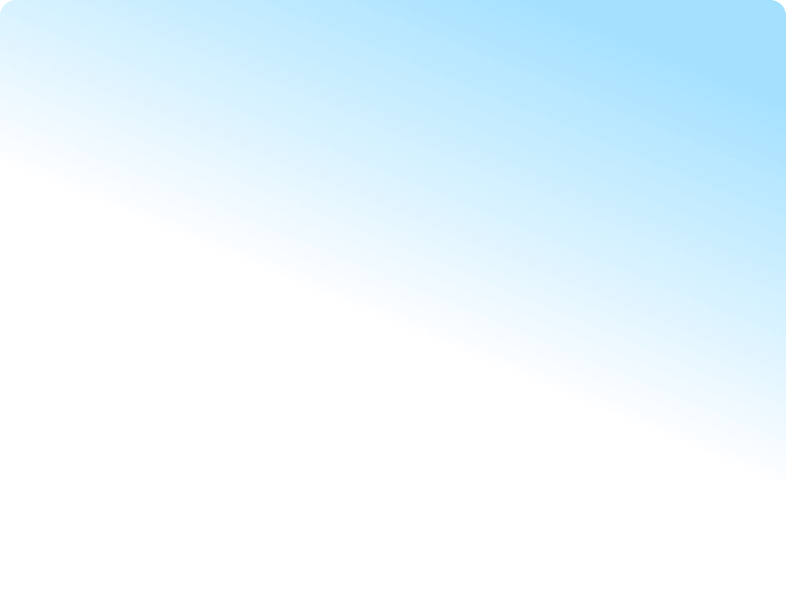
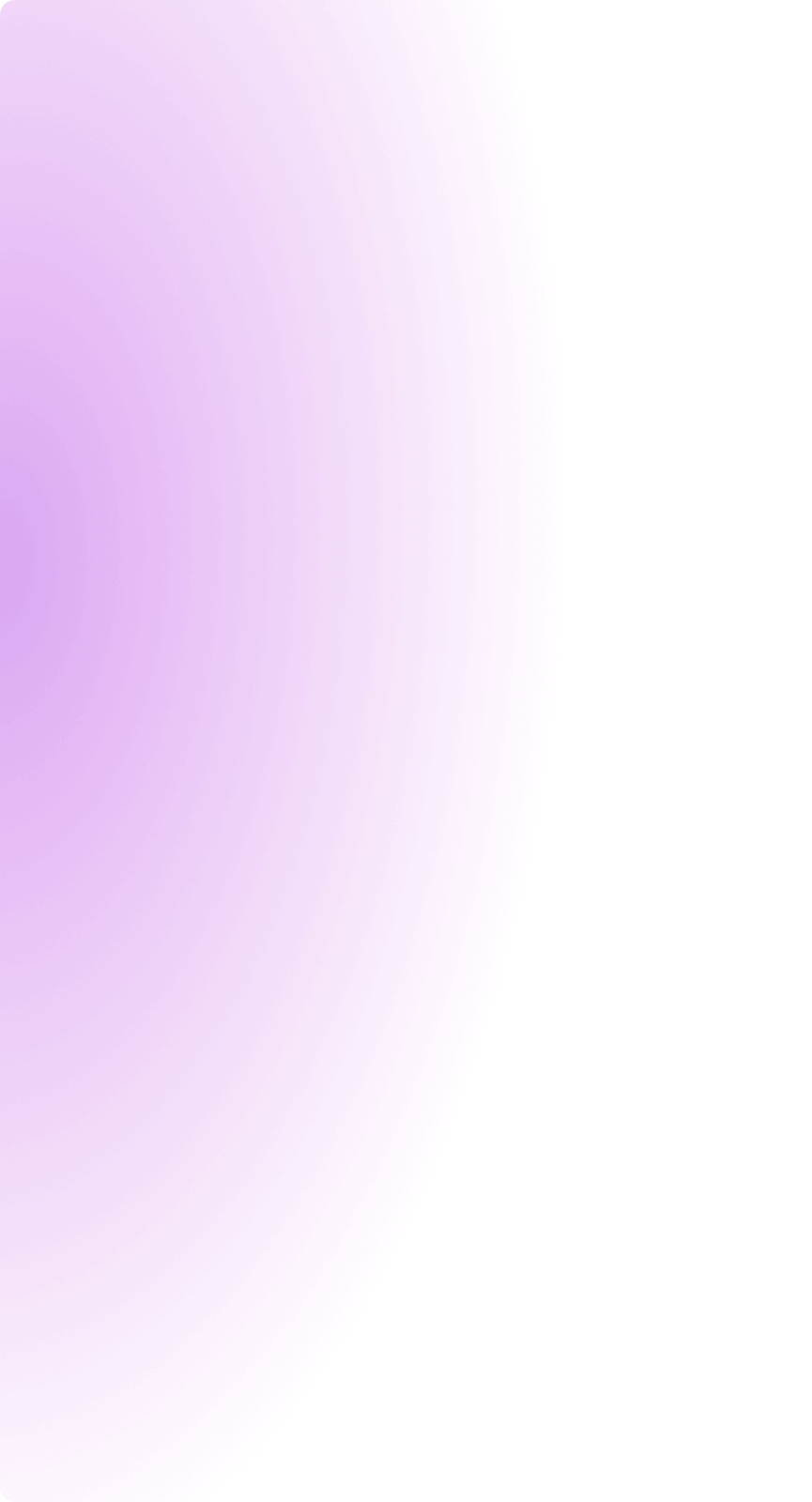

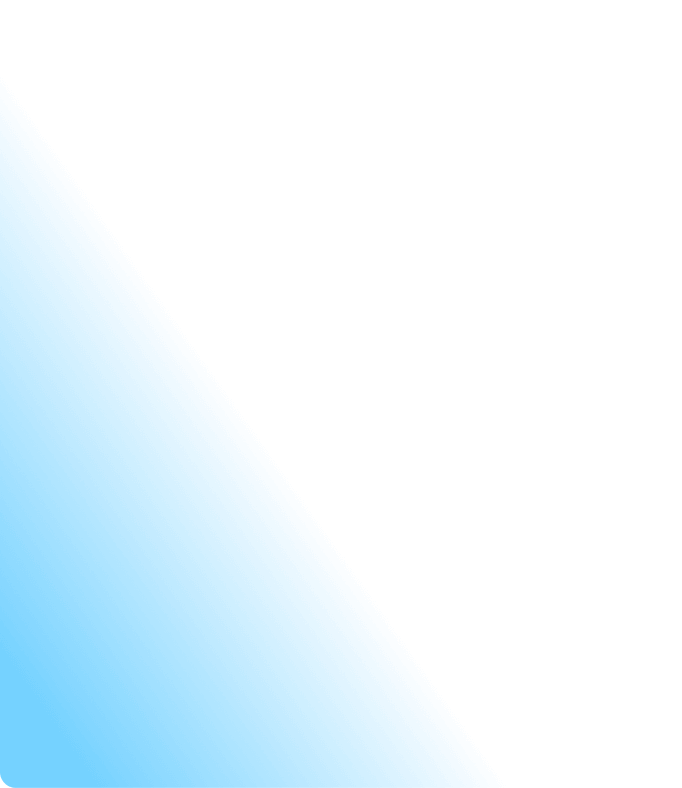
More Inspiration for Creating Online Courses
How to Take Notes During Taking Online Courses
Best Course Creation Software and Tools for Beginners: (Top Picks)
How to Create Online Course Videos
Explore More Features