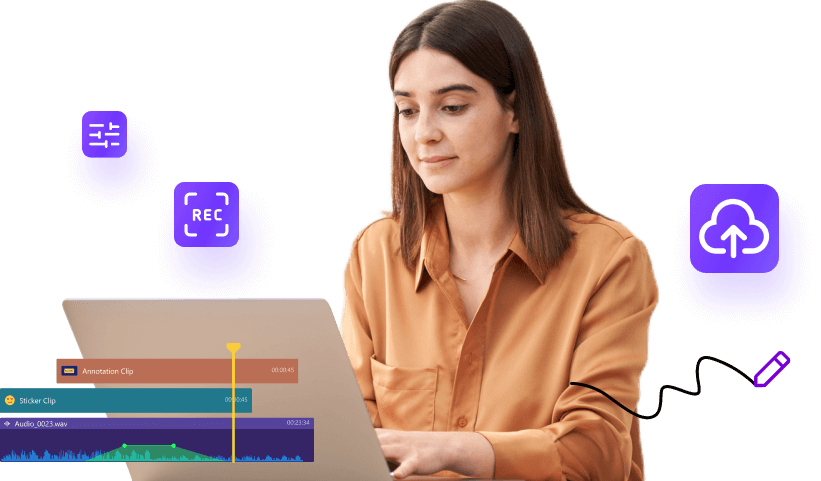DemoCreator Video Editor Highlights
Resize&Crop Video
Adjust video to different dimensions in seconds, perfectly matching YouTube, Facebook, TikTok, Instagram, and other popular social media platforms.
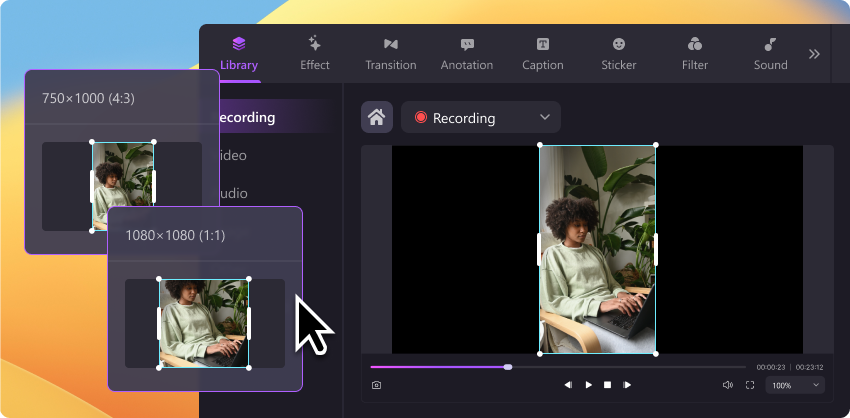

Resize Video to Fit Different Social Platforms
Avoid changing size by manually inputting. DemoCreator offers the most popular preset video dimension like YouTube, TikTok, and Instagram, helping to finish video creation and publish to social platforms in seconds.
Crop Video to Desired Aspect Ratio
Use the DemoCreator crop tool to quickly change your video aspect ratio to any freeform or regular size, like square, landscape, or portrait. With just a few clicks, you can rest assured that your video is the perfect shape and size.
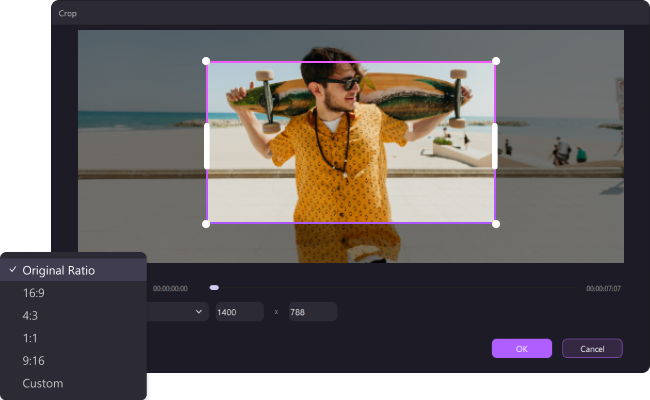
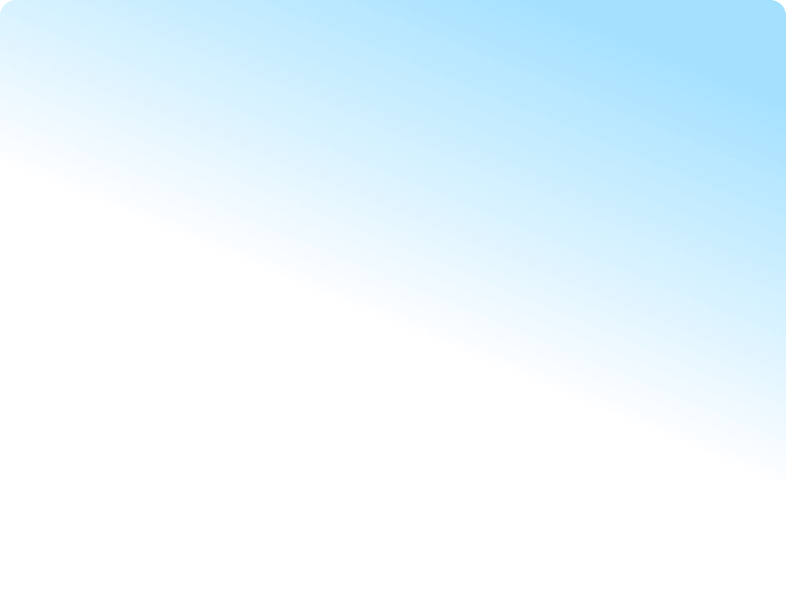
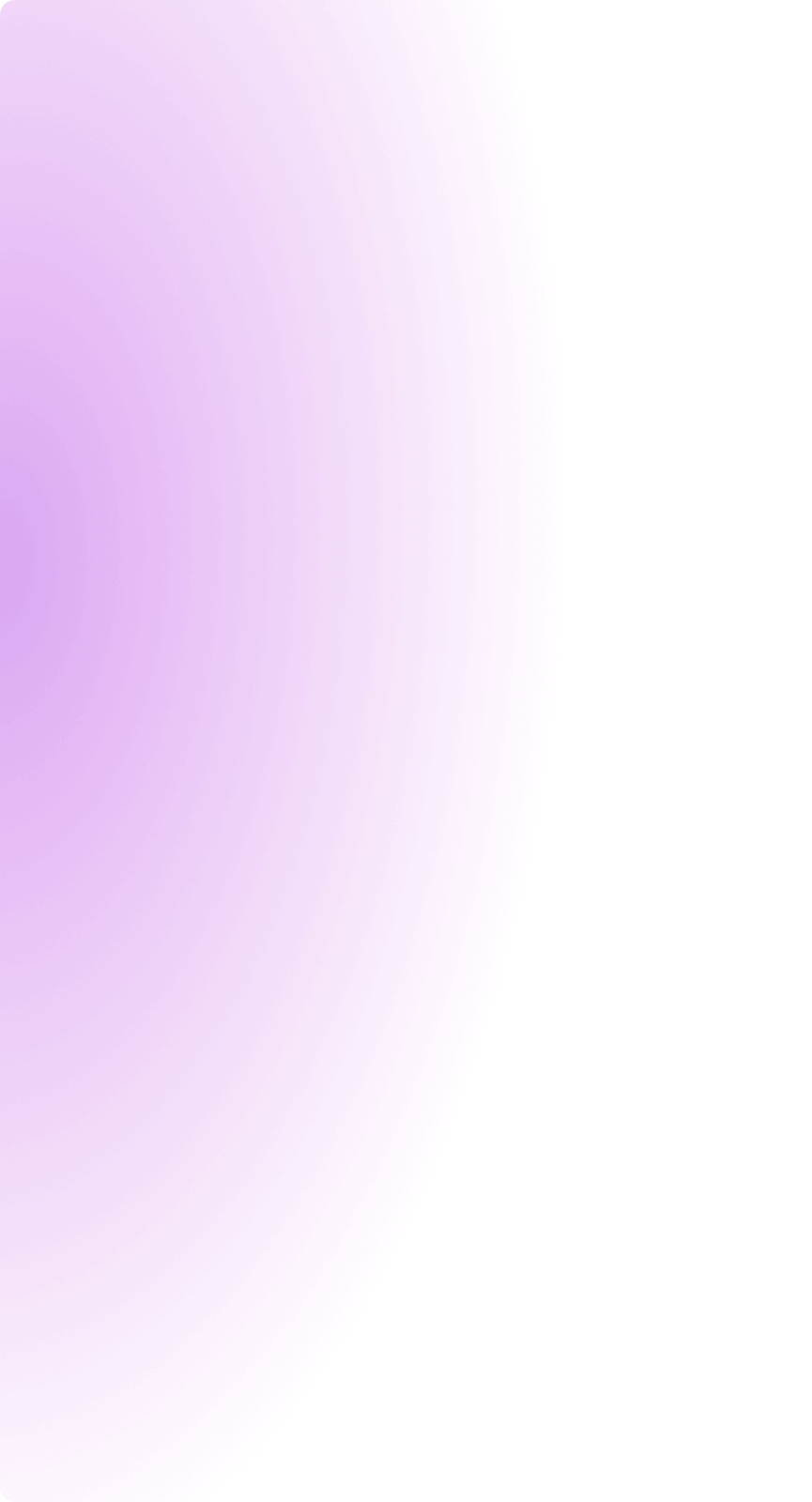

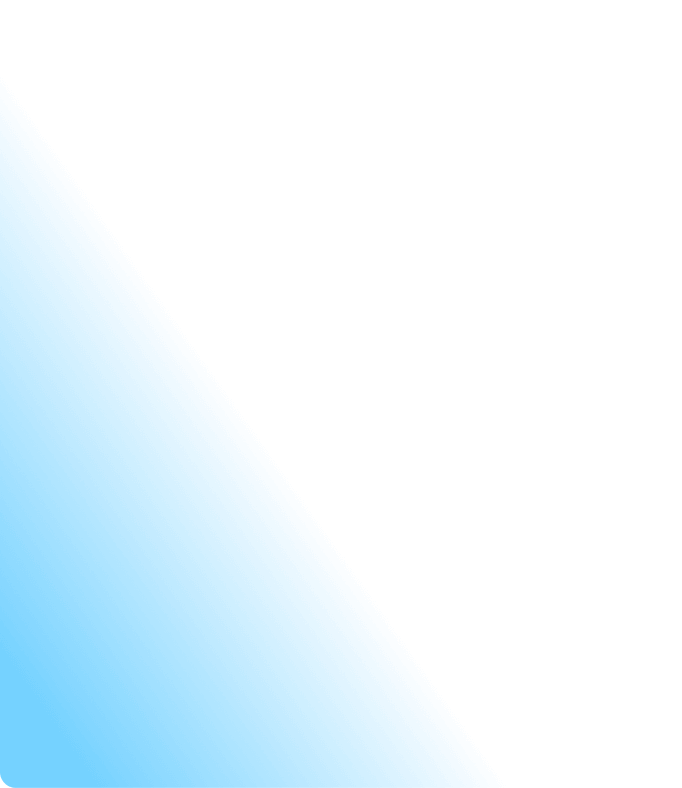
More Inspiration with Video Croping and Resizing
How to Scale and Crop Video
How to Resize Videos
How to Create Videos for
YouTube Shorts, Reels and TikTok
YouTube Shorts, Reels and TikTok
Tips and Tricks for Video Croping and Resizing
Explore More Features