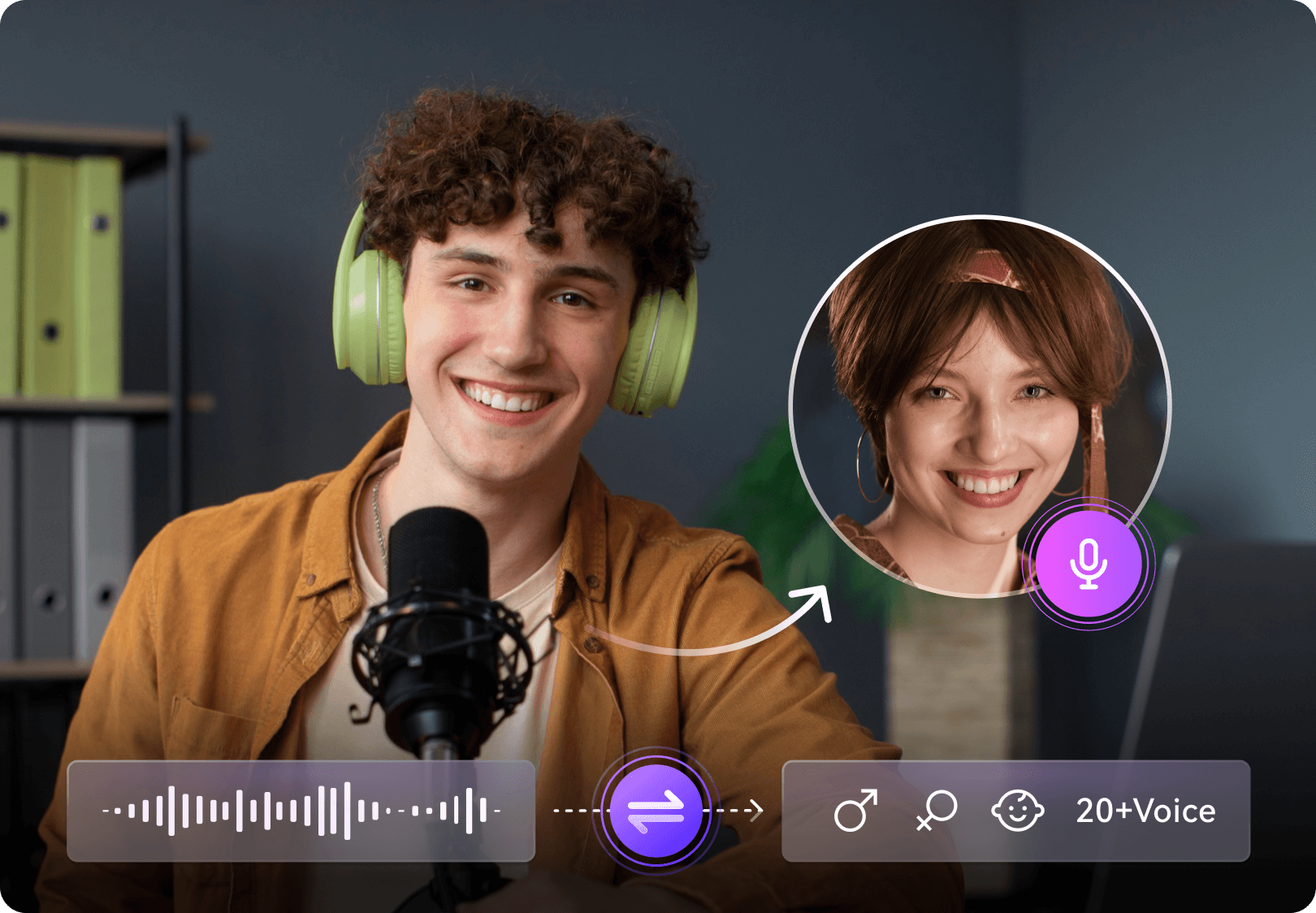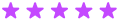Versatile Voice Categories for Full Creative Freedom
Whether you just want to have fun with your friends, add a touch of humor to your YouTube videos, or have professional voiceovers for your tutorials,
DemoCreator's realistic AI voice changer will be by your side. Choose from one of several different categories to find AI voices that suit your needs.
Original Audio
























Original Audio
























Original Audio
























Original Audio



















Original Audio
























No AI voice in our offer is quite what you're looking for? Fill out this form to send us your specific voice requirements.
We'll do our best to customize a voice just for you and get back to you as soon as possible!

3 Easy Steps to Change Your Voice With AI
In just three simple steps, you can completely alter the sound of your voice and create truly mind-blowing content.
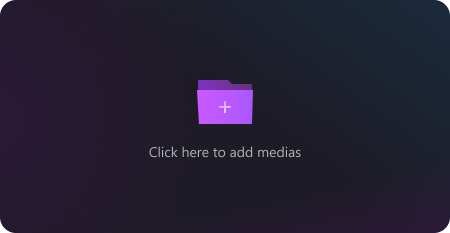
Launch DemoCreator and navigate to the Video Editor. Drag and drop your video/audio file to the timeline and select it for editing.
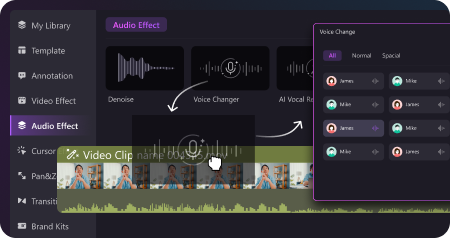
Select Audio Effect > Voice Changer option. There, you'll find different voices to choose from. Select one and get started.
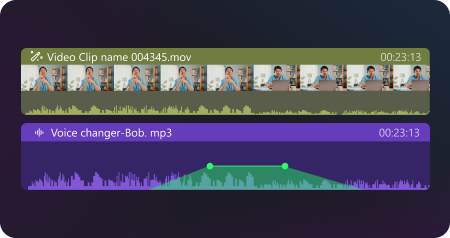
Preview the effect to see if you like it, then click Export if you're satisfied. Choose your preferred audio format to save the file.
An AI Voice Changer With Powerful Features
From transforming pre-recorded voices to other characters to being a male-to-female voice changer and vice versa, DemoCreator AI Voice Changer does it all. And the best part? It's effortless to use.
20+ Ultra Realistic AI Voices
Forget about those robotic voices that are the stuff of nightmares. With DemoCreator's ultra-realistic AI voices, your audience won't be able to tell you've used an AI voice changer at all!

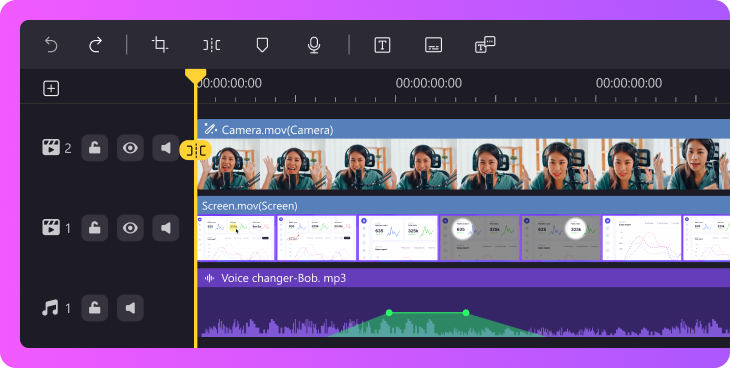
Easy Audio Editing
DemoCreator isn't just an AI voice changer. It offers full audio editing capabilities, allowing you to cut and trim your audio, sync it, add fade-ins/fade-outs, and numerous unique audio effects.

Sync Audio With Video
Nothing's more annoying than out-of-sync audio. Use our AI voice changer to ensure your audio is properly synced with your video and deliver high-quality content to your audience.

Clear Your Voice Recordings
Have annoying sounds in the background of your recordings? Your microphone doesn't capture all that great audio? Use AI denoise to clarify your recordings and produce crisp, clear audio.

Convert Text to Speech
You might not feel up to recording yourself talking. Whatever the case is, you can use our AI text-to-speech to upload your text-based script and generate voiceover narration with a click.
What Users Say About Our AI Voice Changer
Using an AI sound changer gives you incredible opportunities. Explore how others have put our voice changer to use.
Learn How To Use Our AI Audio Technology More Effectively

AI Voice Generator
Type your texts, and use Democreator AI Voice generator to create your desired voices
Learn More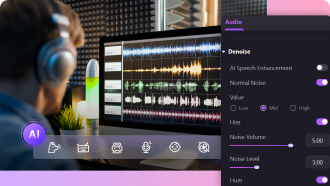

AI Vocal Remover
Separate the main vocal and background voice, and edit either of them freely.
Learn More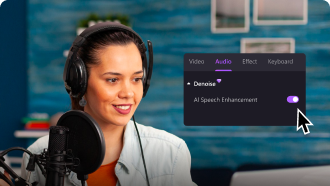
AI Speech Enhancer
Use the power of AI to enhance voice quality, clarity, and engage your audience.
Learn MoreExplore the Latest Articles About AI Voice Changer

The 8 Best AI Voice Changer
AI voice changers can efficiently help you maintain anonymity. You can hide your true identity in online interactions with voice changers.
Learn more >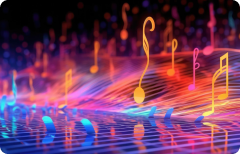
Top 5 Voice Changer for Discord
Discord provides an excellent gaming experience by ensuring that you play with highly functional FPS rates. With the help of a voice changer for Discord, you can add some more fun to games.
Learn more >
Voice Changer for Video Editing
This section has been tailored to teach how to use some basic video editing tools to change voice in video editing.
Learn more >
Top 9 Free Online Voice Changer
There are various online voice-changing tools available in the digital market through which you can make fun and interesting content.
Learn more >