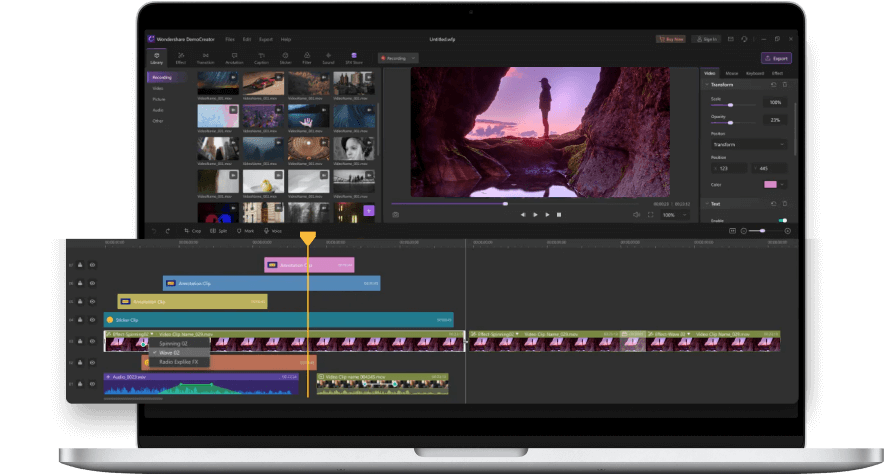How to Make Attractive Video with DemoCreator
A screen recorder permits you to record either the whole or simply a piece of the PC screen. It can contain everything from a recorded webcam, portrayal, mouse clicks, cursor developments, and so forth in the wake of recording, the apparatus assists you with saving the recorded document as pictures or recordings with top calibre. Here and there, you need to catch the recording on your screen to a video. To do that, you want exceptional software called a screen recorder. To record sound, either from the amplifier or the inherent sound, you'll need a screen recorder with sound capacities. Further, it would be useful if you would track down a free screen recorder to save your spending plan and increment efficiency at work.
Part1. Why You Will Need a Powerful Screen Recorder and Video Editor
Besides free screen recording software, most screen recorders come as a feature of a bigger bundle: this bundle is generally a video editorial manager There is a developing need to record gatherings, working cycles, motion pictures, informative recordings, and so forth Yet, not all clients have sufficient spending plans for a paid screen recorder on the lookout. In this way, finding, testing, and picking a free yet helpful screen recording software have never been simple assignments, particularly for novices. There are a ton of choices for screen recording software out there. Truth be told, numerous clients utilize screen recording instruments for instructive, preparing, and business purposes. Or on the other hand here and there, screen recorders help them catch what occurred on the screen. For any reason, screen recording software is truly fundamental.
Part2. How to Record Screen with Audio and Webcam with DemoCreator
Utilize free video software to make and alter recordings of any intricacy from a family welcoming card to an organization show. Cut, combine video records, apply visual and sound impacts, use filtration and picture adjustment, make slideshows and add a proper soundtrack. Utilize multi-colour Chroma Key and progressed boundaries settings to give your video an expert look. All well-known video and sound configurations are upheld. Equipment speed increase, multicolor Chroma Key, movable boundaries settings and improved goal put forth DemoCreator a continuous and attempt saving apparatus considering making huge size HD recordings in no time flat rather than hours. Thus, you can without much of a stretch apply an image in-picture impact, a split-screen impact, show up or position over the long haul during the playback.
The program catches video from outside gadgets and records it to PC in a free arrangement. You can save video from video tuners, webcams, catch cards and different devices. As a non-straight program, DemoCreator considers creating proficient-level recordings where various layers of film can be mixed into a solitary piece. This free mixed media suite brings a bunch of apparatuses for altering video, further developing sound, recording voiceovers, catching work area screen, and that's only the tip of the iceberg. This program permits you to catch the video of your work area and save it on your PC in different configurations. Combined with a video supervisor, the program is an extraordinary instrument for making introductions, instructional exercises, and demo recordings.
Features of DemoCreator Screen Recorder
You may as often as possible need to add various things like subtitles, markings, bolts, or trim bothersome bits of the video, dispense with establishment noise, and add more pictures and fastens. You might even have to record yourself from the webcam while presenting what is on your show. We went over Wondershare's DemoCreator software instrument that permits us to do these things. Could we research it?
Game Recorder Mode
Recording your screen is basic with Wondershare DemoCreator—however, it likewise has a huge load of simple to-utilize choices, so you can record the ideal film for your venture. When firing up Wondershare DemoCreator, you can decide to begin a Game recorder mode, or on the other hand to go to the New Recording.
Modify Your Recording Area
Recording onscreen content is the essential element of DemoCreator. It tends to be utilized by educators, office staff, vloggers, gamers, and others to record their screens and offer them to the world. Effectively resize your recording region by clicking and delaying any of the handles outwardly of the recording space's border. This is ideally suited for catching custom sizes. Move this recording region by clicking and hauling the red circle with bolts, in the focal point of your characterized recording region.
Set Your Frame Rate
When you dispatch the Wondershare DemoCreator screen recorder, you will be available to manage the fundamental recording apparatuses, for example, screen size, outline rate, screen goal and other effective recording highlights as this product permits you to play out this multitude of essentials right toward the beginning of the recording. The product permits you to set a custom screen size and edge rate before recording. Thusly, you can change the edge rate as indicated by the reason for your recording.
AI Facial Recognition
The element was as of late added to the new form of the product. It is accessible under Effects - > Advanced way. The component is utilized for eliminating the foundation and underlining your face or explicit countenances. It very well may be one of the special choices to utilize when leading internet-based classes, introductions, and gatherings. You can feature your video and make your face noticeable so you can clarify the things that are apparent on the screen. This can make the video more intelligent.
Part3. How to Edit Video for Education, Work and Lifestyle
Just you know how genuinely you want to choose which screen recorder to utilize. Is this something you will utilize once and afterwards erase, or is this something going to turn into an indispensable piece of your work process? Tailor the time you take settling on your choice to how much utilize you hope to escape the item. A decent device, as DemoCreator, will permit you to develop from a specialist who screen records each sometimes to an expert who makes screen-recorded classes or online courses consistently.
1. Import your Files to DemoCreator
DemoCreator supports a variety of files to add to your video editing account. Let it be photos, videos, GIFs or the PPTs, you can give it an add up to the software. All you need to do is open the software tool so you can advance without any hassle. To do that, head towards the Video Editor button in the start-up window and it shall open the editor panel as follows:
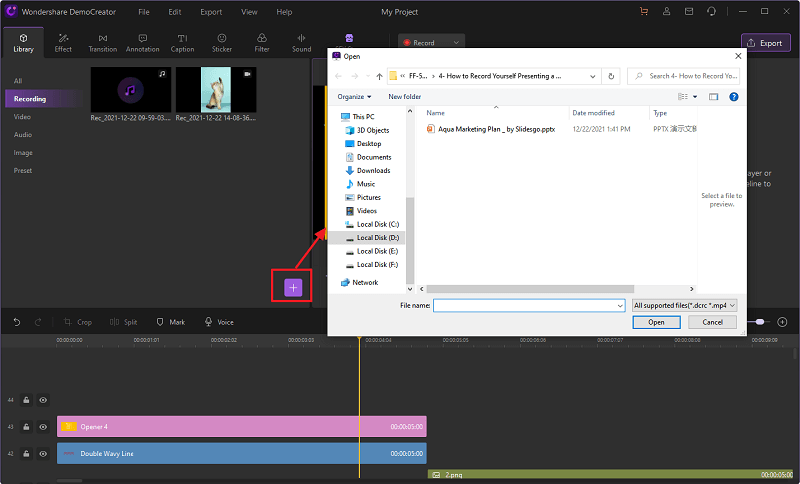
 Secure Download
Secure Download Secure Download
Secure Download2. Add Text Animations
To make your video content stand out from the ordinary, you can add titles to your videos. To add the titles to your videos in Wondershare DemoCreator video editor, hit the Titles button at the vertical bar of the software interface. Here you can introduce text animations on the go. Simply head towards the Titles menu and choose your favourite text animation preset without any hassle.
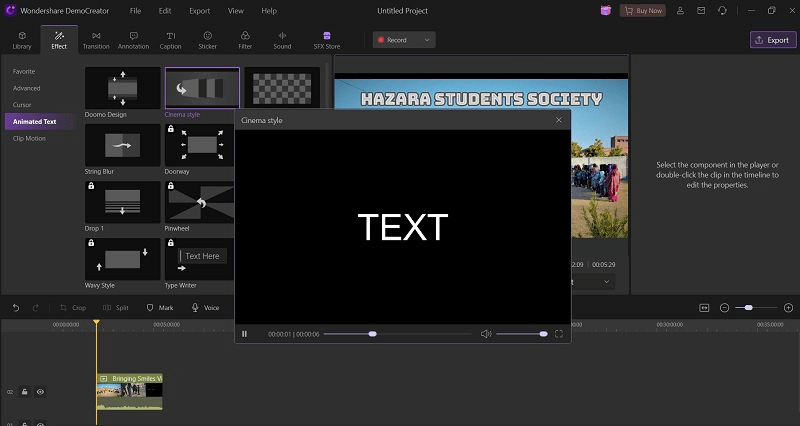
3. Add Clip Motion and Cursor Effects
You can also utilize the Preview window of the software to overview your selected animation and then add it to the timeline with simple drag and drop. Wondershare DemoCreator has a big plus of mouse effects which intelligently detects the mouse activity and applies the selected effect on your content. You can access this feature from the Cursor menu of this software interface.
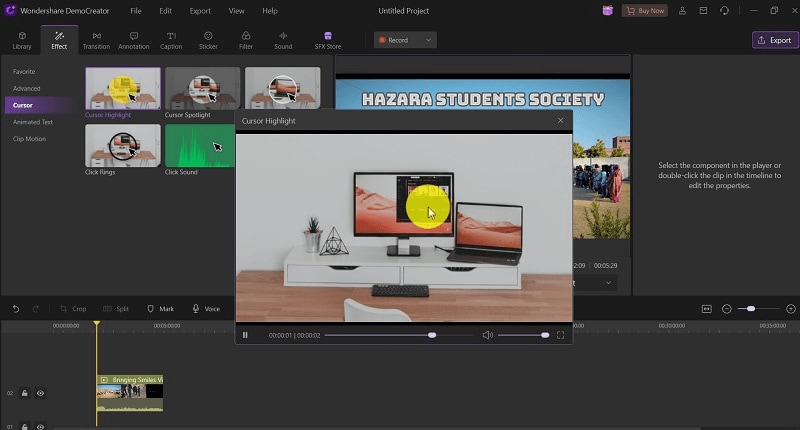
4. Include Powerful Annotations
For annotation purposes, you have various built-in figures and objects for your recorded video content in the Wondershare DemoCreator video editor. To access these useful objects, head towards the Annotations menu as follows:
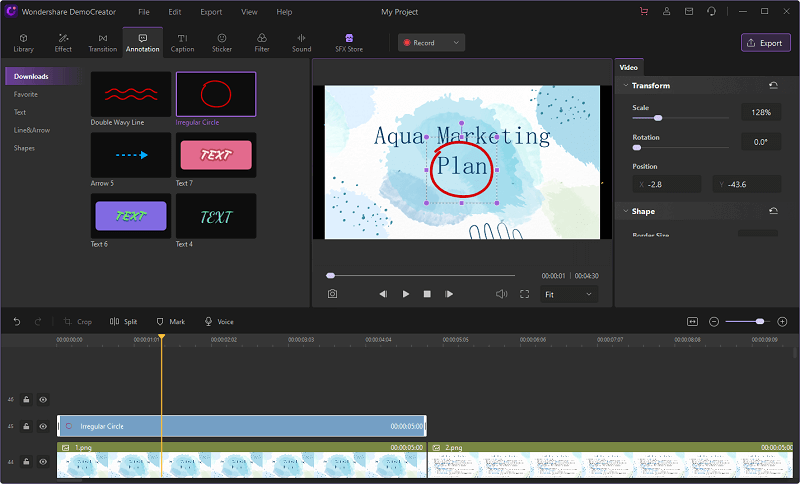
5. Add Variety of Stickers
Sometimes, stickers in your videos make it unique and eye-catchy which users enjoy and get a better understanding of the videos. In this regard, Wondershare DemoCreator has its Stickers menu available in the menu bar as follow:
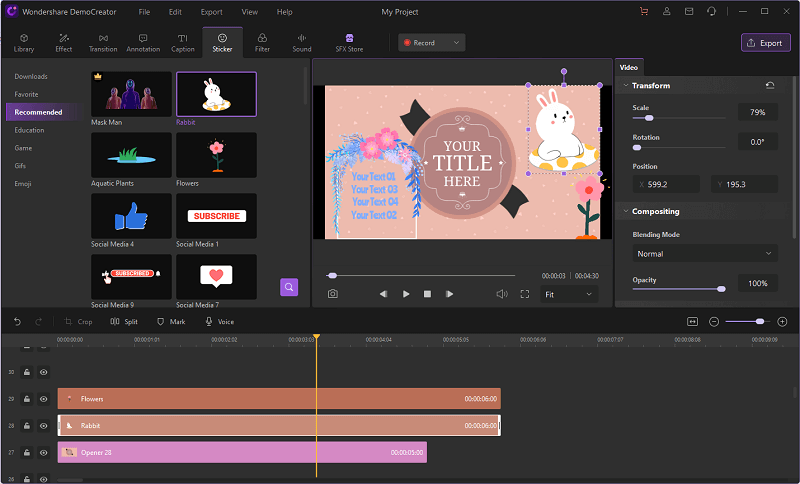
6. Game Recording Features
DemoCreator supports a variety of game recording features and effects afterwards. To make your game recordings interesting to the viewers, music serves best. It builds up and feels and draws in the watcher with the tone. Adding music in the video recording is a simple assignment utilizing Wondershare DemoCreator. In your sound altering inside the course of events, you can likewise play out the Audio Fade-in and Fade-out impacts with your sound document by controlling the sliders of your sound record
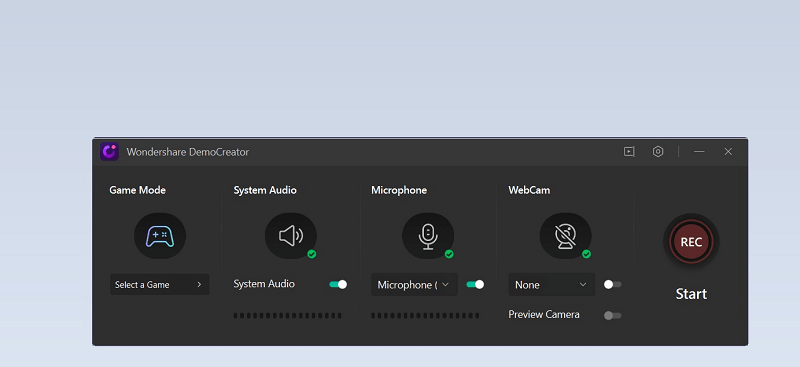
7. Refer to SFX Store for More Video Creativity
You can add as many effects to your videos which can lead to a stunning video output your audience must enjoy watching. To go into the effects library, go straight towards the Effects menu of the software interface as follow:
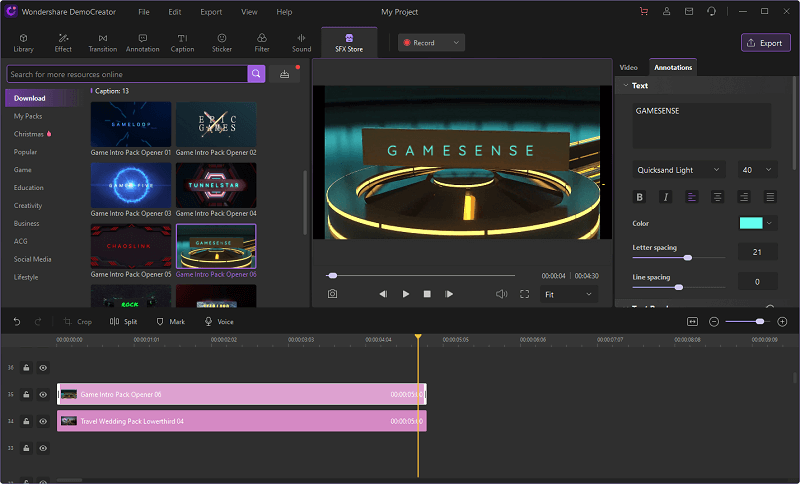
Part4. Export the Video with Desired Format
DemoCreator has a basic UI, requiring just a single tick to record, without complex arrangement or an extended expectation to learn and adapt. In the wake of finishing the video recording creation and altering, you are currently prepared to transfer your video. Your document will be transferred as a video record with a wide scope of arrangements, like MP4, AVI, MOV, WMV, MKV, TS, WEBM, M4A formats.
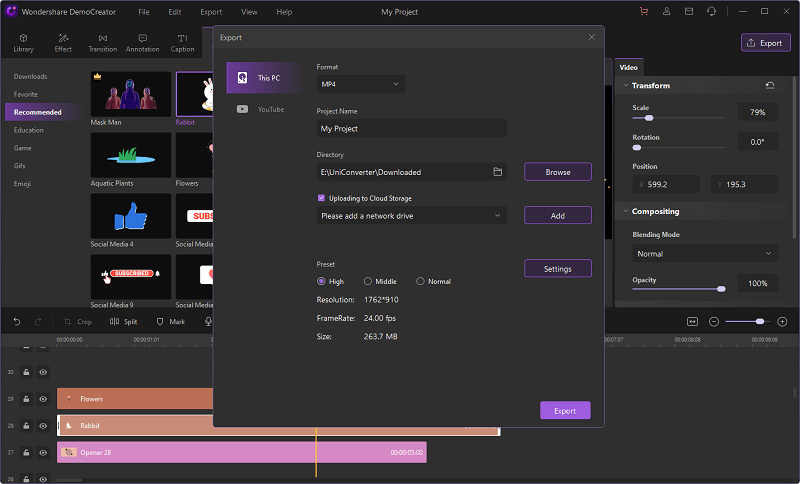
Click on the Export choice on the top right corner of the screen. Select the necessary configuration of the video starting from the drop menu. to go with the issue free product to your ideal area inside your PC, pick the FastExport highlight accessible to you inside the Media library of software interface as follows.
Part 5: Summing Up
The complex video editors additionally imply that video documents and pictures don't need to follow a straight (direct) succession, they can show up in different situations in the scene simultaneously with different articles, and anytime. Some of them are free, some are business, some are work area applications, others are online. It tends to be hard to tell what to search for when you are attempting to find a screen recorder application. For that, we’re bringing you the simplest and handy toolkit to resolve your video content creation with best practices. DemoCreator is your way to go! Try this toolkit for free and let us know about your experience afterwards.

The Best PowerPoint Video Editor
 Secure Download
Secure Download Secure Download
Secure Download