- 1. Record your computer screen and webcam simultaneously.
- 2. Allow you to customize screen capture and frame rate .
- 3. Powerful editing tools and effects to enrich your video clips.

Top 8 Alternatives to Windows Movie Maker for Windows 10
Suppose you are fond of digital creation, especially video editing but want to use something better than the default editor on your PC that would be the Movie Maker. In that case, you would require some alternatives.
On the other hand, you might not need the complex tools and options these software offer. You might just want to create something simple yet engaging and high in quality without the learning barrier that comes with professional software.
Luckily, many free software work as excellent Windows Movie Maker alternatives worth giving a shot if you are looking for trustworthy software.
The following are the software that can work best as an alternative to Windows Movie Maker that you can easily find in the market.
Part1. DemoCreator
DemoCreator is held among one of the best screen recording and video editing software, even for beginners. It helps you capture on-screen videos, basic or advanced editing according to what you require, and you can also share your work on multiple platforms with no difficulty.
You can capture your screen activity along with your webcam and mic audio all at the same time. You can also add and edit clips from your computer's storage. You can add text, titles, stickers, and much more, including advanced effects that take your video to a whole new level.
The transition effects include Fade, Flash, Evaporate, Box turn, Cube, Morph, Orb, Erase, Dissolve, and many more. You can add, delete and adjust all these transition effects according to your requirements.
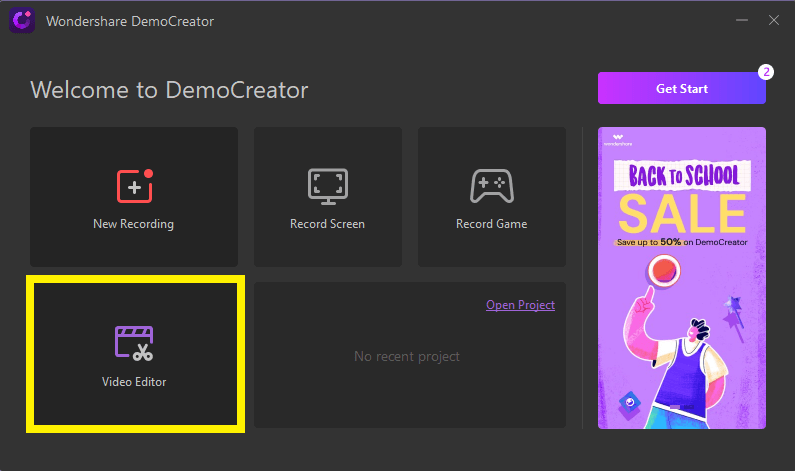
Pros
- Easy and simple to use.
- Does not require high-end computers or processing power.
- Flexible recording options.
- Cursor Effects.
- Add annotations.
- Import and export files easily.
Cons
- The trial version includes a watermark in all exported videos.
 Secure Download
Secure Download Secure Download
Secure DownloadPart2. ShotCut
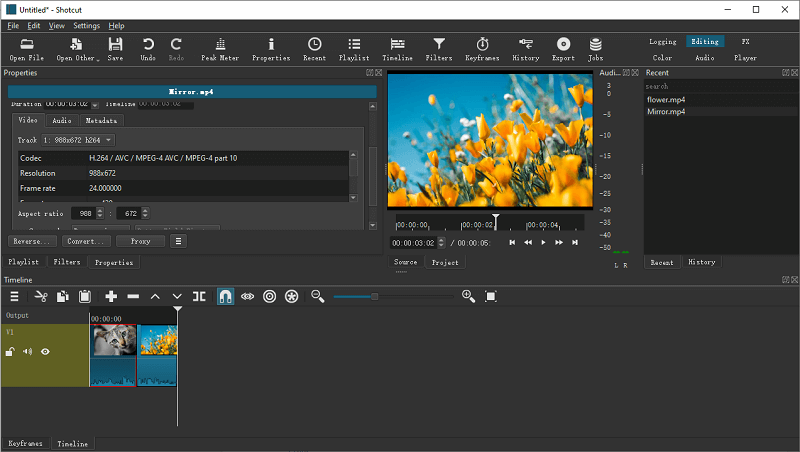
ShotCut Video Editor is another great alternate tool equivalent to the Windows Movie Maker. It has a very appealing, clean, and smooth user interface and is also cross-platform and open-source.
You can use a variety of dock-able panels to assist you in editing. They will provide all the small details you need, including media properties, encoding panels, filter panels, and job queues.
You can use a thumbnail view to view recent files and playlists along with your search history. Importing files is also as simple as drag and drop. In short, ShotCut gives you great tools that can help you create suitable videos in a number of video formats.
Transition effects include crossfade, bar wipe, barn door, Diagonal, Matrix waterfall, Iris circle, box bottom, and clock top.
Pros
- Easy to use interface.
- Export videos in up to 60 frames per second.
- Export videos in a wide range of formats in High definition.
Cons
- A little technical for new beginner users.
- Requires higher specifications.
Part3. Movavi
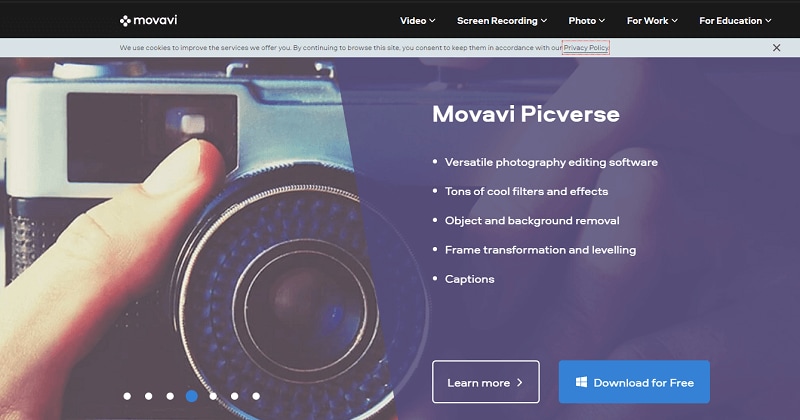
Movavi is one of the best and most affordable video editors that match the level of professional software. It comes with an affordable lifetime price tag of $39.95 for the video editor and $59.95 for the Video Editor Plus.
You can easily cut, trim and join videos as you prefer. It also has a lot of effects, presets, and filters that you can apply to the clips or photos you are editing. It can also create automatic videos for you if you put in a preset command.
You also have the option of animations, and an extended media pack comes with the Plus version. It includes many tips and tricks, effects, fonts, filters, and much more.
The transition effects that you can use are flash, Diffuse, Page turn, Barn door corners, barn door, Blur in, Blur in-out, Brush, Blinds, Disintegrate, Ripple, Shatter, Radial, Warp, Wipe, and much more to create magical and unbelievable videos.
Pros
- Clean and intuitive user interface.
- Easy to navigate main features and tools.
- A lot of transitions, filters, and presets baked in.
- MovAvi store has a variety of templates and effects you can choose from.
Cons
- Color grading is elementary.
- Copying and pasting of video effects are not available, which makes work slow.
Part4. Icecream Video Editor
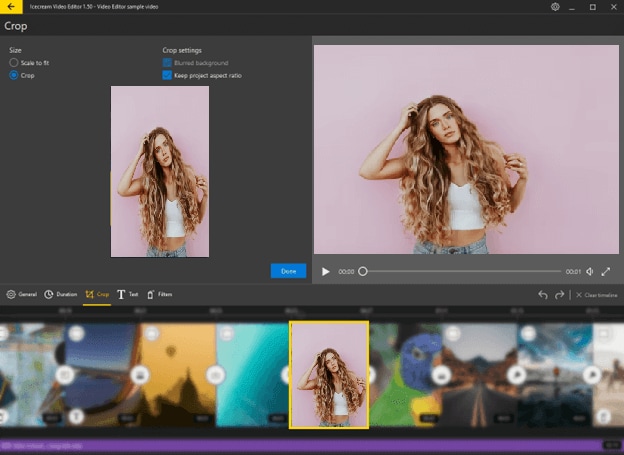
Icecream Apps has developed various software. Its video editor is also considered one of the best alternatives for Windows Movie Maker. Icecream video editor is very simple to use and includes a minimal learning curve yet manages to provide a decent enough alternative to Windows Movie Maker
You can trim videos, enhance them and add audio clips and music of your choice, manage several projects and add different effects in it, including various transitions. You can also transform videos, add text and annotations, and adjust brightness, contrast, and saturation.
Transition effects of Icecream Video editor include Dissolve, fade to black, fade to white, cross zoon, spin 180, bounce, flop, page turn, warm, zoom in, zoom out, and many more impressive effects.
Pros
- Straightforward interface, easy to use.
- Basic editing tools provide simple and seamless editing.
Cons
- Has a few bugs that sometimes make the software unstable.
- Does not include some features that are common in other software.
Part5. DaVinci Resolve

DaVinci Resolve is an amalgamation of a good Windows Movie Maker alternative and an innovative color corrector. You can edit your videos, correct the color in them, save it and share your video with others through this fantastic software.
You can also adjust and scale the interface according to your needs; if you prefer to use it in your studio or on-site. You can also use this software to edit video metadata, sync sound, color grade, and add visual effects, including managing files locally or even on network storage.
Transition effects include many trims etc. Dissolve, Arrow iris, cross iris, Oval iris, Push, slide, barn door, clock wipe, edge wipe, split, and many more.
Pros
- Unique and Interactive user interface with many features.
- Excellent color correction.
Cons
- Steep learning curves like other pro software.
- No multi-camera editing support.
Part6. Camtasia
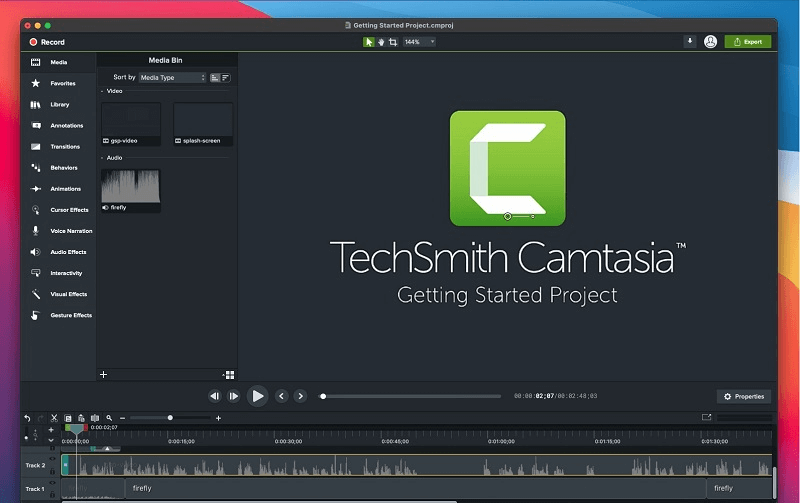
Camtasia is a powerful video editing software and includes many useful tools used for video editing for both beginners and professionals. Each and every tool is intuitive and compliments the handling of files on the editing panels.
You can add multiple visual effects along with graphics and text and even overlapping and green screens. It has one of the best screen capturing and video editing as well.
Noise cancellation, audio mixer, filters are one of its salient features. It has very simple shortcuts that are easy to understand and use. Mixing and merging recordings is also very easy.
The final work is ready to share to any platform and in any format and all available resolutions. Transition effects include Fade, Circle stretch, Flip, Page roll, Fold, Page turn, Ripple, and more.
Pros
- Very intuitive User interface.
- Powerful screen recorder and editor.
- Noise cancellation and audio mixing.
- Easy to export and share the final product.
Cons
- The trial version has a watermark that you cannot remove.
- Takes time to run the program initially.
- Requires a good amount of processing power.
- Less presets and filters initially.
Part7. Openshot Video Editor
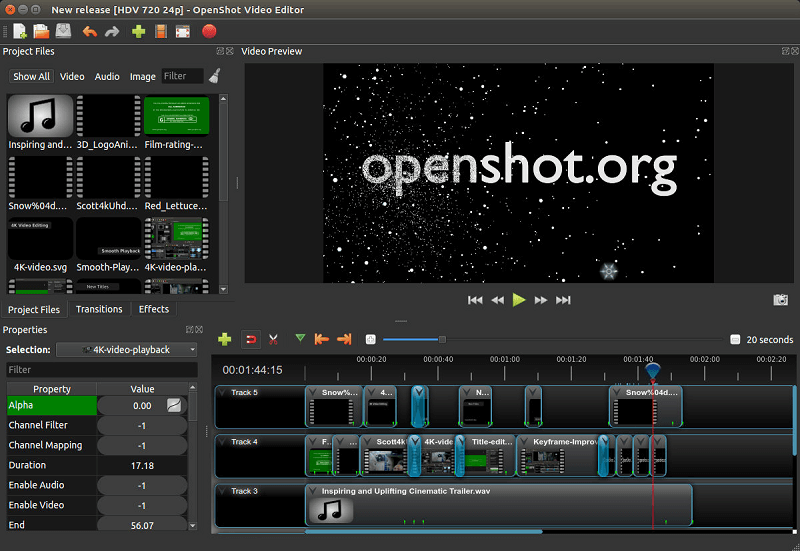
Openshot is another free and flexible software that makes a great Windows Movie Maker alternative and makes it easy to create and edit videos. You can make professional-quality videos by using your photos, videos, audio and then adding the available effects, transitions, and subtitles to your videos.
You can export the videos to YouTube, Vimeo, Mp4, and many other formats. You can also use the Chroma key, title editor, color filters, and audio effects to help you create an excellent product.
Transition effects include a circle in to out, circle out to in, fade, wipe, 4 squares, bar ripple, and more.
Pros
- Free and simple to use.
- Users can easily use basic commands like trim, cut, split, crop, and merge.
- Many pre-installed transitions and effects.
- Support for over 70 languages.
- Export in 2.5K up to 60 frames per second or 4K UHD.
Cons
- Frequently crashes on a laptop that is not powerful enough.
- The rendering speed is slow.
- Difficult to edit video effects after they are added to clips.
Part8. HitFilm Express

This software is a free version of FX Home's video editor. Its main feature is that it makes it easy to add special effects that otherwise require expertise. It works as an alternative for Windows Movie Maker and Adobe After Effects and serves well as a video editor.
The timeline and playback options make it great and efficient to edit videos. The application also has some great export features. You can even make changes to your videos during the export process.
HitFilm is an excellent option if you want to edit your videos as well as add effects. Transition effects include Match cut, Whip Pan, Wipe reveal, Audio Bridge, Dark in/out, and much more.
Pros
- Easy to use timeline.
- Fast editing process.
- Excellent export capabilities.
- Edit while exporting.
Cons
- Poor export performance.
- Some playback options don’t allow special effects.
- Paid add-ons are required to use certain features.

The All-in-One Screen Recorder & Video Editor
- Record desktop screen,audio and webcam simultaneously
- Edit videos quickly with a wide range of professional tools
- Built-in plentiful video effects
- Export to MP4, MOV, MKV, GIF and multiple formats
Frequently Asked Questions
Let’s take a look at some of the Frequently Asked Questions regarding the alternatives for Windows Movie Maker.
Q1: What are special effects available in free video editing software?
A vast majority of free video editing software provides you with essential editing functions, but only some include special effects. Some may provide slow-motion or reversing video support, while others may be offering filters, titles, or transitions.
In most cases, premium versions have to be bought to have full access to all features.
Q2: What is the best online alternative to Windows Movie Maker?
It depends on your need and requirement as there is genuinely no best online alternative to Windows Movie Maker. Different people look for different features.
Some may require filters, transitions, and presets, while others require a clean and easy-to-use user interface. The best way is to look around, compare different software features, and then decide which one is the best for you.
Q3: What is the best video editing software for beginners?
There are many different options available for beginners to start their video editing journey today, some of which are mentioned above.
Conclusion
If you want to recreate memories, stitch them into one single video or create a video blog, produce some educational videos that require screen recording, or just posting your thoughts on social media.
In that case, you can look up to these software, and they can help you create one of the best videos for your specific use.
Easy to use, easy to understand, and with most features for free that include transitions, effects, annotations, and much more, you can truly find the best Windows Movie Maker alternative for you and start editing your videos today!



