Text-to-speech technology is nothing new, as it was first introduced back in 1968. Over the last few years, it’s become a big part of our daily lives. You’ve likely grown perfectly accustomed to using Siri’s text-to-speech daily, or perhaps even Alexa’s. However, AI speech synthesis that can mimic any person’s voice in seconds is somewhat of a novel concept.
Microsoft’s recently announced Vall-E voice generation is the next step in the generative AI evolution, and it is set to be quite a game-changer.
With highly accurate AI voice cloning, emotional tone recognition, and accent control, among many other features, the Vall-E AI voice generator has much to offer. Still, considering that it’s yet to be released, you’ll need to look for existing AI voice-generation tools if you’re in a rush to use this tech.
In this article
What Is Vall-E AI Voice Generator?
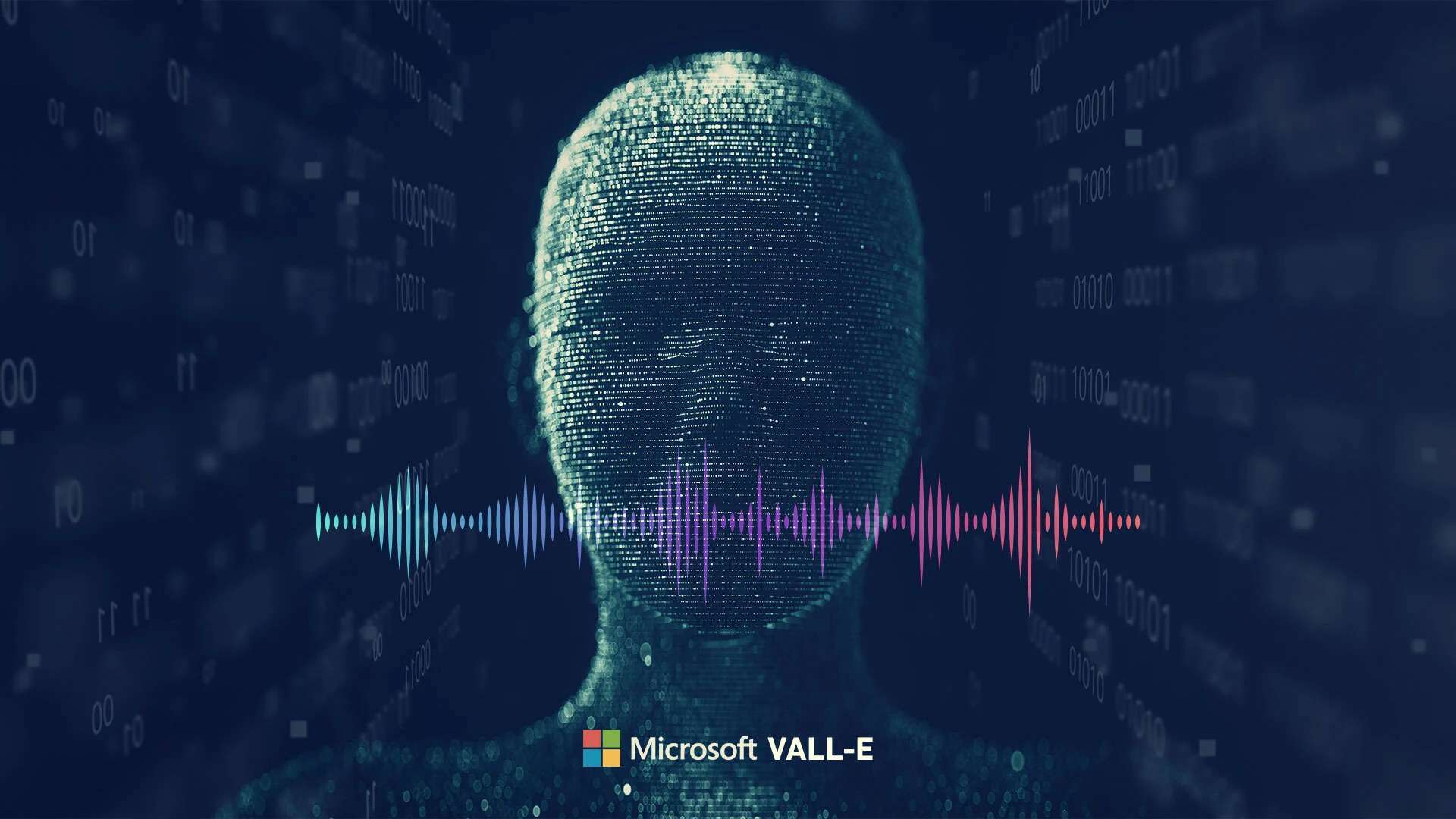
In a sense, Vall-E is somewhat similar to the AI generators you’ve grown used to in the past couple of months. However, whereas AI art generators, for instance, can make images and videos of real-life people, Vall-E, as the AI voice generator, can make speech sounds.
Whether a single sentence or an entire script, Vall-E can produce speech in a specific voice by simply using your input.
To use it, you first need to provide a minimum of a three-second audio clip (of a voice you’d like the tool to mimic) and input the text you’d like the AI to say. The generator uses the sound information collected from your short audio to mimic that person’s tone of voice and create strings of sentences that sound almost exactly like it.
How Vall-E AI Voice Generation Works
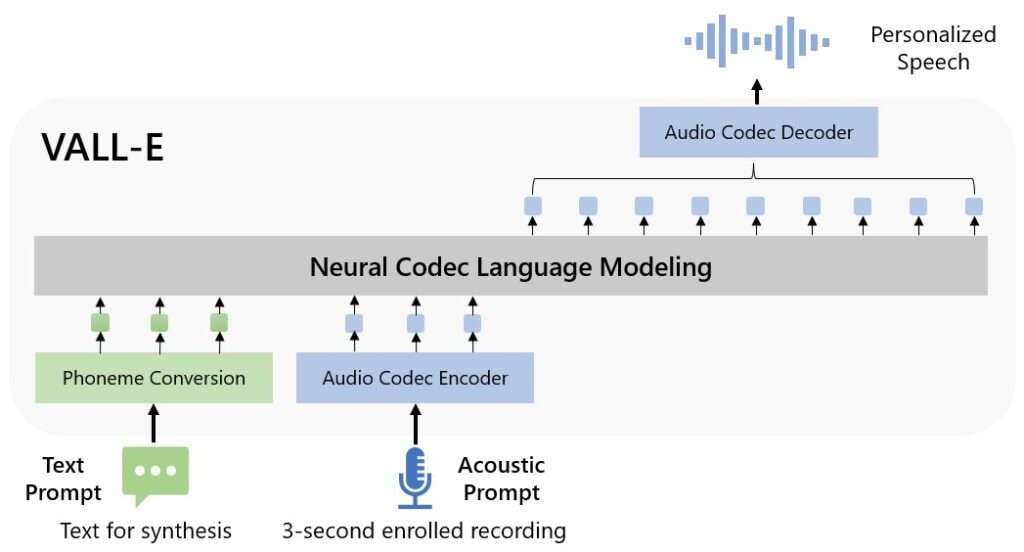
From the user-facing side, Vall-E text-to-speech seems simple enough. All you need is a short audio file as the voice example, the sentences you’d like the generated voice to say, and you’re done.
Of course, the technology behind it all is a bit more complicated than that.
At its core, Vall-E relies on phoneme conversion and audio codec encoder to assess and recreate speech patterns.
Phonemes are individual sounds that can distinguish one word from another – for instance, words like “fun”, “bun”, and “run” have different initial phonemes (“f”, “b”, and “r”, respectively), but the same two ending phonemes. Moreover, the same words can have different phonemes when pronounced in various accents (think how differently the word “bottle” is pronounced in American vs British English).
Vall-E relies on phonemes to convert the provided textual input into speech sounds.
From there, it uses the audio codec encoder to convert the sound waves from your audio files into digital code. Finally, it combines the phoneme and the audio data into a unified waveform – aka the final output of this tool. You’re left with a synthesized speech in the voice of your initial audio clip.
What’s truly fascinating about Wall-E is that it doesn’t simply capture the voice frequency of the sounds in your audio file. It can also capture the emotional tone and the overall acoustics of the environment in which the audio was originally created.
At the moment, Vall-E text-to-speech functions solely in the English language. However, new languages are set to be added at some point in the future.
Who Can Use Vall-E AI Voice Generation

Currently, Vall-E is yet to be released for public use. It’s still in its early stages and is only available for pre-orders. As of now, Microsoft hasn’t announced its official release date.
That said, the tool was designed with specific consumers in mind. According to Vall-E’s official website, the tool is aimed at product developers, educators, marketers, animators, corporate coaches, and others in similar professions.
Of course, once it’s launched, it will be available to anyone interested in playing around with it.
Potential Uses of Vall-E AI Voice Capabilities
Though many users are concerned about the potential misuse of AI voice generation technology (such as spreading misinformation, generating fake news, and the like), there’s no denying how beneficial it can be.
Some of its main potential uses include:
- Customer support
- Content creation for marketing
- Enhancing details in music, film, and animation
- Educational content creation
- Audiobook recording
- Video game development
- Online and offline accessibility feature development
These are just some of the many potential uses of AI voice capabilities of tools like Vall-E. As the technology behind these solutions develops, their applications will certainly widen.
Existing AI-Voice Generation Tools to Consider

Considering that Vall-E has yet to be released, if you need an AI voice changer, you’ll need to look for alternatives. Some of the top alternatives include Wondershare DemoCreator, Voicemod, and HitPaw Voice Changer.
Wondershare DemoCreator

Wondershare DemoCreator is an all-in-one tool for video content creation. With an advanced voice changer, a comprehensive video editor, and countless AI tools and capabilities, it stands out as an ideal tool for YouTube and social media creators, marketers, and animators, among many others.
When it comes to its AI voice changer, it offers you a selection of different effects. It boasts over 20 different voice styles, including general, cartoon, and even celebrity voices. You can use it to emulate people and characters such as Morgan Freeman, Taylor Swift, Pikachu, Goku, and Billie Eilish, among others.
Once you’ve chosen the voice effect, you can easily rely on Wondershare DemoCreator for full audio editing. Create audio fade-ins/fade-outs, trim your audio files, adjust the audio speed, denoise to remove any distracting background noise, and more.
Voicemod
Voicemod is a real-time voice changer that offers you countless unique voices and sounds to choose from. It has an extensive free version, though you’ll only unlock its full capabilities by upgrading to the Voicemod Pro.
Compatible with platforms like Zoom, Discord, Google Meet, and even games like Minecraft, it enables you to seamlessly change your voice in real time and add fun sound effects to your videos.
Mainly used by gamers, it can be just what you need to make your videos stand out.
HitPaw Voice Changer
HitPaw Voice Changer offers voice effects and unique features like AI music generation. Mac and Windows compatible, it can be used on almost any platform, from YouTube and Zoom to Twitch, Discord, and more.
Besides offering you the ability to change your voice in real-time (even using celebrity voices), it also allows you to upload your audio files, test out a few different voice and audio effects, and make changes like audio speed adjustments before saving your files.
AI Voice Capabilities of Democreator

Most reliable AI voice changers come with a user-friendly design that enables you to make any changes with just a few simple clicks. Wondershare DemoCreator, for instance, is intuitive and easy to use, allowing you to add audio effects in a couple of steps:
- Launch Wondershare DemoCreator on your computer;
- Select Video Editor if you have a recorded file or select New Recording to create a file;
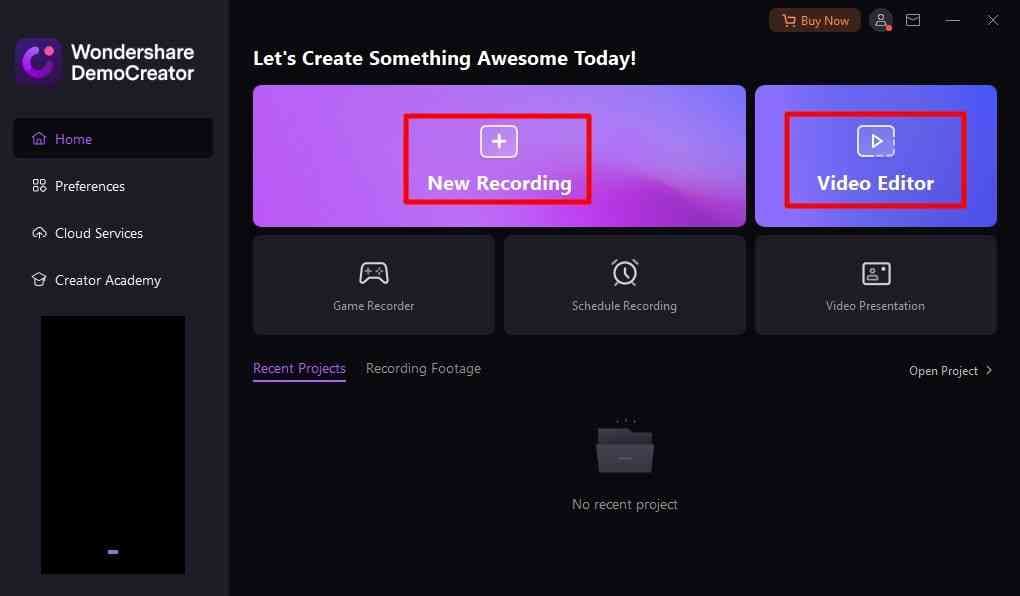
- Drag your file to the timeline and select your clip;
- In the property panel on the left-hand side, select Audio;
- Navigate to the Voice Changer and select the effect you want to use.
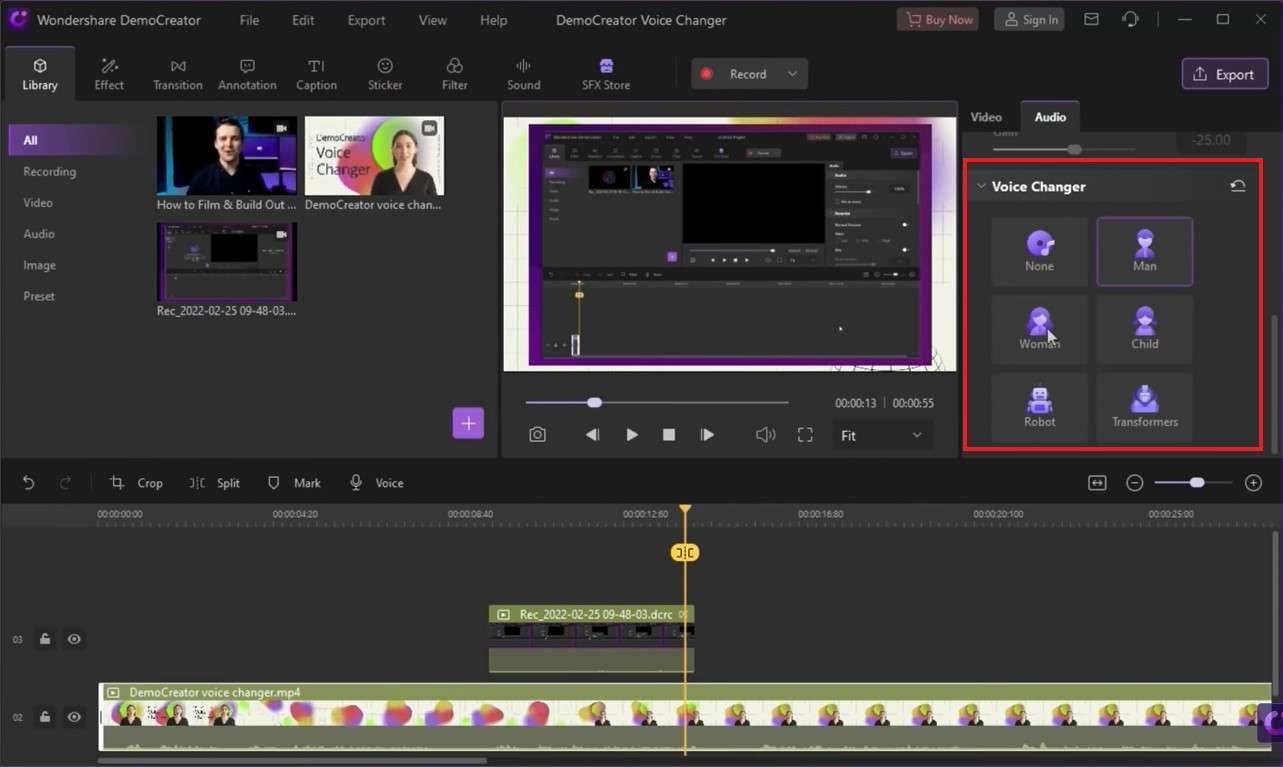
Once you’re satisfied with the results, you can navigate to the Export button to adjust your output settings and save your file.
Conclusion
Vall-E is set to be quite a game-changer in many industries – from education to marketing, customer support, and more. However, since it’s yet to be released, you’ll need an alternative like Wondershare DemoCreator to generate AI text-to-speech and add unique sound effects to make your content stand out.
FAQ
-
What are the main features of Vall-E voice generation?
Vall-E voice generation enables you to synthesize voice from just a short, three-second audio clip. It can capture and recreate highly accurate voice renditions and even go so far as to recreate the emotional tone behind the audio.
-
What is the technology behind Vall-E AI voice generation?
Vall-E AI voice generation primarily relies on phoneme conversion and audio codec encoding to capture and recreate the voice from short audio examples. It then uses neural codec language modeling to synthesize voice and generate personalized speech. -
Which accents and languages are supported by Vall-E?
At the moment, Vall-E supports only the English language. It can learn and reproduce virtually any English accent since it relies on phoneme conversion to generate speech.




