The quality of your audio can have a massive impact on the popularity of your content. Whether you’re publishing podcasts on SoundCloud, educational videos on YouTube, or gaming content on Twitch, if you have poor-quality audio, you can rest assured you’ll be disappointed in your view count.
The good news is that you don’t need to hire professional voice actors or invest in top-graded equipment to up the ante on your audio. All you need is a good voice enhancer.
An AI voice enhancer can work wonders for your content – you just have to find the right tool for the job.
In this article
What Are Voice Enhancers?
Voice enhancement tools come in all shapes and sizes. Some tools allow you to enhance voice recordings for free, while others can come for a pretty penny. Some allow you to adjust your tone, volume, or pitch, while others also enable you to add character or even celebrity voiceovers.
The best of the best (whether free or paid) use advanced AI to give you access to features such as automatic voice generation and voice modification, which can completely transform your audio.
Still, regardless of the price tags and specific feature sets, all voice enhancer software is designed to modify your speech and perfect your audio.
The Role of AI in Improving Voice Enhancers

AI plays a critical role in improving the overall performance of voice enhancers. Without AI, most enhancers would be able to do little else besides give you a voice filter (that typically sounds very, very fake).
It’s AI, combined with machine and deep learning, that expands the capabilities of these tools. AI can easily distinguish between background noise, for instance, and your speech, making it easy to clean up your audio and remove distractions from it.
It can also analyze human speech, identify vocal and intonational patterns, assess accents and dialects, and even recreate them. Most importantly, it can go so far as to mimic real people and enable you to clone their speech without making it sound fake and robotic.
What’s best, thanks to AI's deep learning capabilities, it can improve voice enhancers over time as you use them.
Comparison Table of the Best AI Voice Enhancers
| Voice Enhancer | Key Features | Pros | Cons | Tech Specs |
| Wondershare DemoCreator | AI speech enhancement Voice changer Text-to-speech (TTS) Automatic subtitles AI avatar |
Dozens of AI-powered features Multilingual Extensive voice effects library |
Very limited free version | Windows 7 and above macOS v10.15 and above |
| ElevenLabs | Text-to-speech and speech-to-speech AI voice customization TTS API |
Well refined voices Clean, intuitive interface Fast performance for voice cloning |
Requires high-quality audio files for good results AI credits counted per character |
Windows Mac Linux |
| Lalals | Celebrity voice cloning Voice-to-voice and text-to-voice Cover song generation |
Suitable for musicians Responsive customer support High voice accuracy |
Prone to occasional glitches and technical issues | Web-based |
| Listnr | Human voices Emotion fine-tuning Punctuation and pauses |
Founder active in the community Continual technological development Natural-sounding AI voices |
Can lag at times Languages other than English may sound less natural |
Web-based |
| Synthesis | Realistic AI voices AI humans AI images |
Highly realistic AI humans Access to hundreds of AI voices Easy-to-use image generation |
AI human’s mouth movements aren’t always properly synchronized to the audio Slow rendering speed |
Windows 10 or above Mac Big Sur 11 or above ChromeOS |
| Murf | Voice cloning AI translation Murf Voices |
Simple, user-friendly interface High-quality translations Useful integrations |
Voiceover for videos can glitch on occasion Pitch and tone customization is minimal |
Windows Mac |
| HitPaw | AI music generation Vocal remover Noise reduction |
Suitable for live-streaming Advanced editing tools High-quality voiceover results |
Steep learning curve Some features require excellent internet connection |
Windows 11/10 macOS 10.15 or newer |
Best AI Voice Enhancers
Not every AI voice enhancer for video has the same type of AI behind it, nor does every tool produce the same end results. So, you’ll need to be careful when selecting your voice enhancer. The following are some of the best options currently available on the market.
1. Wondershare DemoCreator
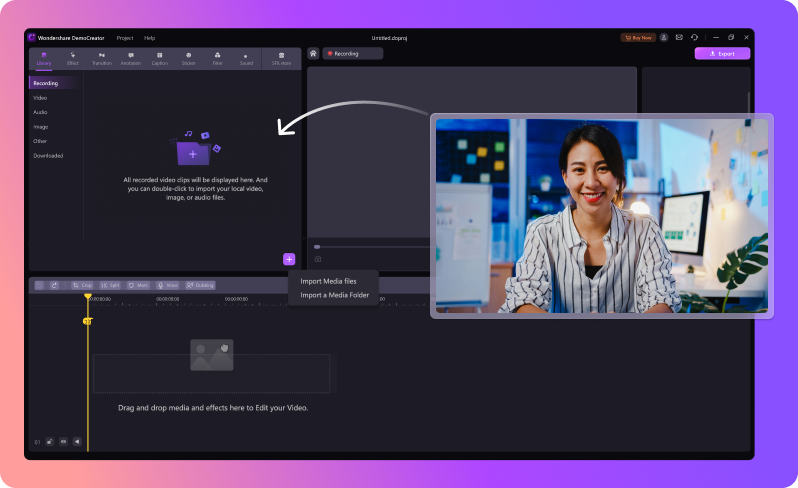
Wondershare DemoCreator uses sophisticated AI technology to ensure that your audio is nothing short of perfect. It enables you to improve the overall audio quality of your content, enhance speech clarity, reduce any distracting background noise, and much more.
Since it’s not just an audio enhancer but a comprehensive AI-powered video/audio editing and recording solution, it gives you access to countless indispensable features that will help you wow your audience.
From celebrity voice cloning to automatic transcriptions and text-to-speech voice generation, Wondershare DemoCreator will have you covered on all fronts.
Here’s how to enhance your voice using this tool:
- Launch Wondershare DemoCreator on your PC;
- Double-click on the Media Library and import your audio/video file;
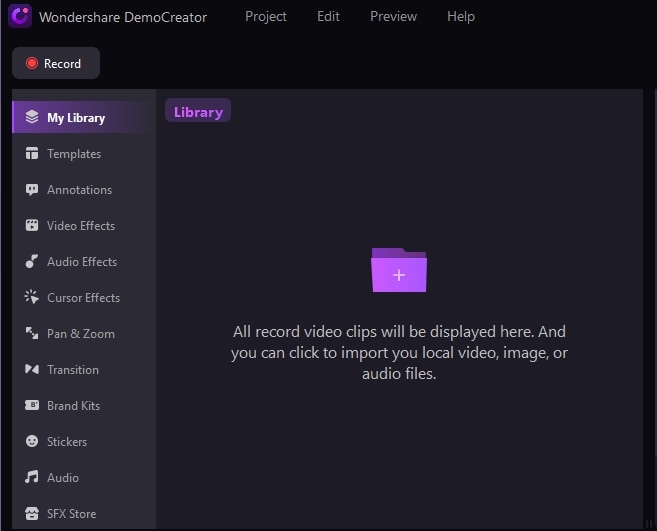
- In the panel on your left-hand side, go to Audio > AI Speech Enhancement;
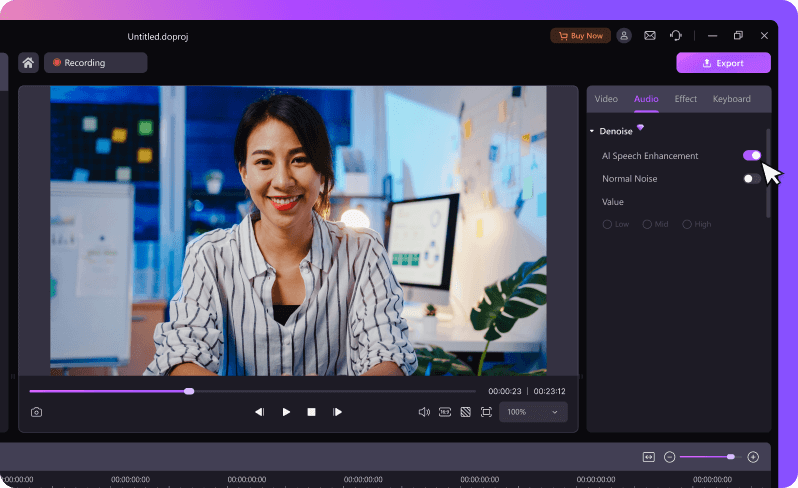
- Continue editing your audio/video if needed;
- Click Export to export and save your file to your desired location.
You can choose to save the audio and video file together, or you can even save your audio separately if you want to continue editing it later.
Key features:
- AI speech enhancement – automatically remove background noise, improve voice clarity, and enhance the quality of your audio;
- Voice changer – add unique effects to your voice or make yourself sound like popular characters and celebrities, including Pikachu, Taylor Swift, Morgan Freeman, and more;
- Text-to-speech (TTS) – automatically generate human-sounding voiceovers for your videos by simply importing a text-based script;
- Automatic subtitles – generate automatic, accurate subtitles for your videos in over 90 different languages;
- AI avatar – create a virtual avatar with motion and facial expressions to add more personality to your videos.
Pricing:
Wondershare DemoCreator offers different pricing plans for individuals, businesses, and those in education. Among the plans for personal use, you can choose between:
- Quarterly plan – $29.99 per quarter;
- Yearly plan – $59.99 per year;
- Perpetual plan – $75 one-time payment.
You can also check out the free version to get a feel for the tool before deciding whether to invest in it.
User reviews
| Review | Platform |
| “This was a great experience, I fell in love with this software This is the easiest high end video editor out there. I just downloaded the software and learnt without tutorials this is pretty straight forward. I even edited my first YouTube video with this software.” |
Eduardo O. on Capterra |
| “How easily it integrates with your chrome browser, the ability to share Image names directly with your clients/users/followers, the ability to export in common video formats and while VERY SIMPLE it has the ability to edit on site. While it seems the normal tendency these days, I am still not used to the whole monthly payment structure of most SaaS. If I could take anything out of it, that would be it!” |
David D. on G2 |
| “This software has the best speech to text translator which recognize the words from speech and translates to text with. This reduces on the user work overload. Video editing with this software is easy and clear because the video editor on this software was built with best editing tool and output quality videos.” | Bwire Godfrey on Trustpilot |
2.ElevenLabs
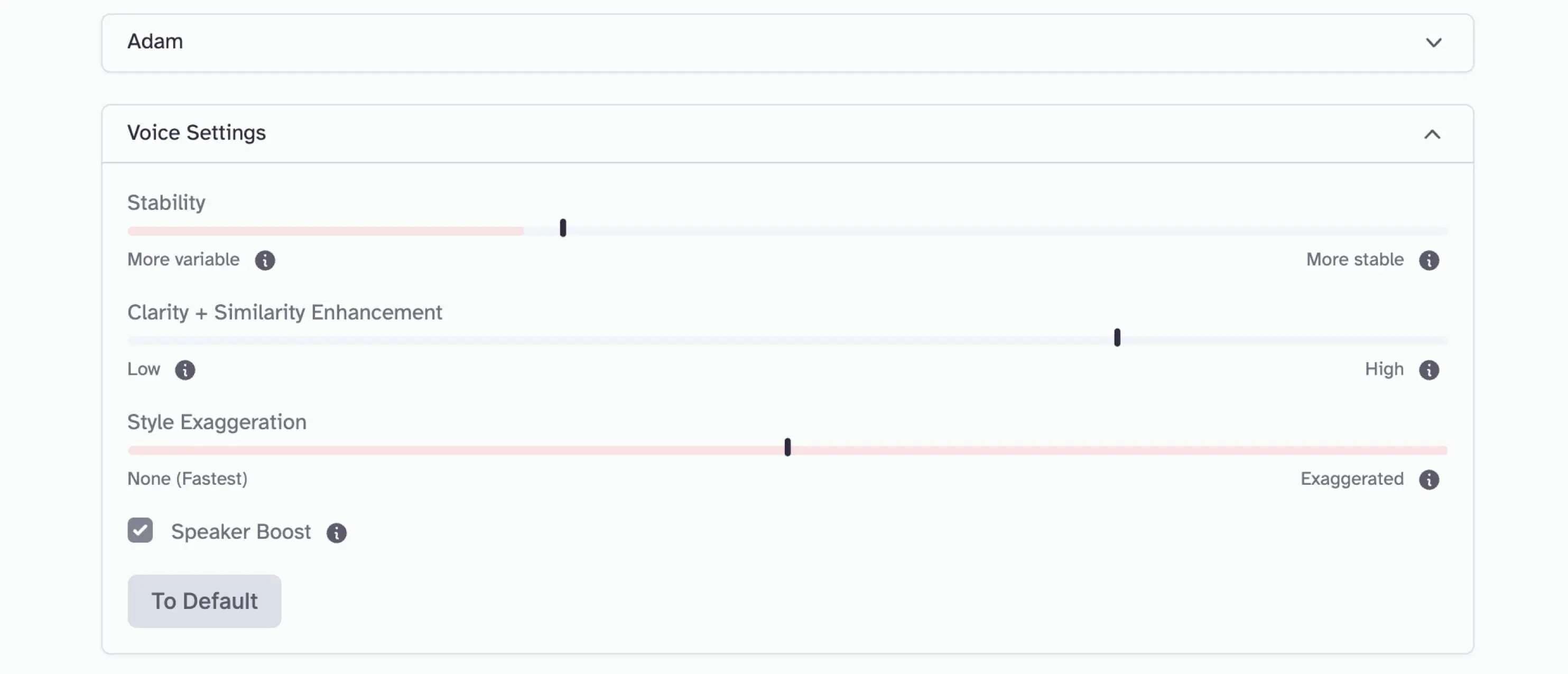
ElevenLabs is a versatile tool with a selection of AI products that aim to increase accessibility and make your content more engaging. Available in almost 30 languages (and a few additional English language accents), it’s used for everything from game development to audiobook and podcast creation.
ElevenLabs gives you access to all the basic AI voice-enhancing features – text-to-speech generation, speech-to-speech adjustment, voice cloning, and the like. What’s interesting, though, is that you’ll also have access to customized AI voice creation.
That means you can fine-tune virtually every aspect of the cloned/generated AI voice and make it your own.
Key features:
- Text-to-speech and speech-to-speech – use text-based files to generate voiceovers or generate AI voice based on your own audio;
- AI voice customization – use full modulation controls to customize your generated AI voice;
- TTS API – use advanced text-to-speech API to create custom voices for your website, chatbots, apps, etc.
Pricing:
If you’re interested in ElevenLabs, there are several scalable plans you can choose from:
- Free – $0 per year;
- Starter – $50 per year;
- Creator – $220 per year;
- Pro – $990 per year;
- Scale – $3,300 per year.
If none of these plans work for you, you can contact support and create a customized plan that suits your needs.
User reviews:
| Review | Platform |
| “I wanted to give this a 5 star because I do love the clarity and realistic voice it generated. It does not sound robotic. This is a great software but poorly serviced. You are charged per character EVEN if you just wanted to test the voices out which is ridiculous. Imagine paying for a service PER minutes you were logged in. That's the same level of ridiculousness this charging concept is. [...]” | anonee muss on Trustpilot |
| “As an author I have written numerous books but have been limited by my inability to write them in other languages period now that I have found 11 labs, it has allowed me to create my own voice so that when writing them in different languages it's not someone else's voice but my own. That's certainly lends a level of authenticity that no other narrator can provide me.” | Hank G. on G2 |
| “Eleven Labs stands out for its inventive solutions, nurturing streamlined workflows, and leading-edge development. It has a great selection of human-like voices.” | Arthur C. on Capterra |
3.Lalals
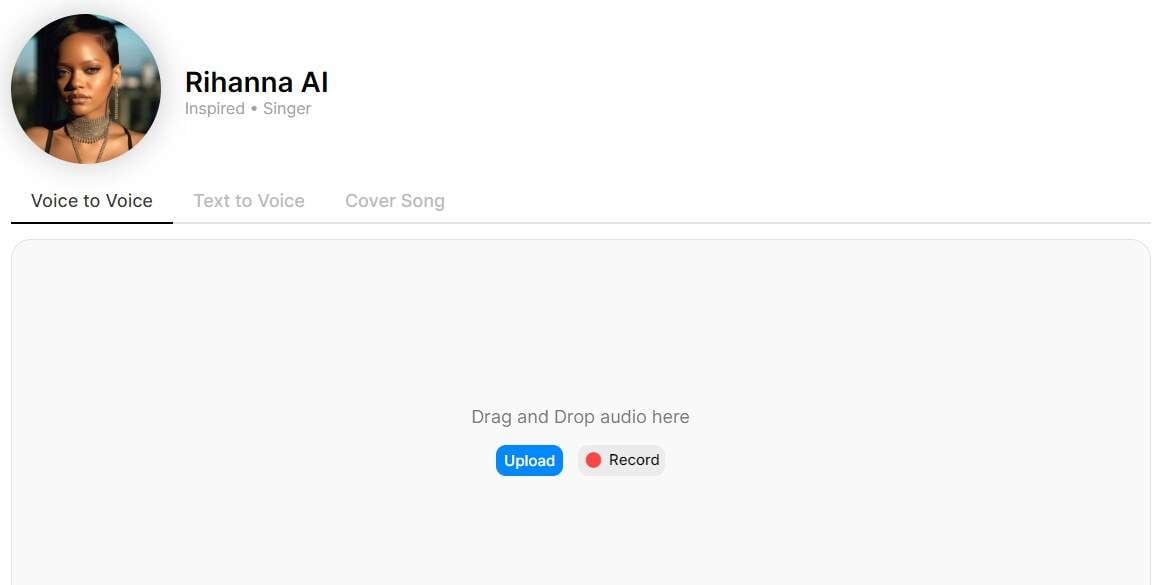
While Lalals isn’t the most well-known voice enhancer, that doesn’t mean it’s not worth your time. Easy to use and boasting a minimal learning curve, it can be an excellent choice, especially for musicians (or those who’d like to emulate them).
It boasts a library of over 1,000 unique AI voices across different categories. You can choose between categories like singers, rappers, characters, series, and original Lalals voices.
There are no downloads or installations required, as you simply have to create your account and you’ll get access to all the available features directly on the website.
Key features:
- Celebrity voice cloning – create voiceovers that emulate celebrities like Rihanna, Ed Sheeran, Ariana Grande, and others;
- Voice-to-voice and text-to-voice – upload an audio or a text-based file, record yourself directly on the website, and create voiceovers with ease;
- Cover song generation – use Lalals to add vocals to any song of your choosing.
Pricing:
To use Lalals, you’ll need to create an account and sign up for one of its plans:
- Free– $0 per year;
- Basic – $120 per year;
- Pro – $240 per year.
The Free and Basic plans can be somewhat limiting. You'll need the Pro plan if you want to unlock all the available AI voice and have unlimited conversions.
User reviews:
| Review | Platform |
| “I've used Lalals in my productions and really can't complain. Had an issue with my audio file saying “The selected file exceeds the maximum allowed size” but the support helped me promptly. Thank you!!!” | Adan Soliz on Trustpilot |
| “Among all the AI voice tools I've tried, this one stands out as the best, offering great value and constant improvement. Keep it up guys 👍🏼” | Sebastian Arman on Trustpilot |
| “Paid for their basic membership, after payment nothing in my account changed. Tried uploading a 1 minute, 3MB clip to the Ariana Grande model but kept getting the warning "filesize is too large" even after paying. Despite the technical issue with the account, their customer service is great, and from what I've seen from the audio converter it's quite good.” | Nigel Li on Trustpilot |
4.Listnr
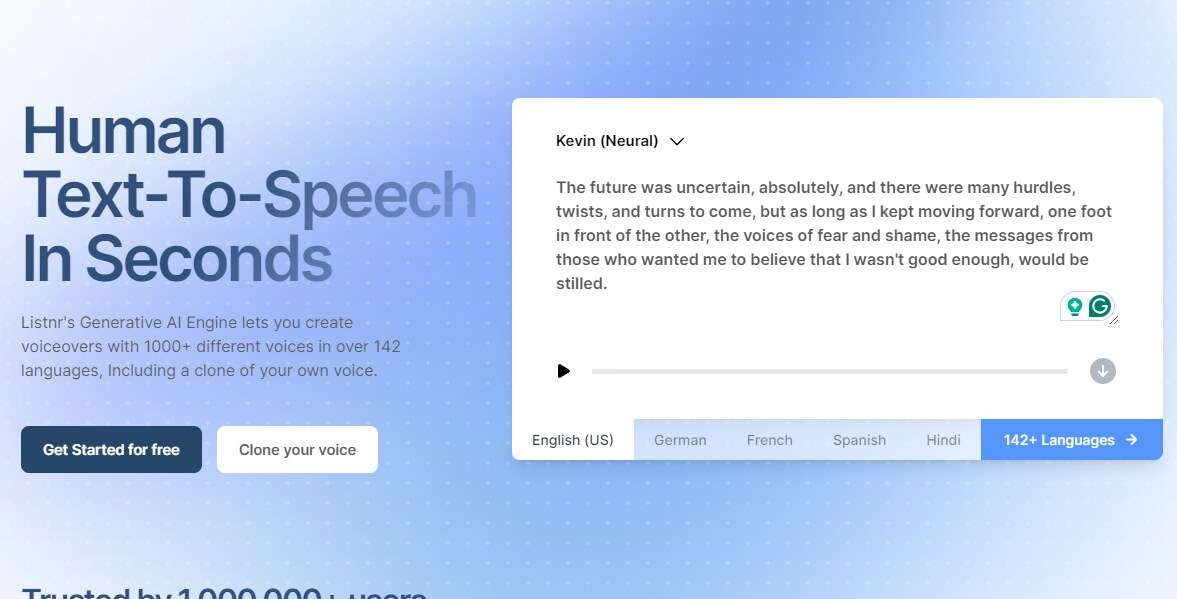
Though it can certainly be used for long-form content like audiobooks or podcasts, Listnr remains most widely used for short-form content on social media. From shorts to reels and TikToks, it can make voiceovers for social media a breeze.
Currently, it’s available in 142 languages, with some variations in the overall quality provided in languages other than English. All the voices available are from real voiceover artists, so they sound perfectly natural. You can also adjust the emotional intensity or add punctuations and pauses to add realism to them.
Key features:
- Human voices – all AI voices on Listnr come from real voiceover artists;
- Emotion fine-tuning – make your voiceovers sound more realistic and natural by fine-tuning emotional intensity;
- Punctuation and pauses – customize punctuation and pauses for a more realistic feel of AI voices.
Pricing:
Listnr offers five pricing plans designed to suit your unique needs:
- Free – $0 per year;
- Student – $50 per year;
- Individual – $190 per year;
- Solo – $390 per year;
- Agency – $990 per year.
You can also opt for monthly plans, but remember that they’ll be more expensive in the long run.
User reviews:
| Review | Platform |
| “Fantastic product with very rich feature-set! Founder is very responsive to feedback. Looking forward to the developments coming!” | Shade Odeinde on ProductHunt |
| “Start ups are literally just starting. What I like about Listnr is the founder. Always evolving, improving features and asking for direct feedback to improve the product. It is easy to set up and use, and saves a lot of time to create audio-based content from existing posts. Voices are natural sounding and improving.” | Dan R. on G2 |
| “It is easy to test, and there's a ton of languages and accents to choose from, and recently they added the style of reading, which makes the video even easier to understand and believe. To be honest, I don't think there's a big thing to say here, but sometimes in big text, the software lags and bugs, but in most cases, this never happens which is good” | Ach H. on G2 |
5.Synthesis
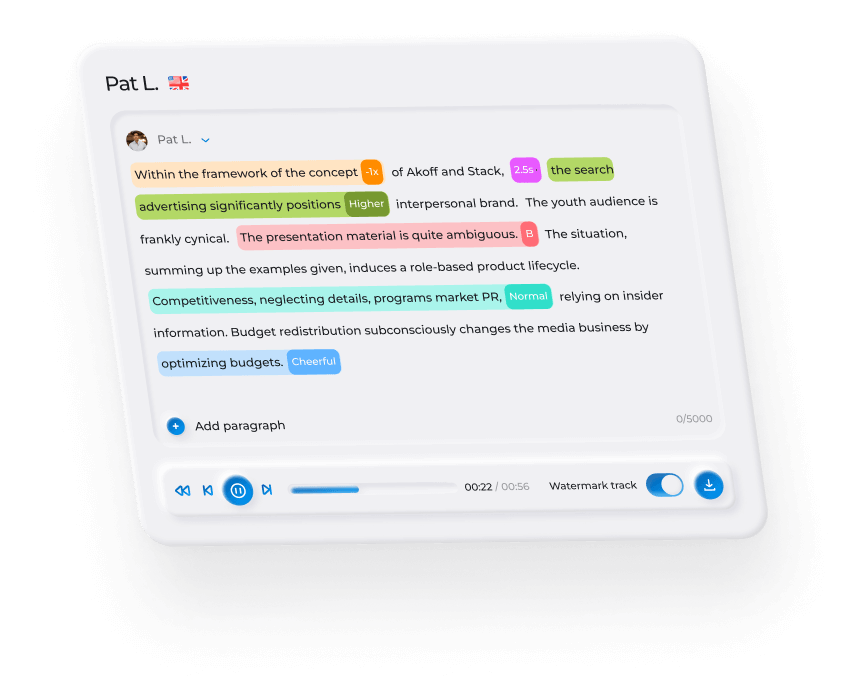
Synthesis is one of the better-known voice enhancers available on the market. It offers a full suite of AI tools and products, including AI voice generation, AI human avatar creation, image generation, and more.
It enables you to create full-blown AI-powered content at scale, meaning you won’t waste time or money hiring actors for your videos, voice artists, or creating custom art. Within a few clicks, you’ll get everything you need and be ready for publishing.
Key features:
- Realistic AI voices – choose from hundreds of realistic AI voices for your voiceovers;
- AI humans – use human avatars to make your content more personalized;
- AI images – generate AI art with the utmost ease.
Pricing:
To use Synthesis, you’ll need to join one of its three plans:
- Free – $0 per year;
- Creator – $495 per year;
- Business – $831 per year.
The free plan is highly limiting, so you'll need to upgrade if you need voiceovers for content longer than 2 minutes.
User reviews:
| Review | Platform |
| “Althoug there are many stuffs Synthesys AI Studio but my favourite and mindblowing is text to speech. I have never seen such quality in any platform. Its never like AI but all looks real. [...] I would suggest to add more templates in AI Humans to make things fast , More AI humans with different outfits.” | mitendra c. on G2 |
| “Very Good experience as the avatars and interface was very easy to use.” | Al M. on Capterra |
| “They are putting a lot of great effort into making it the next generation AI avatar tool..which it already is in many ways. These guys actually listen to their audience and customers which means any new updates and improvements that they make are a direct favourite of their audience based on feedback.” |
VERY VERY HAPPY CLIENT on Trustpilot |
6.Murf
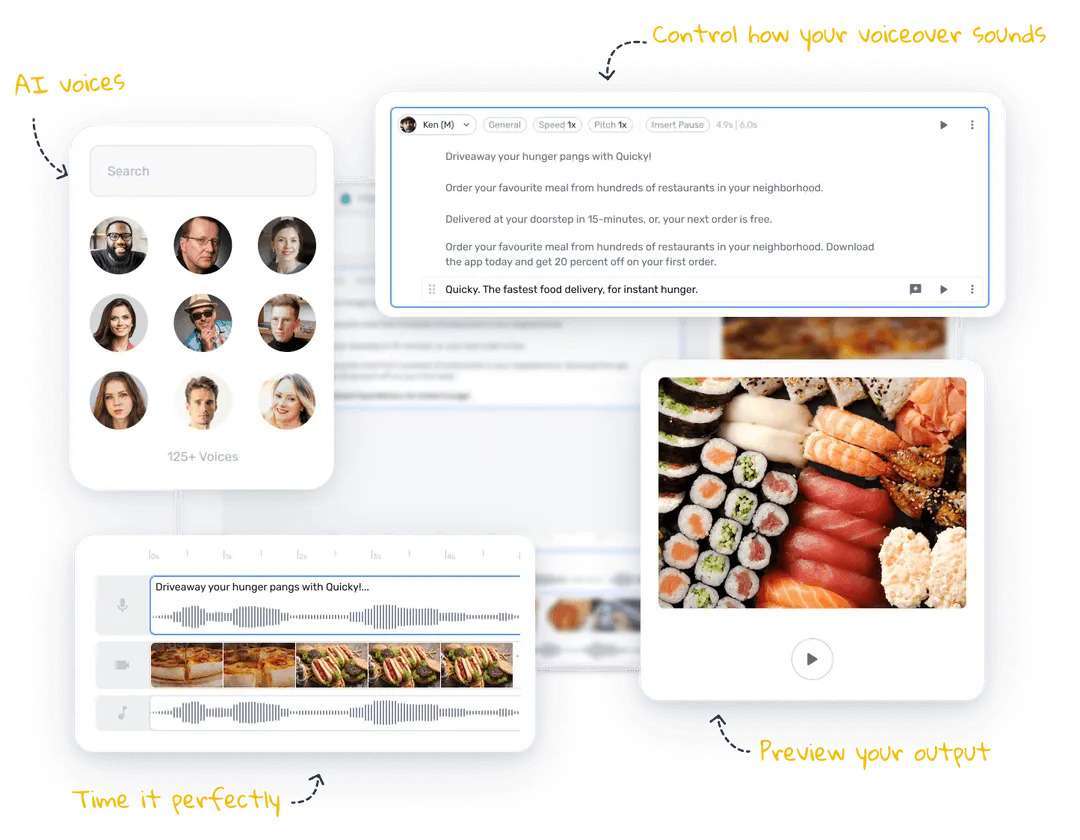
Murf can be a great solution if you need to generate AI voices for multilingual audiences. Not only does it enable you to customize your voiceovers, but it also allows you to translate them into 20+ different languages automatically. Though translations aren’t always 100% perfect, editing existing translations is easier and less time-consuming than creating them from scratch.
What’s especially useful about Murf is that it gives you access to Murf Voices – an app you can install directly on your Windows device to accelerate and simplify all content creation.
Key features:
- Voice cloning – use ethically crafted voices from known celebrities;
- AI translation – automatic voiceover translations are available in 20+ languages;
- Murf Voices – an app that integrates with dozens of different Windows products and makes automatic voiceovers even easier.
Pricing:
If you’re interested in Murf, you can get it through one of the following plans:
- Free – $0 per year;
- Creator – $276 per year;
- Business – $948 per year;
- Enterprise – custom pricing.
To use the Murf Voices app on Windows, you’ll need to be a business or enterprise user.
User reviews:
| Review | Platform |
| “[...] It is easy to navigate with menu - like accents , language and styles of the voice , pitching and speed is quite easy to navigate as well. Quelity of voices comparing to other platform is quite amazing so that is the reason I'm still using murf ai. the major problem is music in backround as it is too quite as I need to use other programs to make voice and music a bit louder , so at the very moment I'm using only voicoer [...]” | Verified User in Education Management on G2 |
| “The product looks good and I may very well have given it a 5 stars, but it is a scam the way they lure you waste loads of time playing with it as the site ALLEGES there is a free version ... but NO, you have to join a plan to convert what you create to an mp3. [...]” | Lesley on Trustpilot |
| “Great quality for the voiceover, very close to natural. Broad selection of voices to fit to a video. Intuitive web interface.” | Yaroslav Dzyoma on ProductHunt tml33 |
7.HitPaw

HitPaw is primarily useful for real-time voice changing. Common for gaming live-streamers on platforms like YouTube and Twitch, it comes with various voice effects that can add a touch of humor to your videos.
It offers a great selection of celebrity and character voices, so you can make yourself sound like anyone, from Donald Trump to Taylor Swift and Minions.
It even allows you to turn your text-based files into songs of any genre.
Key features:
- AI music generation – upload a text-based file and create hit songs with a single click;
- Vocal remover – remove vocals from songs in both audio and video files;
- Noise reduction – remove distracting background noise to make your audio more crisp.
Pricing:
HitPaw offers three straightforward plans for its users:
- 1 month – $42.99 per month;
- 1 year – $99.99 per year;
- Perpetual – $349.99.
There’s no free version, but there is a 30-day money-back guarantee if you aren’t satisfied with the product.
User reviews:
| Review | Platform |
| “Customer service representatives Quinn and Zara were courteous and very helpful. They solved my problem with speed and efficiency. Terrific!” | Garvin B. on Sitejabber |
| “You have a very cool program, I've been using it for the first day and am more and more delighted, easy to use, top quality!” | Lemar A. on Sitejabber |
| “I had trouble installing the Hitpaw Software. Help team were fast and helpful, got me sorted. Thanks! [...]” | Clive on Trustpilot |
Conclusion
Whether you want to create an audiobook, make your podcasts more entertaining, improve your video presentations, or simply enhance your content, a reliable AI voice enhancer could prove indispensable.
Solutions like Wondershare DemoCreator, ElevenLabs, Lalals, and others allow you to create high-quality voiceovers quickly and efficiently. Give them a try and see what a difference they can make for your content.




