- 1. Record your computer screen and webcam simultaneously.
- 2. Allow you to customize screen capture and frame rate .
- 3. Powerful editing tools and effects to enrich your video clips.

11 BEST Slideshow Makers [free/paid]
Making presentation slides has become an everyday work in the life of an individual. Whether you are a professional or a student, or an average person, you have to make presentations in some part of your day.
Presentation for both professional and home purposes
As a professional person, you have to make slides as a product or project manager, share the bits and bytes about the project and products with your client, and share it with the team.
The academic person shares his project through the presentation slides, and a regular person like a housewife can also make presentations to get more profound knowledge of her daily work.
You have to present your slides in a way that attracts the audience towards you and makes them understand your points quickly. So, you should add some efficiency to your project, and that efficiency can be done by adding slideshow animations to your slides.
In this article, we will see what the slideshow is? Its purpose and then we will see ten best slideshow making software that you can choose to spark your projects.
What is a slideshow and Why will you need a slideshow?
The slideshow is a feature in good slide-making software that allows you to transit from one slide to another in the most appealing and eye-catching way. A slideshow adds attractiveness to your slides by adding the movement animation in your project.
The Purpose
The primary purpose of the slideshow is to catch your audience's attention while you are delivering your points and make them understand, note, and implement them quickly without getting bored. Usually, a person gets bored while listening to the presenter who's going through the slides and misses the critical points. So, slideshow transition helps to tackle this problem by adding the movements in the slides.
10 Best photo slideshow software
In this section, we will tell you some of the best and well-known photo slideshow-making software that you can opt for. You can select any software by seeing its pros and cons as we will also tell the pros and cons with the software introduction.
1. DemoCreator
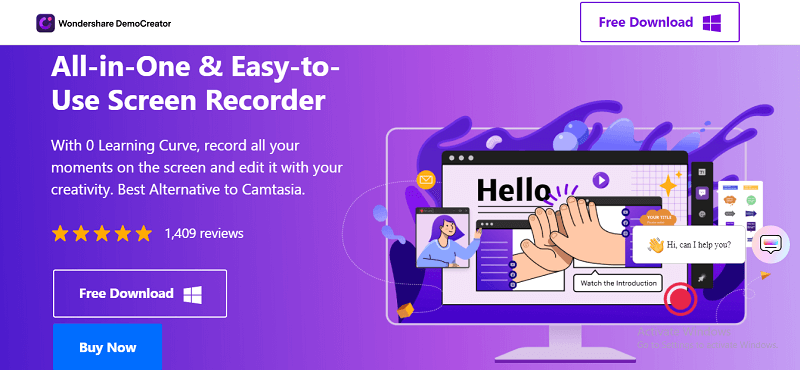
The DemoCreator is the well-known software in the market that allows you to build the most attractive and exciting slideshows in different forms and shapes. The DemoCreator is an efficient video editing and screen recording software that has dozens of features that can do your project out of bounds.
How to make Slideshows with DemoCreator
- First, you have to download the software and perform all the installation functionalities.
- Launch the application. The main window will appear before you.
- On the left side, select Add Files option.
- Now, select all the files you want to make a slideshow of them.
- You have to perform the drag-and-drop functionality to do the above task. The DemoCreator supports both photos and videos formats.
- By performing the above steps, import your presentations to the DemoCreator.
- Hit the +Recorder button to select the specified area of the presentation you want to record. Click the red circle button that will start the recording.
- Stop the recording by the same red button, and then before saving the software, you will ask for editing it. Perform the editing and make the slideshows.
Pros
- DemoCreator has powerful built-in editing tools that you can use to edit photos, videos, recordings, audios, etc.
- The software has an attractive UI that also guides you.
- You can trim your videos, include more voice, or suppress them. You can add thousands of stickers, text fonts to your slideshows.
Con
- DemoCreator can do your basic tasks free of cost, but for the advanced feature, you have to go for the pricing option of the software.
 Secure Download
Secure Download Secure Download
Secure Download2. Adobe® Spark®
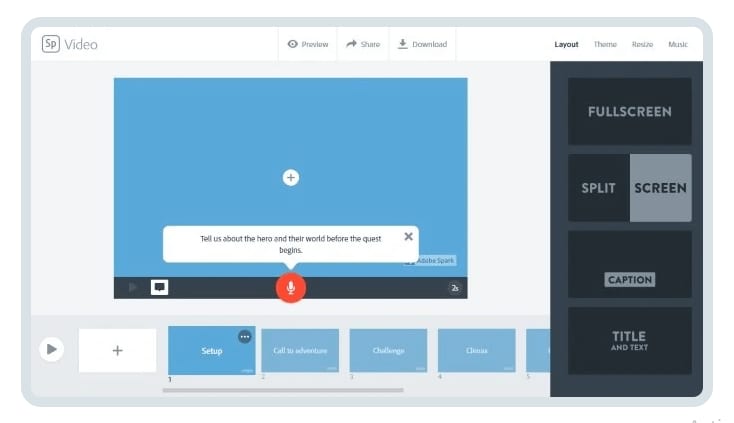
Adobe Spark is the most versatile and all-in-one software that allows users to do multiple functionalities like making professional presentations and editing graphics, images, videos, slideshows, etc. It runs on both PC and mac and has mobile applications too.
Pros
- The software can do your professional slide-making and editing work at the same platform and time.
- The software does not paste its watermark on your projects.
- You can import your Adobe Spark project into other Adobe software without any hurdles.
Con
- The software is not free to use and has a limited trial version.
3. PhotoStage Slideshow Software
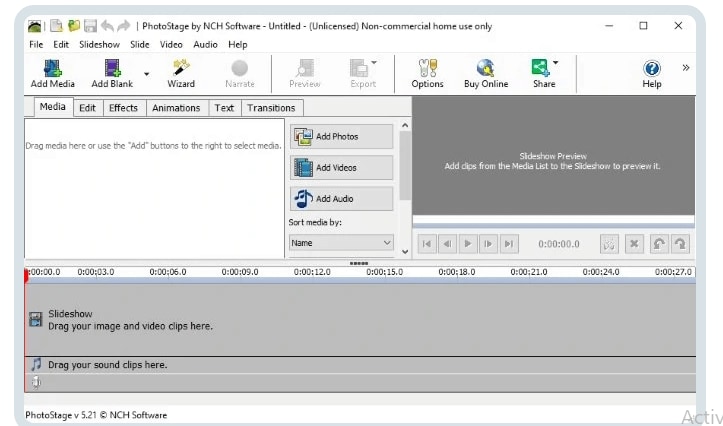
The software is entirely free to use and has all the features that a standard slideshow-making software contains. The software can be easily downloaded on Windows PCs. PhotoStage is for beginners to intermediate-level users.
Pros
- PhotoStage contains the best slideshow, images, graphics, video editing tools that allows you to add multiple themes, templates, colors, fonts to your project.
- The software contains a helpful slideshow wizard.
- You can add music to your slideshows and export them on YouTube too.
Cons
- The software is very beginner-friendly that advanced users might not like.
4. Icecream Slideshow Maker
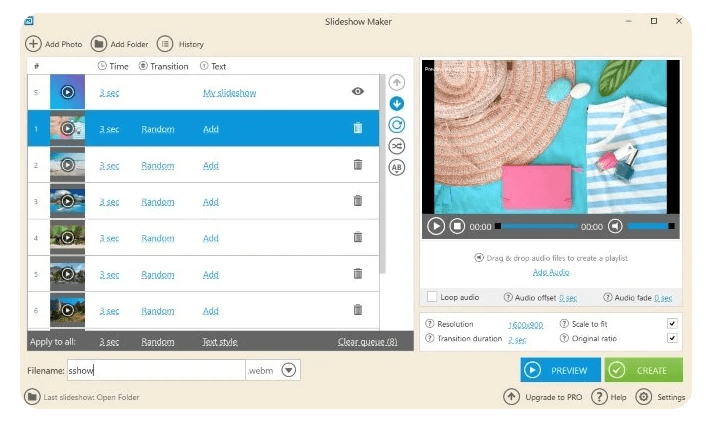
Icecream Slideshow maker is also a well-known slide maker, editing software with both free and premium versions. You can use this software to efficiently make your beginner, intermediate, and advanced videos with dozens of tools and features.
Pros
- The software has hundreds of transition, slideshow effects, multiple templates, and dozens of tools to customize those effects.
- The software is both beginner and advanced-level friendly.
- You can also add audio effects to groom your slideshows.
Con
- The software has a premium version for more advanced features.
5. Fastreel
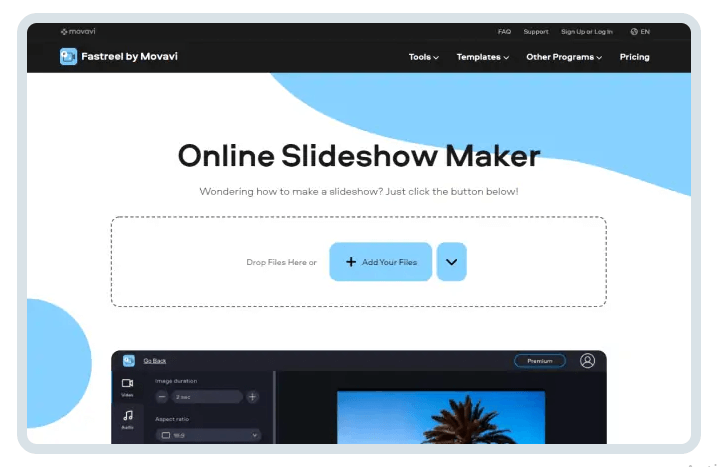
Fastreel, developed by Movavi, is the best online option you can opt for. The software runs on the web, and there is no need to download it. You can perform highly editing tasks using the Fastreel. The software is most efficient and easy to use.
Pros
- The software has the simple and yet appealing interface.
- You can add, customize transitions and effects in one click.
- The software has a built-in music library that you can use for music.
- Dozens of video editing tools and features.
Cons
- The software has pricing options for advanced features.
6. Ashampoo Slideshow Studio HD 4

It is a well-known software that has automatic and instant wizard features. The software can be used for both personal and professional purposes. The software is easy to use and produces results faster than any other software.
Pros
- The software contains dozens of templates, transitions, effects, and video editing tools.
- The software has a beginner-friendly wizard.
- It can work with many file formats and has high-definition resolutions of up to 4K.
Con
- The software is not free to use.
7. PTE AV Studio 10

This software is specifically made for video and photo editors, but you can utilize it for home and professional purposes. You can make high-quality slideshows with this software on both Windows and Mac. The software is very efficient in using and producing the outcomes.
Pros
- The software has hundreds of templates, effects, and transitions.
- The software has both beginners and an advanced friendly interface.
- It can be used for any type of editing.
Con
- The software has a premium version that is quite expensive.
8. Slidely Show
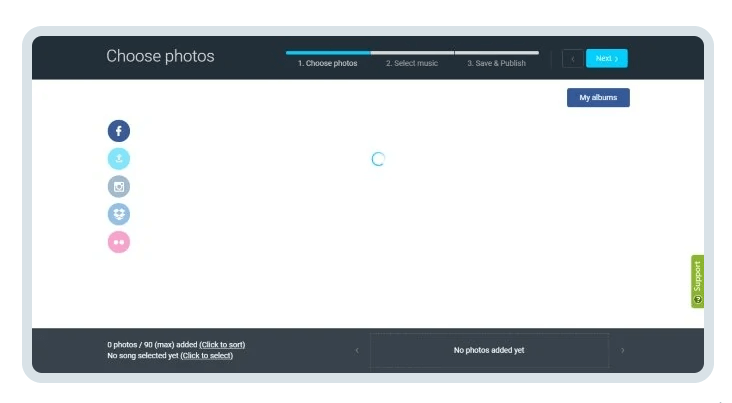
The software is a web-based application and has all the functionalities that a good slideshow editing software must have. The software has both premium and free versions. You can use them according to your needs.
Pros
- The software contains thousands of templates, advanced features, and tools like animated text, millions of clips, and pictures to use on your slideshows.
- No download is required.
- The software has easy payment options.
Con
- The software can be quite expensive based on your usage.
9. SmartSHOW 3D

SmartShow is the most modern software that contains 3D effects, 600 different templates, transitions, and effects. The software contains 200 music templates that you can integrate with your slideshows.
Pros
- Dozens of templates, transitions, effects, etc.
- Beginner-friendly and attractive UI.
- Hundreds of advanced features.
Cons
- The software requires high hardware requirements.
10. Animoto
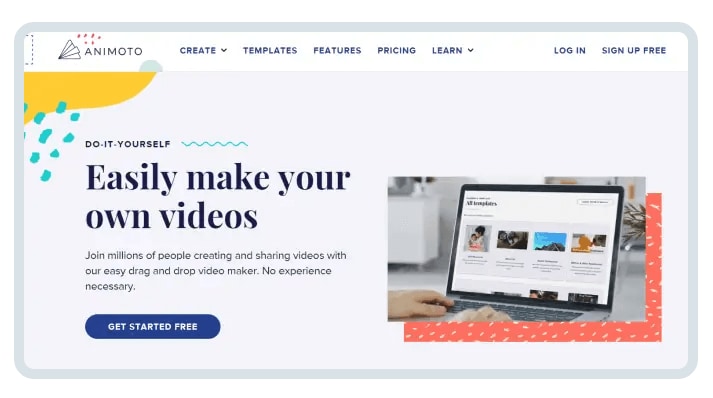
The best online slideshow and video editing tool that can be used for both free and on pricing terms. The software implements the drag-and-drop functionality making it easy and fast to use. Animoto contains dozens of video editing and formatting tools.
Pros
- The software has broad music, graphics, videos libraries that you can use as a template.
- The free version also contains multiple advanced features.
- No download and installation are required.
Con
- The software is not completely free to use.
11.FlexClip
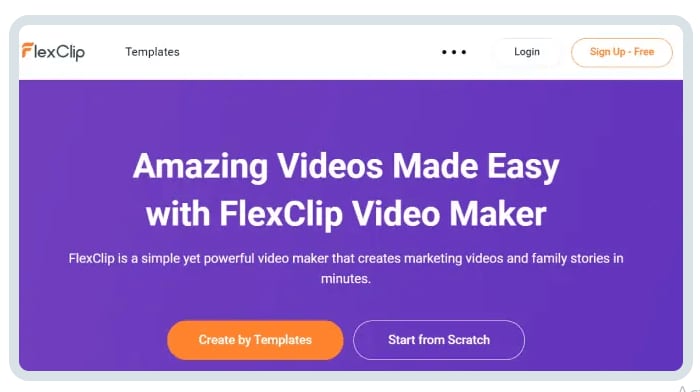
FlexClip is a free and easy-to-use slideshow editing tool that requires no downloading requirements. The software supports different file formats and has dozens of tools and features to customize and build your slideshows.
Pros
- Produce the results very quickly.
- Hundreds of transition effects.
Con
- Require the internet to access the application.

The All-in-One Screen Recorder & Video Editor
- Record desktop screen,audio and webcam simultaneously
- Edit videos quickly with a wide range of professional tools
- Built-in plentiful video effects
- Export to MP4, MOV, MKV, GIF and multiple formats
Conclusion
Now, you have multiple slideshow-making options. You can select any one of them based on their pros and cons. If you have to perform highly professional office work, then you can select the DemoCreator that has the best pricing options. For home and academic purposes, you can select any one of them.
You can visit the sites of these software and there you can see what else these software can do and then based on such research you can opt for the best software.



