- 1. Record your computer screen and webcam simultaneously.
- 2. Allow you to customize screen capture and frame rate .
- 3. Powerful editing tools and effects to enrich your video clips.

8 Best Windows Movie Maker Alternatives for Windows 10 in 2021
Windows Movie Maker is simple and allowed to utilize software to alter and make recordings that are implicit in Windows applications. Be that as it may, then again, Many Windows Movies Maker users gripe for having exceptionally restricted quantities of provisions given without a doubt, Windows Movie Maker was one of the most energizing, novice cordial video altering instruments in presence. If you have Movie Maker, you can keep on utilizing it, yet on the off chance that the program doesn't work accurately or you get another PC and can't move the program, you will not approach it. Here is a glance at programs that are the smartest choice for anybody hoping to supplant Movie Maker's capacities, including the main element: The Video Editing Software in this article are the most well-known choices that you can have as alternative Windows Movie Maker.
Part1: An Introduction to Video Editing
However pervasive as it might have been on more established forms of Windows, the implicit Movie Maker is at this point not created and packaged with present-day renditions like Windows 10. Afterward have come numerous videos altering choices both basic and complex Before We continue any further, I might want to explain a couple of things, as you may realize that there are a few allowed to utilize programs accessible on the web that is simply intended to alter, cut, crop and so forth recordings and just as there are a ton of video converters that come loaded with an implicit video proofreader. Fortunately, there are a lot of free Windows Movie Maker options out there worth difficulty assuming you need solid software. We have aggregated a rundown of arrangements that commentators cast a ballot as the best generally speaking other options and contenders to Windows Movie Maker.
Part2: Top 8 Alternatives to Windows Movie Maker for Windows 10
Windows Movie Maker permitted clients to just make, alter, and share files directly on their PC. With simple creation tools like simplified, this implicit software served the necessities of numerous clients that required a straightforward tool to alter home motion pictures. There are in a real sense many options in contrast to Movie Maker. In any case, in this article, we'll be focusing on hands-down awesome, A great deal of videographers, novice cinematographers have utilized the free program and have done miracles with it. what's more, in this article, we'll be giving you the ten best options in contrast to Windows Movie Maker.
1. Wondershare DemoCreator
DemoCreator is a novice well-disposed video manager with a lot of channels, text apparatuses, and video-altering highlights. In any case, what makes DemoCreator a decent option in contrast to Windows Movie Maker is its cleaned interface, which is something very few editors have. Besides, DemoCreator is additionally a novice video editor that has many progressed highlights you'd see on more expensive video altering applications while having a more limited expectation to learn and adapt when contrasted with different editors, which makes it an incredible altering tool if you would prefer not to go through the huge amount of cash. In general, if you wouldn't fret going through some cash and you don't have to record your screen, you'll discover DemoCreator an incredible option in contrast to Windows Movie Maker.
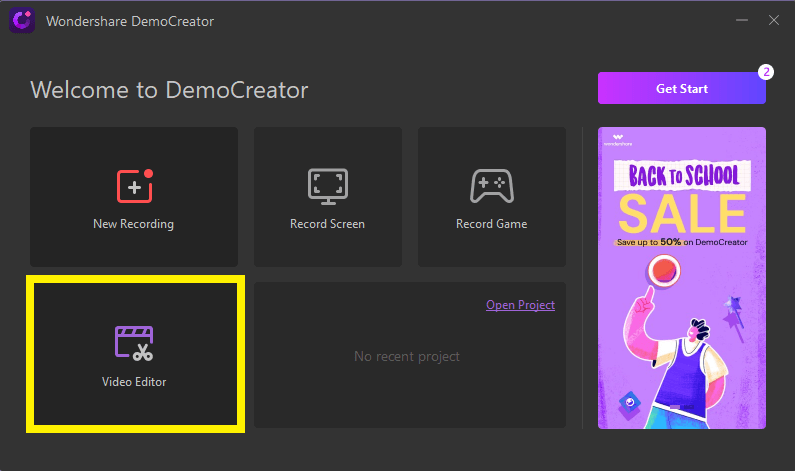
Key Features:
- This alternative to Movie Maker has a built-in recorder and editor tools that are user-friendly as well
- It offers a wide variety of effects including green screen and Cursor effects for recordings.
- DemoCreator also embeds with a built-in audio editor which helps you edit your audios as well.
- It also has a plethora of transition effects, text effects, motion effects, and annotations tools to polish your video content.
 Secure Download
Secure Download Secure Download
Secure Download2. Shotcut
Shotcut is probably all that elective we could discover for Windows Movie Maker. It is a video supervisor that offers a basic UI with a smooth plan and which is straightforward and useful. Shotcut upholds many document designs for both video and sound records, and it incorporates all the fundamental altering instruments you may need. You can relocate video and sound documents as you see fit; you can cut and manage, and you can include channels on top of your work. In any case, you probably won't care for the way that you can't add changes to your recordings. Shotcut is allowed to download and utilize. It is accessible on Windows as well as on Mac and Linux. Except if you need that, Shotcut will fulfill you with the end-product you get from it.
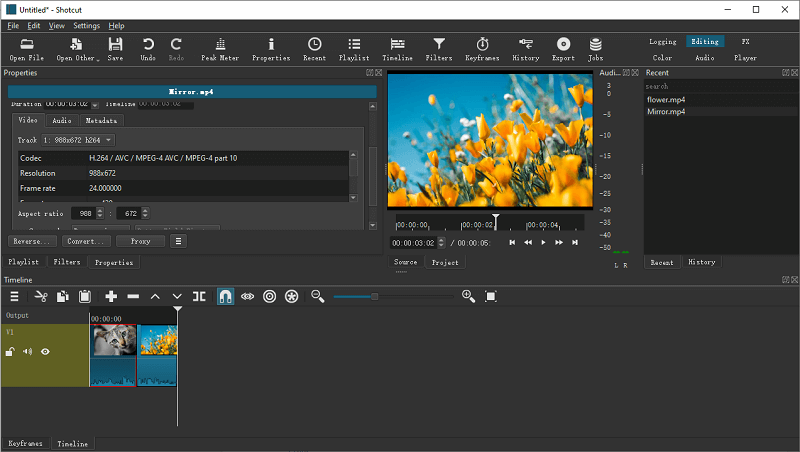
Pros:
- Easy to use interface
- A rich choice of tools and applications
- Great adjustment
- Limitless multi-cam points
Cons:
- May require extra applications for explicit capacities
- No catchphrase labeling
3. Movavi
Movavi Video Editor is a more complex and developed video proofreader than the vast majority of different options in contrast to Windows Movie Maker. This one look more cleaned, while simultaneously permitting you to alter recordings similarly as effectively as Windows Movie Maker did. Movavi Video Editor has a ton of alternatives and settings to play with and gives you each instrument you may need or need for altering your recordings at an expert level. You can work with various video documents, you can manage, split, orchestrate them as you like, and you can even add captions on the off chance that you need to. If you like to video or sound impacts, you can add those as well.
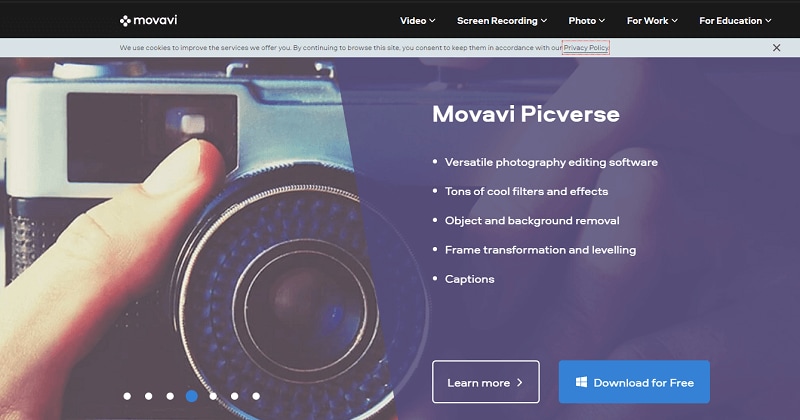
Pros:
- Expert and Business adaptations incorporate streaming alternatives.
- Fast and simple to utilize
- Topics and music accessible
Cons:
- 30-second cap on the free form
- Components aren't generally adaptable
4. Icecream Video Editor
Icecream Video Editor is a Video Editor that is famous as an option in contrast to Movie Maker for Windows 10 on account of its outdated UI that seems to have gotten directly from the Windows XP period. This apparatus awards clients to make and alter a video like instructional exercises, narratives, and that's just the beginning. It incorporates more than 50 video impacts and advances that prove to be useful for video creation. Furthermore, clients can likewise alter and apply impacts to soundtracks like choral, reverberation, twisting, and then some. Whenever clients are finished making a video, they can send out the video in various goals, including full HD, 2K, and 4K.
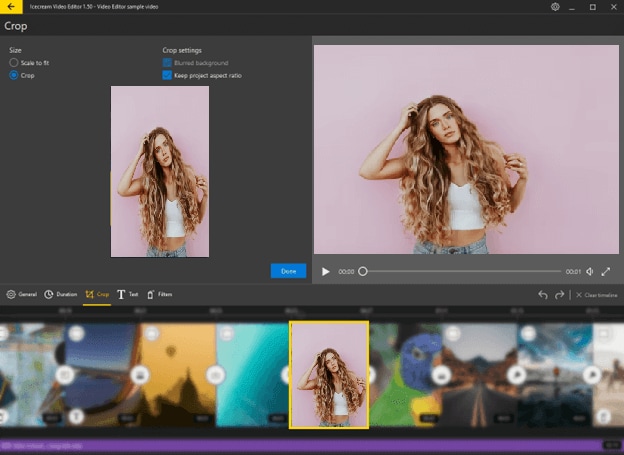
Pros:
- It is not difficult to add a music track to the video.
- It upholds a 4K yield.
Cons:
- The apparatus can't see recordings in the timetable editorial manager.
5. DaVinci Resolve
If you're searching for an expert, free option in contrast to Movie Maker, DaVinci Resolve is the best tool for you. The best part about DaVinci Resolve is that it packs every one of the elements required for proficient video altering while at the same time being a free program. By and large, it's an extraordinary decision assuming you need a free video manager fit for creating proficient recordings, in addition to it has similarity with Windows, Mac, and Linux. In case you're willing to go through certain hours sorting it out, and you need to do progressed alters, then, at that point, DaVinci Resolve is a great option in contrast to Movie Maker.

Pros:
- It permits clients to add captions and portrayals to each video.
- It has a slider used to explore the arrangement.
Cons:
- Albeit the product is free for home use, a few components and modules turn out just for the business rendition.
6. TechSmith
TechSmith software accompanies numerous altering apparatuses, the vast majority of them straightforward, which makes it a decent swap for Movie Maker. In any case, what makes it stand apart is its screen recording instrument, which is an element that not a ton of video editors have. Additionally, TechSmith’s Camtasia is fledgling well-disposed, and offers a 30-day preliminary. So it's an extraordinary option in contrast to Movie Maker if you wouldn't fret going through some cash and you'd prefer to can record your screen.
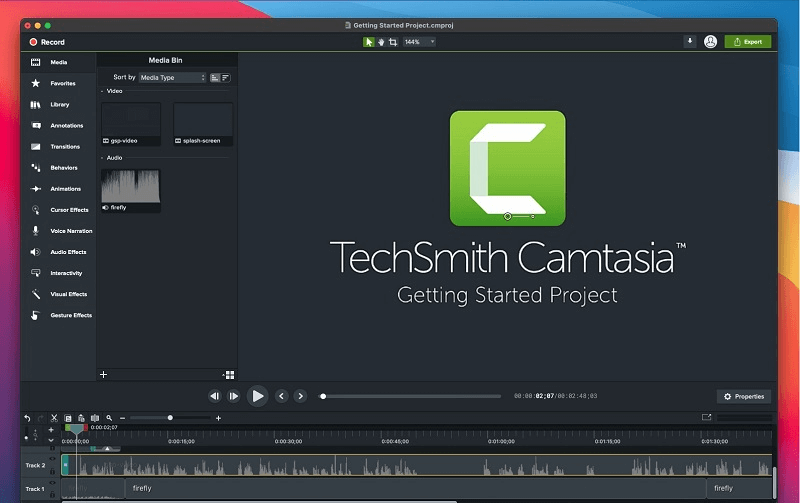
Pros:
- Simple screen recording
- A lot of layouts and video impacts
- Supports green screen
- Simple to import video and photographs from different applications
Cons:
- Restricted sound handling
- No free form or membership alternatives
- Slower delivering for longer recordings
7. OpenShot Video Editor
Being a free tool. OpenShot is an open-source video-altering software accessible for Windows, Mac, and Linux and is allowed to utilize. You can make any alters to your recordings with it, including managing, adding text, pictures, video, and sound, or even 3D text. It additionally has a straightforward interface, which makes it simple to utilize and dominate. By and large, OpenShot is a good decision assuming you need an open-source editorial manager with a format the same as the one Windows Movie Maker used to have.
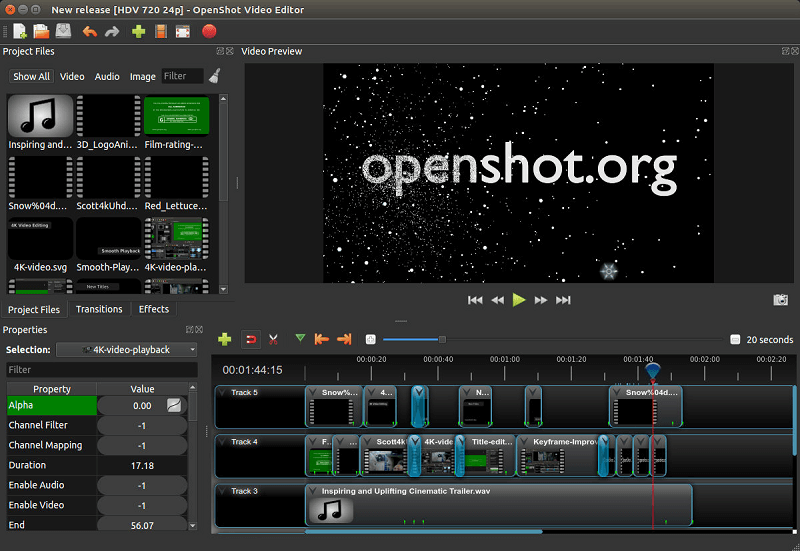
Pros:
- Extendable usefulness with modules
- Shading level change
- The open-source platform is easily accessible
Cons:
- Basic editor lacking advanced-level features
8. Hitfilm Express
Hitfilm Express is an ideal free video altering instrument as Windows Movie Maker elective provisions fundamental apparatuses for editing outlines and changing over recordings into various organizations, just as further developed choices, for example, 2D and 3D compositing tools. There is likewise an in-assembled alternative for transferring recordings on YouTube. A client can add and alter foundation sounds or watermarks. Specialists and artists will see the value in a lethargic movement highlight, inscription advances, camera moving impacts. Being one of the most mind-blowing free videos altering software, it upholds many fair designs upgraded for various purposes, for instance, distributing recordings on interpersonal organizations.

Pros:
- Determination of 2D and 3D compositing apparatuses
- A wide scope of online instructional exercises
- First-class liveliness highlights
Cons
- Requires high framework determinations
- Hard to dominate
Part3: Frequently Asked Questions
1. Is Windows Movie Maker still accessible?
Windows Movie Maker is a straightforward and free video manager from Microsoft. Formally it is presently not accessible since the day Jan 10, 2017. For individuals who are becoming accustomed to Movie Maker and reluctant to change to its other options, they can in any case download the Microsoft Windows Movie Maker without technical support. For your information security, we don't propose you work on an expostulated program.
2. What is the most straightforward film creator software?
Wondershare DemoCreator is the most refined editor with video and film altering features in the business. It covers just all provisions to fulfill your needs of making extraordinary motion pictures: you can manage, cut, split, consolidate, turn, blend video cuts, apply slick video impacts, speed up, dial back your video speed. Why individuals love it is for the most part since it's not difficult to utilize.
3. What is the best free film creator?
There is a lot of free film creator software available. As for talking about the best ones, those best film creators might show you the best approach to track down your top pick, that list tops by the DemoCreator as you can have a variety of advanced-level effects at your end.

The All-in-One Screen Recorder & Video Editor
- Record desktop screen,audio and webcam simultaneously
- Edit videos quickly with a wide range of professional tools
- Built-in plentiful video effects
- Export to MP4, MOV, MKV, GIF and multiple formats
Part4: Conclusion
The carefully chosen Windows Movie Maker choices are on the whole equipped for engaging a grand video project, just separated each other in usability and upheld OS stages. As I would like to think, the highest level DemoCreator Video Editor is an issue-free decision for the two fledglings and experts. That is supportive of 8 incredible Windows Movie Maker options and you can pick one to have an attempt. Assuming you need a simple just as powerful one, DemoCreator is a decent decision. It additionally offers layouts to make a wide range of alluring recordings. Assuming you need an instrument with more capacities, DemoCreator is ideal for you.



