Demo Presentation Examples
With the rise of virtual reality, online apps and websites, and voice-activated devices such as Amazon Echo and Google Home, users are now more accustomed than ever to interacting with software through voice or visual prompts rather than text.
If you’re a designer or developer working on a new product that’s ready for an interactive demo, you need to give your potential investors or clients something they can see, not just read. A well-executed demo will help your audience understand exactly what you want them to about your new design and where it stands today in comparison to your future vision.
A demo presentation is a perfect way to show off your design without boring your audience. It gives them a clear picture of what the finished product will look like by walking them through various features and features elements.
What is a Demo Presentation?
The objective of a demo presentation is to offer a visual demonstration of a product or service to current or prospective clients. A good demo presentation successfully conveys the information that the audience cares about and uses video presentation tools that are reliable and of high quality.
Importance Of Demo Presentation
Demo Presentations are important, here’s why:
Efficient Sales
Customers may be able to decide more quickly whether or not to purchase a product or service if they are presented with pertinent information about the product or service. This might have a positive impact on your overall sales and make your sales processes more efficient.
Brand Awareness and Reputation
In addition, they serve as a kind of trial run for prospective customers who want to see how their feedback is utilized before making a final decision. You can help your audience remember your brand by using your company's style, language, and tone in your product presentation.
Effective Feedback
Demonstrations allow you to speak directly with customers and find out if they have any concerns, questions, or comments regarding the product. There is a chance that this type of immediate feedback might help improve the quality of your products.
Robert Falcone estimates that just around 10% of your demos will be effective, no matter what the conditions are.
Two possible explanations for this are; familiarity with the other person or a shared understanding of what you're saying. Regardless of what you do, 10% of your demos will fail. You're giving the wrong response to the wrong people.
Since things would have gone wrong regardless of what occurred, there's no purpose in analyzing what happened with this group and trying to learn anything from it. However, the bulk of your profits are generated in the center (80%), and you must win there to ensure that.
Customers who want a demo are more likely to purchase from companies that give an exceptional demo than those who do not.
AI Presentation Maker
10 Best Demo Presentation Examples You Should Try
The process of putting up a presentation is both exhilarating and also intimidating. When it comes to creating presentations and videos, it's easy to become overwhelmed, especially if your company's success depends on it. In this section, we will come across some fantastic demo presentation examples.
Google Slide Examples
Slide decks are probably familiar to you if you work in a company of any kind. Google Slides is one of the best ways to make a slide deck. It has never been easier to make a slide deck. It has an easy-to-use interface and built-in design tools that work with Adobe, Lucidchart, and other programs.
This presentation was created exclusively for the goal of training educators on how to use Google Slides effectively in the classroom. At first glance, it seems formal and businesslike, yet, a deeper inspection reveals that the developer has a firm grasp of his audience. He has incorporated material tailored for instructors and is guaranteed to evoke a smile.
The slides feature instructive screenshots and valuable advice on the several ways in which teachers may use the tool to make their lives easier while teaching their students.
There are ready-made templates, you can find the best suitable for you and quickly make your presentation.
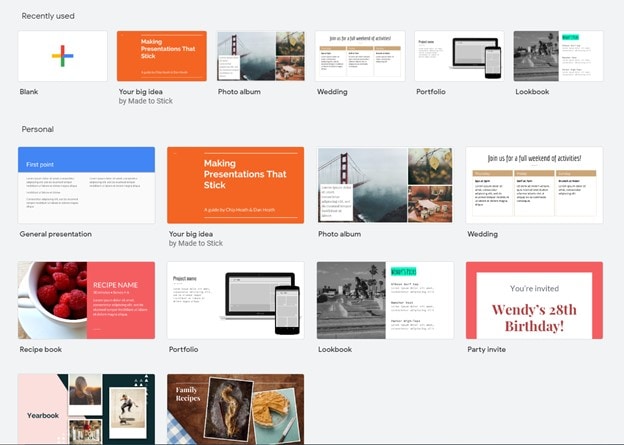
Prezi Presentation Examples
If you haven't heard of Prezi before, it is a dynamic presentation tool that can be used instead of slides. This presentation format, which is halfway between slideshows and videos, lets you add more information and make things move to make the viewing experience more interesting for the audience.
This Prezi was created to document the Red Bull stratospheric freefall stunt that occurred a few years ago. It captures all of the features that Prezi is capable of, including video inserts and the zoom effect, which gives apparently static images a sense of movement and almost three-dimensionality.
Annually, the best presentations generated with Prezi during the year are awarded awards. The following artwork is one of 2018's additional winners. It was intended to draw attention to a new tool offered by Logitech.
Just like google slides, Prezi also has a template gallery. Unlike Google, It has a large number of ready-made templates.
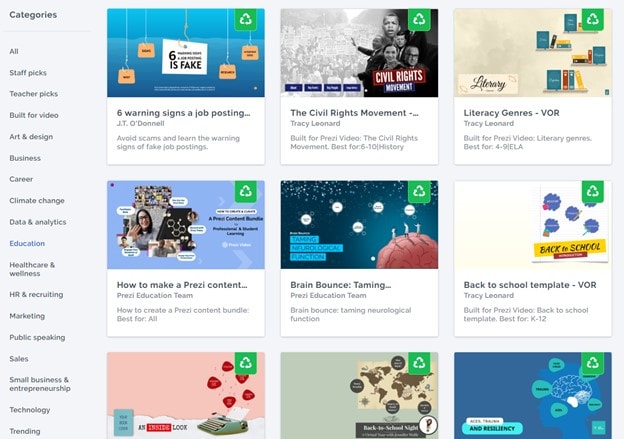
Animated Presentation Examples
Videos are ideal for events like trade shows since they can be looped to play continually. At the same time, you attend to other important tasks like conversing with people and dishing them free cheese samples. This allows you to concentrate on more vital duties.
We used vibrant colors, stock videos, and writing that reflects the company's brand and values in the event presentation. All of these elements work together to draw the attention of individuals passing by.
PowerPoint, Google Slides, and Prezi all of the option of adding animations to the presentations. Creating your animations is a hectic task, that’s why we recommend using ready-made templates which already have animations. You can get such templates from Envato Elements.
How to Make a Demo Presentation with Wondershare DemoCreator?
The Wondershare screen recorder has all the features that make it an ideal option for anybody seeking a screen recorder. It's an excellent tool for generating demos, tutorials, and other screen recordings. There are two main parts to it. Recording and editing tools for screen captures created by the screen recorder.
Using DemoCreator, you may easily record voice and video from your computer screen. You may improve the quality of your videos by using transitions and green screen effects. You may also pan or zoom in on a particular spot.
Pre-rendered images and transitions might improve the viewing experience of screen movies. DemoCreator is a popular video editing and screen recording software. All of these functions may be done in minutes with this software. Face-recognition technology is included directly in the software's code.
The app will instantly recognize your face and seamlessly include it using artificial intelligence facial recognition technology in the movie. USB cameras with built-in microphones and freestanding microphones are all compatible with this software, providing audio input much easier. Stickers for backgrounds, education, games, gestures, and social media to fulfill your demands in a variety of situations and settings.
Screen Recorder
DemoCreator's screen recorder is handy, and the application works well. Free screen recorders can't always record as long as users wish. DemoCreator allows you to record your screen for an unlimited amount of time, giving you complete creative control.
It can record gaming demos, PowerPoints, and other multimedia. You can capture certain portions of the display. Unsubscribe if you don't want these emails. Customization may vary by screen size, application, or region.
Wondershare DemoCreator enables multitasking. You may record even when a video is playing. You may record the audio, stream, or camera throughout this session. You can capture audio even when a video is playing.
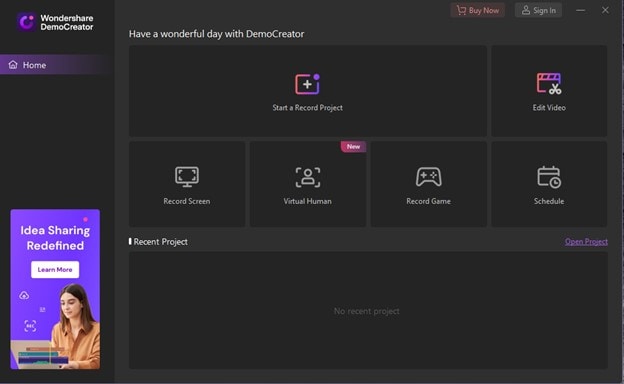
Importing Your Video to DemoCreator is Supportive
The user-friendly interface of DemoCreator makes it easy to use for amateurs. DemoCreator makes it easy to add media, and it can work with a wide range of file types. To add new media, all you have to do is click on the "+" sign or choose "File" from the menu bar. Once the content is imported, you can drag it to the timeline and start making changes.
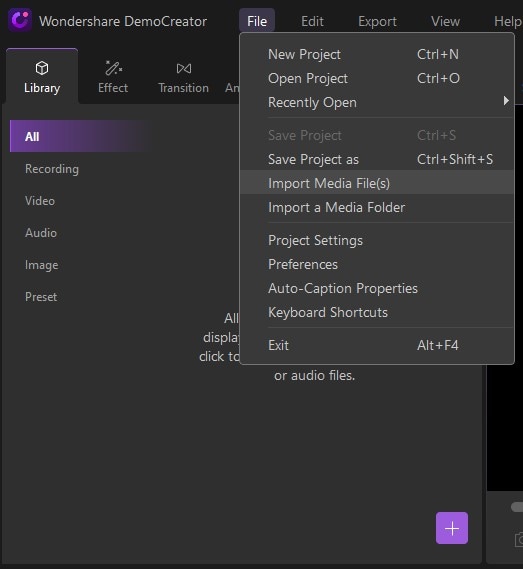
Virtual Presenter
Webcam
This software gives you the ability to record your face using both the camera and the screen of your computer at the same time. This is an extremely handy tool for anybody who wants to make an explanation film or presentation of some kind. This capability has a variety of applications, ranging from corporate presentations and online gaming to online education and YouTube films. It is possible to switch the camera that is presently being used, as well as adjust the frame rate and resolution of the camera.
Virtual Human
The DemoCreator metahuman makes use of machine learning to monitor the movement of your jaw and eyes as well as you’re hearing and pupil size. Your avatar will move its head in the same way as you do if you move it.
You may instantly become a metahuman via the use of motion capture by using DemoCreator's sixteen different virtual human avatars. You are free to put it to whatever use you see fit, whether it is for online education, a presentation, a game, or something else.
DemoCreator can accommodate a diverse selection of built-in avatars, including 3D photorealistic figures as well as 2D cartoon virtual individuals. Producing movies of professional qualifications may be done in a matter of minutes, at no expense, and without the need for coding or prior knowledge in production.
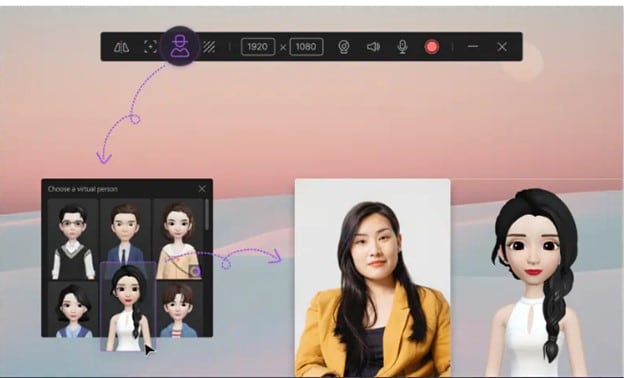
Auto-caption
DemoCreator's "auto-Caption" tool creates captions/subtitles using speech recognition.
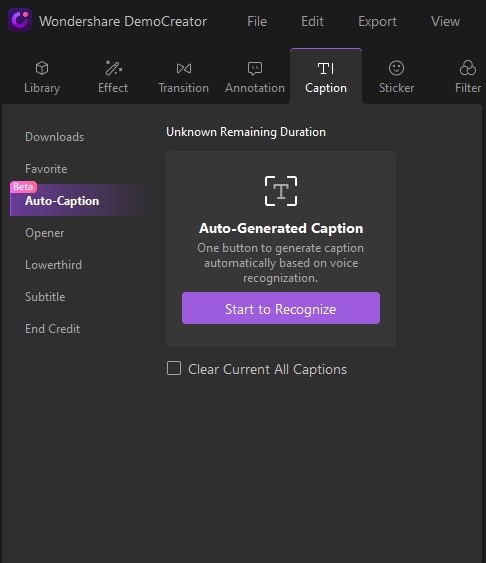
This element is very important if you want your video to have a more dramatic feel. You can add a title card to the beginning of your movie or add end credits using one of the many ready-made caption templates that DemoCreator gives you access to. Choose the one you like best, and drag it to where you want the caption to appear on the timeline. You can also change the font and size of the text you write in these captions if you want to.
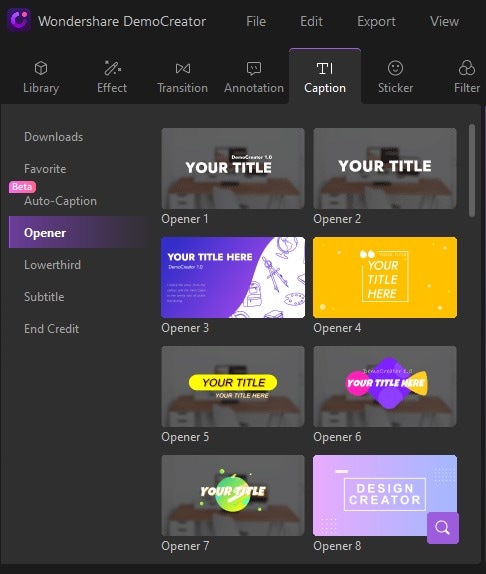
Rich video stock for stickers, transitions, and annotations
Wondershare DemoCreator's built-in editing tools make it simple to modify screencast videos. If you're just starting with video editing, this platform is a terrific place to start since it has a very genuine and easy-to-use feel to its many capabilities.
Transition
No video editor is complete without transition effects for aesthetically attractive films. DemoCreator offers several transition effects. Choose a transition effect from the tool's left side and add it to the timeline.
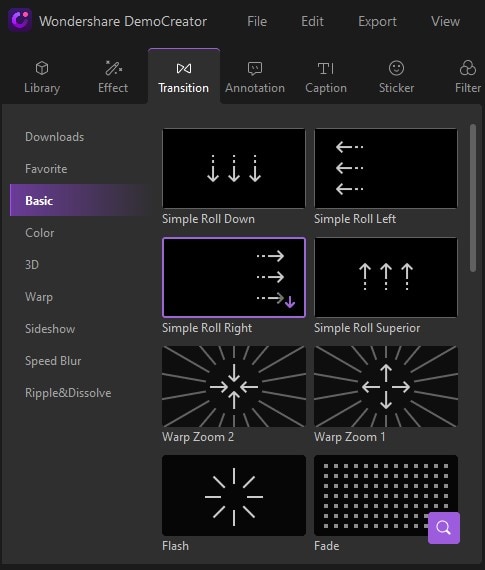
Annotation
Annotating a video lesson or presentation is crucial. DemoCreator enables you to annotate your movie's chronology with text and conversation. You can add graphs, illustrations, bubbles, arrows, blur effects, and banners
.
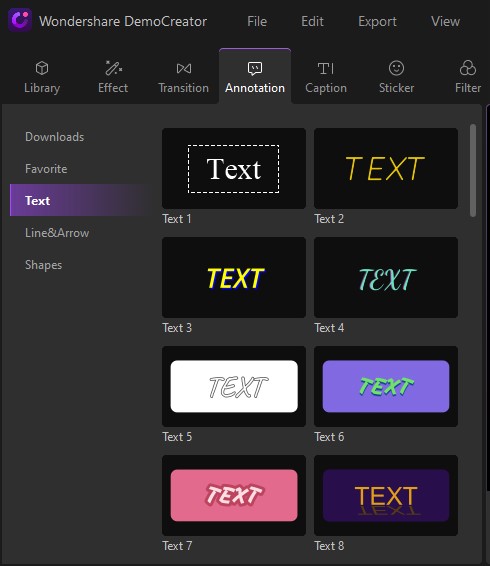
Stickers
You can choose from a bunch of 60 stickers to add to any of your videos. If you need more than the provided stickers, visit the Tools Panel's Effect Store. Options let you resize, rotate, and relocate the sticker. The Preview Panel allows immediate modifications. Once you've highlighted a sticker, change its blue bounding box. Stickers are a great complement to annotations.
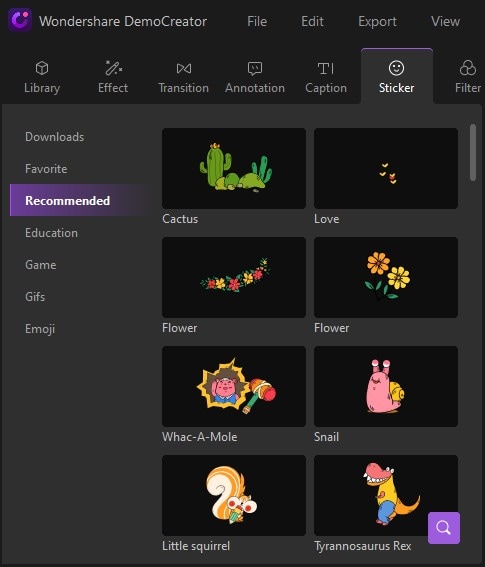
Change Voice
The demo creator voice-over feature helps you add voice to your videos. DemoCreator now includes a male, female, kid, and robotic voice changer. Create instructional, explainer, and narrated videos using this tool. Wondershare DemoCreator helps people create voice-over videos. This software only works on Windows PCs. Social media platforms have witnessed a rise in instructional video voiceovers. Using this method, you may advertise without disclosing your identity.
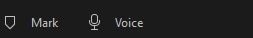
Conclusion
If you're seeking a screen recorder, the Wondershare screen recorder has all the qualities you need. You may use it to create demonstrations, lessons, and a variety of other forms of screen recordings.
There are several options and customizable settings for storing the final product on your machine using Wondershare DemoCreator. Depending on the format you choose for your video, you have the option of adjusting both the quality and the output size of your final product.




