- 1. Record your computer screen and webcam simultaneously.
- 2. Allow you to customize screen capture and frame rate .
- 3. Powerful editing tools and effects to enrich your video clips.

How to Rotate, Flip and Mirror Video with DemoCreator
When recording a video, we now and then don't see that the camera has shifted, so to address the direction of a clasp, you should utilize the best online video rotator. It permits you to turn a video very quickly how you need it. Not every person can be a decent videographer, as proven by the way that there are numerous recordings recorded with the telephone or that the camera looks great however when adapting to the PC it is turned in reverse, it is extremely challenging to see. For those of you 'blind' innovation, this is most likely a troublesome issue to change in like manner.
Part1: Why We Need to Flip or Mirror Our Videos
By mirroring a video, you can change passed on to right, and right shows up left. In some cases, you simply discover that a few recordings are shot the other way. So, you need to reflect a video on a level plane or in an upward direction. There are numerous on the web and disconnected apparatuses for mirroring recordings. In case you are an iPhone or Android client, and you don't have the foggiest idea how to reflect a video on your telephone, then, at that point, this is the place where you will track down an elective manual for use it directly on your PC to perform reflect impact. For a superior survey insight, you need to pivot or turn the over recordings shot by your telephone. The truth of the matter is, a few media players can just pivot it in the right direction for one time, and there are numerous video rotators available, you might feel confounded to pick a decent one.
Part2: How to Make Rotation Video with DemoCreator
DemoCreator is one of the most outstanding video editorial platforms with a rotating feature that empowers clients to turn and flip the video of course with a single tick and afterward save it always in great. You can utilize it to pivot the video cut by 90 to 360 degrees clockwise or counterclockwise, flip it the flat or vertical way and yield the video to fill the screen. Not simply basic pivot, you can likewise utilize keyframing alternative featured in a circle in the above screen capture to add energized turn. To do as such, simply click the file inside the timeline and slide the rotating slider in the editor menu as shown below:
Other than the essential cutting, managing, parting, and joining, the video pivot application additionally contains numerous other amazing videos altering highlights including changing the boundary of the video, add captions and watermarks, apply video impacts and audio cues, and so on the off chance that you wish to turn a particular piece of the video, select that part, and you can add liveliness keys at start and end of that part. Keyframes can be applied to different articles and boundaries as well. Besides, it upholds a wide scope of media record applications, so you can pivot any video and afterward save in any arrangements or contraptions. Learn more in upcoming steps.
 Secure Download
Secure Download Secure Download
Secure DownloadPart3: How to Mirror Video with DemoCreator
Assuming you need to reflect a video yet are not knowledgeable about video altering, DemoCreator can be your most ideal decision. It contains even mirroring vertical mirroring and a kaleidoscope impact and permits you to add reflect impacts to your recordings with an exceptionally proficient touch regardless of whether you are not a genius. It is viable both for Mac and windows and supports most video, sound, and picture designs. Regardless of whether it is an instructive video or notice, or a video blog or game now you can without much of a stretch make your recordings stunning and top caliber. This can add a few cool impacts to your creation. Or then again maybe you need to turn a clasp with the end goal for it to show up accurately. Here's the guide for that:
Step 1. Launch the Software and Import Media
In the first step, you need to import your files so you can use a variety of effects for your video clips. You can import your previously recorded files of any format including video clips, images, audio files, and any format file just by hitting the Import button as follow:
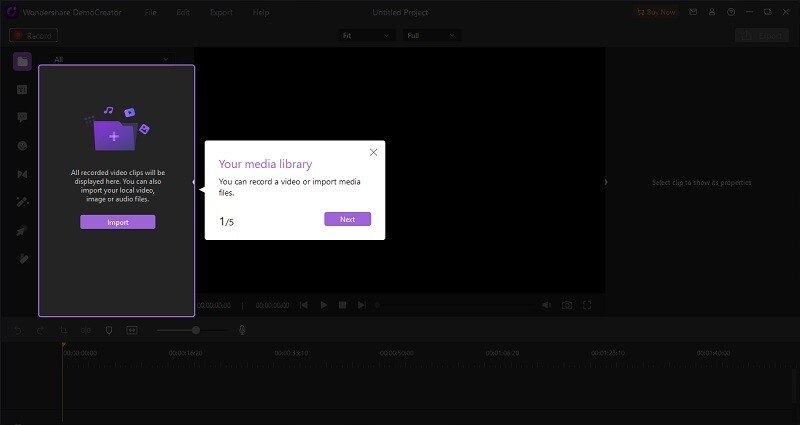
Step 2. Drag and Drop to Timeline
Now, you need to simply drag your imported files to the timeline below. Right after the successful import of your sound recordings to this software, drag and drop them from the media library to the timeline below as shown here with an arrow. Now you shall preview your recorded video within the timeline where you can also trim, rotate, scale and use composition on the go, within the timeline handily as follows:
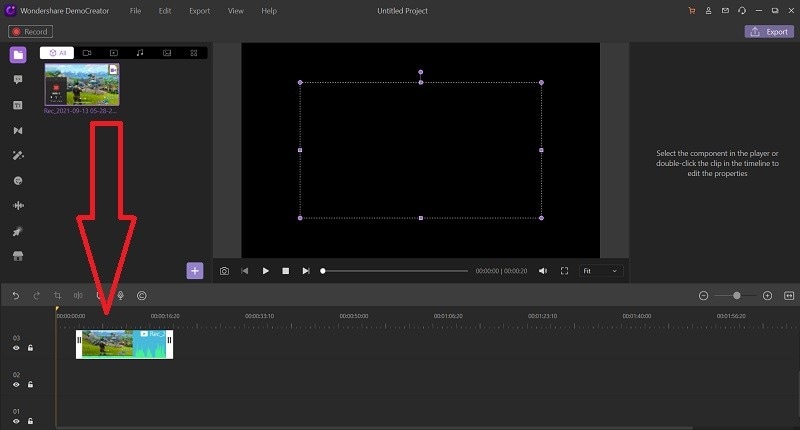
Step 3: Introduce Mirror Effect
In the main step, you need to drag the mirror effect to your video file. The process is pretty simple and handy. As all you need to do is go to the Effects menu from the menu bar and find the Mirror Effect from the list as shown here.
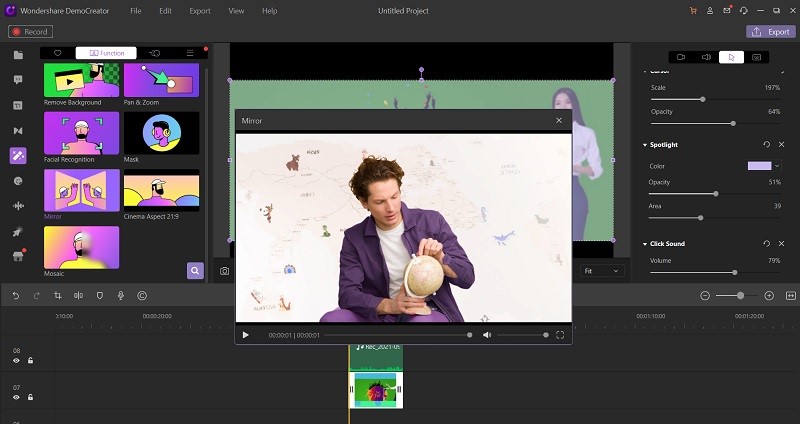
After that, drag and drop on the timeline right over your video file and you’ll see the mirror magic implemented directly on your video file as shown here:
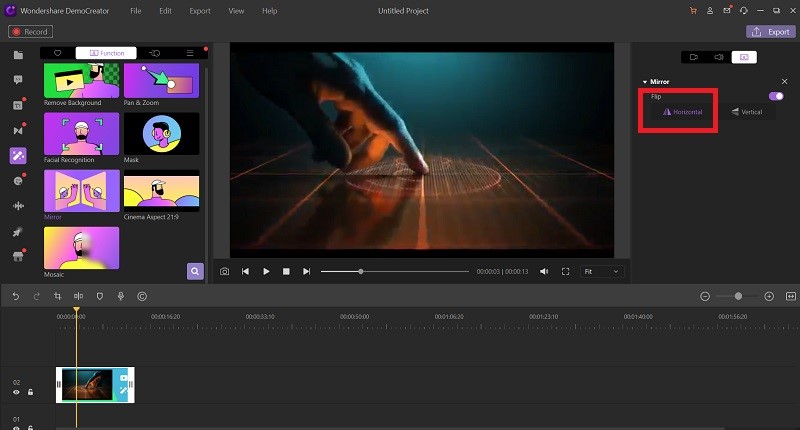
Step 4. Export your Mirror Video.
In the final step, to save your edited video file, you can export your video with your specified formats simply by clicking on the Export button as shown here:
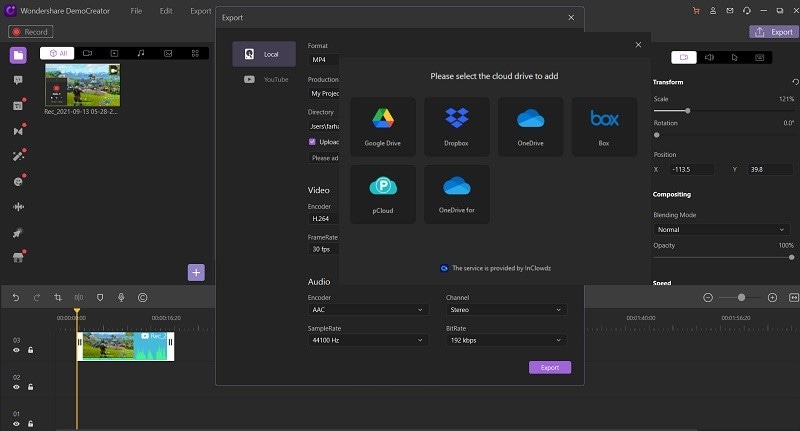
In addition to that, you can also share your files on the cloud platforms as well as to the YouTube platform without any hassle and right from the export window.
Part4: Other Editing Features of DemoCreator Editor
From live spilling to making instructional exercises for your YouTube channel, you can do everything with Wondershare. This platform is an across-the-board software that is utilized for video sharing and screen recording. This product can record screens up to 120 fps which makes it an exceptionally famous choice among gamers. This contemporary adaptation of the screen recorder coordinates both screen sharing and video altering on a similar stage. It offers involved involvement with video altering and is viable with Windows as well as Mac systems.
To know more about the feature-list of DemoCreator, rather than just mirroring or Chroma Keying, this product makes customized video exhibits, including cursors and keystrokes. With it, you can direct the recordings to MP4, AV1, or MOV design. It likewise upholds voice camera recording and camcorder recording. The strip-like graphical interface of Wondershare DemoCreator is not difficult to utilize. With it, you can catch the work area, keystrokes, and mouse developments. Aside from that, you can likewise add embellishments to your recordings with this product.
Add Annotations
Annotations are a couple of minuscule remark boxes. There you might clarify the different components which you depict in the video. You might utilize this element to feature any part of the video to make it interesting and enrapturing. You might clarify the recordings to add text, diagrams, inscriptions, and overlays.
Opacity
The opacity factor lets you dim or bright the included frames of the video files. To do so, simply click on the specific video frame and customize the Opacity level with a slider on the go.
Denoise
This feature permits you to play the video alongside the sound so the watchers think that it is clear and normal. You might choose any sound bite that you have recorded. Then, at that point, select the Denoise alternative from the upper right corner. It will take out all the foundation commotion from the recorded brief snippet.
Take Snapshots
You might take depictions of different pieces of the video. Then, at that point, you might remember the previews for your eventual outcome.
Scale the video in Canvas
You can also scale as well as for trim the video to the ideal size and viewpoint. It will suit your desired resolution with full ease. It will assist with making a dazzling look. You can likewise change the text line, text dimension, and subtitle murkiness.
Sticker Effects
You might embed inventive stickers to the recordings with the goal that to make your videos more appalling.
Pan and Zoom
The Pan and Zoom is also handy with the DemoCreator effects menu, simply drag and drop the effect onto your video file and customize it for simplicity.
Cursor Effect
You can add cursor impacts, left-click sounds, and rings, and much more.
 Secure Download
Secure Download Secure Download
Secure DownloadPart5: More Effects with DemoCreator
You might have to utilize a green screen while recording through the webcam with the goal that your quick foundation isn't shown in the video. With this product, you might utilize the green screen impact to add a virtual green screen to your experience. You can do much more than cutting edge sound/video altering with the essential functionalities accessible at the video altering interface which have the elements of Cut, Crop, Join, Change Volume, Speed Up, Slow Down, change murkiness, scale, turn. Let’s have a look at few notable ones in point.
- You can add a multi-track sound/video and alter them appropriately directly inside the timeline of this supervisor.
- Adding activity and different impacts to your recordings with its impact menu is helpful with this video manager.
- You can add a few items to your recordings with the Annotations menu where you can decide on a few inherent explanation objects for your video project.
- You can likewise change cursor way and mouse-click impacts effectively by going into the Cursor impact menu of this video proofreader.
Conclusion

The All-in-One Screen Recorder & Video Editor
- Record desktop screen,audio and webcam simultaneously
- Edit videos quickly with a wide range of professional tools
- Built-in plentiful video effects
- Export to MP4, MOV, MKV, GIF and multiple formats
On the off chance that you simply need to reflect/flip recordings on your PC, you can just use paid applications for explicit assignment, with the mirror video application for Android and iPhone, you can without much of a stretch beginning adding mirror impact on your recordings. Yet, recall that these applications normally just address the issues of flipping video. By mirroring the entire subject of this article, we can say that video reflects impact can make that video more, obviously extraordinary, charming, or locking in. In any case, you should recall that the mirror impact works best in accounts that don't contain a huge load of captions. The easy-to-use nature of DemoCreator and numerous provisions make it best for use.



