- 1. Record your computer screen and webcam simultaneously.
- 2. Allow you to customize screen capture and frame rate .
- 3. Powerful editing tools and effects to enrich your video clips.

Chroma key - How to Replace a Video Background
Chroma key is a term most connected with the ideal impact accomplished from the utilization of a green or blue screen, or by utilizing green or blue paint. It permits you to eliminate any tone from the picture or video, leaving the foundation straightforward. The Chroma key procedure is the interaction by which a particular tone is eliminated from a picture, permitting that piece of the picture to be supplanted. This tone can be any strong shading, most ordinarily blue or green. It's how video makers eliminate one foundation and supplant it with another. You will have seen many instances of this in films, for example, the children cycling across the sky in ET, and on TV, as it's the interaction utilized when you see somebody introducing the climate before a moving guide.
Part1: What is Chrome Key effect or Green Screen Effects
Chroma Key is the cycle by which a particular shading component (chroma) is taken out from a video scene and keyed with an alternate component. Green or blue screens have turned into the business shading standard for Chroma Keying since it was developed in the 1940s. Dissimilar to other brilliant tones like Yellow and Red, nor are found inside any complexion and this is vital. For powerful Chroma Keying the differentiation between what you need to keep (the moderator) and what you need to eliminate and the background (either green or blue) must be made. Accordingly utilizing a green or blue screen implies there is zero chance of the foundation blending in with the complexion of the subject. If they blended the subject's skin would be mostly covered by a foundation as the PC couldn't recognize obviously between what to keep and what to eliminate.
Part2: Steps to Apply Chroma Key Effect/ Green Screen Effect
Green screens and chroma key is tied in with isolating the forefront and the foundation dependent on shading. Use chroma-key apparatuses when recording against a green screen or blue screen to composite the subject against an alternate foundation. Your subject could be in space one moment or on the verge of following in only a couple of Chroma Key images. It's ideal for projects recorded in a studio or against a hand-crafted green screen. Discover the most ideal approach to accomplish this impact in DemoCreator beneath. Track with our instructional exercise beneath to gain proficiency with the simplest method to utilize green screen.
Step 1: Download and Install DemoCreator
To introduce DemoCreator video altering software on your PC, download and run the establishment record above. Keep adhering to on-screen guidelines to finish the arrangement cycle.
Right after the installation, you need to launch the application from your system and it opens up with an intuitive interface as shown above. To begin with, that, hit the Video Editor button and it’ll directly launch the Video editor of the DemoCreator where you can easily place the Chroma Key effect to your videos handily.
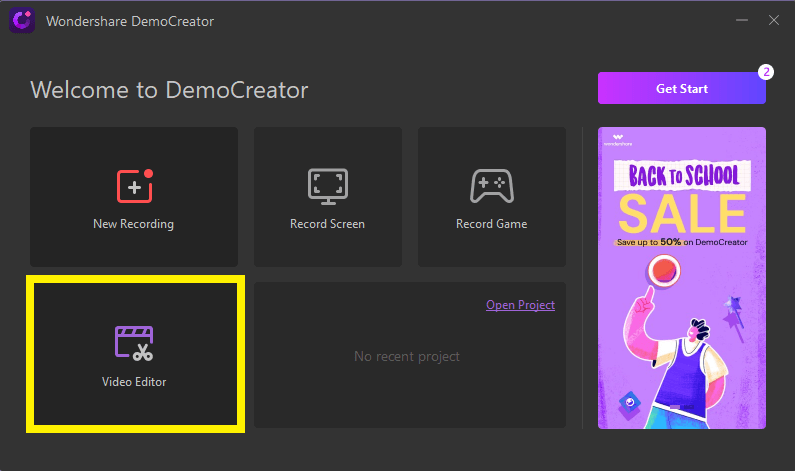
Step 2: Add the Foreground and Background Clips
Add your ideal foundation picture to the principal track of the course of events. This is the thing that will show up when you eliminate the 'green screen' in the other video. Add your recorded video clip to the track quickly beneath the foundation track. Double-tap on the video cut you wish to eliminate the foundation in the course of events to open the alternatives menu.
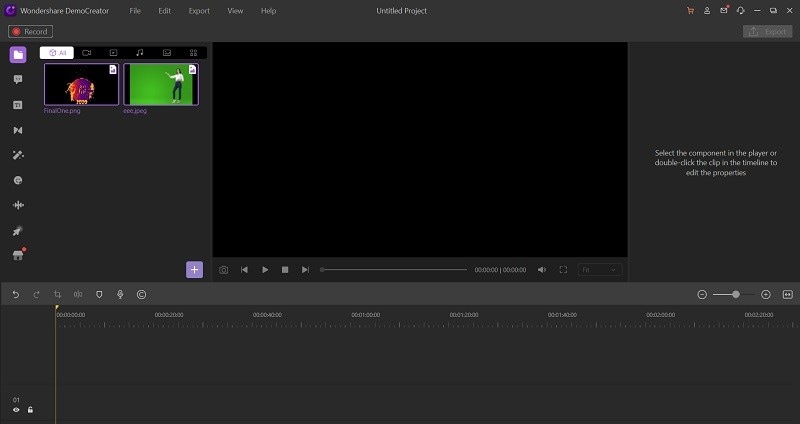
Step 3: Create an Overlay
Drag the background remover effect from the Effects menu to the timeline as shown below. A green screen gives you adaptability that shooting on the spot doesn't. DemoCreator's compositing features let you trade out a green screen or any other color for whatever foundation you like. This implies you can shoot everything in a studio and control sound, lights, and seasons of the shoot - which you could always be unable to do when recording outside.
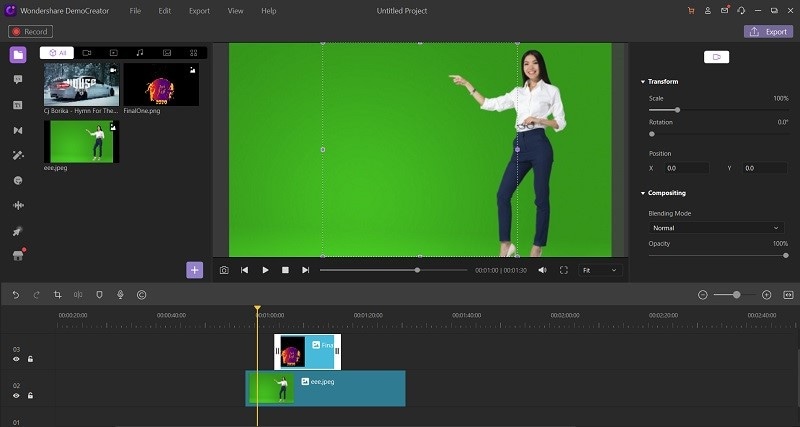
Step 4: Make a PIP Effect
The Chroma Key is utilized to eliminate a particular tone from a video. For instance, on the off chance that you catch a subject against a "green screen" foundation or cover part of a subject with green, Chroma Key can be utilized to eliminate the green. You would then be able to put the subject on one more foundation to change the picture aspect. Simply add your other picture as the background and that’s it to make a PIP effect with DemoCreator.
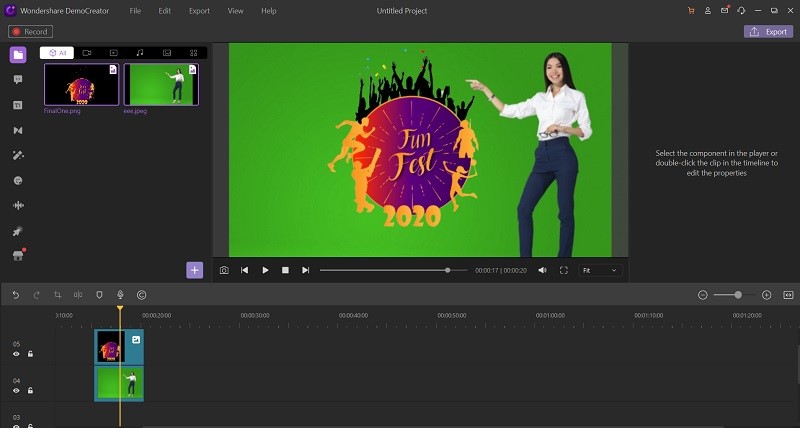
 Secure Download
Secure Download Secure Download
Secure DownloadPart3: Few Tips to Consider with DemoCreator Chroma Keying:
Wondershare DemoCreator also gives you the access to add the green screen effects o your lesson videos which can turn out to be a magical boom for your video content. With the green screen effects, you can explain a lot better with a power of focus on every action of your lesson video.
- Add some cool scenes by adding chroma key impacts to your video. We guarantee you'll cherish the simple to-utilize chroma key provisions in DemoCreator
- When you open the green screen feature, move your mouse cursor over the player and snap on the shading that you need to eliminate. The shading you've picked will be made straight, and the basic video will presently be apparent.
- Set the offset, edge thickness, edge element, and alpha channel with DemoCreator Chroma Key effect by double-clicking on the effect inside the timeline.
- You can also utilize the Opacity slider to set the number of comparable shades of the chose shading that ought to likewise be taken out. Higher qualities will eliminate comparable shadings to the one you've chosen.

The All-in-One Screen Recorder & Video Editor
- Record desktop screen,audio and webcam simultaneously
- Edit videos quickly with a wide range of professional tools
- Built-in plentiful video effects
- Export to MP4, MOV, MKV, GIF and multiple formats
Conclusion
The utilization of this method has become vital to current filmmaking. Regardless of whether close by the utilization of green screens or blue screens, chroma key impacts have turned into the most ordinarily utilized effects method in the whole entertainment world. In this post, we'll give a chroma key definition, clarify the significance of this innovation, and the thinking behind utilizing various tones. The capacity to composite individuals and articles onto an assortment of foundations has changed how we ponder video creation and extended the extent of what is conceivable with visual narrating.



