The Ultimate Prezi Demo Guide
Your product or service may be superior, but if you can't sell it to potential customers, you'll miss your objective.
To do this, you'll need to know a lot about the different kinds of demonstrations you can use and why they are different. Prerecorded marketing and sales demo clips, product demo presentations, live product demonstrations, and interactive product demos are some of the most common methods.
A marketing product demo video is often a truncated version of a longer film that focuses on the key features of your product. The ultimate aim is to persuade the site visitor to make a purchase, sign up for a free trial, or request a demo. Show real-life examples of how the product may be used in the actual world or utilize animation to make it more appealing to customers.
You can find countless applications to fulfill your objective. In this blog, we are going to introduce you to a popular application and its best alternative as well.
What is Prezi?
From Budapest to San Francisco to Riga to Berlin, Prezi has grown from a small start-up in 2009 to an international company with operations in four countries. An online presentation tool, Prezi makes it simple to put together impressive presentations (called Prezi). Compared to other presentation software like Microsoft PowerPoint, it includes a number of unique features that make it an ideal replacement.
Various places, such as schools and businesses, have adopted it recently. It's possible to use Prezi to make a presentation that's both more intriguing and more engaging for your audience.
A few years ago, Prezi was launched as a PowerPoint replacement, but it has now grown to include tools for making presentations and even talking-head videos and infographics.
There's not much time required to become familiar with Prezi and its features, even some of the more sophisticated ones. As a result of its cheap cost, Prezi is a superb solution in every way.
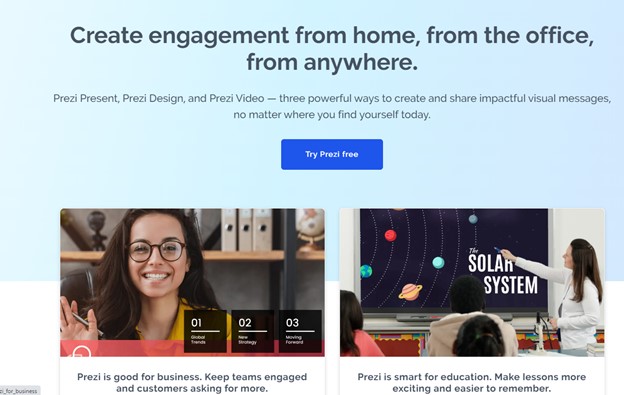
Prezi Present
Prezi present allows you to create the ideal presentation, and many of its features will be familiar to anyone who has used PowerPoint or another popular presentation tool.
This presentation software was designed to improve the typical practice of business slide presentations. It gives you a blank slate on which to draw your ideas and information in a nonlinear fashion instead of the linear structure of traditional PowerPoint presentations. Instead of relying on uncomfortable transitions, Prezi employs a virtual camera to zoom in and out on the canvas you've drawn.
The Smart branding and the simplicity with which visuals, charts, and layouts are also worth it as it allows you to build spectacular presentations that you can proudly claim as your own.
Using Prezi's cloud-based software, individuals across the world can create presentations, collaborate, and share them. You may also take your work offline with our desktop application.
Prezi Video
Utilizing Prezi Video in combination with your favorite video conferencing solutions may amplify and boost their effectiveness. It is packed with a variety of features that help get started as quickly as possible, such as the option to record directly from your computer's desktop or camera, import a PowerPoint presentation, or start using an existing template.
Templates for any need may be found in the vast array of options, each of which has been carefully designed. Producing polished and professional-looking video presentations will be a piece of cake for you. Despite the fact that you may be hiding behind your computer screen, viewers may still be able to see your face. They can also utilize emoticons, live gifs, and text to connect with one another. Slack, email, social media, and other messaging services like Slack may all be used to send and receive movies.
Prezi Design
Using Prezi design, you may create more expansive designs that can be used in other parts of the program. A video presentation style, for example, may be used with templates in the Video creator to totally customize your content and make it suited for your individual needs.
Simple drag-and-drop editing in Prezi Design makes it easy for even non-technical users to create visually stunning infographics and charts that seem like they were designed by an expert. These visuals can then be shared anywhere and in any size.
Use subtle effects to give your work a polished and professional look by incorporating motion into your designs.
Aside from that, users may import data from CSV files, Excel spreadsheets, XLXS files, and databases such as MySQL, PostgreSQL, AWS Redshift, Oracle, and MS SQL.
How to make a Prezi video message?
Perform the following steps to make a stunning Prezi video message:
Download and Install
Download and install the Prezi video from its official website. Launch it on your dashboard.
Start Recording
You can either sign in to a Prezi account you already have or click Sign up to make a new one. After you sign in successfully, the video editor will start to load, and your camera will work. To create a Prezi video, click "quick record". When you turn on your camera for the first time, you will see a reflection of yourself on the screen.
Choose Templates
After that, you'll see a list of designer templates from which you can choose one to use in your movie. You can preview a template by clicking on it and looking at the preview window that pops up to see how your content will look on the screen next to you. Choose the template you want to use, and then click the "Next step" button in the lower right corner of the screen.
Upload Photos or Add Graphs
You can upload your own photos, GIFs, and videos, or you can choose visuals from Unsplash and Giphy right from Prezi Video. You can use the free picture library that Prezi gives you or upload an image from your computer. When you want to add more slides to your presentation, just click on the plus sign at the top of the screen.
Stop Recording
With the three icons in the bottom left corner of the screen, you can switch between different camera angles. At 14 minutes, a message will pop up telling you that your movie can only be 15 minutes long. You can stop the recording when you're done by clicking the red button again.
Trimming Your Video
If your video message starts or ends with extra footage you don't want, you can cut it out by clicking the symbol that looks like a pair of scissors in the bottom right corner of your screen.
Final Touches
Congrats, your video is done! All you need to do is give it a title that gets people's attention, a short description, and some tags.
Share/ Export
You can share your video by linking to it, embedding it on a website, or downloading the video file and sharing it.
How to Make Prezi Present Video?
Create a Prezi presentation, and then import it into Prezi Video easily. Perform the following steps to make a Prezi present video:
Click on Prezi Present
On your Prezi Video dashboard, click the Use Prezi Present button. You can use an existing presentation and turn it into a video, or you can start from scratch and use a presentation template from the Create new menu.
Choose Template
You can choose one of the standard presentation templates or one that was made especially for video recording (the template has all of the necessary default material to allow you to be seen on the screen while you speak).
Close The Template Window
Once you've found a template, you can use the left and right arrows to see what it looks like and what it says. If you want to use a different template, click Close the template window.
Recording Video of Your Presentation
After that, you have to decide whether or not to record a video of your presentation in which you appear on the screen with your material. The Prezi Video sidebar will be there when you open the Prezi Present editor. While uploading your stuff, you can give the camera access right away to see how your presentation will look.
Editing
With the editor, you can make a Prezi presentation the same way you would with any other Prezi tool. Topics and subtopics can have any kind of information added or taken away. Both the topic and subtopic cover and the color scheme can be changed.
Re-adjust Content
So that you don't get lost in your ideas, Prezi automatically moves your content around. You can change them however you want by pressing the "re-adjust" button.
Turn Your Camera On
Turn on the camera when you're ready to go.
Record Video
If you want to record a video, click Record video at the bottom of the Prezi Video sidebar.
How to use Prezi Design?
Perform the following steps to use Prezi design according to your requirement:
Prezi Design
On your Prezi dashboard, click on Prezi design.
Choose Template
Choose the one you like best. There are hundreds of different templates in the Prezi Design template collection. These templates have been put into a number of different categories to fit a wide range of uses.
Add texts, Graphs etc.
You can add text objects, charts, maps, movies, GIFs, photos, icons, and many other pre-made pieces. You can then change them however you want or make them fit your brand's style.
Callouts
Adding Callouts and related links may make your project interactive before posting it online.
Inviting Others
When you're working on a project with Prezi Design, you can invite other people to add content, change what's already there, or show what you've made.
Share/ Export
When you're done with your project, you can download it as a PNG, JPG, PDF, or MP4 file or share it online with a link or put it on your website.
The Ultimate Alternative to Prezi - Wondershare Democreator
You can find several popular recording applications over the web; however, they lack at one place or another. In this section, you will be introduced to one such program that covers all suits.
Wondershare Democreator
DemoCreator stands out from the crowd when it comes to screen-capture software. There are no problems with it collecting your videos, and it is proactive enough to present you with the choice to edit your collected video using a reliable tool.

DemoCreator's most helpful feature is its ability to download content from the Internet. Recording video demos of games, PowerPoint presentations, video tutorials, and more may all be done with this tool. You may choose which areas of the desktop you want to record.
You have complete control over the videos and may do anything you want with them. You'll be able to create custom titles with motion and text with this application. Fade-in and fade-out effects may be added to your video. You'll be able to create interactive movies with cursor gestures and annotation effects with this application.
Wondershare DemoCreator doesn't need much computer expertise; even newbies will have no problem using this tool. You may also record the video for as long as you want. You may record the videos for a long time and then edit them to keep just the most important sections.
Screen Recorder
The screen recorder in DemoCreator is pretty convenient, and the program as a whole works nicely. Screen recorders' free versions sometimes have time restrictions, so users can't record for as long as they'd want. Using DemoCreator, you may record your screen for as long as you like.
The ability of DemoCreator to aggregate web material is perhaps its most significant feature. It's capable of recording video demonstrations for various games, PowerPoint presentations, and other multimedia content. You have the option of capturing certain parts of the screen. If you decide that you no longer want to receive these emails, you may unsubscribe. The level of customization is likely to vary depending on the size of the screen, the application, or the location.
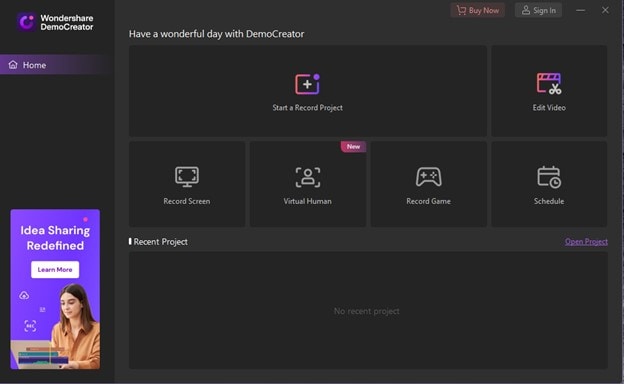
Thanks to Wondershare DemoCreator, working on many projects at once is made possible. Even when a video is playing on your screen, you may capture audio or video. In this session, you may record the audio, stream, or camera at any point in time, depending on your preference. However, even when a video is playing, you may use the recording software to take audio recordings.
Importing Your Video to DemoCreator is Supportive
The ribbon-like interface of DemoCreator makes it easy to use. DemoCreator makes it easy to add media, and it can work with a wide range of file types. To add new media, all you have to do is click on the "+" sign or choose "File" from the menu bar. Once the content is imported, you can drag it to the timeline and start making changes.
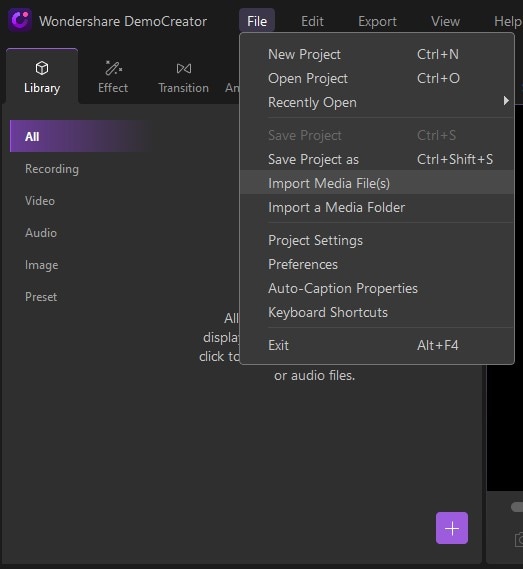
Virtual presenter
Webcam
The application lets you record your own face with the camera and your computer screen simultaneously. Anyone wishing to market themselves or create an explainer video or presentation will find this a very helpful tool. This capacity has several uses, from online education and business presentations to gamers and YouTube videos. It is possible to change the camera and the frame rate and resolution of the camera currently in use.
Virtual Human
DemoCreator metahuman uses machine learning to track your jaw and eyes, hearing, and pupillary movements. If you move your head, your avatar will follow suit.
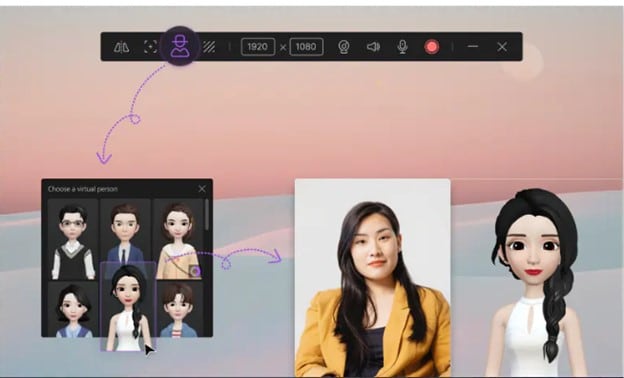
Using DemoCreator virtual human avatars, you may quickly become a meta-human using motion capture. You may use it as you choose, whether it's for online education, a presentation, a game, or anything else.
DemoCreator can support a wide range of built-in avatars, such as 3D photorealistic figures and 2D cartoon virtual people. You can produce professional-quality videos in minutes, free of licensing costs and without coding or production experience.
Auto-caption
DemoCreator also provides the feature of “Auto-Caption”, in which it makes captions/subtitles through voice recognition.
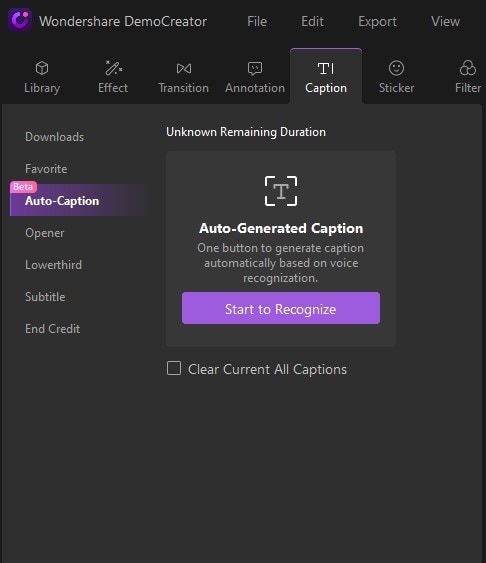
This element is very important if you want your video to have a more dramatic feel. You can add a title card to the beginning of your movie or add end credits using one of the many ready-made caption templates that DemoCreator gives you access to. Choose the one you like best, and drag it to where you want the caption to appear on the timeline. You can also change the font and size of the text you write in these captions if you want to.
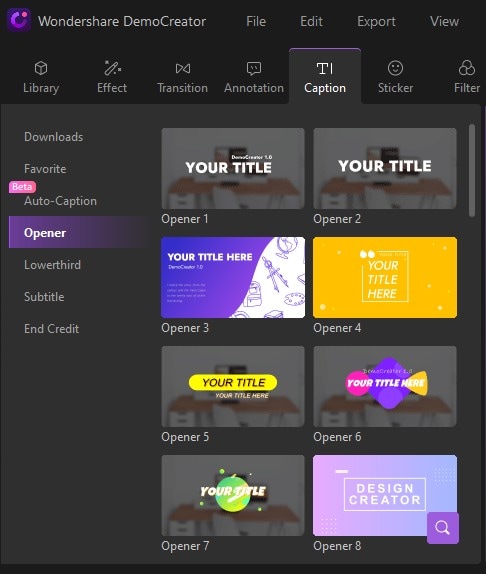
Rich video stock for stickers, transitions, and annotations
Wondershare DemoCreator’s built-in editing tools make it simple to modify screencast videos. If you're just starting out with video editing, this platform is a terrific place to start since it has a very genuine and easy-to-use feel to its many capabilities.
Transition
In order to make your films more visually appealing, no video editor is complete without transition effects. The good news is that DemoCreator lets users choose from many different transition effects. You can pick any of the effects on the left side of your tool and add them to the part of the timeline where you want the transition effect to happen. This is an excellent way to sum it up.
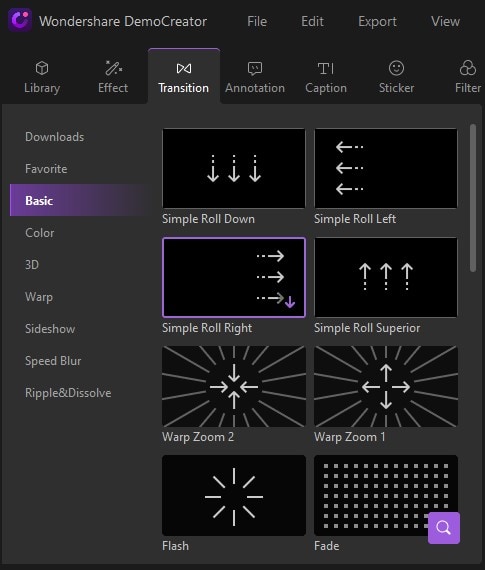
Annotation
Annotations are the most important thing you can do when making a video lesson or presentation. DemoCreator has a very useful annotation feature that lets you add quick text and dialogue at any point in your movie's timeline. This is something that most tools for recording the screen do, and DemoCreator is no different. You can also add graphs, drawings, bubbles, arrows, blur effects, and banners in many different ways.
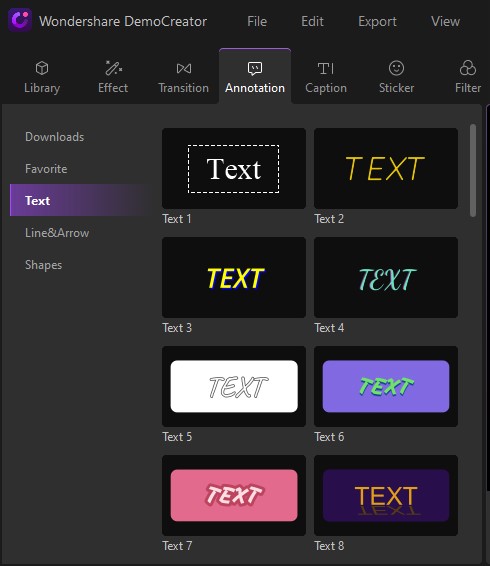
Stickers
In addition, you have the opportunity to add any of sixty stickers to any of your videos. It's possible to get more resources for a particular theme via the Tools Panel's Effect Store if your requirements fall beyond the scope of the included stickers.
You may resize, rotate, and move the sticker across the page using the options. Similar changes may be made right away in the Preview Panel. Select the sticker and then alter the blue bounding box that appears once it has been highlighted. The stickers are an excellent addition to the annotations in the grand scheme of things.
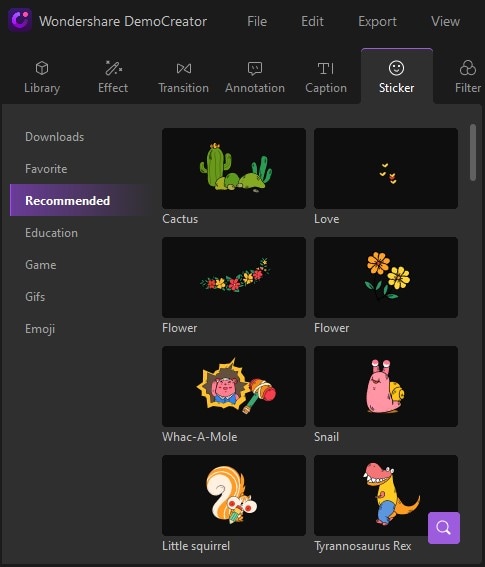
Change voice
Use DemoCreator voice charger to keep your identity hidden online or give a video a more fascinating voice. It's easy to use. Now DemoCreator comes with five alternative voice changers: a masculine voice, a female voice; a child voice; and a robotic voice.
Make beautiful films with voiceovers, such as instructional, explainer, and narrated ones using this tool. Wondershare DemoCreator was designed for folks who find the process of generating voice-over videos difficult. Only Windows-based PCs and mobile phones may make use of this program.
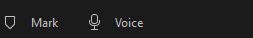
YouTube and other e-learning social media platforms have seen a surge in the usage of voiceovers in instructional videos and explainer videos. Using this tactic, you may advertise your goods and services without revealing your name to prospective clients.
Teleprompter
Wondershare DemoCreator is going to add the Teleprompter feature in the upcoming version 6.0 of DemoCreator.
Teleprompter is a device that project’s the script of the speaker to a transparent panel that is hidden from the camera lens, this script does not in-camera recording.
While recording the video in DemoCreator, you will be adding a script hidden from the camera recording and it will appear on the screen.
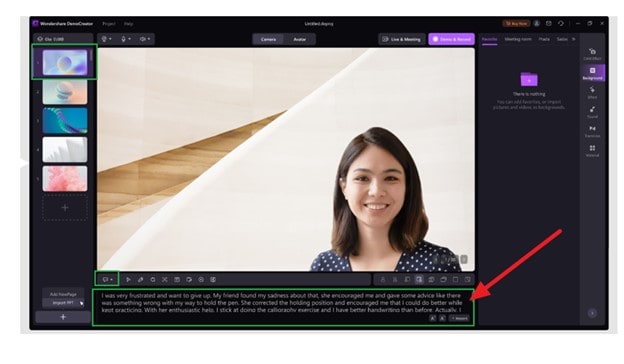
AI Presentation Maker
Conclusion
Hence, using the Wondershare DemoCreator software, you may record and save the activity on your computer's screen. It comes with a built-in editor that allows you to add effects and make the video interactive for the viewers, making it more enjoyable for them. This app has a wide range of helpful features. Students, businesses, and gamers may all use it to make their ideas accurate. Wondershare DemoCreator lets users create great films quickly. It features added aspects that make the movies more exciting and attractive. If you want to better understand how this software works, you should run it through its paces and see what happens.




