- 1. Record your computer screen and webcam simultaneously.
- 2. Allow you to customize screen capture and frame rate .
- 3. Powerful editing tools and effects to enrich your video clips.

Bits and Bytes of text flipper mirror
Everyone here is afraid that their written secret may get leaked. Are you one of them? Do you want the article or research paper you have written not to get copied with different formats and versions?
Do you desire that the film or drama you wrote should not get into the wrong hands that would publish it with out-of-context material? Or you are a technical person who wants his writing not to get copied with a changed author, and you want the technical solution for it.
Or you are playing a word guessing game in which you flip the words from their original form, and an opposite person would guess their proper form. The cases are endless regarding the text mirroring, but you are in the same place.
In this article, we will tell you what text mirroring is and why do we use it? We will also tell you the best software on which you can mirror your text. So, let's deep dive.
What is a text flipper mirror?
Before understanding what the text flipper mirror software is, we should understand what basically text flipping is?
Text flipping, mirroring is a technique or mechanism through which you scramble the words of your text so that they can get far from their original form and meaning.
You wrote those words in a way that when a person tries to read them, his tongue and mind get twisted, and he leaves this work. For example, If I write My name is Elizabeth then you would mirror this text like this tebazilE si eman yM. It is what text flipping and mirroring are.

 Secure Download
Secure Download Secure Download
Secure DownloadWhy will you use Text Reverser?
There are infinite cases for which you can use text mirroring or flipping, but we are going to describe some of them. Assume that you are a writer, and you fear that your writing can get copied illegitimately. So, to protect your work, you can use the text mirroring technique to entirely mirror your text so it would get difficult for anyone to understand and copy it.
The second case can be hundreds of software on the internet that can automatically copy scripts from videos and photos. Text mirroring can also fight here easily because it would make the software utterly dumb in this case as the software processing speed would increase and make it crash.
You can also mirror your text in chatting online with your friends, and you fear that your phones may be hacked and the conversation would get leaked.
Text Reverser Software
There are many words that you want to mirror or reverse, and you can't do it all by yourself. So, there are hundreds of softwares that have the capability to reverse your words in a way that no one can understand them besides you. These types of softwares make your work easy and automated.
How to flip text with mirror effect with DemoCreator
There are multiple softwares, both paid and unpaid, on the internet that can perform the text mirroring functionality both in the photo, video, or recording. The best, well-known, and highly recommended software which is developed by Wondershare is DemoCreator.
DemoCreator has the most beautiful and appealing UI that makes the user make his editing done quickly. The software is the best video editing tool till now. It contains dozens of editing tools and features that would make your task efficient.
In this section, we will tell you how to flip text with a mirror effect with DemoCreator. Follow the below steps carefully.
Launch the Application
Launch the DemoCreator application after completing all the downloading and installation formalities. Then click the Video Editor option.
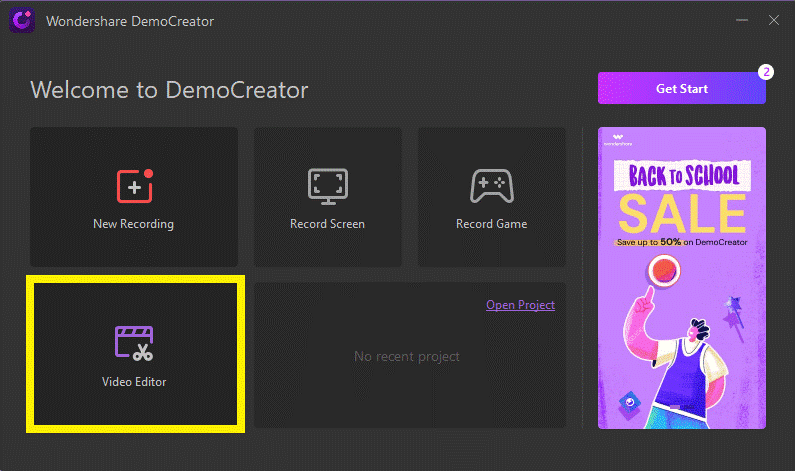
Open the video of your desire
Now, you would be directed to the platform where all your recorded videos are saved in DemoCreator or you can also import videos out of DemoCreator. Select the one you want to edit.
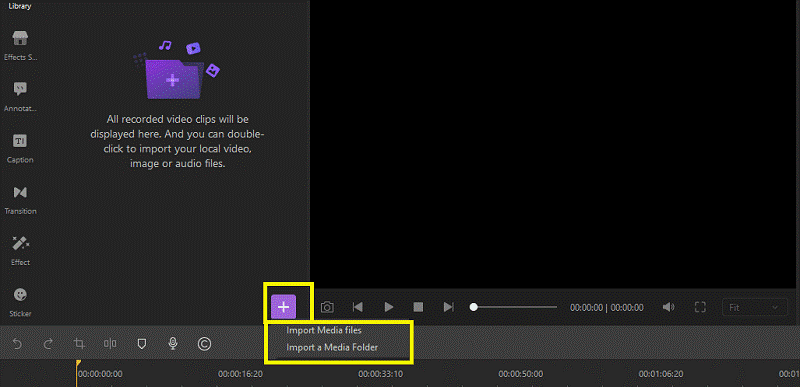
Go for the “Effect”
Now, you can click the “Mirror” button from the dozens of available video effects options in DemoCreator.
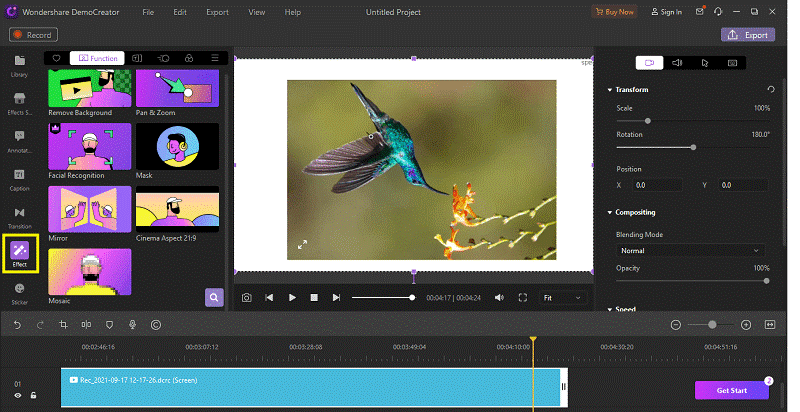
Go for the “Mirror” effect
Now, after choosing the effect option you will be provided with multiple video effects options like cinema frame, green screen, mirror, mosaic, pan, and zoom, facial recognition, etc. Select the Mirror effect. The option will immediately flip your video and so the text that is on the video.
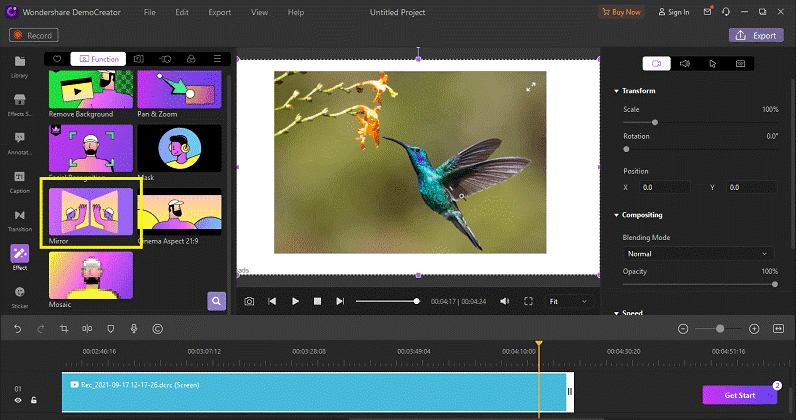
Adjust the settings
Now, after reversing or mirroring your video and the text inside it you can also change the transition or video effects settings from the right side of the selected panel. Adjust settings according to your satisfaction.
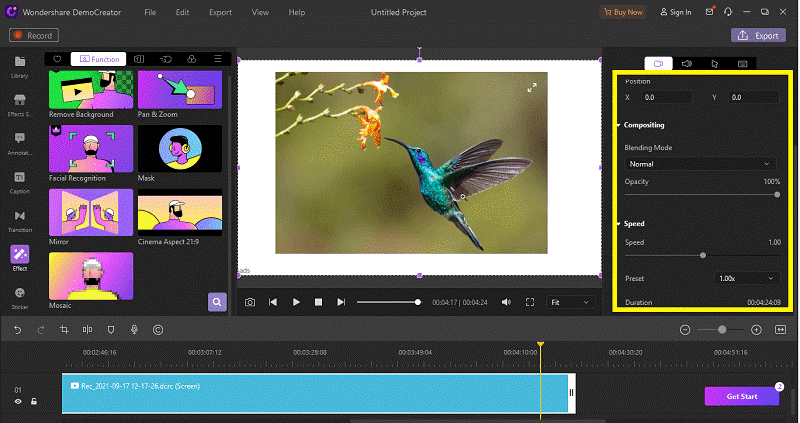
Save the video
Now, after completing your mirroring task you can save your video by clicking on the save options under the File section.
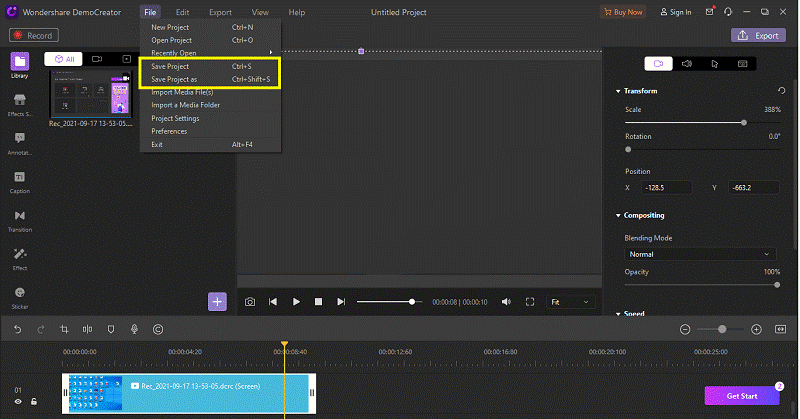
For Recording with DemoCreator
If you want to record a video and then edit it simply launch the main window from where you will see two different options. Select the option according to your need for recording.
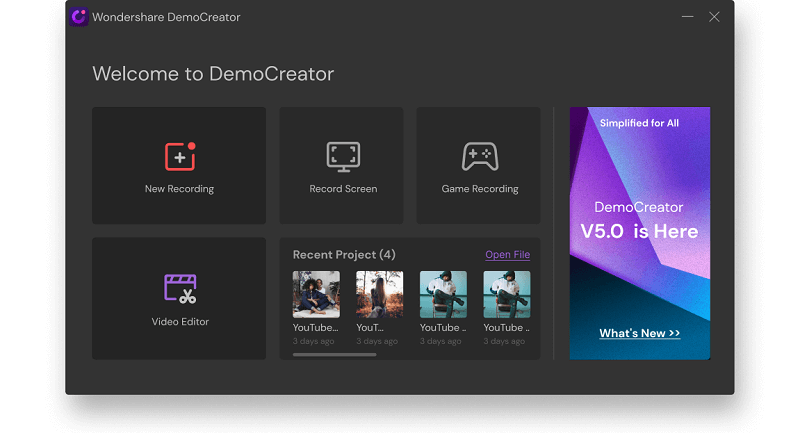
Click on capture to start the recording. Click on the same red button to stop the recording and then opt for settings.
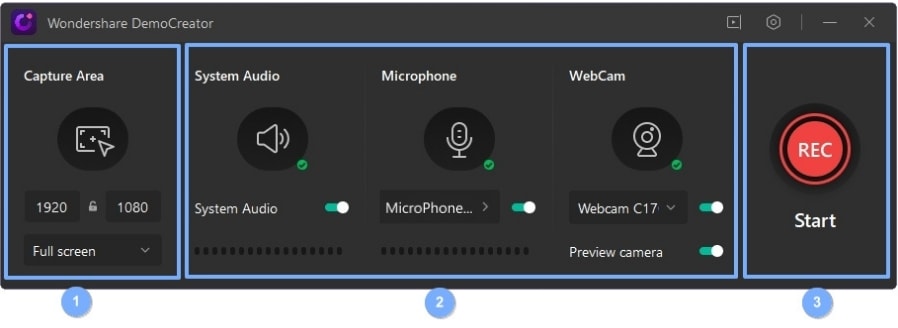

The All-in-One Screen Recorder & Video Editor
- Record desktop screen,audio and webcam simultaneously
- Edit videos quickly with a wide range of professional tools
- Built-in plentiful video effects
- Export to MP4, MOV, MKV, GIF and multiple formats
Key Takeaway
The text flipping or mirroring algorithm can make you headache-free. You can flip or reverse a lot of writing in just a matter of a few clicks. Not only for copyright or cryptographic purposes.
but mirror writing is also used in real-world scenarios like in Ambulances, where the word Ambulance is written in reversed form so that the driver from the front could read it in standard form.
Mirror writing was also famous in history. It was extensively used by the Ottoman Empire, and Leonardo da Vinci had written almost all his work in mirror writing.
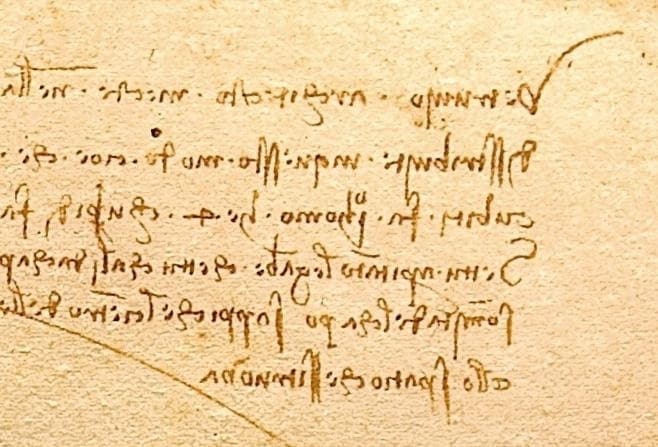
For this professional and time-consuming work, always use the Wondershare DemoCreator that is also mentioned above.
DemoCreator was chosen for this article because it is a highly professional software and is specifically developed for video and text editing. Usually, it is so difficult to reverse the video text, but DemoCreator has made it easy.



