With the rise of COVID 19, a vast range of activities were shifted to an online platform. From offices to classrooms, everything moved into a virtual space.
Although the shift was a bit difficult to begin, studies showed that this system was more efficient in terms of resource preservation and cost and time-saving. So now, even though the pandemic is over, online offices and classrooms still exist.
In this article, we will look into why there is a need for online classroom video conferences and how you can make them using Wondershare DemoCreator.
Why Do You Need to Make Online Classroom Video Conference?
As the name suggests, an online classroom video conference is a virtual space for teachers and students. In this space, a teacher connects with his students via video conferencing software such as Zoom, Google Meet, or others. This essentially creates an Online Classroom similar to an actual classroom, except that it is online.
One may wonder why online classrooms are still a thing, even after the pandemic has ended. Well, here’s why.
1. Cost-Efficient Field Trips
With the hike in inflation and the overall economy, field trip costs have sufficiently increased. Schools no longer have enough funds to take their students on educational field trips. Hence, the online classroom video conference provides an opportunity for teachers to take their students on cost-efficient field trips. They can go to the location and give their student a live field trip via a video conference.
2. Interaction with the Expert
Another benefit of online classroom video conferencing is that teachers can help students interact with experts in a field. They can invite different guest speakers who may be able to make time physically but can do so in a virtual space. This creates a very good learning experience for the students.
3. Unforeseen Circumstances
Online classrooms can also be lifesaving in unforeseen circumstances such as hurricanes or snowstorms. In such situations, video conferencing for online classroom lessons can help the school in keeping their academic schedule intact and on time. Lessons would be carried out as planned, and there would be no loss of time.
Prepare to Record Online Classroom Video Conference
Now that we know why we need online classroom video conferencing let's look at how we can make an online classroom via a video conference. There are different ways of going about it; we have mentioned them below.
Zoom is one of the most popular video conferencing platforms for creating virtual classrooms. It is easily accessible and user-friendly, thus making it the number one choice. However, Zoom does not allow you to create content. It is simply a video conferencing platform.
So, to teach effectively and create an online lecture, you can use Wondershare DemoCreator and then share that content using Zoom.
Follow the step-by-step guide given below.
Step1 Set up Wondershare DemoCreator
Get DemoCreator from the official website and download it. Once downloaded, launch the app and start creating.
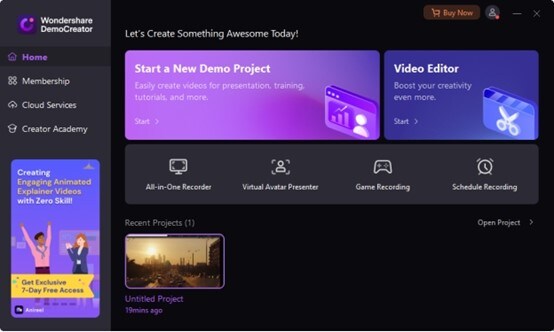
Step2 Create the Required Content
Once you have launched DemoCreator, start creating your content. DemoCreator provides multiple options for you. You can record your screen or webcam, or you can simply use different clips, images, and audio to create an excellent, fun video for your students.
Step3 Launch Zoom
Once you are done with creating your content, go to the official Zoom webpage.
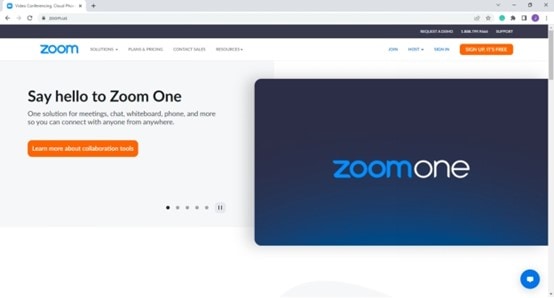
Sign up for free and start a conference call. Send the link to your meeting to the students.
Step4 Share the Content with Students
Once the meeting begins, share your screen and show your students the content you created using DemoCreator.
How to Record An Online Classroom Video Conference Using DemoCreator
DemoCreator has a long list of features to help its users create content. One of such features is its Drawing Tool. This feature allows users to draw on the screen or have a more hands-on approach to interacting with students.
Follow the step-by-step guide given below for using this feature.
Step1 Start Presenting
The first step is to go DemoCreator, launch it, and click on the "New Recording" button.
When you click on it, the following screen will appear.
Step2 Adjust the Settings
From this dialogue box, set the desired settings. You can adjust the recording area and frame rate.
You can also check your mic, speaker, and webcam. Check the “Screen Drawing” box on the bottom left.
Step3 Begin Recording
Click on the big red button to start recording. Once you start recording, you can use the drawing tools available at the top of the screen to draw on the net.
You have the cursor and the spotlight effect. Besides that, you have a pen, a highlighter, an option to add text, a circle, a square, an arrow, and a line. You can use all these tools to point out important stuff to your students while giving a lecture.
Step4 Save the Recording
Once your presentation is complete, click on the red stop button, and your recording will automatically appear in the DemoCreator library from where you can edit or save it. Click on "Export" in the top left corner.
Step5 Share with Students
Once you have the presentation, share it with your students via a video conferencing app such as Zoom, as mentioned previously.
Conclusion
Online classrooms via video conference calls are all the rage nowadays. They are not only cost-effective but also time-saving and provide several benefits to teachers, students, and school administrators.
The best video conferencing tool for online classrooms is Zoom. However, for creating lectures, Wondershare DemoCreator is the best option. It provides a bunch of useful features for teachers and ensures that online classrooms are fun and engaging.
So, get DemoCreator now and begin to create!

