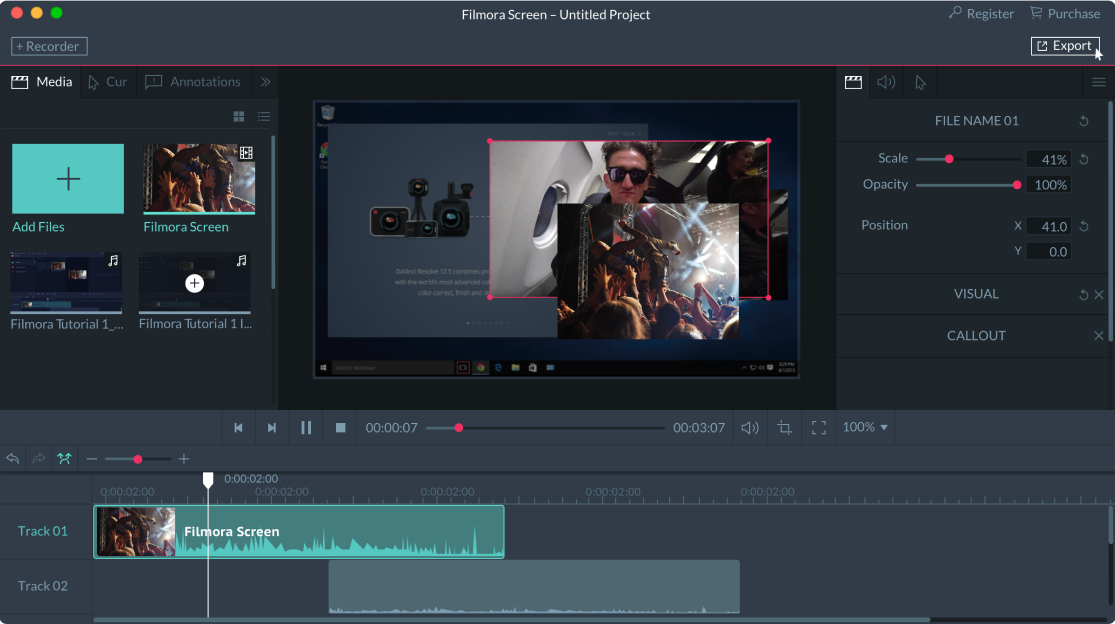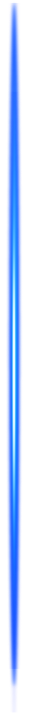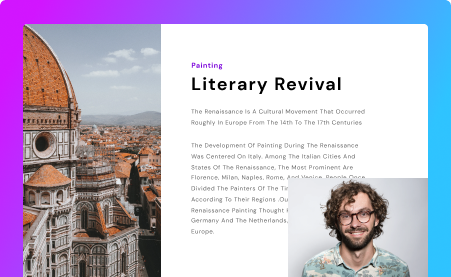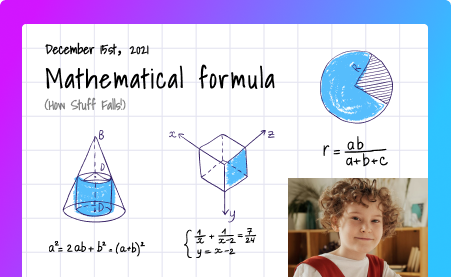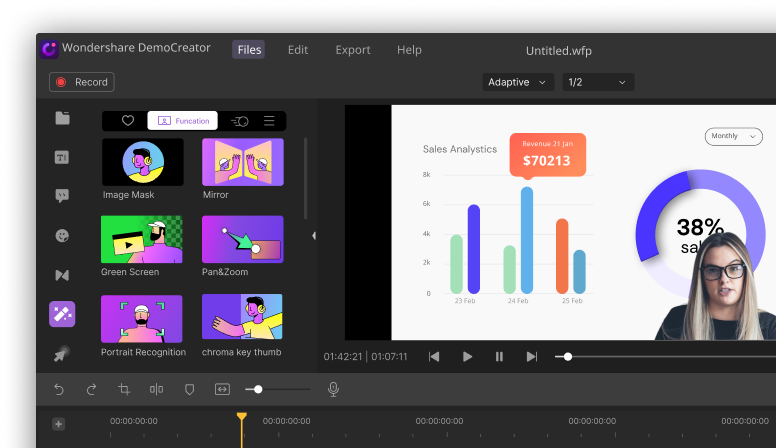30% OFF FOR FILMORASCRN USERS
Good Bye to FilmoraScrn,
Say Hi to Wondershare DemoCreator!
Dear users, thanks for your supports, and I feel sorry to tell you that the FilmoraScrn will no longer be maintained or updated. Please check our more powerful and intuitive screen recording and video editing toolkit - Wondershare DemoCreator!
(It does not affect you to use FilmoraScrn normally)
Get 30% Off for FilmoraScrn Paid Users
Please enter your FilmoraScrn licensed email to check the eligibility.
The special offer will expire on June 30th, 2022.
1. This discount is only for users who purchased Filmora Scrn product previously.
2. Try to check it again with another email.
3. If your situation still cannot be explained, please contact the support team to get more information, you will get an email reply in 24 hours.
4. You can keep using Filmora Scrn before solving the issue, or click here to download Wondershare DemoCreator Wondershare DemoCreator Wondershare DemoCreator directly.
| Product Name | Quantity | License |
|---|---|---|
| {{paid_result.product_name}} | {{paid_result.product_period_value == '' ? 1 : paid_result.product_period_value}} | {{paid_result.license_name}} |

Wondershare DemoCreator vs. FilmoraScrn
What are the differences between Wondershare DemoCreator and FilmoraScrn? Does the DemoCreator worth buying?
Please check the functional comparison below.
|
|
|
No Screen Drawing ToolYou can't annotate screen while recording.
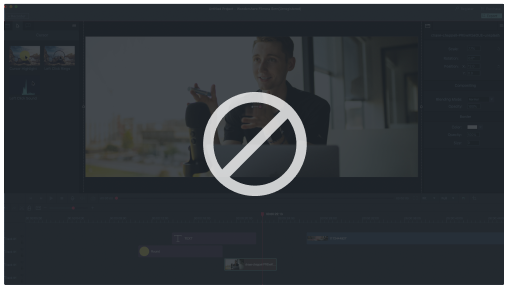 |
Screen Drawing ToolAllow you annotate screen while recording.
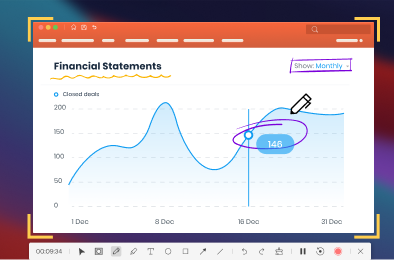 |
No AI Facial RecognitionOnly support square webcam recording.
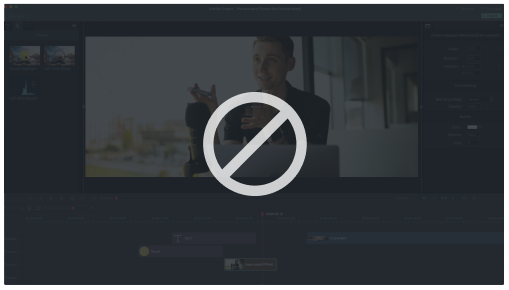 |
AI Facial RecognitionMake your webcam video more engaging.
 |
Limited Cursor EffectsNo cursor spotlight and cursor magnify effects.
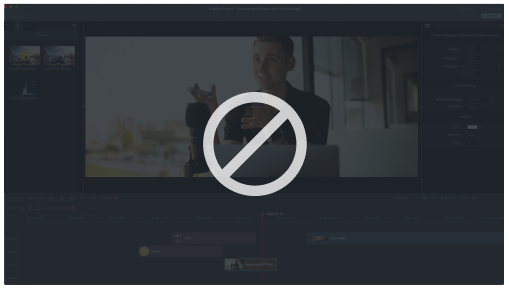 |
Variety Cursor EffectsCursor spotlight and cursor magnify are supported.
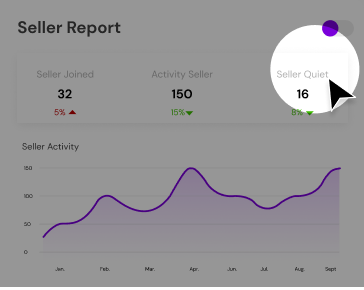 |
No Animated TemplatesLack of fun in video editing.
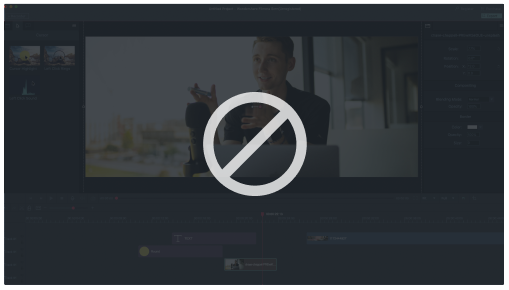 |
Video Effects PacksRound out your film or video with these effect packs.
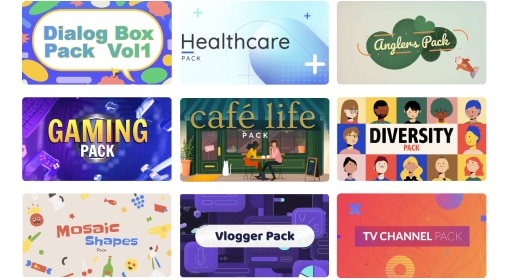 |
No Green ScreenDifficult to replace the background as you like.
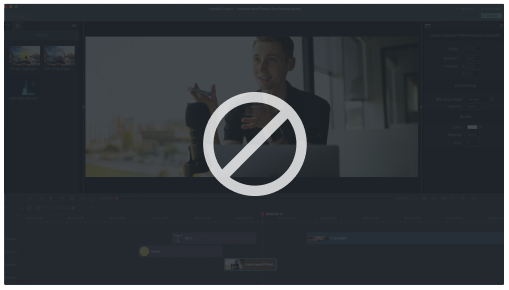 |
Green ScreenAllow you change backgrounds you want behind the foreground.
 |
No Transition EffectsNo transitions between different shots will be less attractive.
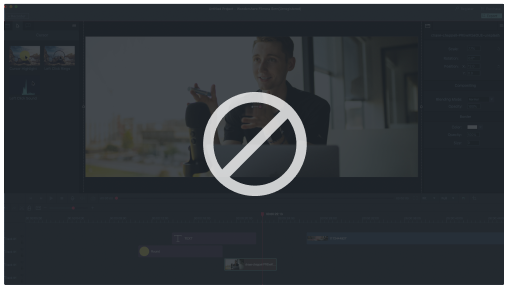 |
Transition EffectsAdd the transition effects for you, creat cool video effects.
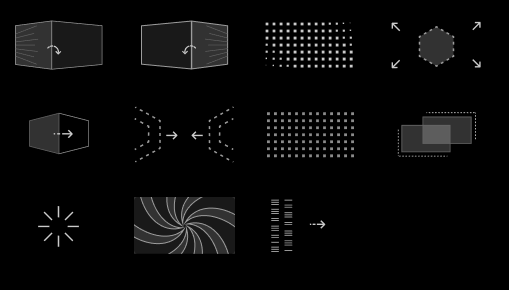 |
No Audio Fade-in / Fade-outCan not give a smoother transition from one track to another.
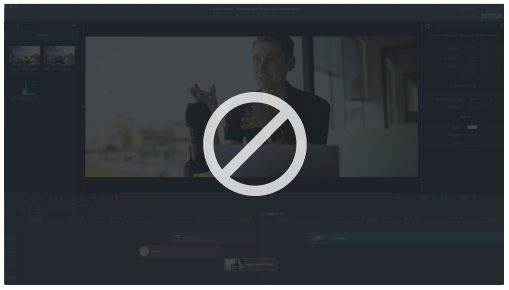 |
Motion effects & Text BehaviorsMake your videos more dynamic.
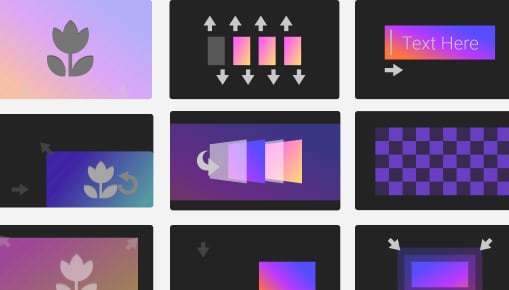 |
No Audio Fade-in / Fade-outCan not give a smoother transition from one track to another.
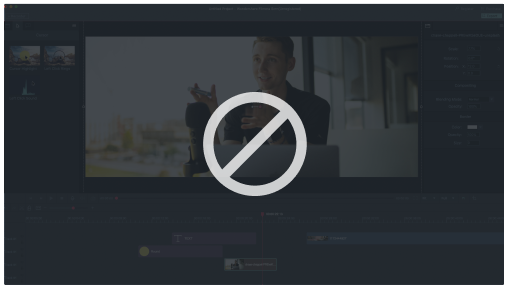 |
Audio Fade-in / Fade-outThese fade effects give a smoother transition from one track to another.
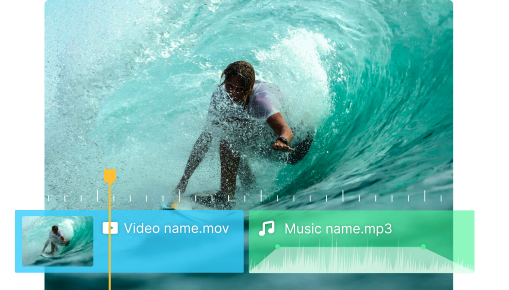 |
No Pan & ZoomIt lacks the feeling of motion, hard to keeps the viewer visually engaged.
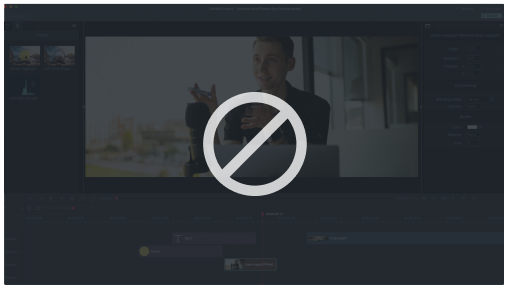 |
Pan & ZoomEasy to keeps the viewer visually engaged.
 |
Get Up to 20% Off for All New Users
If you're new to Wondershare DemoCreator and not a FilmoraScrn paid user, you can enjoy up to 20% discount to
get DemoCreator. The special offer will expire on June 30th, 2022.
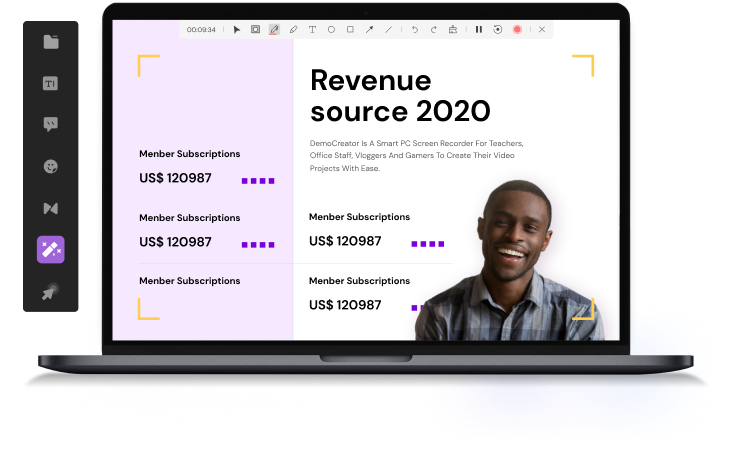
Frequently Asked Questions
-
1. What is DemoCreator?
Wondershare DemoCreator was first released on 2007. It started as a simple flash-based screen recording tool with basic editing features. Now it is developed into an advanced video creation toolkit including screen recording features such as screen capture, camera and sound recording, and powerful video editor with varied effects and tools such as green screen, transition effects, animiated tempelates, annotation, caption, sticker and cursers. To learn more, please visit: Wondershare DemoCreator
-
2. What' are the differences between Wondershare DemoCreator and Filmora Scrn?
Wondershare DemoCreator is a significant upgrade over FilmoraScrn in screen recording and video editing capabilities, and the DemoCreator is more stable and less lag. You can click here to get a detailed comparison between DemoCreator and Filmora Scrn.
-
3. Can I enjoy any discount if I am not a FilmoraScrn paid user?
Of course. We currently provide special discount for all new users during the campagin.