Why Choose DemoCreator for Your YouTube Thumbnails?
Creating captivating thumbnails is essential for attracting viewers to your videos. Wondershare DemoCreator offers an intuitive interface that allows users to design eye-catching thumbnails effortlessly.

AI Highlight Frame Detection
Effortlessly identify and extract high-quality keyframes from your videos with our advanced AI technology. This feature ensures you capture the most engaging moments, enhancing your video’s visual appeal and attracting more viewers.

50+ Engaging Templates
Select from over 50 professionally designed templates tailored for educational content. Featuring real people, these engaging video covers are perfect for themes like Education, Brand, How-To, Gaming, and Vlogs, making it easy to create compelling visuals that resonate with your audience.
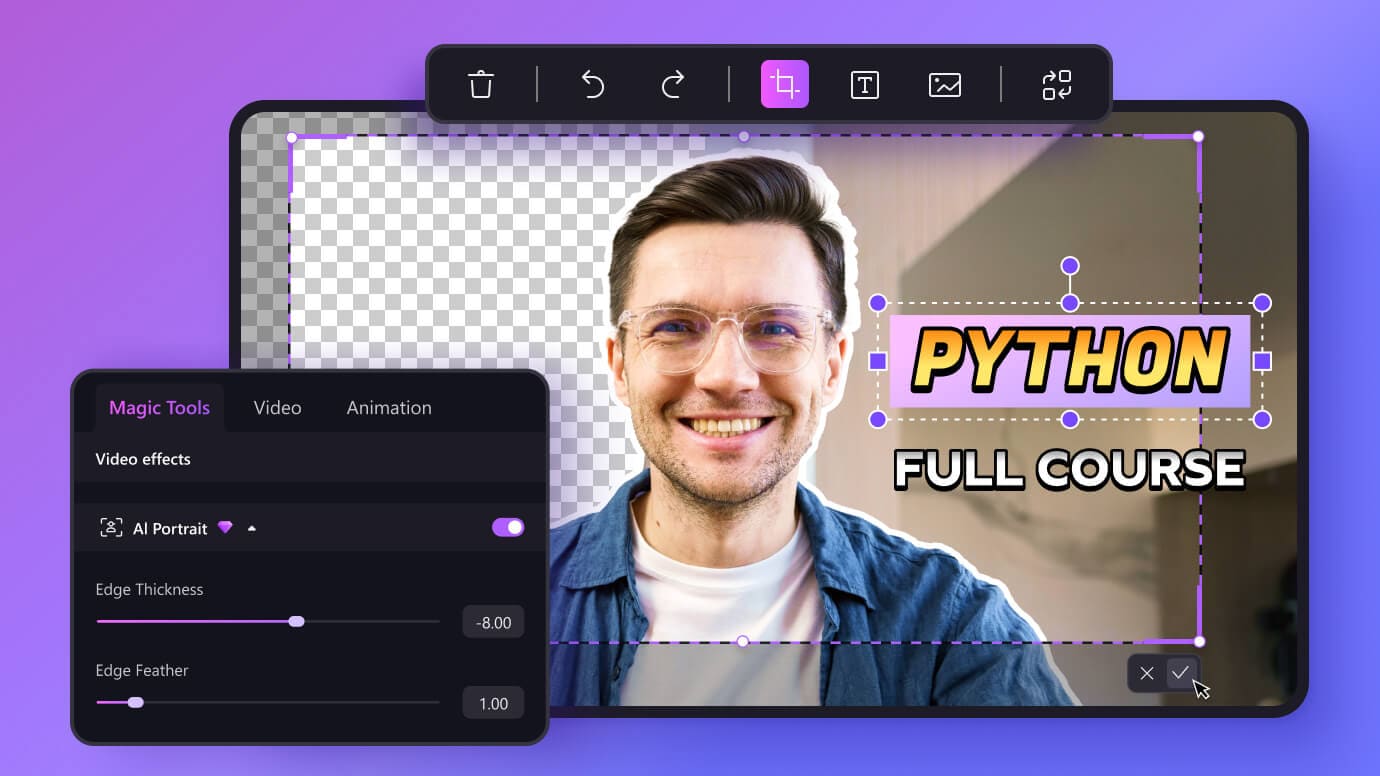
Smart Thumbnail Editing
Utilize our intelligent editing tools to enhance your thumbnails effortlessly. With AI-driven background removal, cropping options, and customizable text templates, you can create stunning covers that grab attention in just a few clicks.

One-Click YouTube Distribution
Streamline your workflow by generating video covers and distributing them directly to YouTube with a single click. This feature simplifies the process, allowing you to focus on creating great content while ensuring your videos stand out online.
How to Create YouTube Thumbnails with DemoCreator
Create stunning YouTube thumbnails effortlessly with our intuitive tool. Enhance your videos and attract more viewers by showcasing your content with eye-catching designs.
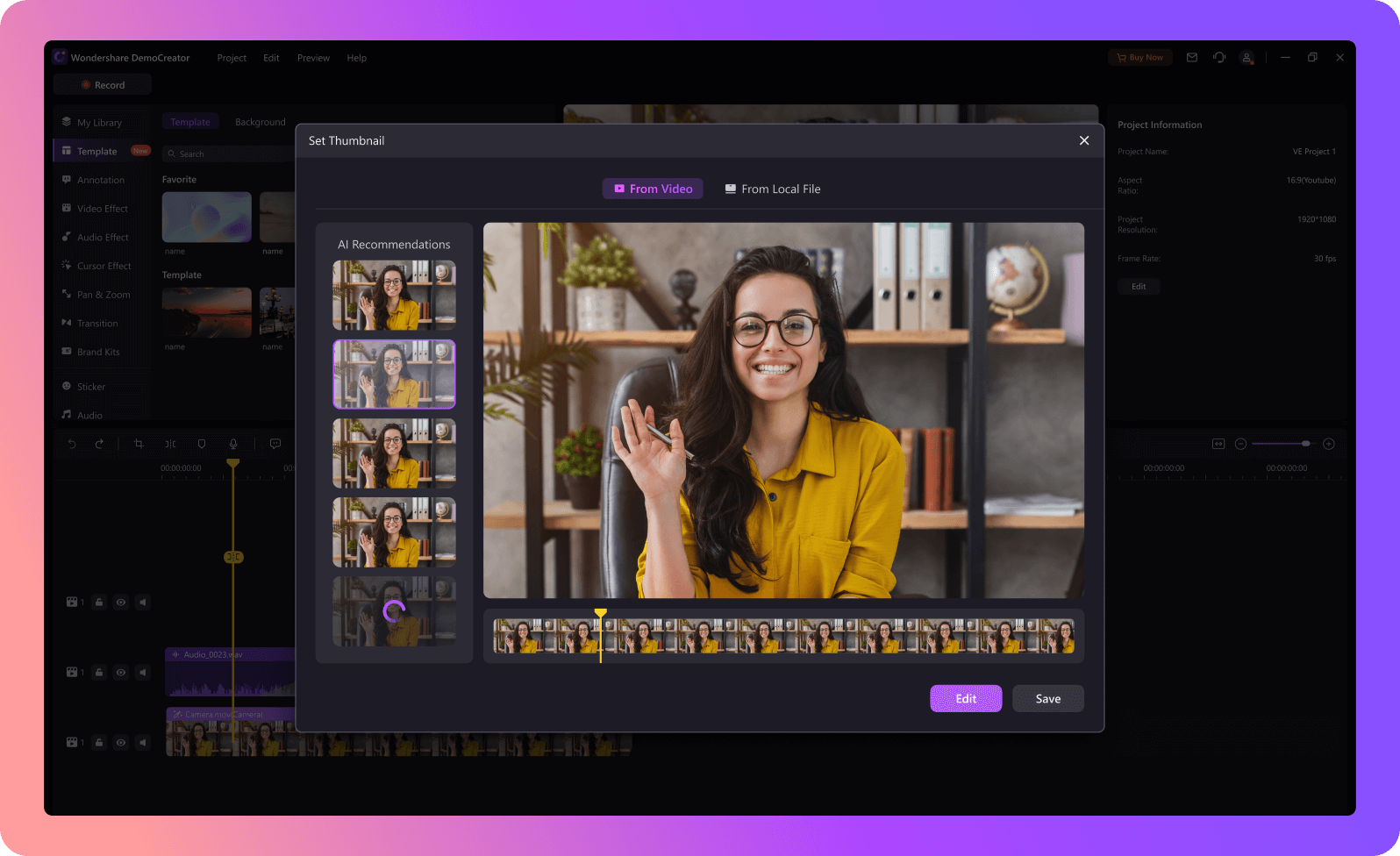
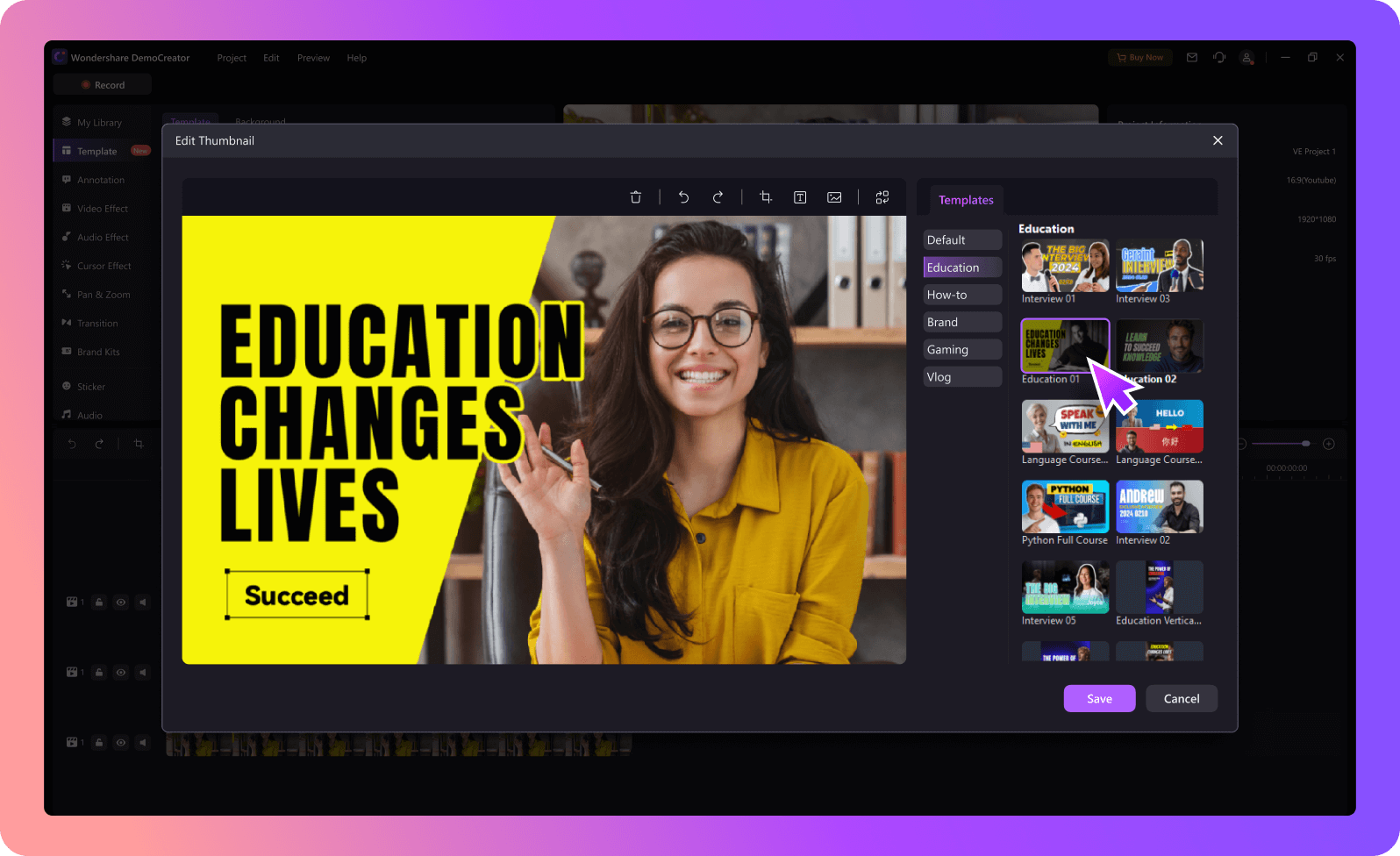
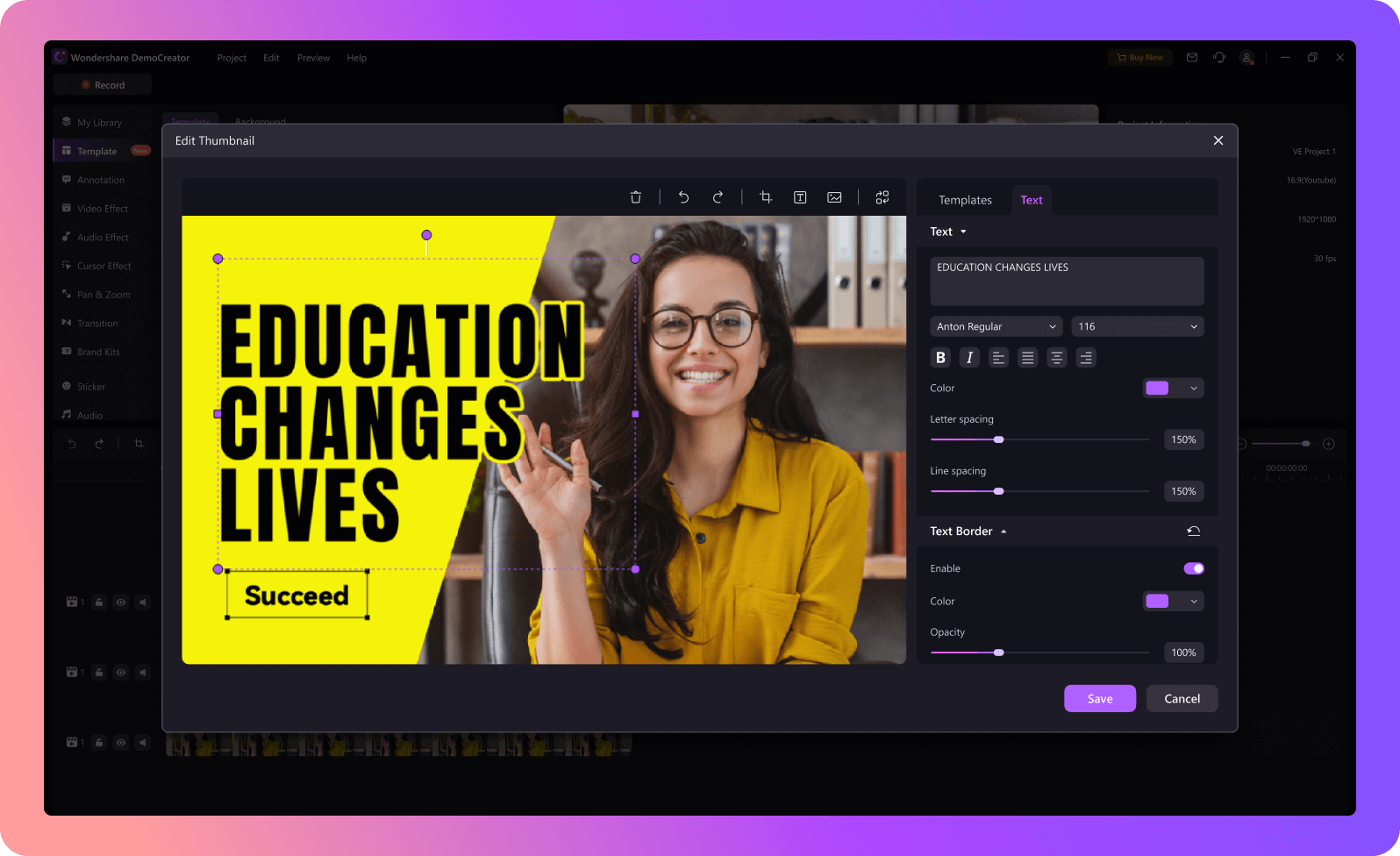
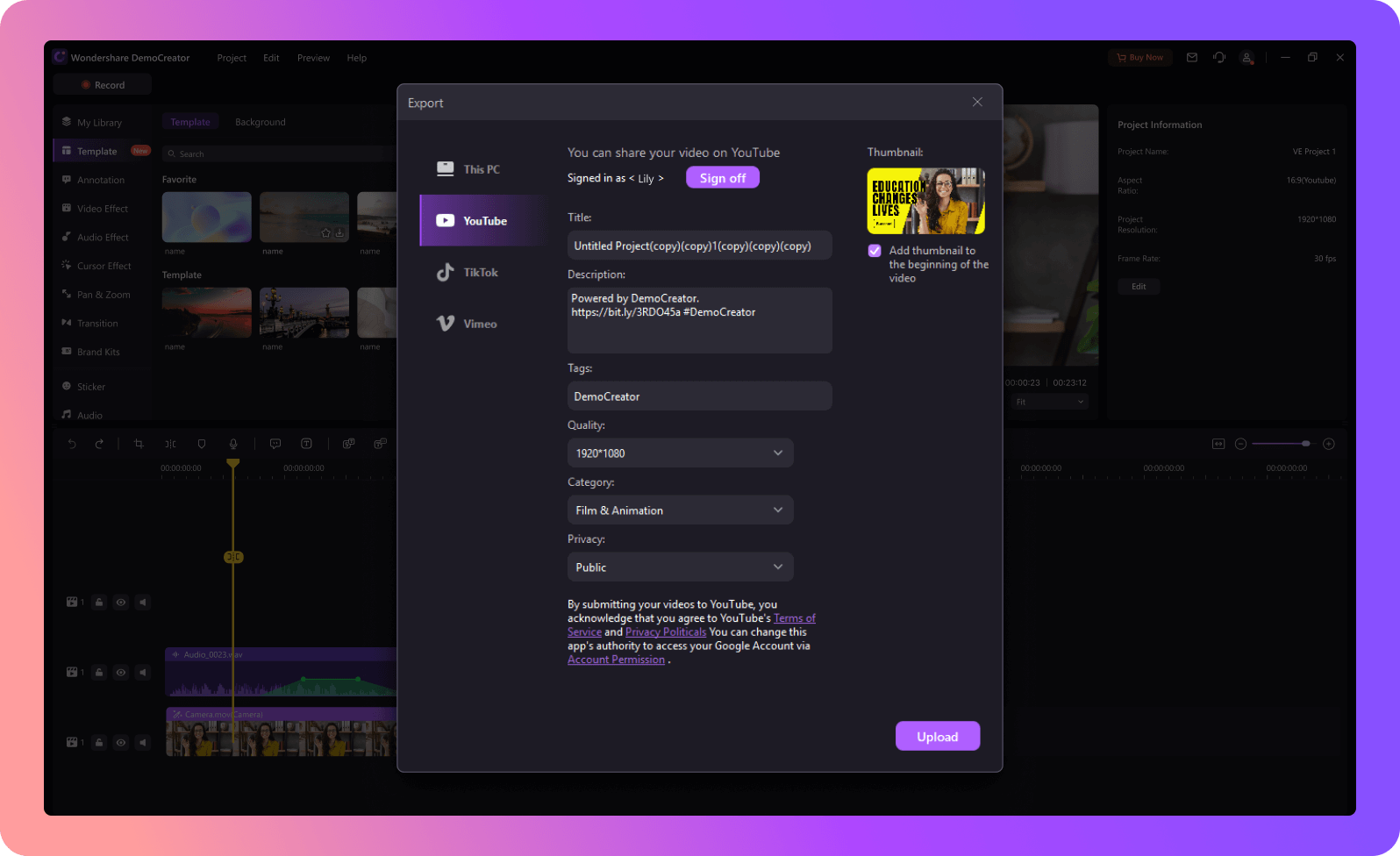
The Best Youtube Thumbnail Maker for Everyone

Engaging Thumbnails for Educators
Our YouTube Thumbnail Maker is perfect for course training videos, allowing educators to create engaging thumbnails that attract students. With customizable templates, you can highlight key topics and make your content visually appealing to enhance learning experiences.

Informative Thumbnails for Knowledge Sharing
For knowledge-sharing videos, our tool helps you design informative thumbnails that capture attention. Use eye-catching visuals and clear text to convey essential information, ensuring your audience is intrigued and motivated to explore your insights.
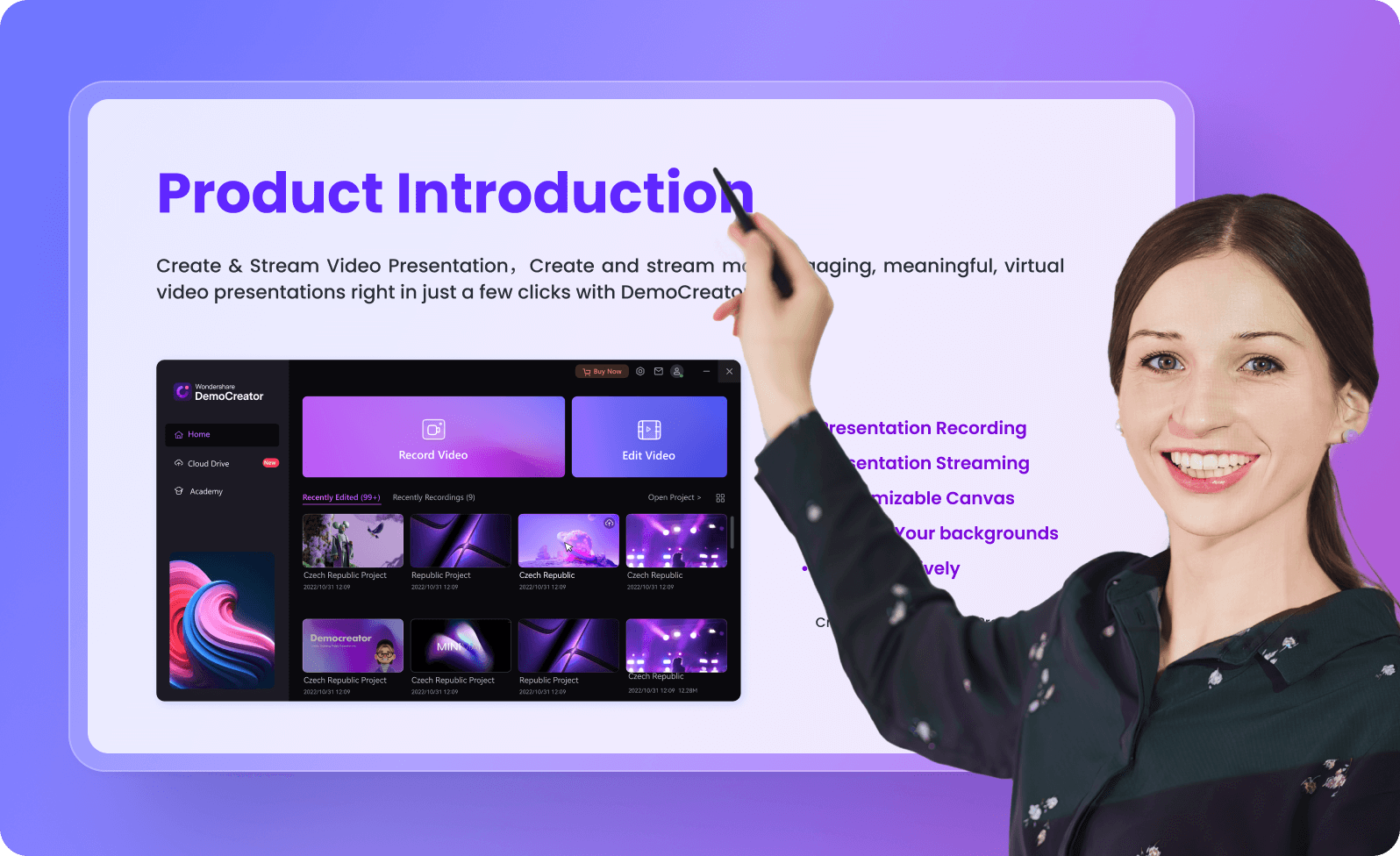
Professional Thumbnails for Product Promotion
When creating product training or promotional videos, our YouTube Thumbnail Maker enables you to showcase your products effectively. Design professional thumbnails that highlight features and benefits, driving interest and encouraging viewers to learn more about your offerings.

Dynamic Thumbnails for Gamers
Gamers can utilize our tool to create dynamic thumbnails that reflect the excitement of their gameplay. Capture thrilling moments and use vibrant designs to attract fellow gamers, increasing views and engagement on your gaming channel.




