Why Use DemoCreator AI Text-Based Video Editing
AI Text-Based Video Editing lets users effortlessly transcribe audio to text, remove pauses, and edit videos as easily as editing a document for a smooth workflow.
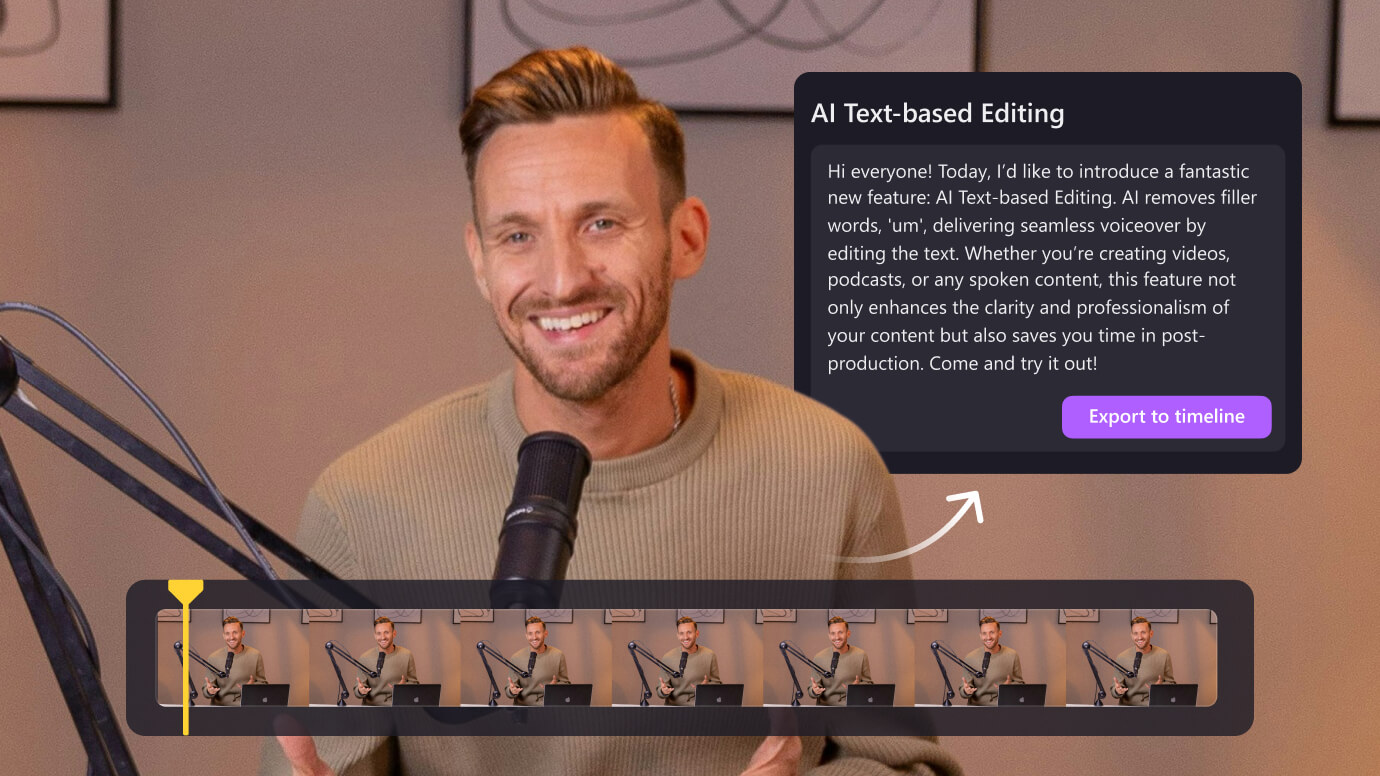
Smart Audio Transcription
Effortlessly transcribe your recorded explanation videos into text, converting voice into text with precision for easy editing and accessibility.
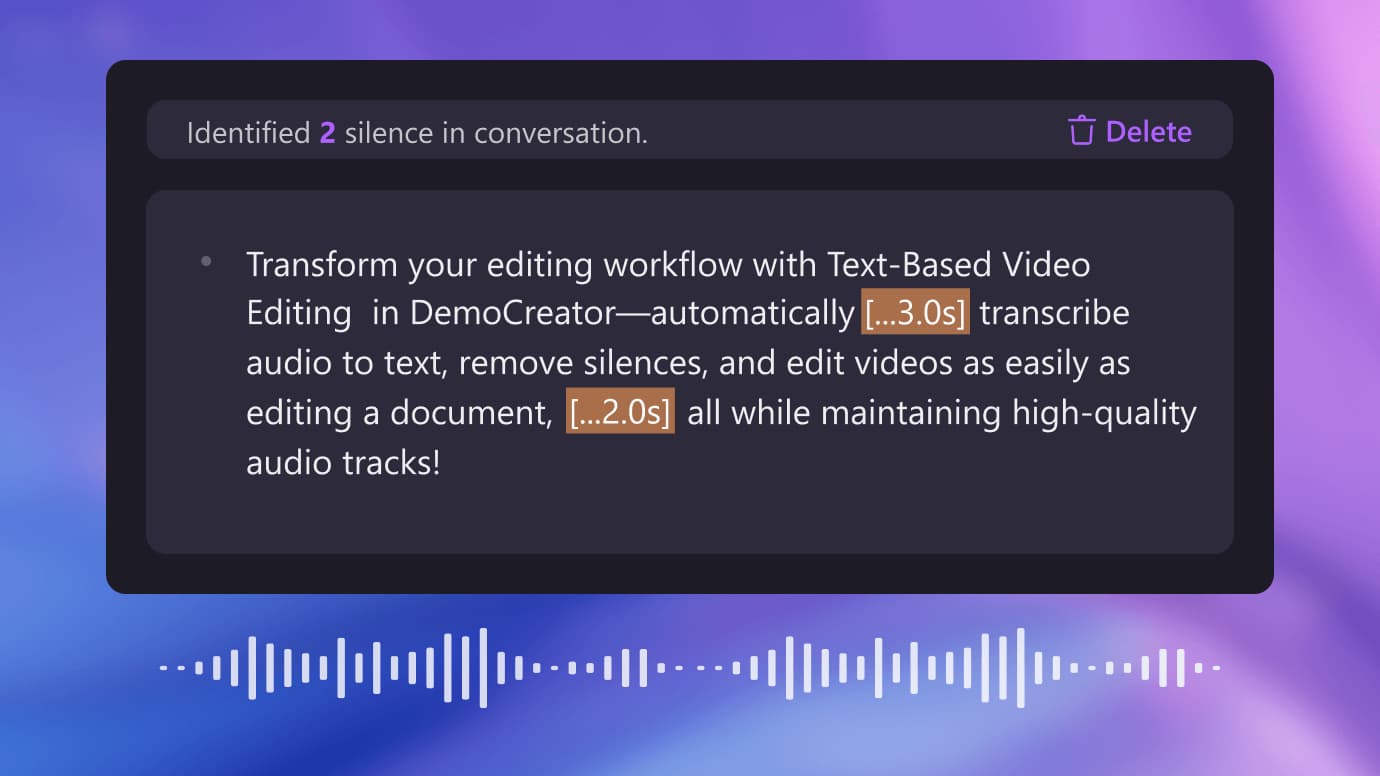
Silence Detection Feature
Intelligently identify and remove silent segments in your audio, enhancing the flow of your video content and keeping viewers engaged.
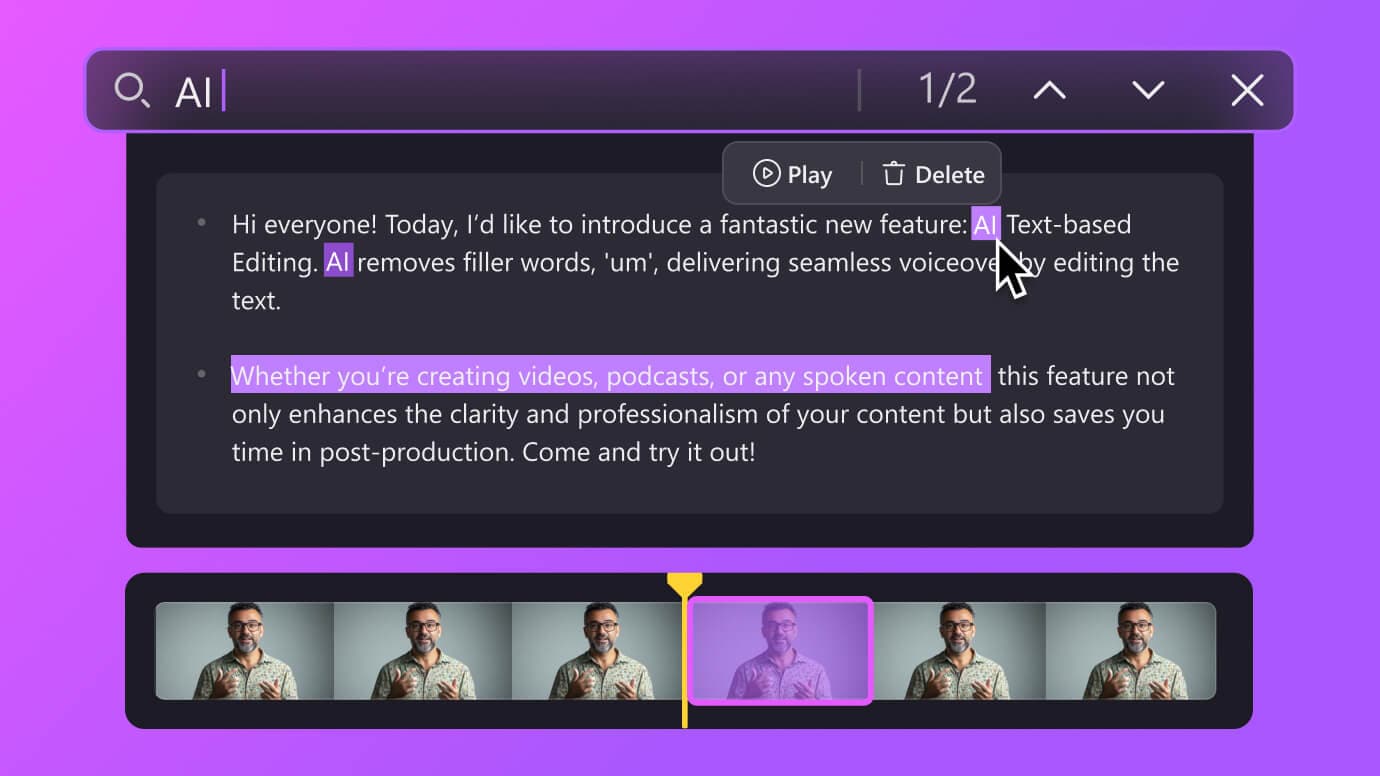
Text-Based Video Editing
Edit your videos like a document—search, modify, and delete text and video segments easily, streamlining your video editing process.

Dynamic Subtitle Generation
Generate dynamic subtitle files with one click, making your explanation videos more engaging and accessible for a wider audience.
How to Use DemoCreator AI Text-Based Video Editing
Effortlessly enhance your videos withAI Text-Based Video Editing . Transcribe audio to text, remove unwanted silences, and edit seamlessly, making your content shine with clarity and precision!
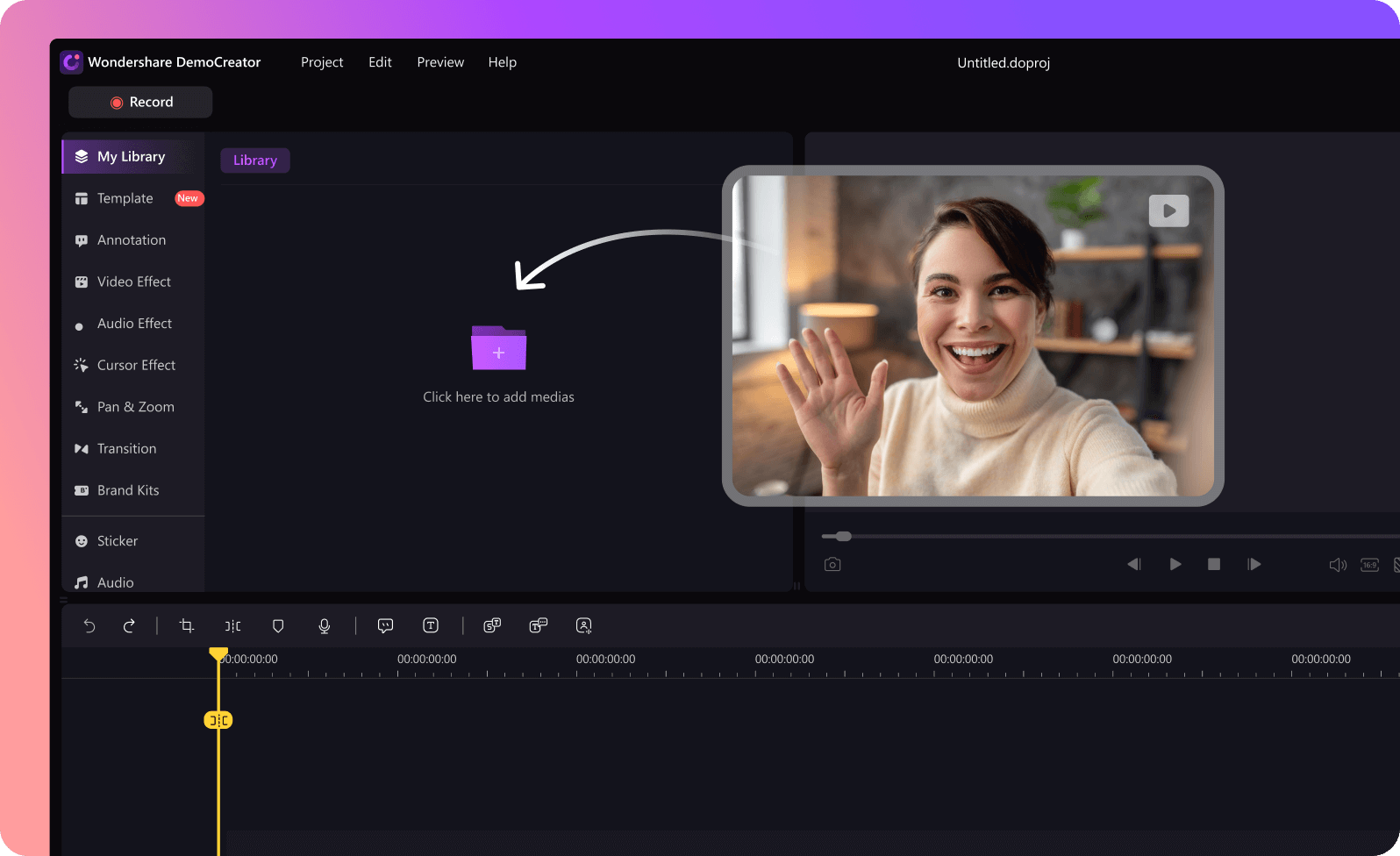
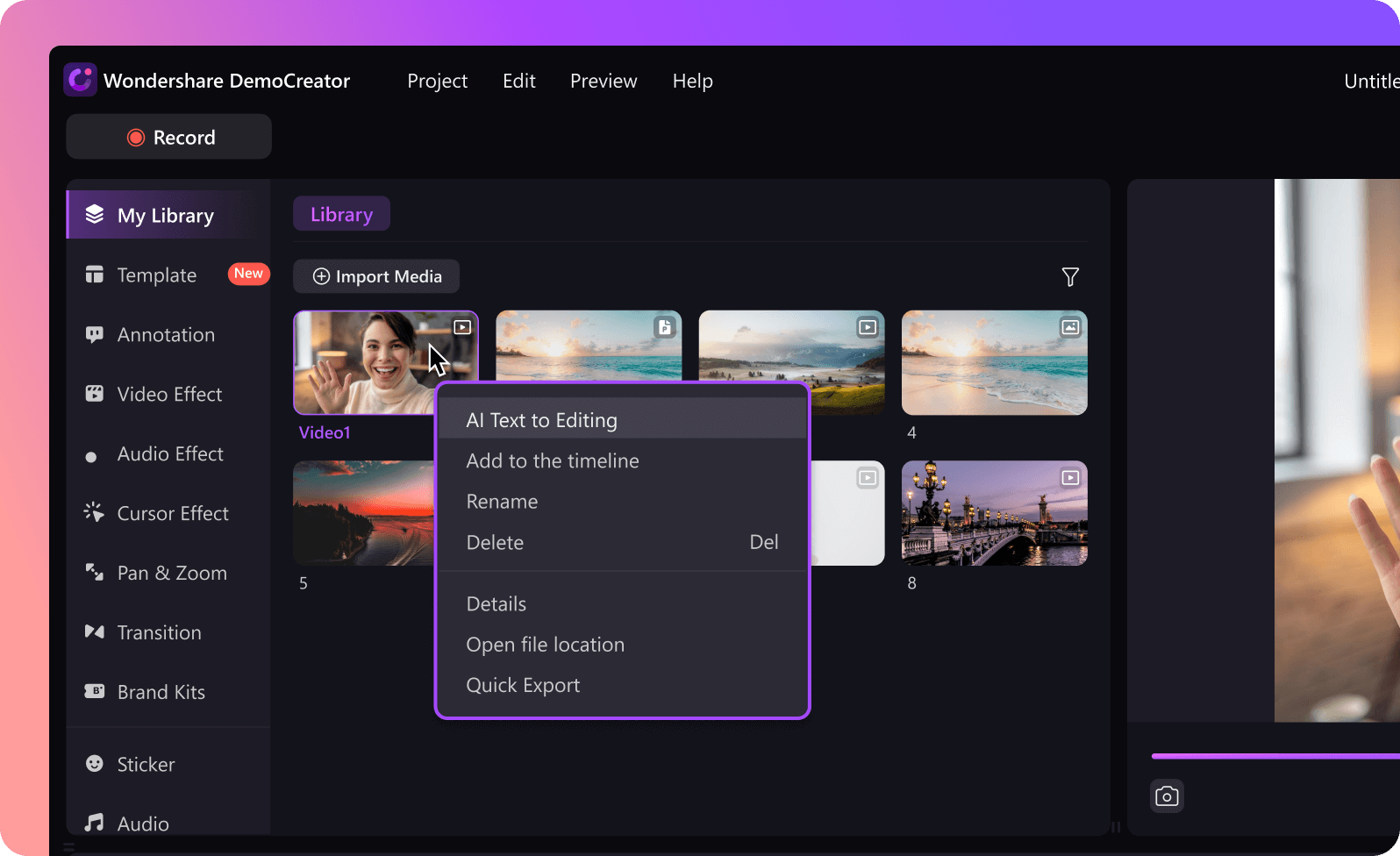
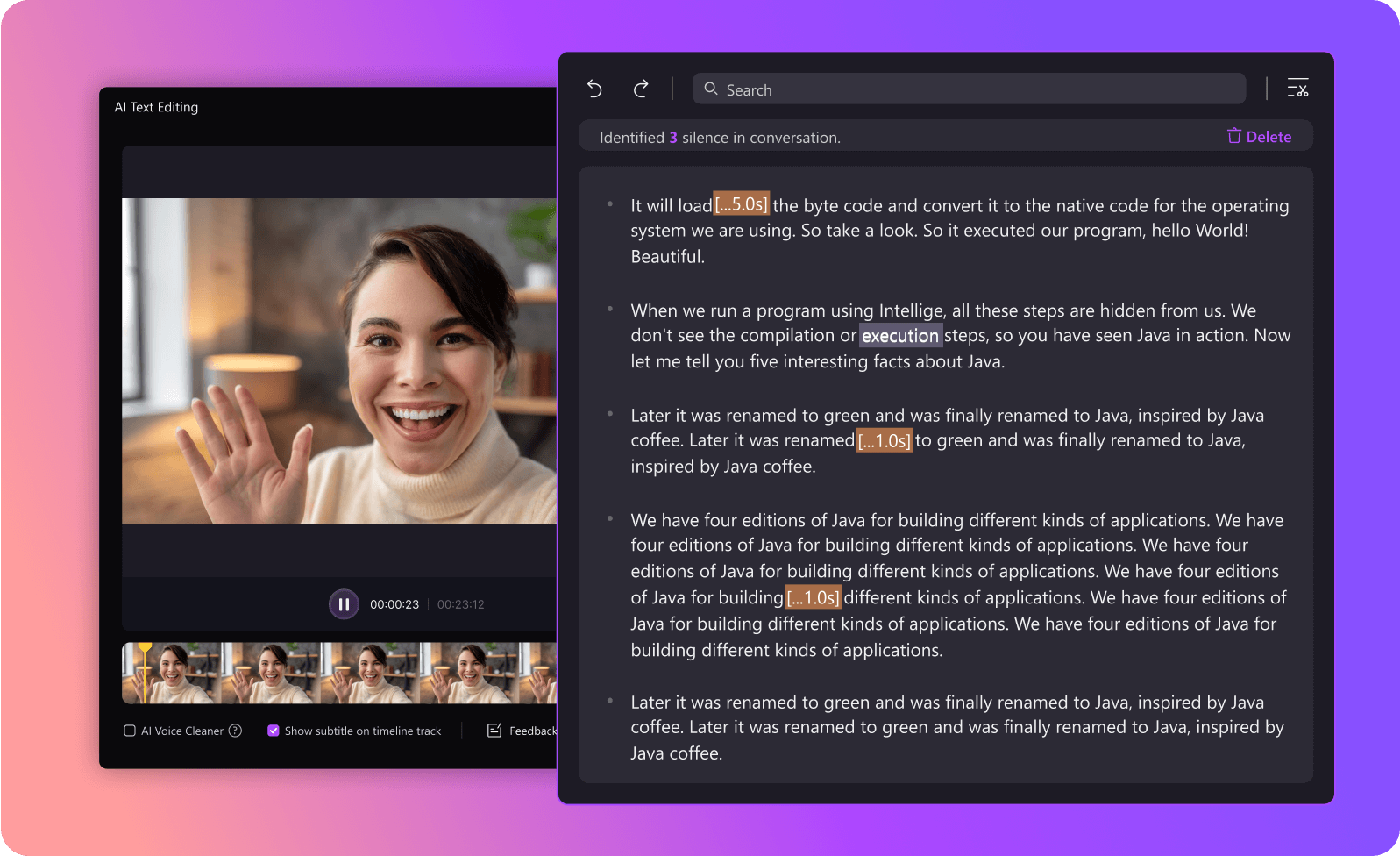
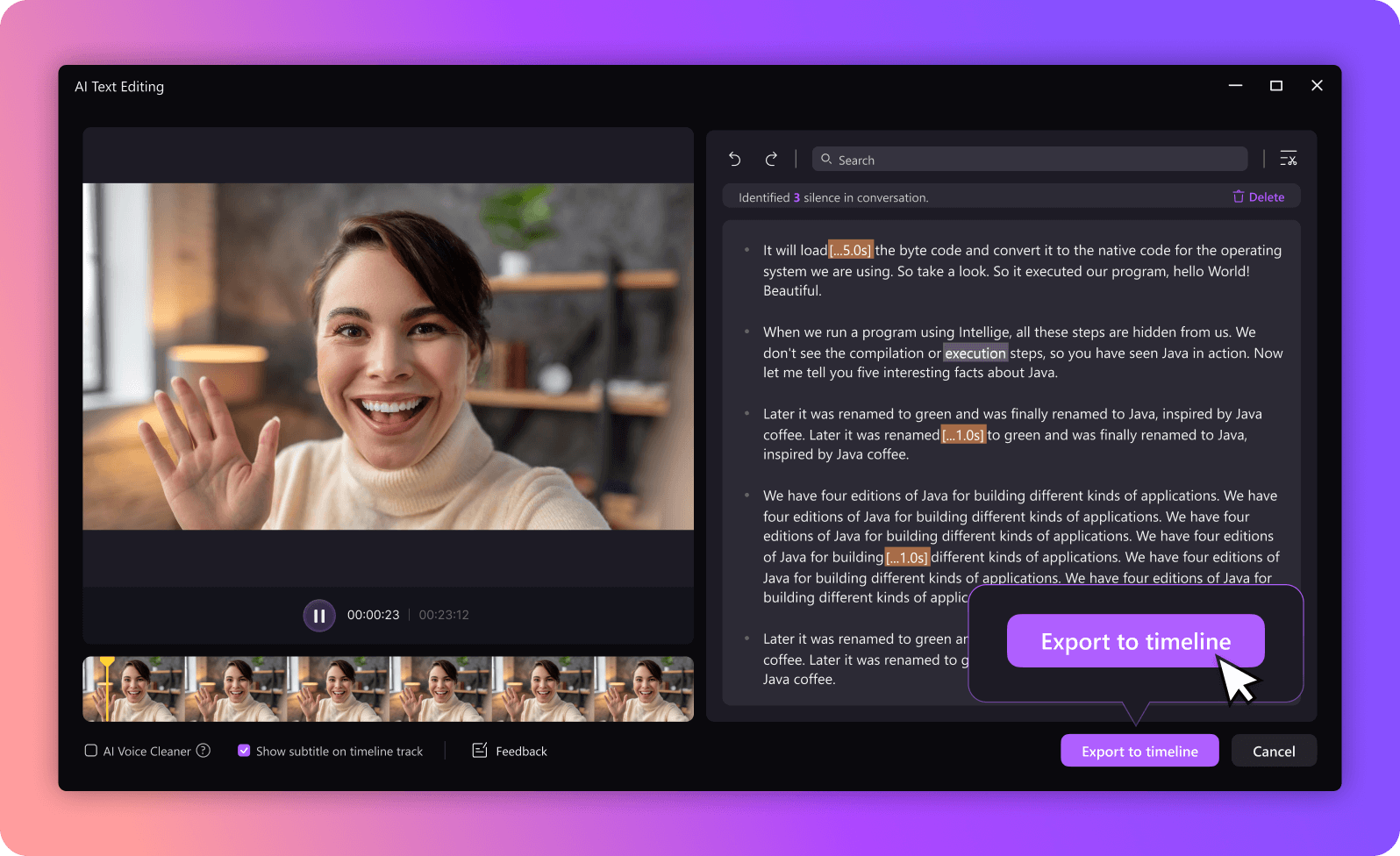
The Best AI Text-Based Video Editing for Everyone
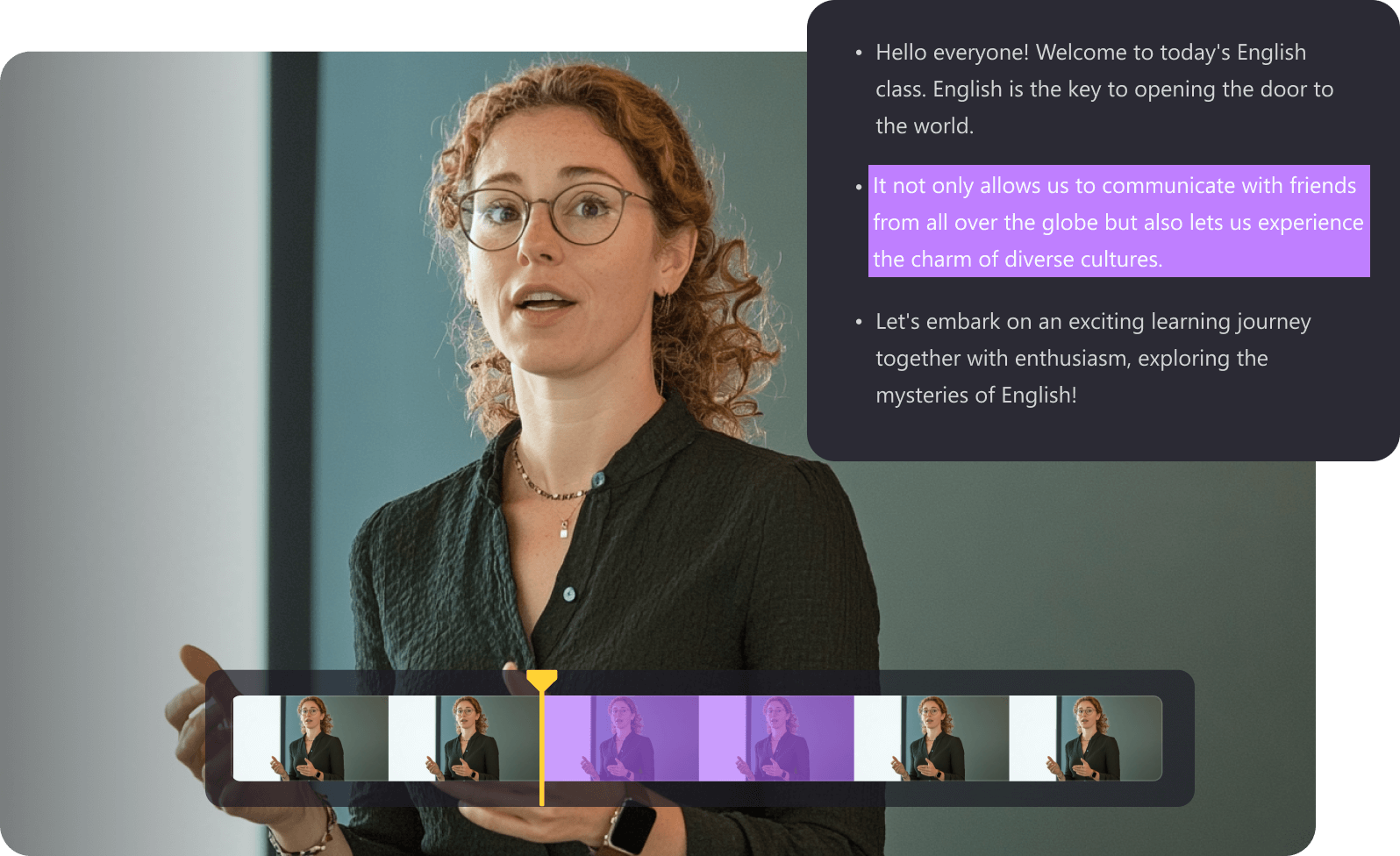
Ideal for Educational Training
DemoCreator’s Smart Text-Based Video Editing feature is an excellent tool for educational training. It allows educators to create high-quality instructional videos by automatically transcribing lectures and removing unnecessary pauses. This streamlines the editing process, enabling teachers to focus on delivering engaging content that enhances student understanding and retention.
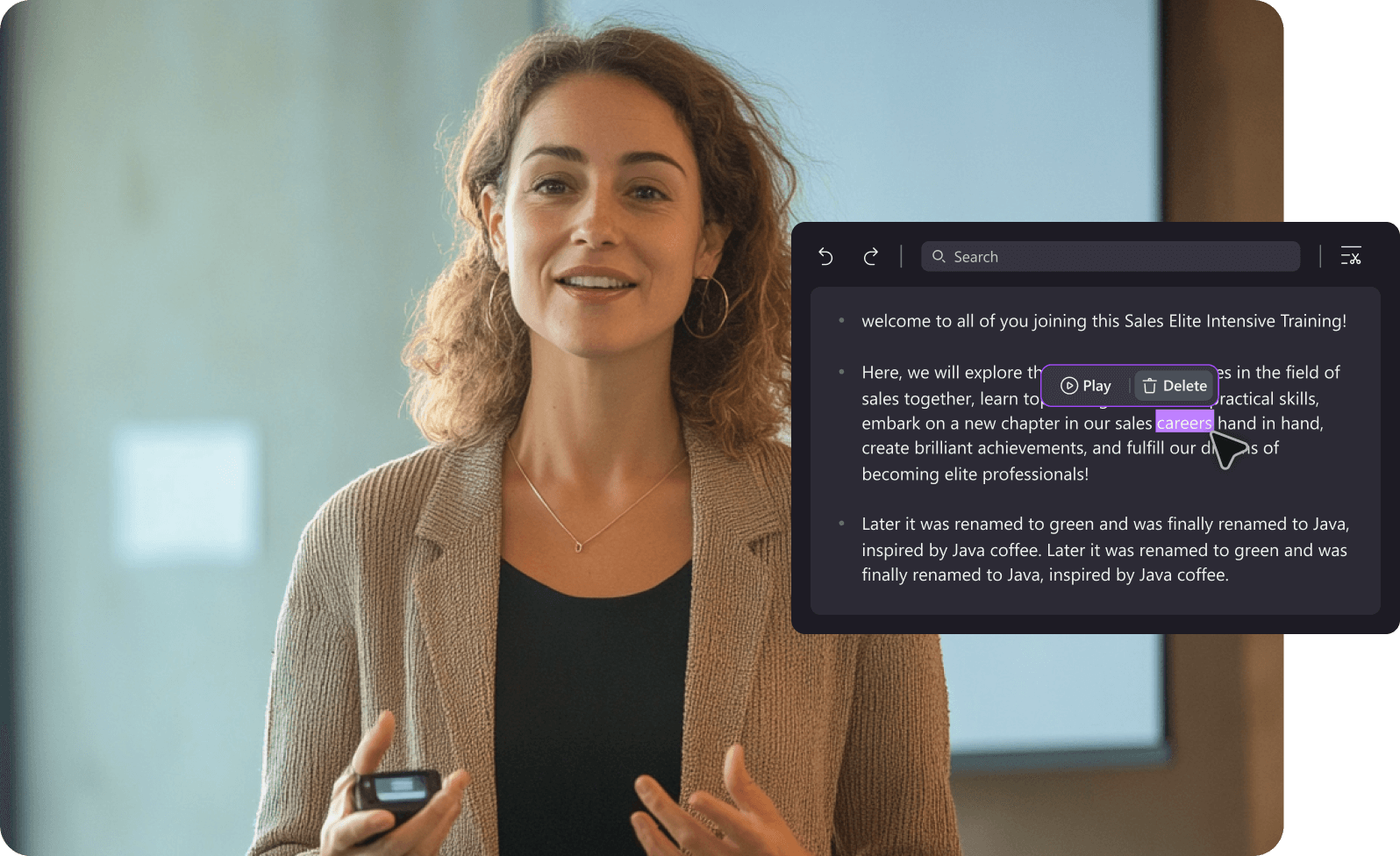
Perfect for Knowledge Sharing
For knowledge sharing, DemoCreator simplifies the creation of informative videos. The ability to transcribe audio to text allows users to pinpoint essential information quickly and edit efficiently. This ensures that valuable insights are communicated clearly and effectively, making it easier for audiences to grasp complex topics and retain information.
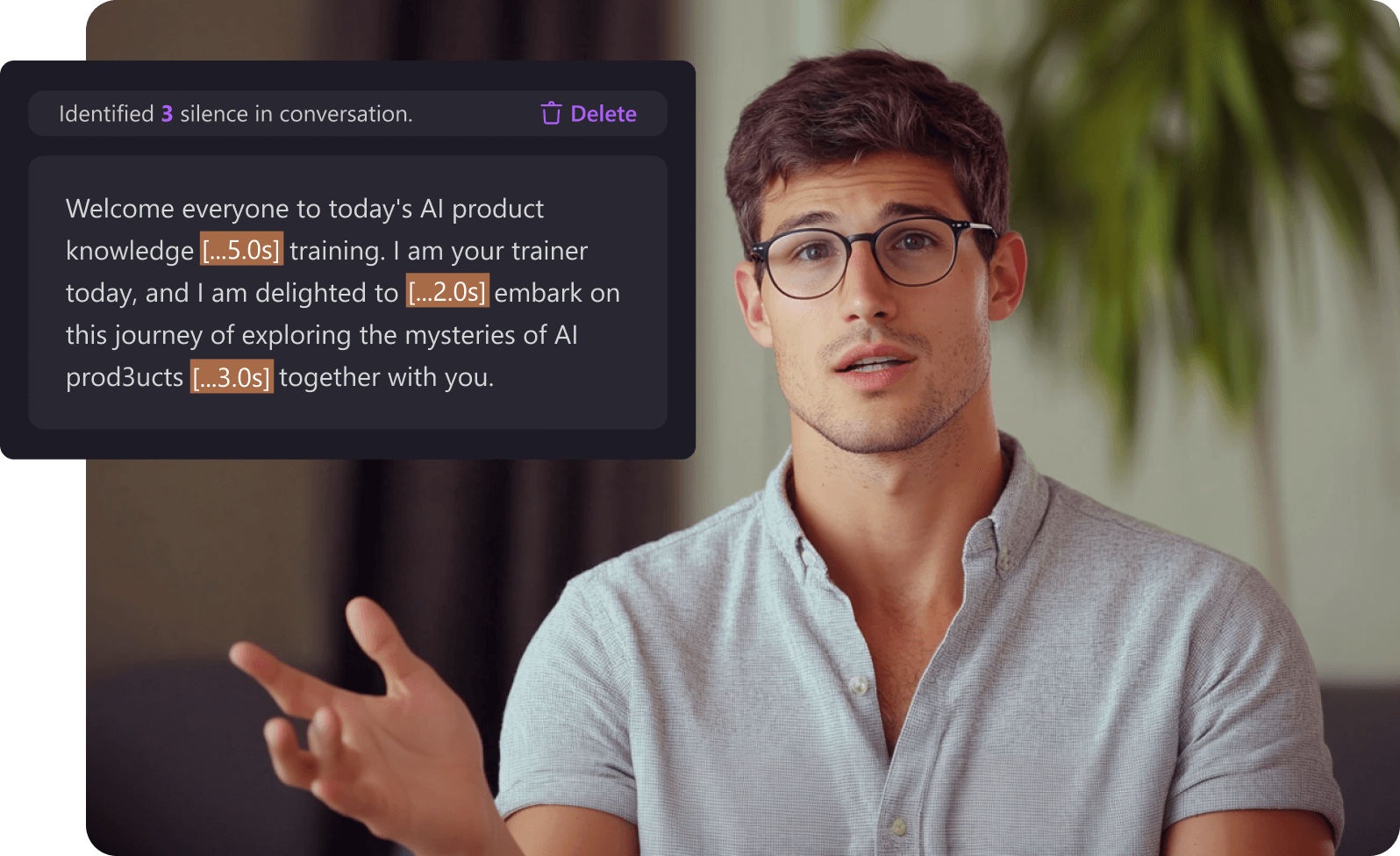
Designed for Product Training
When it comes to product training, DemoCreator’s feature helps create professional-grade training materials with ease. By enabling precise editing through text-based controls, trainers can highlight key product features and benefits while eliminating distractions. This results in clear, concise training videos that enhance user comprehension and boost product adoption rates.
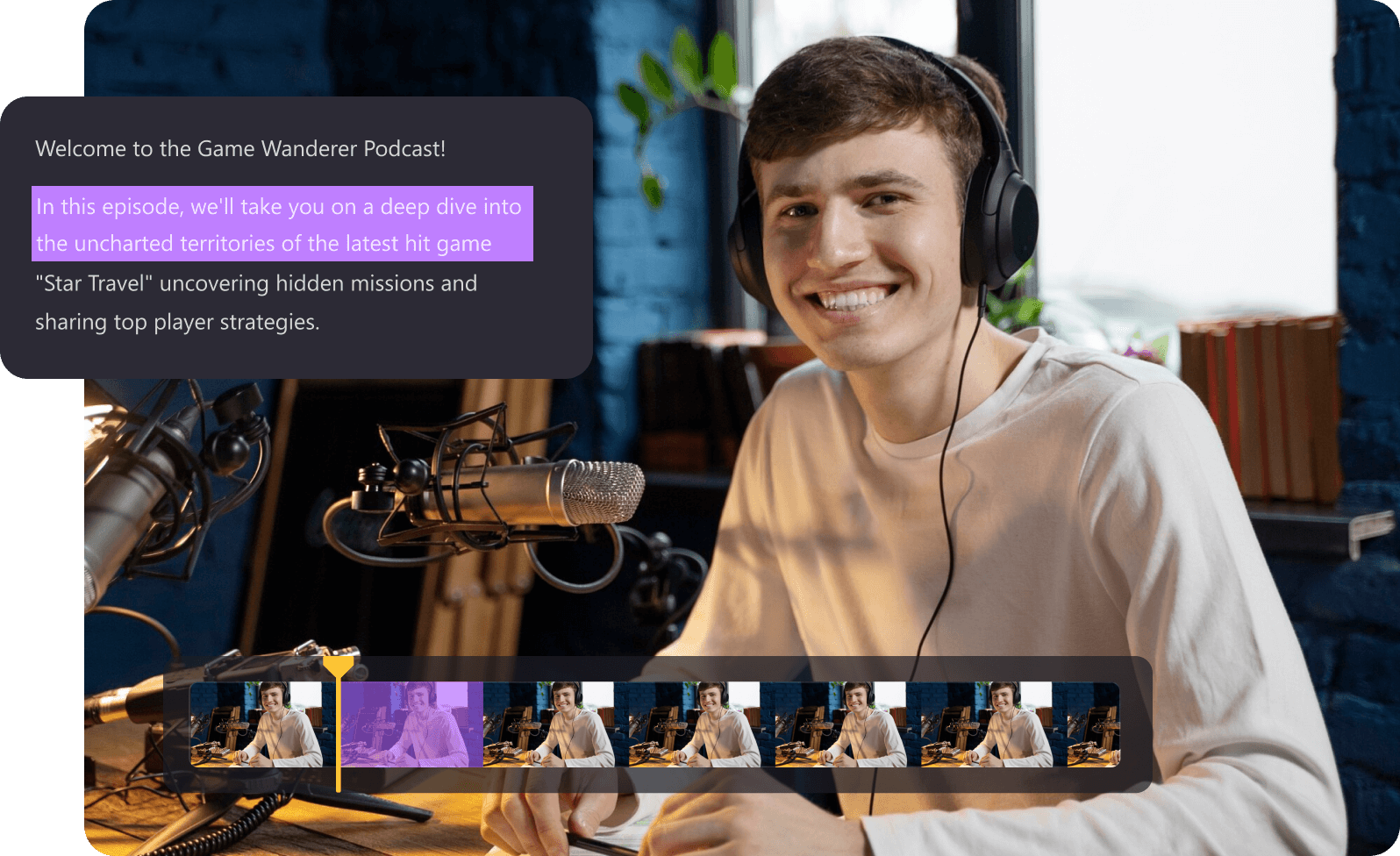
Designed for Podcast Production
When it comes to podcast creation, DemoCreator’s text-based editing feature streamlines the process, allowing podcasters to produce high-quality audio content efficiently. By enabling precise editing, users can easily cut out unnecessary segments and enhance their storytelling, resulting in clear and engaging episodes. This not only improves listener comprehension but also fosters a more professional sound that can significantly boost audience retention and growth.




