- 1. Record your computer screen and webcam simultaneously.
- 2. Allow you to customize screen capture and frame rate .
- 3. Powerful editing tools and effects to enrich your video clips.

3 Best Photo Mirror Software
Mirroring is a common yet underrated video editing effect that is used to create aesthetic images. The effect inverts and creates a virtually opposite image to the original one. The most common application is the mirroring of selfies and backgrounds to create crazy/fancy images.
Considering its popularity, almost all video editors are equipped with the mirror effect. However, while editing, you need to do much more than just flip images. The video editor should offer more than just the video mirror effect. With so many options around, it is hard to find and select a good video editor.
We have made things easier and reviewed two amazing video editors and compared them with our choice- Wondershare DemoCreator. By the end of this article, you’ll probably be able to set your hands on good video editing software, so follow along.
No1. Lunapic
Lunapic is an online photo editor that allows you to edit your pictures and videos instantly without the chaos of downloading an editor first. It allows you to add animations and effects to make your project exciting.
How to Flip a Mirror Video using Lunapic
Here is how you can Flip a mirror video through Lunapic. Just follow the steps below:
- Go to Lunapic website from the choose file option, select the file you want to create a mirror image for.
- If it’s an image on the web, you can paste its URL.
- Wait till the media file uploads, and then you will see a mirror image of it.
- You can edit it or add more effects to it as you like.
And that’s it! You have flipped and edited your video in just a few minutes!

Pros
- The software is entirely free and is available online.
- It has an array of animations and effects that you can add to your photo or video.
- Extremely easy to use.
- One-click sharing.
Cons
- The interface is old.
- Restrictions on image and video size.
- Contains a lot of ads that can be distracting.
No2. 2. Adobe Spark
Adobe Spark is a fantastic tool to create impressive graphics and edit them. You can mirror any image to fit your design or idea, add animations and apply filters to create great projects.
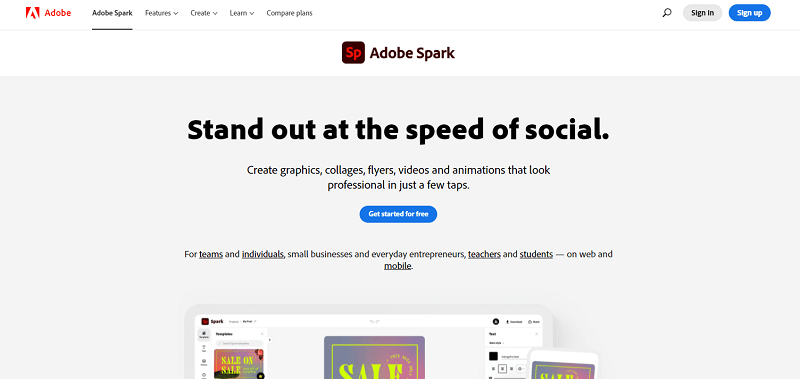
How to Mirror an Image in Adobe Spark
Mirroring an image is extremely easy in Adobe Spark. Just follow the steps below:
- Upload the image you want to mirror from your library.
- Now, select your photo and go to the Flip options and toggle with them. Toggle till you find the right mirror image. You can choose between a horizontal mirror flip or a vertical mirror flip. Just keep in mind that there is no lettering over the image as they might appear backward in the resulting mirror image.
- You can edit your image further and add effects from the array of tools adobe spark offers.
- You can download your image instantly once you are done. Adobe will automatically save the image for you so you can come later and edit it.
Pros
- A user-friendly interface that is perfect for beginners.
- An extensive design library that allows access to photos, icons, etc.
- Not complicated to use, and the features are advantageous.
- Makes it very easy to transform the project for multiple platforms.
- Mobile apps that allow the use of Spark can easily access it.
Cons
- You can not create a customized brand theme for your brand.
- The audio editing software does not allow continuous recording, but you can only record each clip for each individual frame.
No3. 3. Wondershare DemoCreator
Wondershare DemoCreator is a multi-functional video editor that provides professional solutions to all video editing problems. With over 500 templates, annotations, stickers, animations, and a complete library of tools and editing effects, users can create aesthetically pleasing content in no time at all. Whether you are a tech geek or a beginner, the user-friendly interface makes it really easy to operate. Communicate better with your audience by screen recording and add effects to make your video stand out from the rest.
Adding effects is super easy with Wondershare DemoCreator. Here are the steps to add the mirror effect to your videos in DemoCreator.
- Launch the Wondershare DemoCreator on your PC. To record a video from scratch, click New Recording.
Click on Video Editor to open and edit a pre-recorded video.
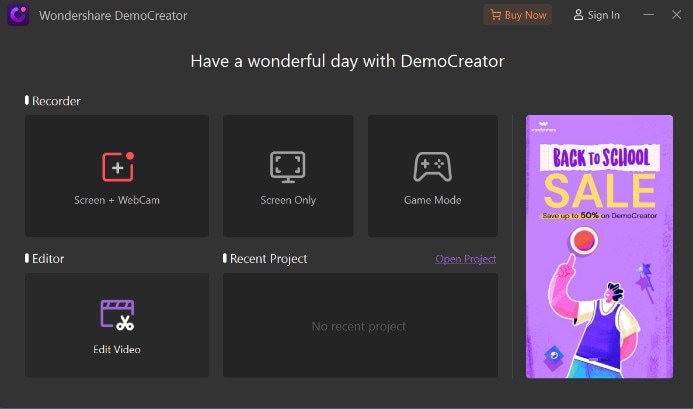
- From the projects area, select your video and drag and drop it on the timeline.
- Scroll and search for Effects in the toolbar tab and click to open it.
Different effects will open in the search pane. Look for Mirror Effect and drag and drop it on the timeline over the video.
- When the effect has been applied, effect settings will open in the Properties pane on the right. Use the settings to change the orientation of mirroring to horizontal or vertical. If you want to check the original video without deleting the effect, click on the Mirror toggle to turn it off.
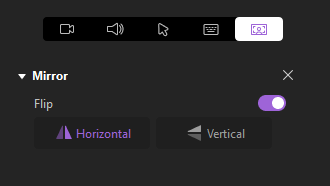
- After editing and adding all the effects, it is time to save the video. Go to the Export tab on the top of the screen and click Create Video. A window will open. Enter a name for your project, select a picture resolution, choose a local destination on PC and click
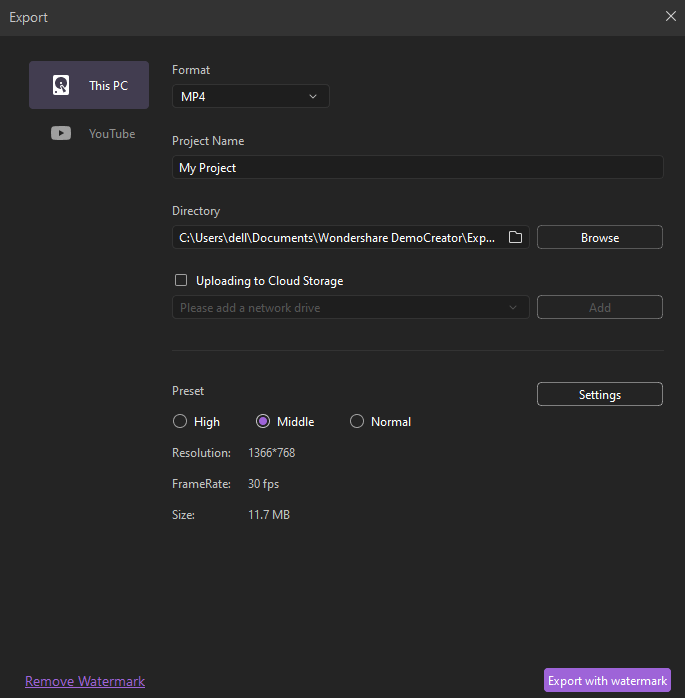
Pros:
- Easily operatable interface.
- A broad range of editing tools and effects.
- Al Facial Recognition enabled.
- Compatible with Mac and Windows.
- Can work with a gamut of file formats.
- Allows screen recording and annotations.
- 500+ templates, effects, animations, and stickers.
- In-built audio enhancers.
Cons:
- Some effects can only be added to videos recorded with DemoCreator.

The All-in-One Screen Recorder & Video Editor
- Record desktop screen,audio and webcam simultaneously
- Edit videos quickly with a wide range of professional tools
- Built-in plentiful video effects
- Export to MP4, MOV, MKV, GIF and multiple formats
Bottom Line
This was a quick review through different video editing softwares with a brief insight into their pros and cons. We have also provided a brief demonstration of how to add mirror effect in different softwares. It is now on you to choose a reliable and simple service that will cater to all your needs.

 Secure Download
Secure Download

