Top 10 Animated Text Generators - Online and Offline
Animated text makers for videos are one of the numerous incredible approaches to make your video look more exceptional. With those impacts, you can acquire likes and perspectives from watchers. Since we currently live in a modern tech-savvy world, a free animated text generator is being offered by both the web and work area apparatuses. Beneath, we inform you regarding probably the most ideal decisions to get animated text generator free download.
Text animation offers the best of two universes; significant data in text structure and engaging movements, possible with the animated text generators. Presently, you could employ a movement studio to deliver a vivified text video for you, yet that may take some time. To save you huge loads of time and research, you can rapidly make your own vivified text video utilizing a top-notch animated text creator software free download, here’s the detail.
1. Wondershare DemoCreator - Most Recommended
Something beyond a general animated text generator, DemoCreator by Wondershare highlights a broad library of vivified layouts and numerous pre-energized animated texts and characters. The software allows you to make enlivened advertisements, square recordings and even Facebook covers with no plan abilities. This animated text creator is filled with various features. You can likewise consolidate recordings and enlivened GIFs with your pictures to make short and eye-getting video posts and to share them on your favorite social platform, specifically YouTube with a single click.
So please make sure you can make then be most complicated
Steps to Make Animated Text in DemoCreator
New to the DemoCreator? Worry not! Here we're going to introduce this all-in-one animated text generator with some handy steps you can easily follow along. Let’s dive in!
Step1. Download and install DemoCreator
First of all, you need to download this software tool from the links given below. After the download finishes, now you need to install it inside your system, so you can start using it eventually.

The Best Text Animation Maker & Video Editor
 Secure Download
Secure Download Secure Download
Secure DownloadStep2. Go to Editor Panel
In the next step, you need to open the software tool to advance without any hassle. To do that, head towards the Video Editor button in the start-up window, and it shall open the editor panel as follows:
Step3. Drag text to the timeline
First, you can import your videos. Then go to the Toolbar, find the annotation icon, here contains different kinds of text types. Choose one then drag it to the timeline.
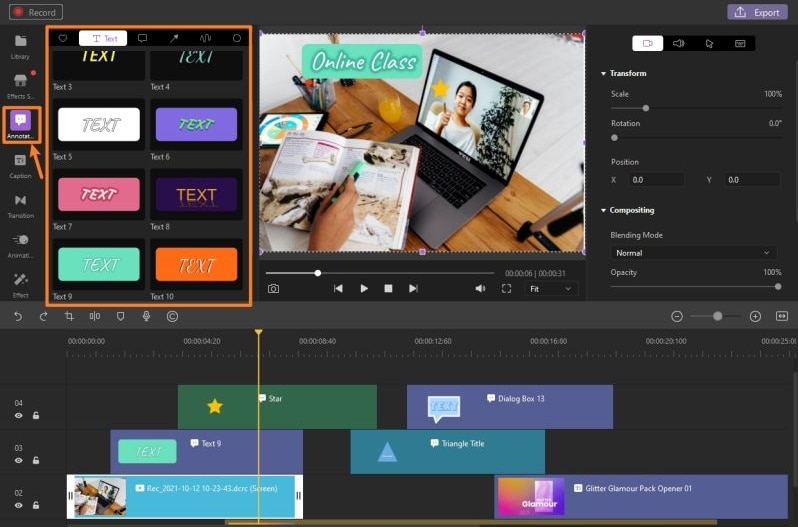
Step4. Add Animation to text
Finally, you can apply animation effects to your text. Once you drag the text to the timeline in the previous step, now go to the “Properties Panel” and click the “Transform” icon. Next, select the option you like and view the effect in the preview window.
You can also utilize the Preview window of the software to overview your selected animation and then add it to the timeline with simple drag and drop.
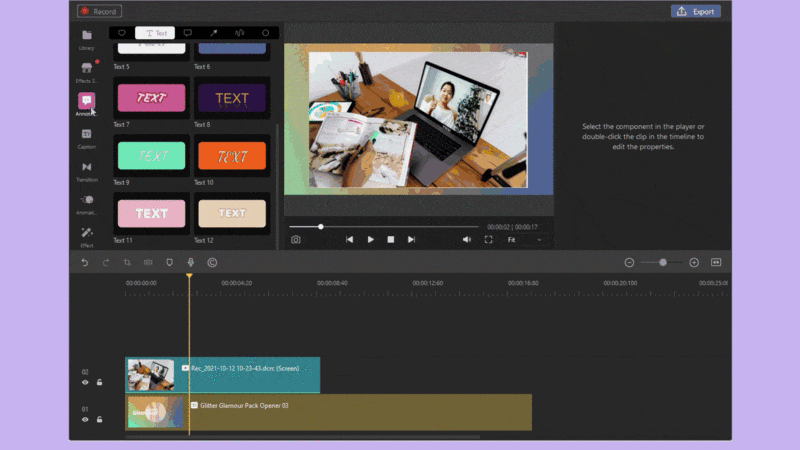
2. Adobe Spark
Utilize the Adobe Spark application to make short recordings with animated text and photographs by picking a layout, and modifying it utilizing one of only a handful few animation styles accessible. As of now, you can just access the activity include on versatile, not on the work area application. In case you're searching for an exceptionally fundamental activity software to make video posts for online media, Adobe Spark can assist you with doing that right from your device.
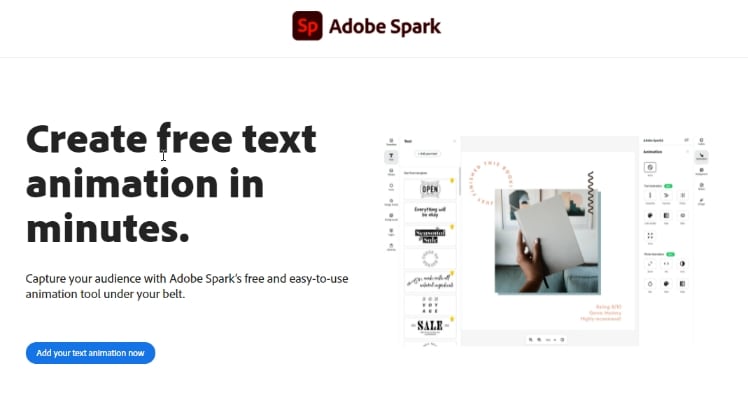
Availability: Online and Application Pros and Cons:
- Adobe Spark has a simple and easy-to-use interface.
- It has thousands of free images and icons.
- You can download your output file as an Mp4 video as well as share it online.
- The app version gives you access to some pro-level drawings and animation tools that help you enhance your video.
- Adobe Spark has lacks of advanced animation features.
3. Textanim
Textanim is another movement creator which can be utilized to make text activities also. You can make text activities as vivified GIFs. You can pick a predefined size of text movement or determine a custom size to make one. It also has a customization menu so you can make necessary enhancements to your video before embarking on it for the GIF-making process.
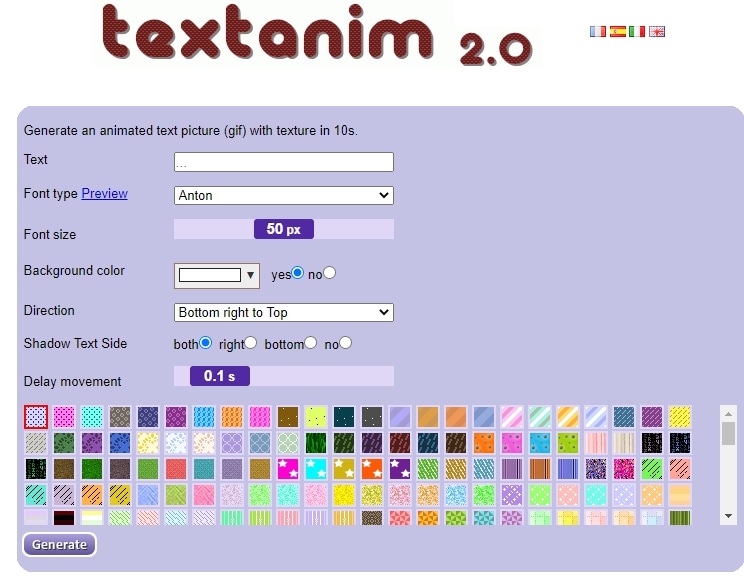
Availability: Online Pros and Cons:
- It has a bunch of built-in templates for automatic video making.
- There are lots of suitable images and videos due to which you can create an attractive video.
- Textanim requires you to sign-up.
- The rendering process of this toolkit takes a very long time.
4. COOLTEXT
COOLTEXT platform gives simple movements that can be utilized to make new and inventive sites or Webpages. This text animation online tool accompanies various vivified messages, menus, sliders, standards, catches, tickers, and gadgets. You can easily get used-to to this platform with a few usages as it's free and handy as well.
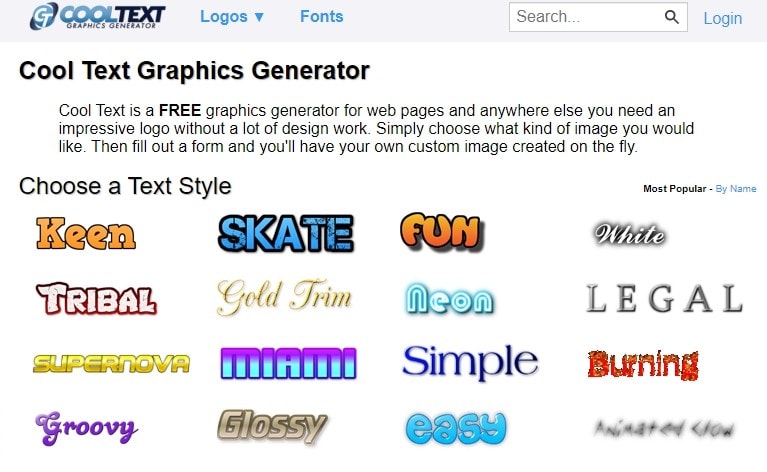
Availability: Online Pros and Cons:
- COOLTEXT has the ability to upload directly to YouTube, Facebook or share URL.
- You can download your output file in MP4 video and GIF formats.
- This toolkit lacks several animation effects.
- It has an outdated design to use for the first time.
5. Loading.IO
Loading.IO animation making platform is an animation maker which can be utilized to make creative recordings with astonishing activities. Access this product via looking through 3D content movement software free download. A portion of its components incorporates graphic impacts, key-outline activities, molding instruments, realistic library, colors, surfaces, slant impacts, foundations, and light control.
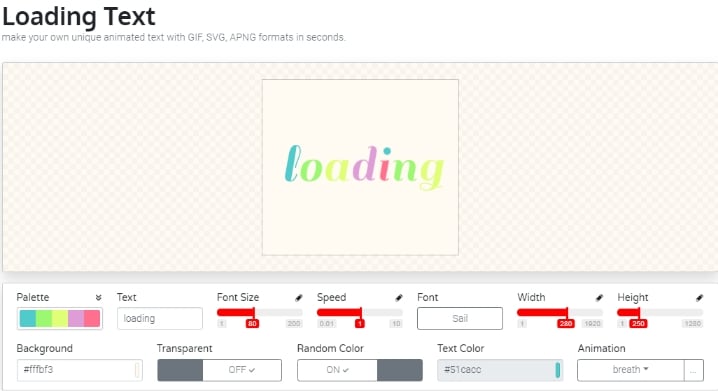
Availability: Online Pros and Cons:
- io is basically a one-stop animation maker for dedicated purposes.
- The customizable UI of this tool is available due to which you can easily customize.
- This toolkit only has the online editing services.
- You need to buy the stock materials.
6. Renderforest
Renderforest utilizes modern formats to offer some beautiful cool activity impacts think space, insignificant glitch, and 80s neon styles. These animations are essential for video altering formats that you can stack unique or stock film into. It's not excessively complicated, yet you actually should have somewhat more involvement in video creation before you give this one a shot.
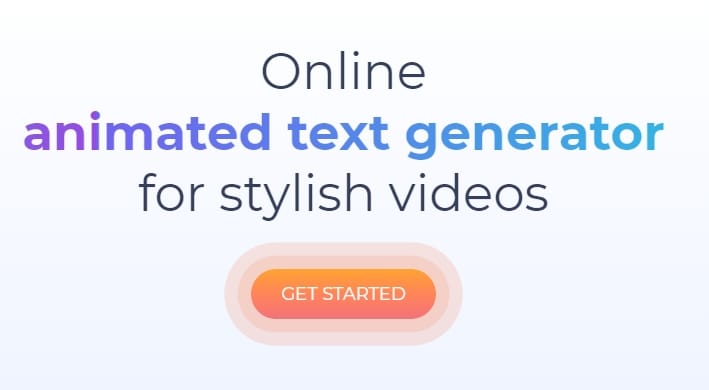
Availability: Online Pros and Cons:
- It makes all kinds of marketing videos, including explainers and demos.
- To create or edit your videos, there is no need for any technical skills.
- The loading and importing videos process is quite slow.
- Renderforest has some old-fashioned interface.
7. Animaker
Animaker offers every one of the essential instruments that you need for making dazzling dynamic typography animation. This simple yet effective online toolkit, has a basic UI making it somewhat simple for amateurs to comprehend and utilize its apparatuses. All things considered; the instruments are valuable enough for cutting-edge clients too.
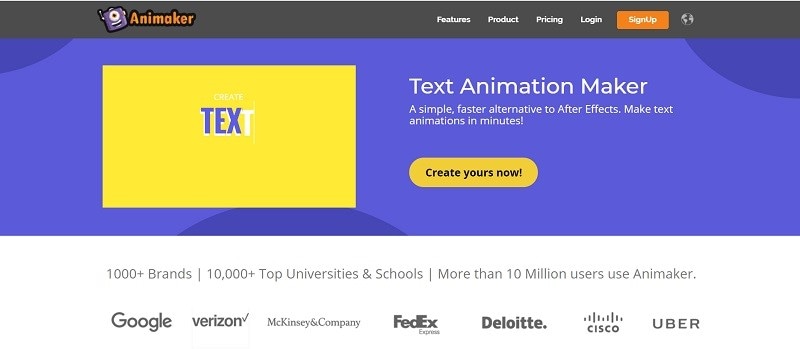
Availability: Online Pros and Cons:
- The Animaker software has a wide range of infographics to use.
- The customizable feature of Animaker is available due to which you can easily customize and navigate around.
- In this animation toolkit online, there are pre-designed templates that make it easy to narrate storyboards to the users.
- Sometimes, previewing of the edited video makes the editing lag.
8. Animizer
Animaker online animated text generator is ideal for organizations and teachers who need to make intelligent introductions and recordings. This animation software accompanies a huge library of layouts and pre-enlivened components, including delineations, characters, and signals.
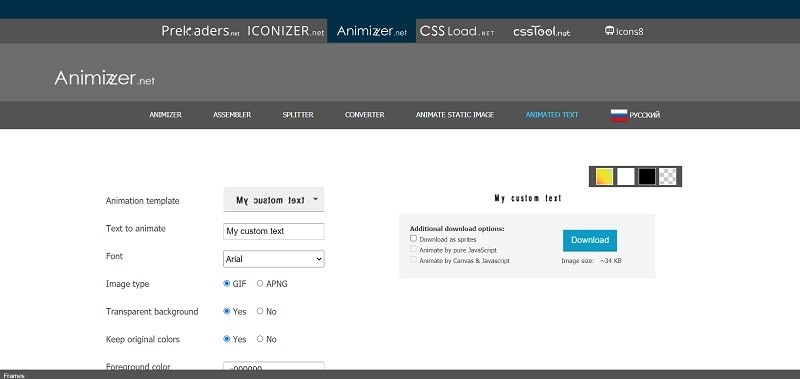
Availability: Online Pros and Cons:
- Animizer has a simple and user-friendly interface.
- The Animizer animation tool is easy to customize the videos as well as easy to edit.
- It also requires you to sign up to use its services.
- The video processing of this platform is slow.
9. Biteable
Biteable is a well-known toolkit for classical typography and is cherished by both amateur illustrators and entrepreneurs. You can make and get across your messages rapidly by utilizing the ready made formats within Biteable. The expert artists have put out top-class characters, custom impacts, scenes, foundation, etc. that you can utilize once you access Biteable.
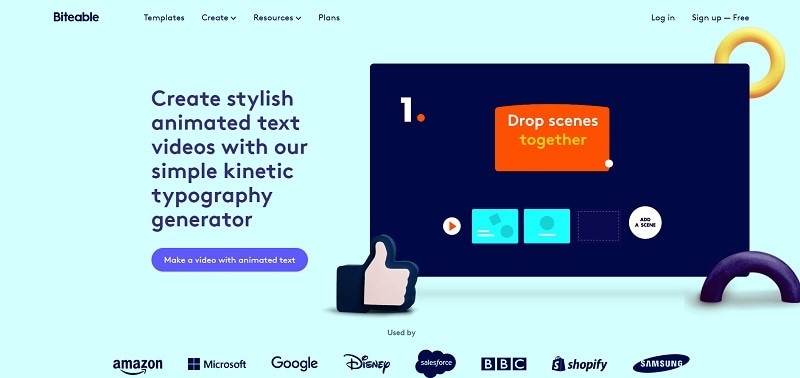
Availability: Online Pros and Cons:
- You can publish your own video on Biteable with total privacy.
- It also gives you access to multiple backgrounds for video creation.
- You can also share directly to your social media accounts, or use a link or embed code.
- It allows you to download videos in MP4 video format as it has no download option in the free plan.
10. Kapwing
Kapwing is a genuinely incredible, easy-to-use apparatus for video altering that incorporates some content animation capacities. In regard to quickening text, there's not as much customization as you'll discover in different instruments, and comparatively, to different choices on this rundown, the free form accompanies impediments.

Availability: Online Pros and Cons:
- It has a huge library of videos and animations you can utilize in designs.
- You can also upload your customized fonts, graphics, and animations.
- No registration for this toolkit is needed.
- Lack of professional editing functions.
- The trial version of Kapwing leaves a watermark.
Conclusion:
Picking the best activity software can be befuddling, particularly in case you're a fledgling hoping to make connecting with, intuitive visual plans rather than completely fledged recordings. However, there is numerous whiteboard and text animation software we went over these are the best fit for everybody. Some time making whiteboard movements becomes troublesome as the product is excessively muddled however, we chose the product, sites, and applications that are exceptionally helpful to utilize and don't cost a fortune. Again, not every one of the software projects is free, but rather you actually can utilize them to make movements without buying the full form.



