If you want to land your dream job, you're at the right place and time. People have been typing out extensive resumes for years, adding very little detail that can help them stand out. In this race to make the most impressive resume, they forget one tiny detail. Time is money, and nobody has the time to read every detail in your resume because times and priorities have changed.
So, if you'd like to land that dream job you've had your eye on, lose the paper and switch to video resumes. This article will explain everything you need to know about making an effective video resume.
In this article
Part 1: What is a Video Resume?
Video resumes are the new thing in town. It's a short video where you introduce yourself and speak directly to your potential employer about why you are the best candidate for the job. It makes a strong impact on the hiring manager and helps to distinguish you from the other applicants. Plus, a video resume is short to the point and quite effective.
Why go through a bunch of resumes where you can simply watch a video to get the idea? It's like watching the movie instead of reading the novel. So, how do you make a stellar video resume that gets you hired on the spot?

Part 2: How to Make a Video Resume
The first part of making a video resume is to prepare a CV or PowerPoint presentation that outlines your introduction, education, and skills. You can make your own presentation.
The second and most important part is shooting the video. Now, making a resume using a pre-designed template is quite straightforward. Therefore, we won’t discuss the steps for it. However, we will take you through shooting a video for your resume using Wondershare DemoCreator.
Step 1: Download DemoCreator
So, before you start making your video resume, you'll have to download Wondershare DemoCreator if you don't already have it.
Step 2: Launch DemoCreator Video Presentation Maker
Once you've downloaded DemoCreator, launch it and select the video presentation option from the interface.
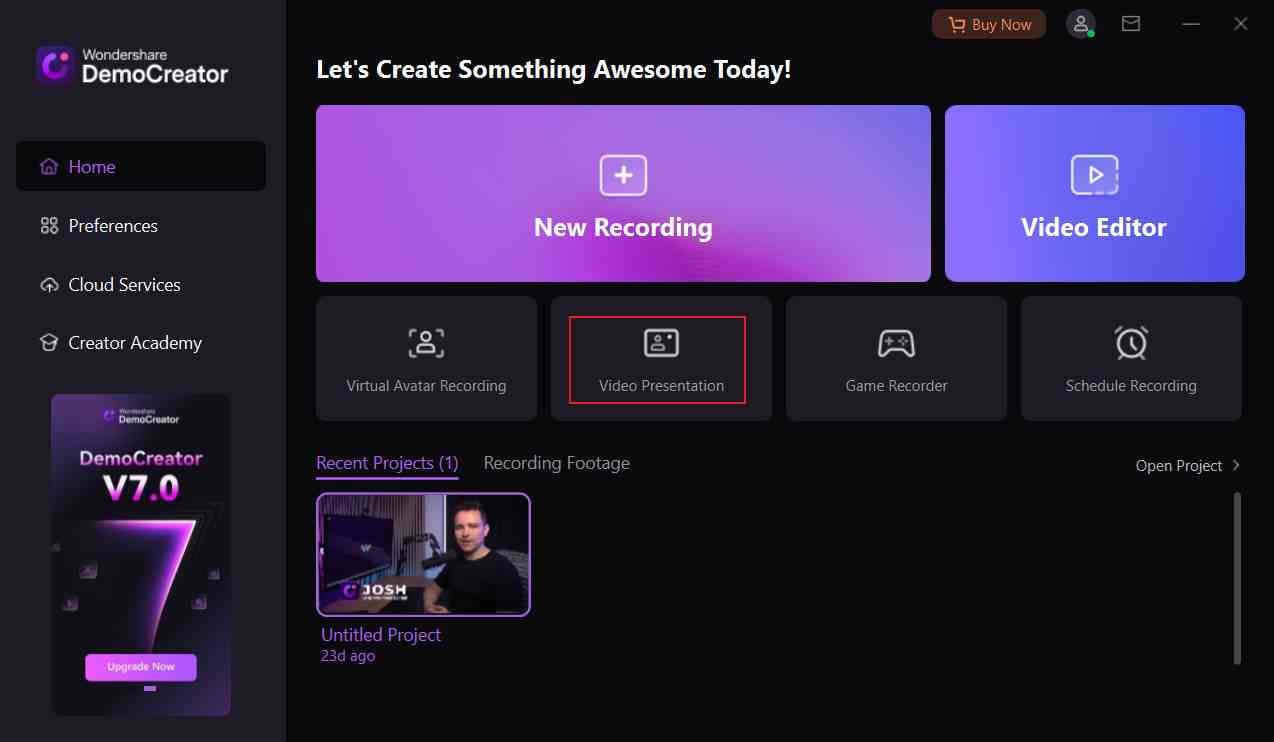
Step 3: Import Your CV or Resume Presentation File
As we work on a pre-built presentation template, we'll import it from our PC. Click on the “Plus” sign at the screen's bottom left corner and select “Add PowerPoint.”
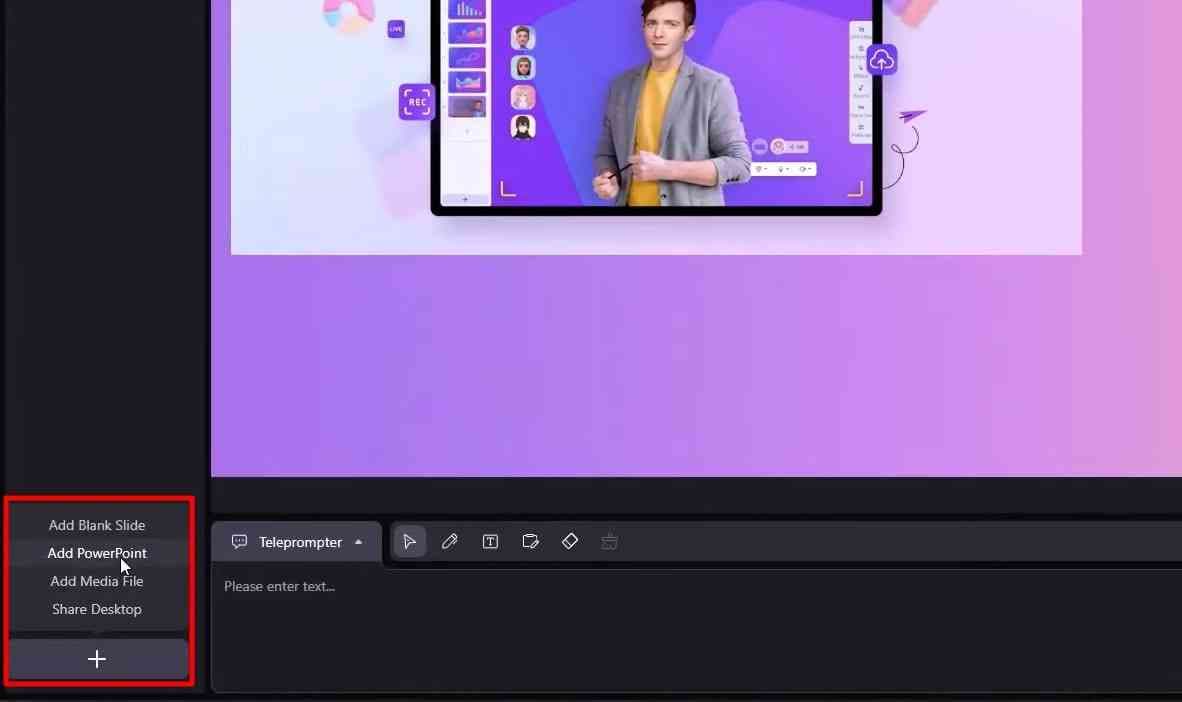
Step 4: Check Your Microphone and Webcam Devices
Let's check the microphone and webcam settings. Click the “Camera” and “Microphone” icons on the top left corner and see whether the correct options are selected.
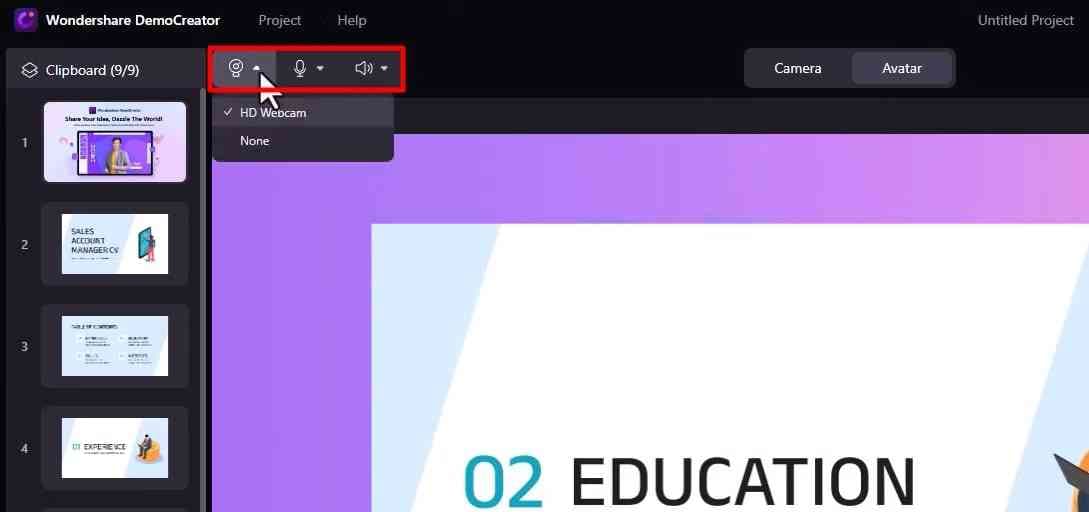
Step 5: Use Retouching Features to Make You Look Better
As this is a video resume, we won't use an avatar; instead, we'll record ourselves. Therefore, click on the “Camera” option at the top right corner and select the various retouching features to make you look better. These features include adjusting your skin tone, brightness, and facial features.
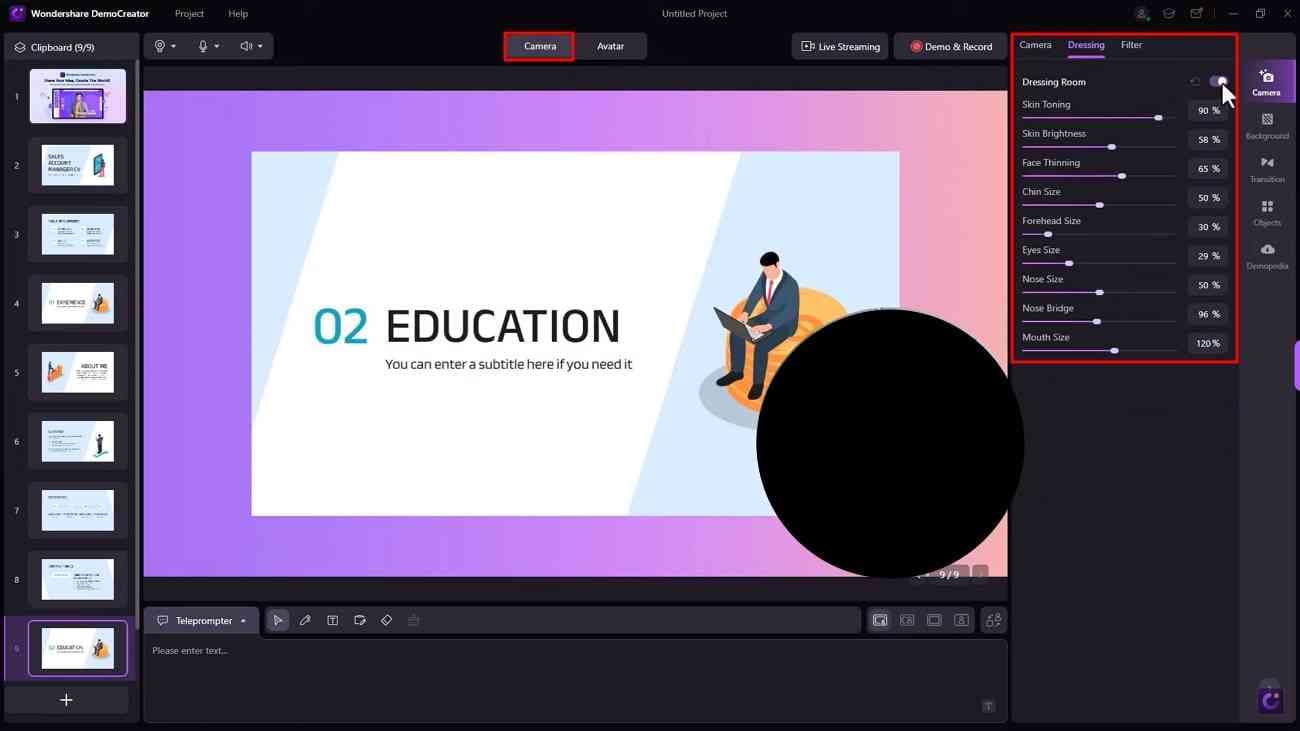
Step 6: Start Recording
Once you're satisfied with how you look after applying filters and retouching your face. It's time to click “Demo & Record” to start recording the video. If you want to remember all the points you want to include in the video resume, add keywords in the “Teleprompter” so you can record without pausing to remember.
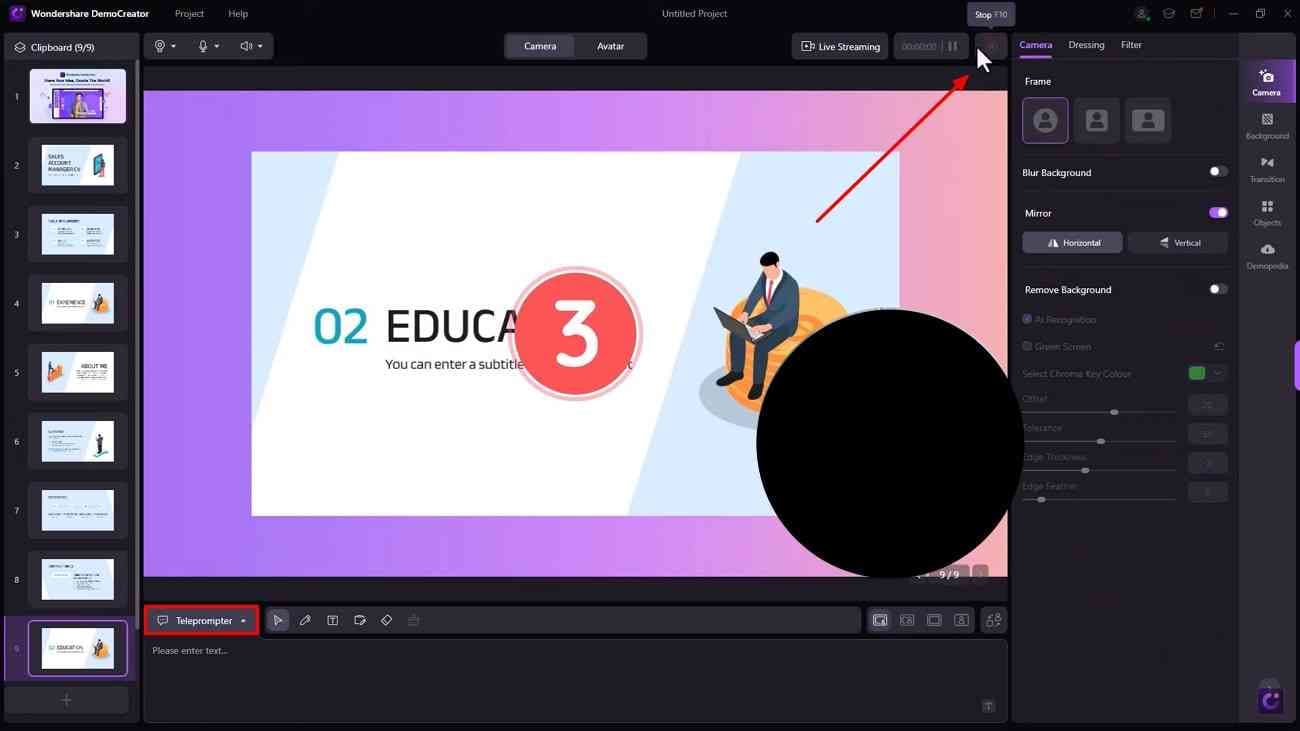
Step 7: Export and Share or Add Advanced Edits
You can save and export your video resume once you're done recording. Plus, you can also edit it to perfection via DemoCreators' video editor.
Your video resume is now ready, and you can attach it with your cover letter and send it to your employers.
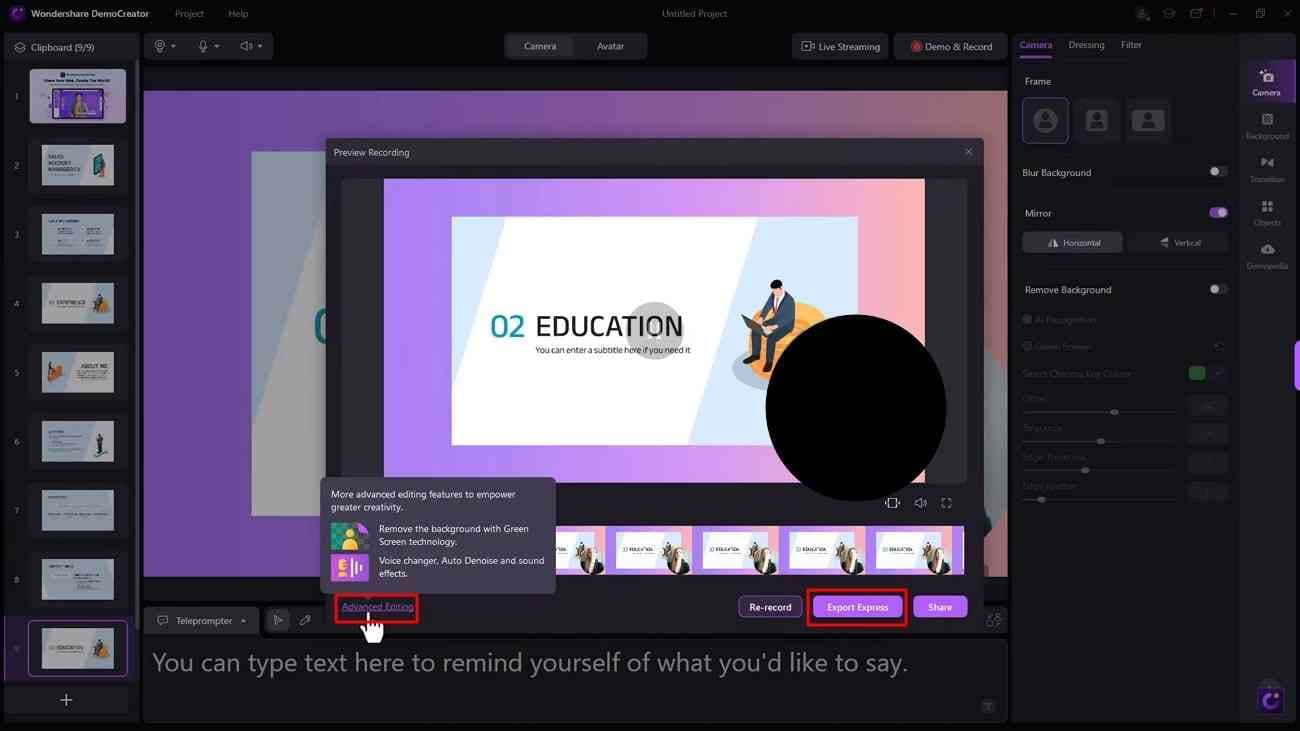
Part 3: Tips and Tricks for Creating a Video Resume
Now that you know how to make a video resume let us give you some valuable tips and tricks to keep in mind when creating it. The ultimate goal of making a video resume is to help you stand out and get the employer to select you as the ideal candidate. There are some handy tips to make a video resume that will definitely land you the job.
1. Focus on a Specific Experience or Skill
While a resume includes all your experiences and skills, it can do wonders to focus on a specific one you're most proud of. For instance, if you're applying for a job in a marketing agency, your website coding skills might not be as relevant as your experience in arranging a product launch event.
2. Dress Professionally
A video resume is the closest thing to a face-to-face interview. Therefore, you should dress as you would for an interview. Wear neat and professional-looking clothes in neutral colors. Anything loud or distracting won’t help the employer focus on your words. Style your hair properly and give it a clean and professional look. After all, nobody would hire someone dressed in a baggy T-shirt with messy hair.

3. Keep the Employer's Guidelines in Consideration
If your employer has asked you to make a video resume, they probably have provided some guidelines. This may include the length of the video, what details to include, and when to submit it. Therefore, if you follow the employer's guidelines correctly, you've taken the first step to making a good impression.
4. Background of the Video
When you're making a video resume, the background is quite important. Ensure you have a neat background, preferably a plain wall with minimal items. Also, make sure your family members or roommates are not moving around in the background or talking to you while you're recording. Make it as quiet and non-distracting as possible.

Conclusion
If you follow these basic tips when creating a video resume, there's no way your potential employer will turn it down. In this article, we have covered everything there is to know about making a video resume. Thus, you have learned enough from making a slide deck to using a free template and recording a video using Wondershare DemoCreator.

