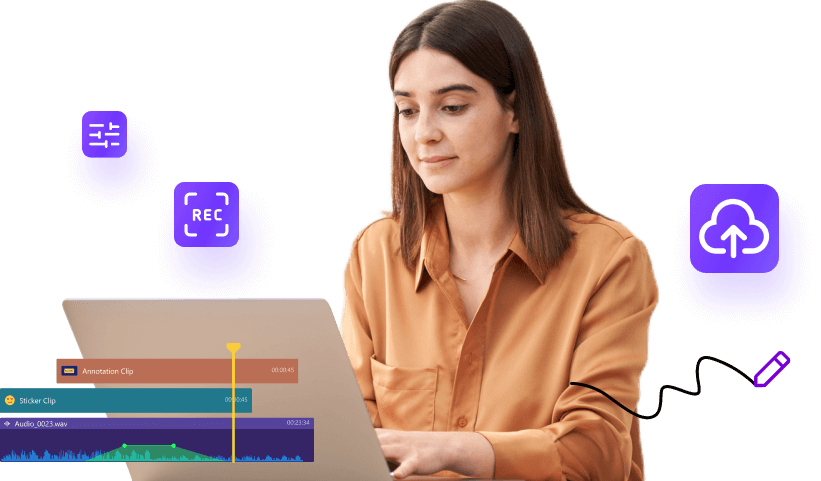Wondershare DemoCreator Highlights
Schedule Recorder
Easily set up recordings in advance and have them automatically start and stop at the desired times.


Schedule Screen and Audio Recording
DemoCreator allows users to schedule both screen and audio recordings. Before starting, you need to customize the recording area and after recording settings.
Schedule Start and End Recording at a Specific Time
No need to start recording manually. The DemoCreator schedule recorder allows you to set start and end times automatically. Or you can just change the recording duration.


Record Online Meeting Automatically
Eliminate the hassle of manual recording and waiting with DemoCreator's Schedule Recorder. Simply set up a timer to automatically capture important information from your online meetings at a designated time.
Avoid Long-Time Waiting in Course Recording
The online course appears to be extended in time if waiting from start to end will take up too much time. With DemoCreator, you can schedule to record your online courses at any time of the day or night, so you don’t have to worry about missing introductory lectures or discussions.

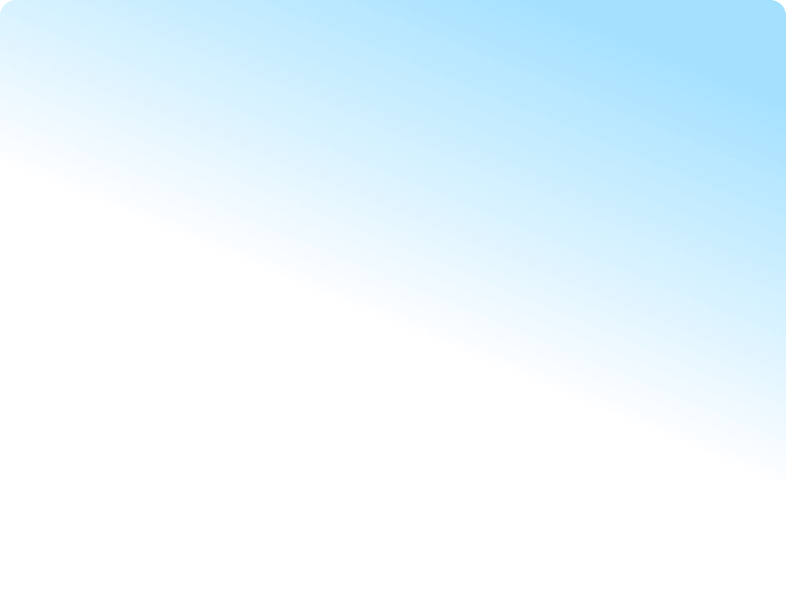
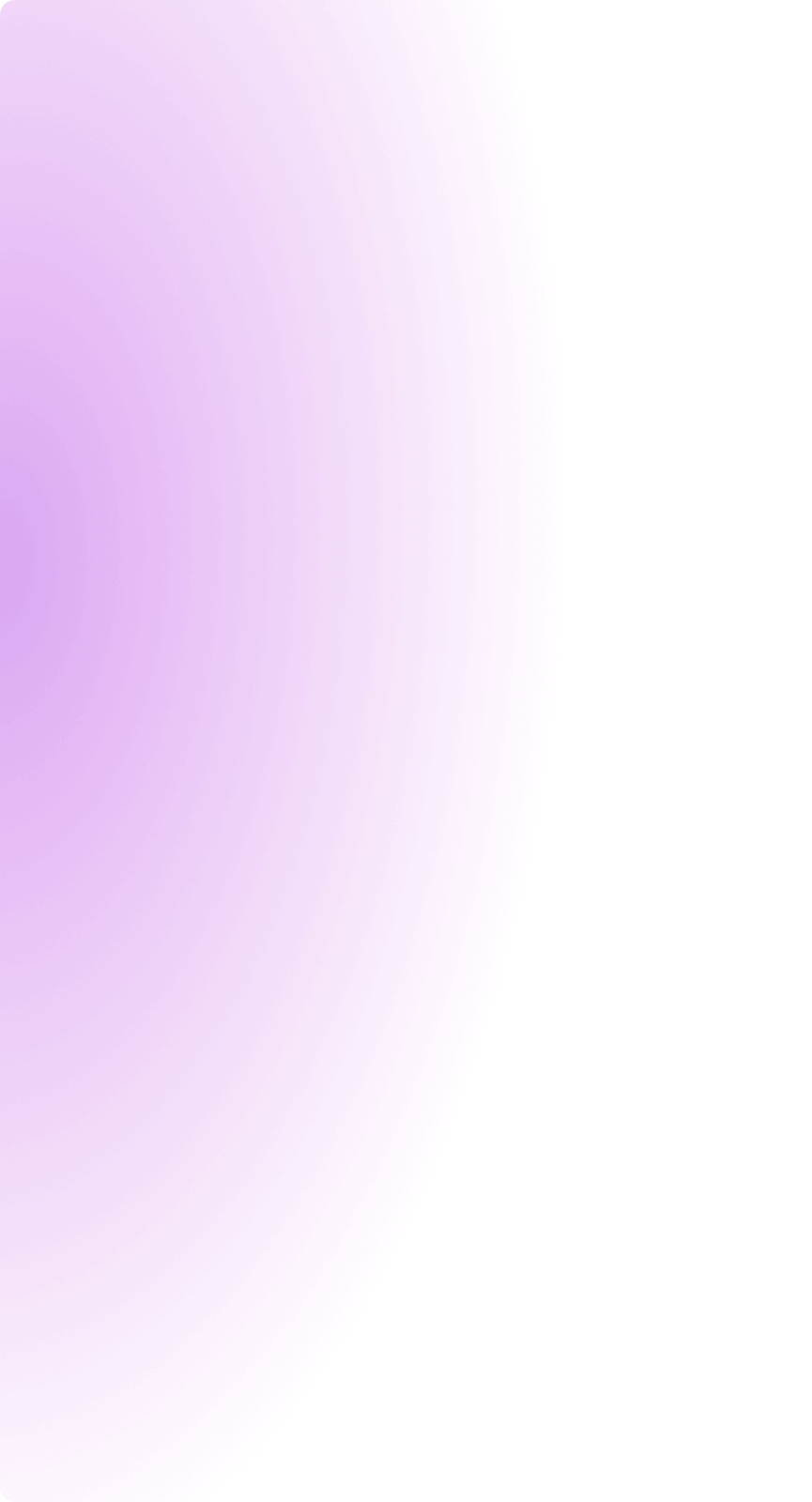

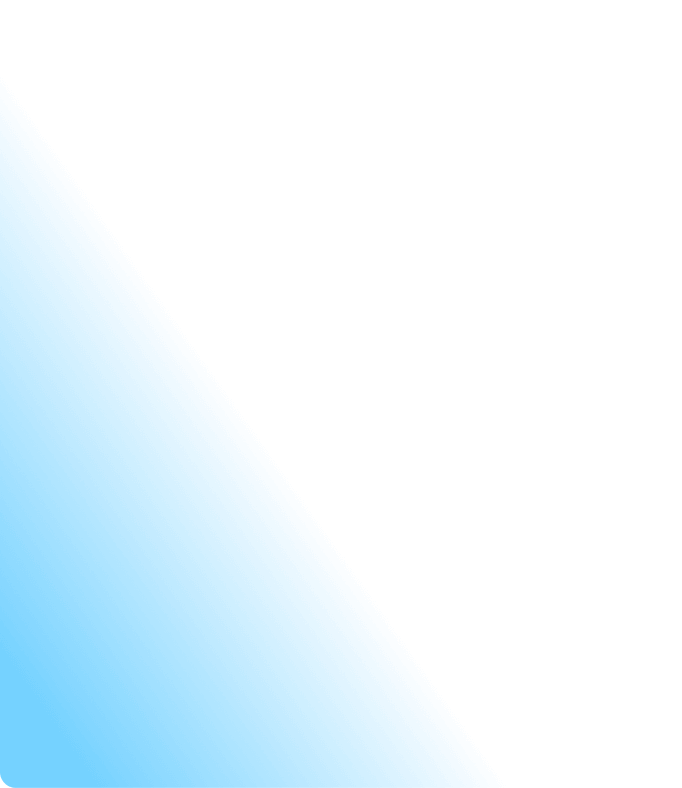
More Inspiration with DemoCreator Schedule Recorder
Best Course Creation Software and Tools for Beginners: (Top Picks)
How to Schedule a Video Recording with DemoCreator
How to Record Video Lectures | Using DemoCreator for Online Teaching
Tips and Tricks for Schedule Screen Recording
Explore More Features