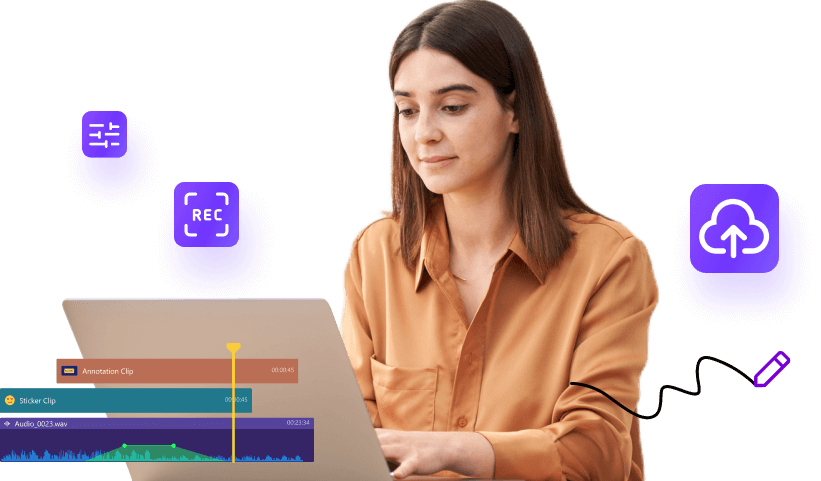DemoCreator Video Editor Highlights
Group Clips
Easily and quickly edit multiple videos simultaneously, allowing you to focus on more critical tasks.
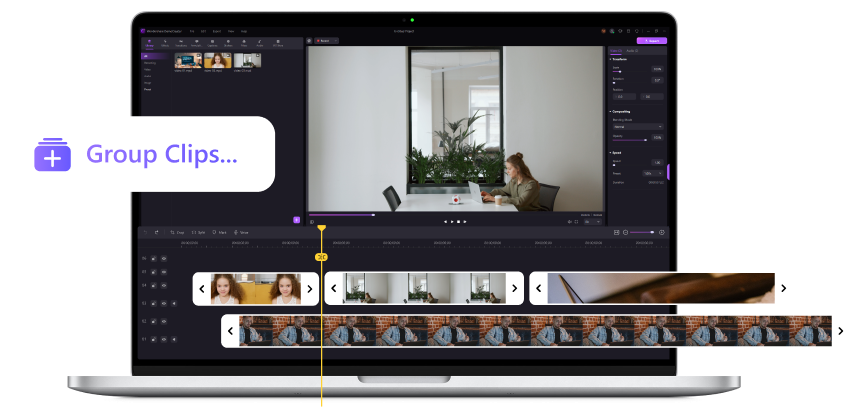

Group Clips with DemoCreator in One Click
Video editing can be a tedious and time-consuming process. With one click, you can organize your clips into a timeline, helping you speed up video editing and create stunning videos quickly.
Customize Video and Audio in Batch
DemoCreator gives you the power to effortlessly edit both audio and video files, allowing you to adjust brightness, contrast, saturation and more with ease. You can even customize your parameters to add the perfect finishing touches to your videos.
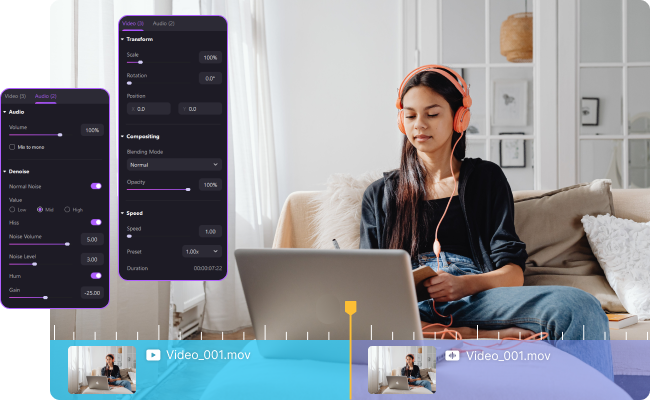
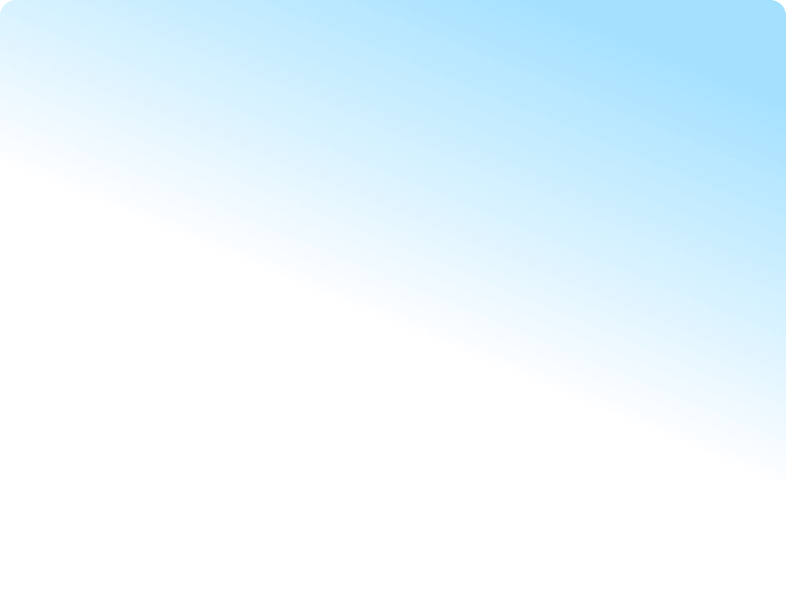
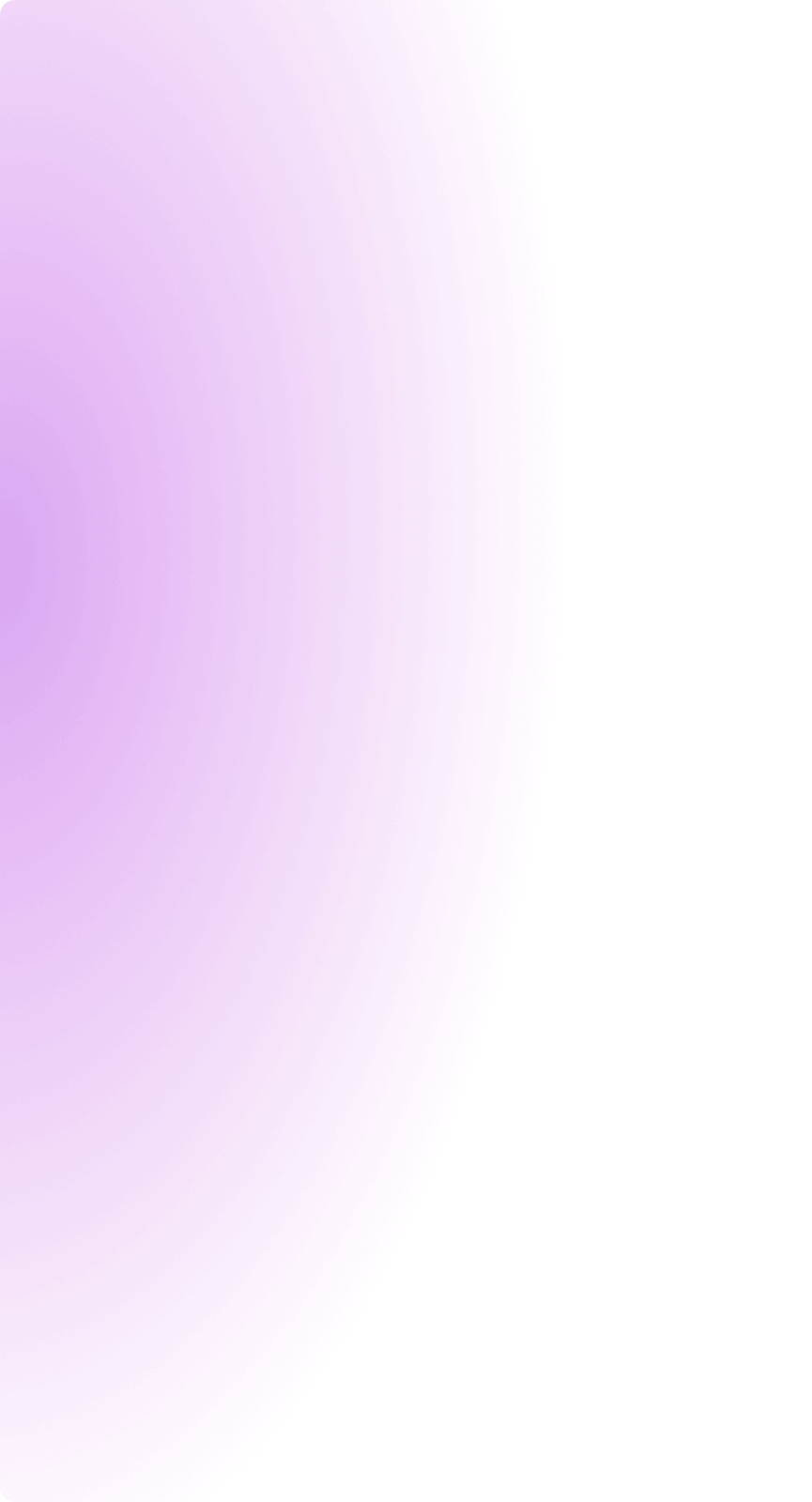

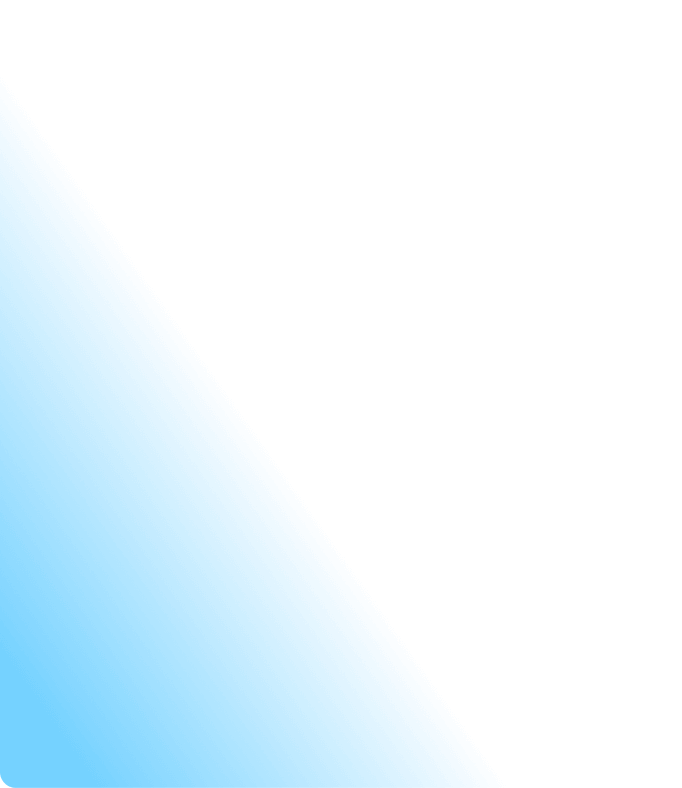
More Inspiration with DemoCreator Video Editor
Make Your First YouTube Video
in Wondershare DemoCreator
in Wondershare DemoCreator
Edit Function Introduction
How to Take A Screenshot From A Video
How to Take A Screenshot From A Video
Edit course videos in a user friendly studio
Tips and Tricks for Video Editing
Explore More Features