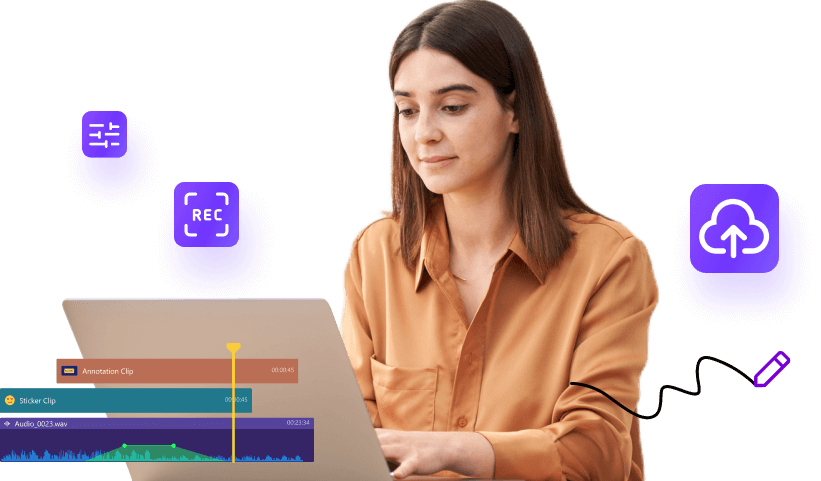DemoCreator Video Editor Highlights
Overlay Videos and Images
Superimposing images and videos with a single drag-and-drop, boosts your video’s wow factor.
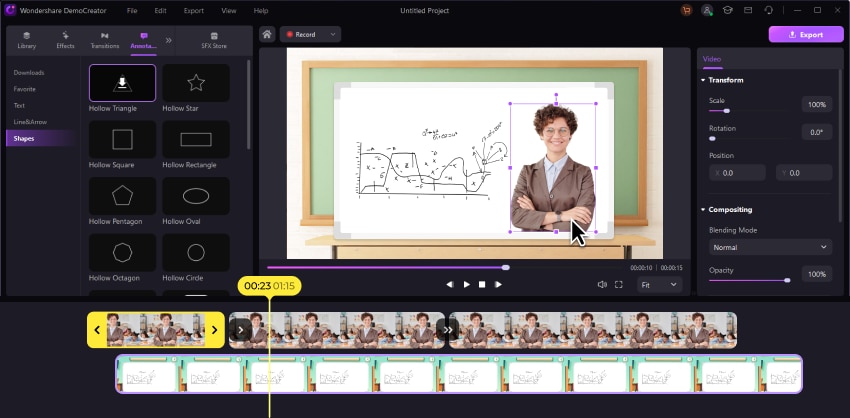
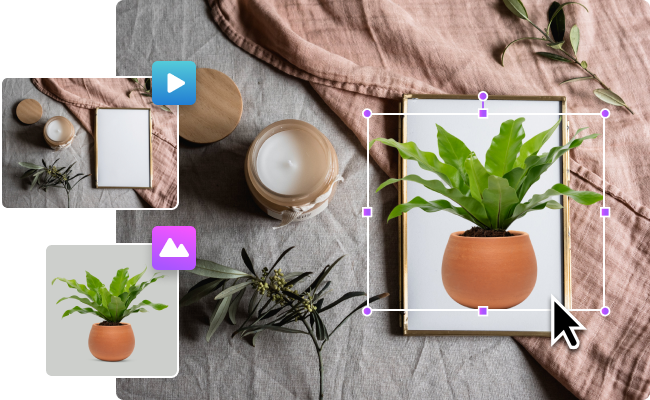
Instantly Add Video to Video
DemoCreator makes it super easy to put a video or picture on a video. No complex operations, just upload media files and by clicking and resizing to achieve a superb mix.
Take Your Video to Next Level with Ai Facial Recognition
No wow effects in your video? Use Ai Facial Recognition to extract your video, access massive backgrounds, taking yourself to diverse scenes just like you’re traveling around them.


Overlay Multiple Videos and Images to Unlock Your Creation
You’re allowed to overlay multiple videos and images, with no specific limitation. Also, DemoCreator offers diverse filter overlays to empower your videos, making them from ordinary to fantastic.
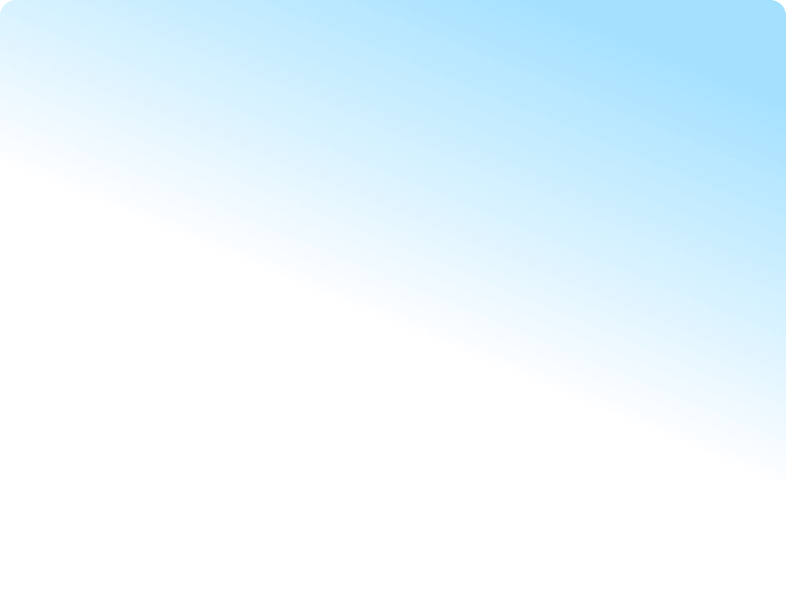
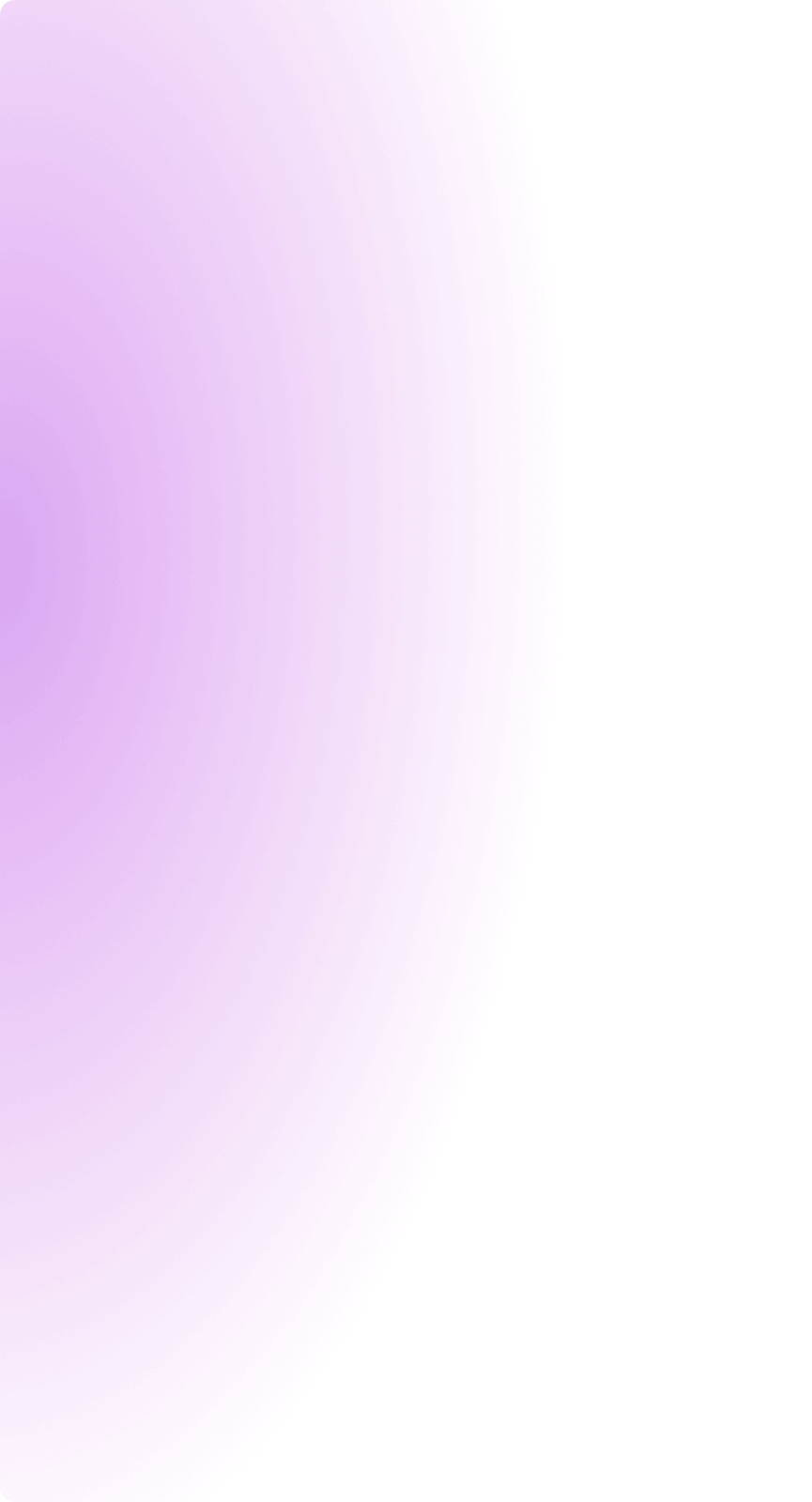

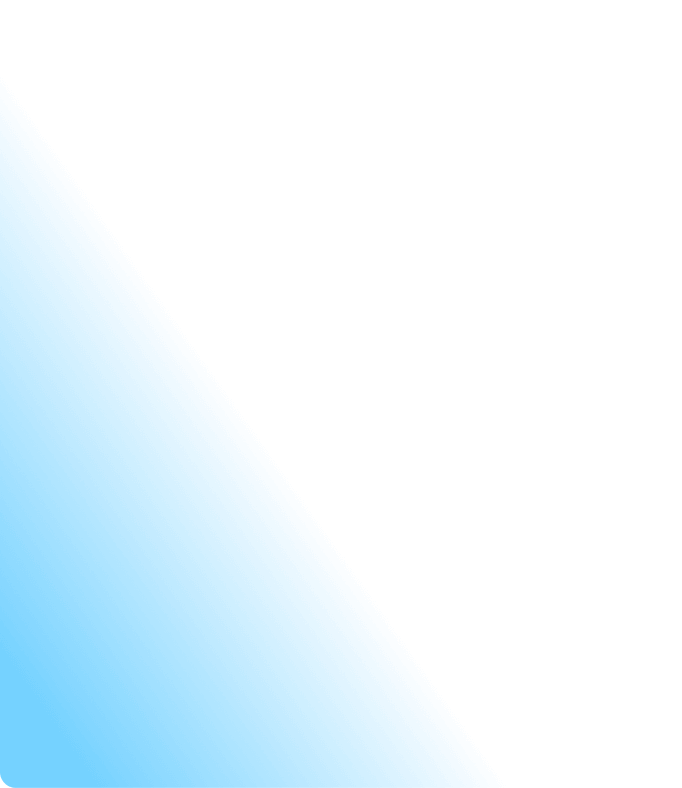
More Inspiration about Video Overlays
How to Use Filter Effects in DemoCreator
How to Use Border Overlay Effects in DemoCreator
How to Make a PIP Video
Explore More Features