It is wonderful to have a quick technique to produce attention-grabbing material in this age of visual production. As the high-tech era advances more and more, Audio to Video AI has made it easy to make compelling visual content.
You may choose your go-to Audio to Video AI tool to produce dynamic content with ease after reading this article. Get ready to let your imagination run wild while the music plays!
In this article
Part 1. The Impact of AI Audio-to-Video on Content Creators
Combining AI-Powered Technology with multimedia has created an influential disruptive force called Audio to Video AI, which marked a significant impact on the dynamic realm of content creation and entertainment. AI Audio to Video, as a modern technology for content creators, has given several possibilities for the creation of skillfully appealing visual content with engaging sounds that go beyond what conventional techniques can do.
1. How do AI Audio-To-Video Converters Streamline Content Creation Processes?
In the works of streamlining content creation, podcasts as previously limited to audio medium now can easily be displayed with visual performance with the help of Audio to Video AI. This tool works wonders for podcast makers to deliver captivating audio-visual entertainment to hook their audience.
Audio Video AI has helped in catching the attention of several audiences for content creators, with the additional advantages of saving time and effort.
2. Enhancing Educational Content with A Visually Appealing Video Format
For educators, AI Audio to Video tools has made it convenient for them to impart wisdom colorfully. In the field of education, it has helped educators in delivering lively content to present complex topics and theories in an accessible approach.
Combining appealing visual features with audio explanations eases the understanding of complex theories, topics, and abstract concepts while creating a better learning experience.
3. Exploring the Potential of AI-Generated Videos in Advertising and Marketing Campaigns
In the world of marketing campaigns, compelling visual content matters a lot. New business strategy to improve marketing campaigns and advertisements is to use AI-generated content, with the help of Audio to Video AI tools.
AI Audio to Video has revolutionized the field of advertisements by simply making a complex point. Audio-to-Video AI technology has made it easier for marketers to increase the odds of producing effective individualized marketing campaigns and strategies.
Part 2. Top 5 Audio-to-Video Converters
Let's examine the top five audio-to-video converters that have been making waves in the world of content production as we go deeper into the area of AI audio-to-video technology. These technologies provide content producers with the ability to slickly combine audio and visual elements, opening them to a world of imaginative possibilities.
1. Lumen
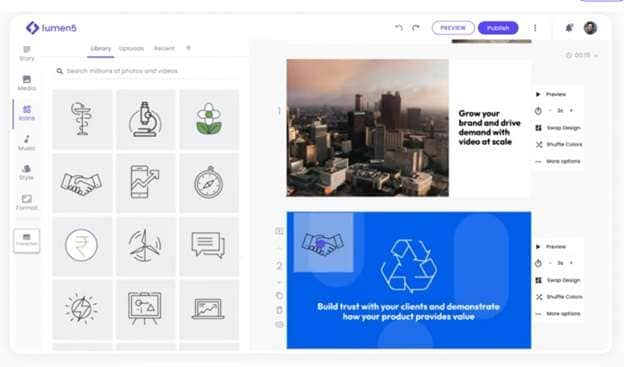
A dynamic platform for creating compelling visual storytelling, Lumen 5 is at the vanguard of AI audio-to-video converters. Lumen5 makes it simple to generate quality video content in minutes by fusing strong AI with a drag-and-drop UI.
Compatibility:
- iOS, Android, and Windows
Key features:
- You can automate the production of engaging clips from Zoom recordings or videos made from blog posts.
- To give your social media updates the vigor and passion they need, Lumen 5 has a fantastic selection of images, videos, and music templates.
- Lumen 5 is a platform for creating videos that brands and companies may use for social media posts, marketing, and storytelling.
- Lumen 5 has an easy-to-use editor and beginner-friendly AI editing tools
2. Wibbitz
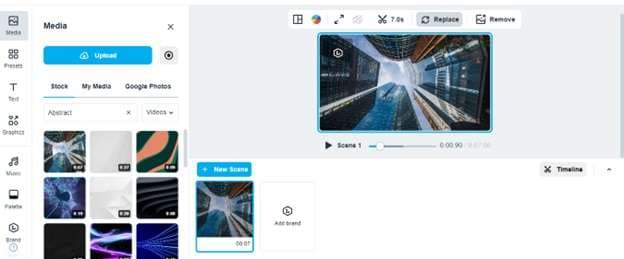
The platform's built-in video editor is a fantastic tool that enables you to carry out simple editing activities without the use of additional applications. The community on Vimeo is great, and there are many content producers and experts in a variety of subjects that can be found there.
Compatibility:
- iOS, Android, and Windows
Key Features:
- Wibbitz offers viewers excellent watching experiences and high-quality video streaming.
- The platform has many customizing choices, and the films are sharp and clear.
- Excellent privacy controls and settings let you limit who may see your movies and exert a variety of other types of access control.
- Wibbitz editor also provides privacy and security such as regional limits, domain-level privacy, and password protection.
3. Online Converter
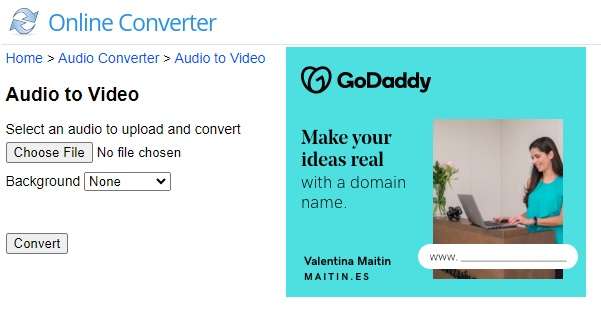
Through Online Converter Audio to Video AI tool, you may utilize top-notch file conversion services free of cost. This AI-Powered tool is independent software that helps you turn music and photos into a video clip generating an amazing visual experience.
After that, you may also share your audio or music with your pals. It facilitates the quick conversion of audio files with graphics into movies. With the aid of this free program, you can easily convert audio files to video files and share your music with your pals.
Compatibility:
- iOS, Android, and Windows
Key features:
- Online Converter allows the usage of audio files, including MP3, M4A, MIDI, WAV, and more with videos in MP4 format.
- By selecting the "Background" option, you can change the backdrop of the video to an image file or a solid color.
- Users can enjoy access to free to convert as many files with Online Converter.
- There is no need to install or download the Online Converter program because it permits file sharing.
4. Kapwing
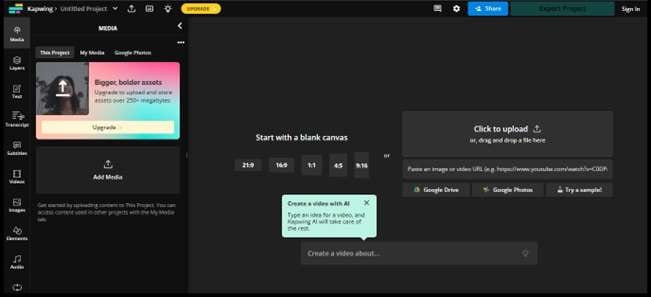
The goal of Kapwing is to make digital storytelling possible. They are working towards this aim by developing a collaborative, online tool for editing videos and generating content because we think that we can enable everyone to create, edit, and share videos. Since Kapwing is entirely online, content producers may view and modify their work from any computer or mobile device.
Compatibility:
- Mac, Windows, iPhone, and Android
Key features:
- With Kapwing audio-to-video AI, you can add your audio, video, and image files, then edit everything in one location.
- Detaching the audio from your project allows you to re-sync audio and make precise edits to your video's audio.
- Regardless of ability level, the drag-and-drop timeline in the Kapwing video editor is simple to master.
- You can utilize its AI features to go from the first draft to the completed video 10 times faster.
- With one-click automation, workflows may be streamlined with Kapwing.
5. Resemble AI

With the help of Resemble AI, users can simply and rapidly create distinctive, customized, and lifelike AI voices. The curriculum offers unrivaled synthetic voice technology, encouraging the development of immersive finished works.
Text-to-speech software is called Resemble.ai (or just Resemble). With the help of this voice generator, you may turn text into speech, and the AI voices that are offered are of decent quality. You may quickly create your podcasts, audiobooks, and much more using this program.
Compatibility:
- Androids, iOS and Windows
Key features:
- Resemble AI is a quick, precise, and handy audio-to-video converter AI tool.
- You may alter the sound of your AI speech using Resemble's AI-powered voice modulation capability.
- To suit your demands, you can alter the intonation, add an accent, and alter the pitch and pace of your voice with Resemble AI.
Bonus Tip: Powerful Audio-Video Editor DemoCreator
Although the above-mentioned tools have their features in their own space, there is also software that is specifically designed to meet your goals if you're eager to expand your creative efforts by producing an engaging film using AI-generated sound files.
Democreator is a powerful and user-friendly video and audio editing software that provides makers with a smooth and customized experience. Its integrated editor enables editing system sound, microphone audio, and video on independent tracks. By enhancing the video editing process, this method allows users to work more precisely and creatively.
The main advantage of Democreator is that it works with almost all Windows and Mac versions allowing various users to benefit from its capabilities. Democreator gives you versatility by allowing you to export films in several file types. Your videos are adjusted for many platforms and devices, whether you select the commonly used MP4 format, the effective AV1 format, or the high-quality MOV format.
1. User-Friendly Interface
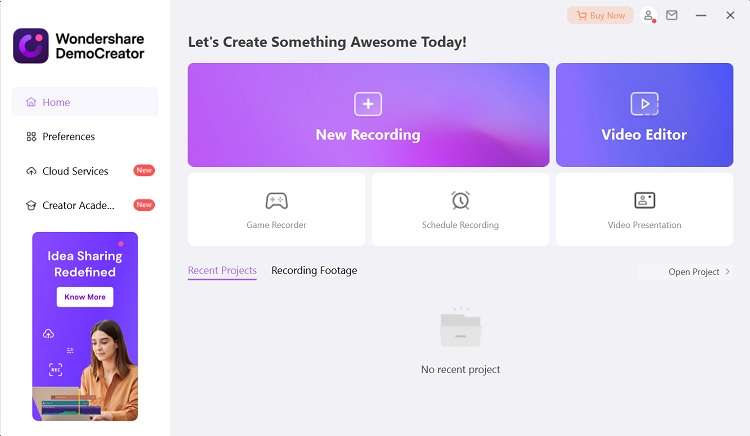
DemoCreator is user-friendly for users of all skill levels, from beginners to expert editors. Its easy-to-use controls and user-friendly interface make it accessible for individuals who are new to video editing, but its advanced functions meet the demands of more experienced editors. This flexibility ensures that anyone, their degree of ability, produces polished and professional videos.
2. Innovative New Features and Effects
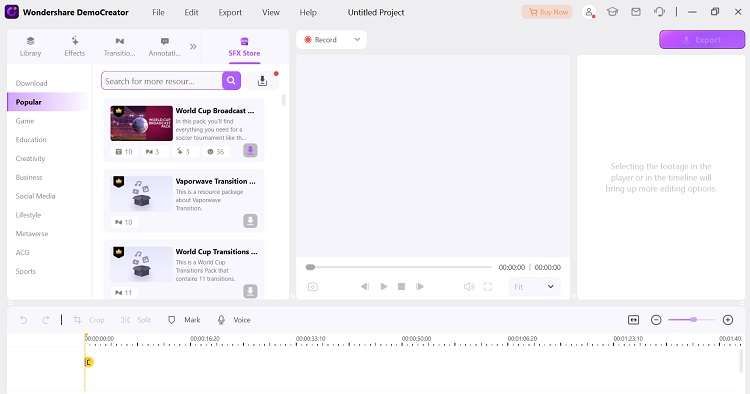
DemoCreator's developers don't just produce it and go. They continuously improve it by including new features. Consider having a toy that you continuously upgrade with new components to make it advanced. To ensure you always have something entertaining to use, DemoCreator constantly adds new tools and fascinating features for your video editing.
3. Enhanced Storage Space
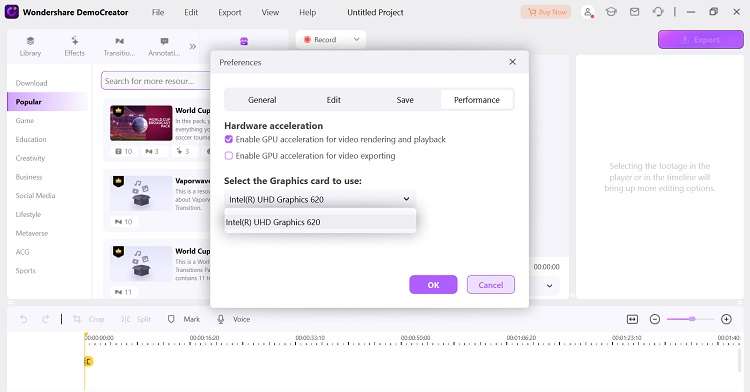
DemoCreator does not take up much space on your computer when you use it to create videos. Consider your computer to be a box and the videos to be the contents. You don't want the box to become too full, do you? DemoCreator ensures that your video clips do not take up too much space, leaving you with space to store other things.
Conclusion
The inclusion of AI audio-to-video converters has transformed content creation, providing creators with new ways to entertain their audience. DemoCreator separates itself as an actual treasure among the finest solutions accessible. Its user-friendly interface, regular updates, and space-saving features make it an excellent tool for producers wanting to create stunning videos without the technical hurdles.

