Do you want to appear slimmer in photos and videos? Maybe you want to know what you look like if you were thinner. Or simply seeing a slimmer version of you makes you happy. Regardless of the reason, you can turn to apps with a face slimming filter. They can analyze your face and slim it down by editing your cheeks, jawline, and chin. You don't have to do much. Just apply the filter and adjust its intensity.
In this article
The 3 Best Face Shaper Apps on iPhone & Android & PC
FaceApp — Reshape and Change Your Face
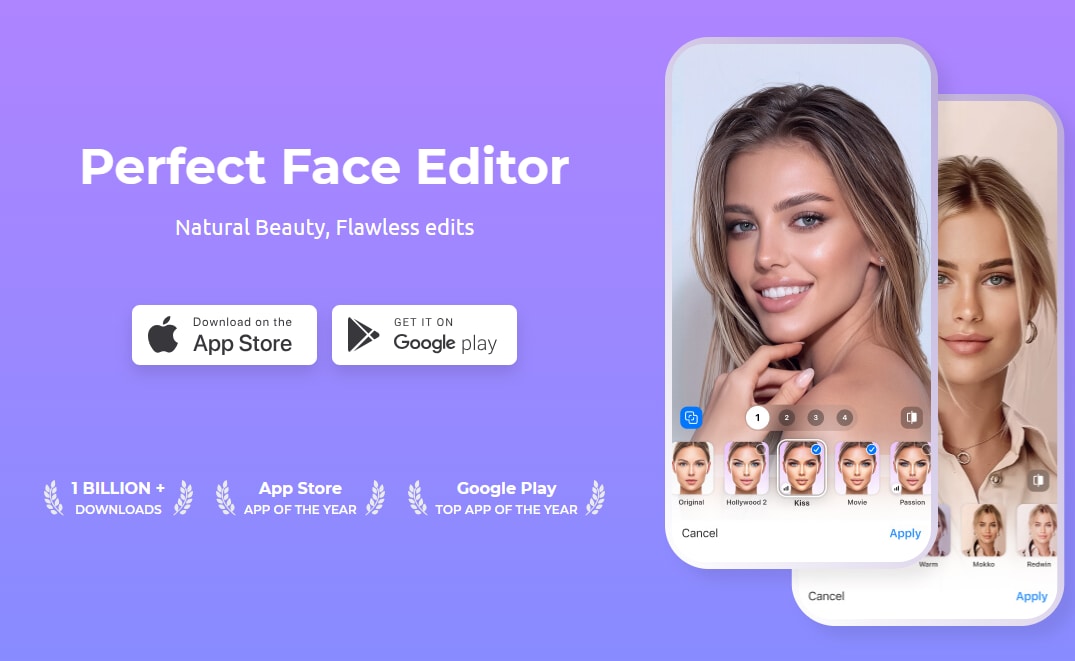
FaceApp is a photo and video editing app that's available on Android and iOS. It offers lots of filters that can make you prettier. One of those filters is the face slimming filter. This lets you boost your attractiveness, while maintaining a natural look.
Key Features:
- FaceApp allows you to manually reshape your face.
- This app can also edit your face share automatically.
How To Use FaceApp to Slim Your Face Down
Here is a guide on how to use FaceApp's skinnier face filter:
Step 1. Install FaceApp on your phone and launch it.
Step 2. Select the photo that you want to edit. If you want to take a new selfie, tap "Camera."
Step 3. Scroll to the right of the menu at the bottom and tap "Reshape."
Step 4. Tap "Width" and slim down your face.
Step 5. Tap "Apply".
Step 6. When you are satisfied with what you see, tap Save.
Slim & Skinny — Reshape Your Face & Body
Slim & Skinny is an iPhone app with a robust slim face filter. It can slim down different areas in your face. You can target the whole head, the whole face, or just the chin. It is also one of the rare slim filter apps that can also make your body thinner.
Key Features:
- Slim & Skinny automatically detects your face, head, and body.
- Use a slider to control how much your face gets slimmer.
- It can remove a double chin.
How To Use Slim & Skinny - Thin Face Photo
Here is a guide on how to use Slim & Skinny to make your face skinnier.
Step 1. Install Slim & Skinny on your iPhone or iPad and launch it.
Step 2. Tap the "Import" or "Add Photo" button to select the photo you want to edit from your device's gallery.
Step 3. Look for the "Thin Face" option and tap it.
Step 4. Use the slider provided to adjust the slimness of your face. Move the slider to the right to slim your face and to the left to revert.
Step 5. Save the output.
Wondershare DemoCreator – The Easiest Face Editing Desktop App
The two apps above are both mobile apps. They are great because they are portable. But if you want a more powerful tool that is also easier to use, you should use a desktop tool. The best one is Wondershare Democreator.
Wondershare DemoCreator provides you with a range of face-editing features. One of them is the Slimming Face tool. You can edit the appearance of the chin, cheeks, and jawline. By doing that, you can slim down a face in a video.
Key Features:
- Wondershare DemoCreator offers a powerful Slimming Face filter that delivers high-quality results.
- You can adjust the intensity of the filter.
- It offers other fantastic tools for editing faces in videos.
How To Use Wondershare DemoCreator's Face Slimming Filter
Step 1. Download Wondershare DemoCreator from the official website and install it. Launch the program when the installation is done.
Step 2. Click on "Video Editor" and import your video.
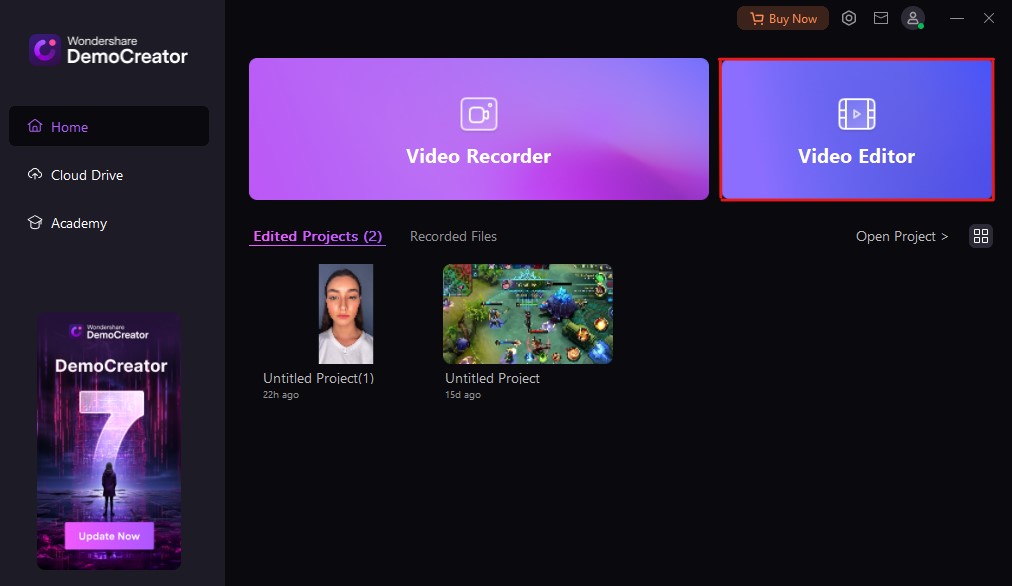
Step 3. On the left panel, click on "Video Effect". Under the Video Effect section, click "Facial" to access the video face editor features.
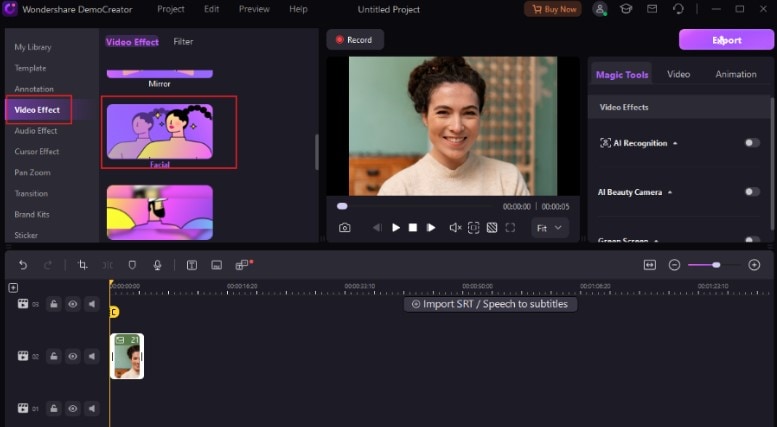
Step 4. The set of filters will appear on the right panel. Choose Face Slimming. You can use the slider to control how much the face in the video changes.

To see the results, here are the before and after:

- Record customized screens with audio and edit them in different tracks.
- Capture gaming videos, tutorials, and presentations and then edit them in one tool.
- Built-in unlimited editing templates, special effects, and other sources.
- Supported export to MP4, MOV, MKV, GIF, and other formats.

Here's a table comparing the three apps based on their ratings from app stores (App Store and Google Play) and user reviews on G2 or Trustpilot, as well as an assessment of their ease of use:
| App Name | Rating | User Reviews | Ease of Use | Other Aspects |
| Face App | 4.4/5 (APP Store) |
“I love the variety of editing options in FaceApp, especially the slimming feature” | Moderate | Advanced features for photo editing. Some privacy concerns. |
| Slim & Skinny App | 4.6/5 (Google Play Store) |
“Amazing app! It's so easy to use, and it delivers great results. Highly recommended!” | Easy | Intuitive interface. Effective for slimming photos. |
| Wondershare Democreator | 4.6/5 (G2) |
“It offers powerful features that help me create professional-looking creations” | Easy | Powerful editing capabilities. Learning curve for beginners. |
Why People Use a Face Slimming Filter
This filter exists because there is a demand for it. But the question is, why are people looking for it? Explore the various reasons people use face slimming filters here:
Aesthetic Ideal
Many of the people that the general public considers attractive have slim faces. That is why many yearn to have that face shape, even if only in photos and videos. So, people edited videos to achieve that look. Nowadays, that is easier to achieve, thanks to slim face filters.
Self-image
People want to see the best version of themselves. Slim face filters let you peek into that. You can envision how you would look if you were thinner. Some use it as motivation when pursuing weight loss goals.
Social Media Influence
Social media has undeniably affected our behaviors. If you spend much of your time scrolling on Instagram, you will see dozens of pictures of gorgeous people with perfect proportions. Meanwhile, those who are seen as fat are laughed at. It creates an unrealistic beauty standard. Unsurprisingly, it is not uncommon for a person to want to belong to the attractive group. One step to get to that is a slimmer face, which this filter provides.
Peer Pressure
Peer pressure also affects how one sees themselves. Suppose your peers often comment on people's physical appearances. You would not feel comfortable sharing photos or videos online where you do not meet their beauty standards. You may be afraid, thinking your peers would make fun of you. Using a thinner face filter, you can hide your actual weight and what they deem as imperfections. That could be a way to gain acceptance from your peers.
Experimentation
Some people just like to experiment. It could be they are trying filters to see how different they would look if something is different. Or they could be content creators finding new ways to edit and enhance their photos and videos.
Emotional Satisfaction
This links with many of the reasons mentioned above. A face slimming filter makes you beautiful. A person seeing that version of themselves will make them happy, even if they know it is fake.
Conclusion
Using an app with a face slimming filter lets you see how you look if you are thinner. You can use these apps to create content or peek into how you would look after your weight loss journey. Among your many amazing options is Wondershare DemoCreator. It is a robust desktop tool that lets you edit faces in videos. It is an amazing tool that lets you create high-quality videos that will surely catch people's attention.
FAQ
-
1. Do face slimming filters also slim your body down?
Unfortunately, most of the time, no. These apps specifically look for your chin and cheeks. They are built for faces, specifically; they are built for selfie videos. Thus, they can't slim down your body. -
2. Are there any risks or drawbacks to using face slimming filters?
Face slimming filters, like other beauty filters, promote unrealistic beauty standards. Excessive use of it may make you dissatisfied with your natural appearance. These can also be used to fool people, especially in the online dating space. We encourage you to use these filters responsibly and ensure that you or others will not be negatively affected. -
3. Are there alternatives to face slimming filters for achieving a desired look?
Yes, there is. To appear slimmer in videos, you can experiment with different lighting, camera angles, or a combination of both. Furthermore, you can test different poses to achieve your desired look.



