Unlock New AI Features With DemoCreator 8
Current subscribers receive a complimentary upgrade
while V7/V6/V5/V4 perpetual license holders enjoy the most favorable upgrade pricing.
Check Out What's Fresh in DemoCreator 8 Upgrade
6 AI Features to Elevate Your
Video Creation
50,000+ Visual Assets to
Spark Your Creativity
Enhanced Stability for 100%
Faster Video Rendering
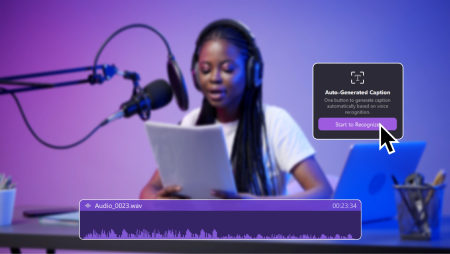
AI Subtitle
AI Subtitle

AI Text to Speech
AI Text to Speech

AI Video Object Remover
AI Video Object Remover

AI Vocal Remover
AI Vocal Remover

AI Voice Changer
AI Voice Changer

AI Beauty Filter
AI Beauty Filter

50,000+ Visual Assets to Spark
Your Creativity
In the DemoCreator 8 upgrade, we've not only added more video visual assets to aid your video creation but also enhanced the overall user experience in resource interaction. We've introduced various portrait, content, and background layout templates tailored for explanation video scenes, aiming to assist users in creating creative video content more efficiently.
Enhanced Stability for 100%
Faster Video Rendering
In DemoCreator 8, we've implemented new technical enhancements to boost video playback, rendering, and export speeds by 100%, resulting in smoother video editing. Moreover, with significant performance improvements, it now offers better compatibility with low-configuration computers, making it an ideal choice for entry-level video creation.
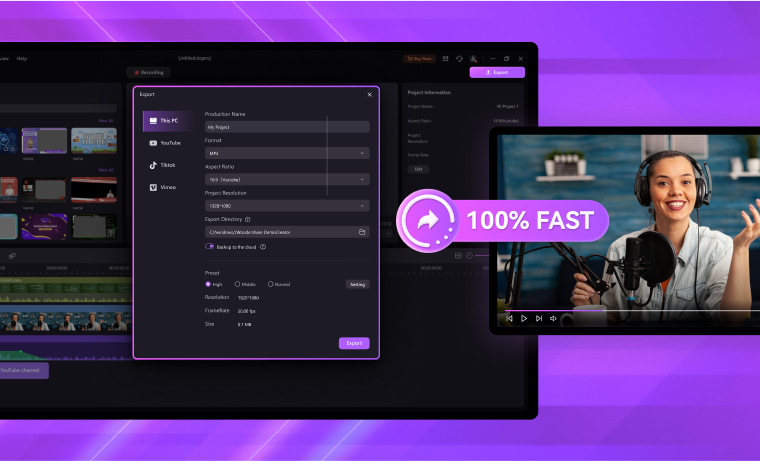
| Feature | DemoCreator 7 | DemoCreator 8 | |
|---|---|---|---|
| Recording | Multiple Recording Mode | Optimized | |
| Al Teleprompter | Optimized | ||
| Editing | Text-To-Speech | 41 Voices | 125 Voices |
| Animated Subtitles | |||
| Al Object Remover | |||
| Al Vocal Remover | |||
| Al Voice Changer | Basic | 28 Voice | |
| Al Beauty Filter | Basic | 6 preset effects can be adjusted automatically | |
| Text&Clip Animation | 20+ | 70+ | |
| Video Resource | Layout Template | ||
| Brand Kits | Brand logo | Brand Kits (Opener, End Credit, and Brand logo) | |
| Visual Assets | 30,000+ | 50,000+ | |
| Others | Export Speed | Normal | 100% faster than before |
| Rendering Speed | Normal | 100% faster than before | |
FAQs About the Video Editor
2. Only eligible purchases made directly from the Wondershare official website, excluding other channels such as affiliates, resellers, agents, and giveaways, qualify for an exclusive discount when upgrading to DemoCreator 8 with a Perpetual License.
3. Users who have purchased multiple team or commercial licenses cannot upgrade through this page. Please contact support directly for assistance.
4. The listed price does not include VAT or any additional tax fees.
