AI Vocal RemoverSeparate Vocals From Music/Videos
The vocal remover separates the main vocal and background voice into two tracks and lets you edit either of them freely.
4.8 Stars
on Trustpilot50K+
followers across social media accounts3M+
downloads across the worldSee the Magical Results Achieved by This
AI Voice Remover
Click the tabs below, listen to the different audios, and feel the magic brought by the AI vocal separator.












Experience the Value Delivered by the
AI Voice Remover
Vocal and Background
Separation
Separate vocals from background audio with a single click, making the question of how to isolate vocals easy to solve

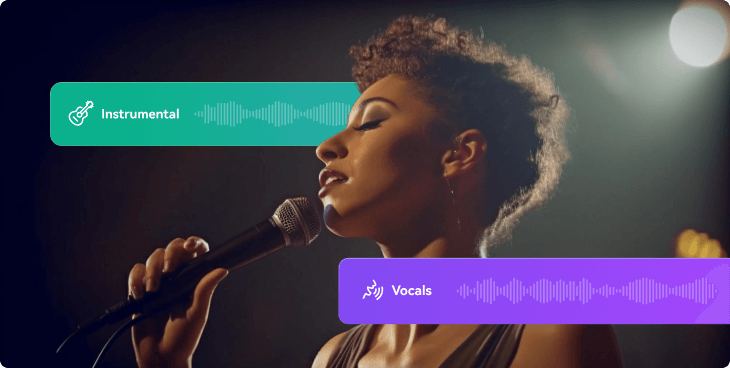
Dual Audio Track
Expansion
After processing, the timeline expands to include two audio tracks, showcasing the isolated human voice and background audio separately
Customizable Editing
Options
Want to remove background noise from video? After separating vocals, you can flexibly edit or delete the vocal and background audio tracks
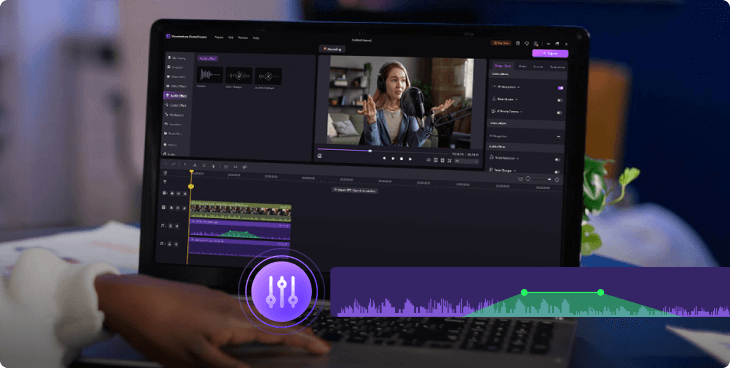
Acquire Everything You Desire: An AI Vocal
Separator for All Scenarios
Video Editing


Fan Videos & Parodies

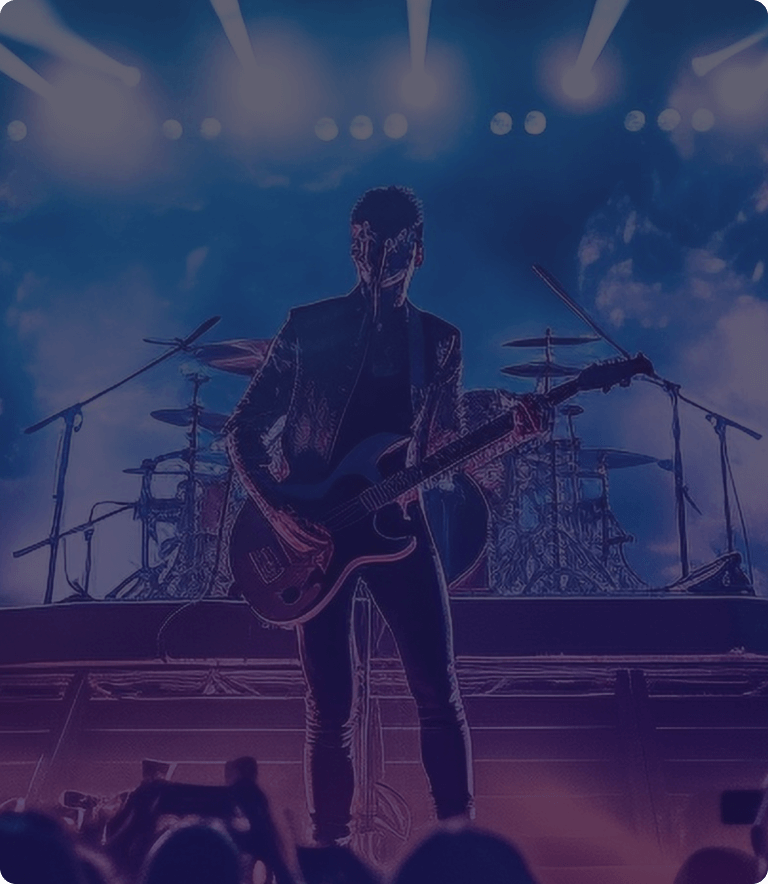
Game Recordings


Music Remixing


How To Use DemoCreator AI Background Remover
Let's see how easily to remove vocal/background from an audio track!
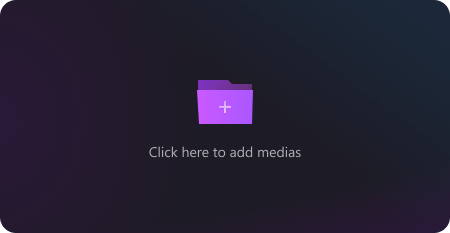
Import your video or audio to DemoCreator and select the AI vocal remove feature in audio effects
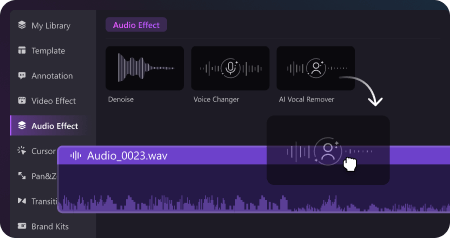
Drag the AI vocal remover onto the audio track and then use the AI algorithm to separate the voices in the audio
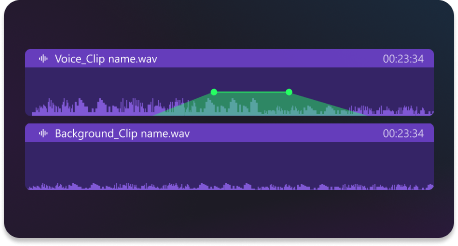
After processing is completed, the timeline will display 2 audio, you will get a clean voice and background audio
More Inspiration With AI Voice Enhancement

AI Voice Generator
Type your texts, and use Democreator AI Voice generator to create your desired voices
Start now
AI Voice Denoise
Achieve crystal-clear recordings with Democreator AI Voice Denoise feature.
Start now
AI Voice Changer
Change your voice to different styles, including cartoon, celebrity, male&female, etc.
Start now
AI Speech Enhancement
Denoise your audio, and get cleaner sound quality for professional videos
Start nowLatest Blogs of AI Vocal Remover

How to Separate Music and Vocals?
If you need reliable tools to separate music and vocals online and offline, this article can point you in the right direction. Keep reading to learn more.
Learn more >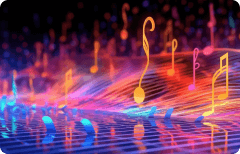
How to Remove Vocals From YouTube Videos?
Perhaps you might be having a rough time trying to remove vocals from YouTube videos. If yes, sit back and read this article to fix your problem for good.
Learn more >
Top 10 Acapella Extractors [Online, Offline]
Looking to extract an acapella from your favorite song? Here are 10 acapella extractors you can try.
Learn more >
How to Isolate or Remove Vocals in Audacity?
Are you almost giving up trying to isolate vocals in Audacity? Walk with me through this article and discover the easiest way to isolate vocals in Audacity.
Learn more >Frequently Asked Questions

 AI Features
AI Features
 Recording & Editing
Recording & Editing
 Templates & Effects
Templates & Effects
 Share
Share