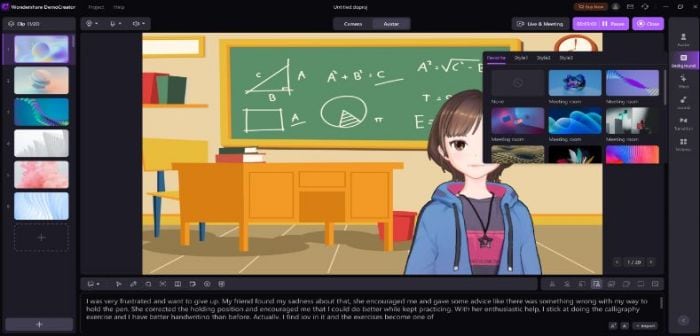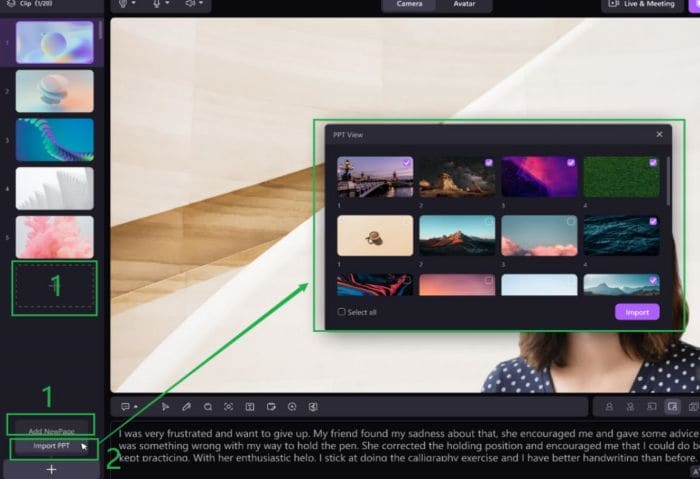An essential demo-making tool that helps learners, educators, freelancers, and gamers to take idea-sharing to the next level.
A demonstration video is a practical presentation of the workings of a certain product, piece of tech, or any such thing that will help to educate the audience regarding that certain product.
For example, a demo video can contain information on how to use new software or how to set up a smart device or gadget or it can also explain a complex topic.
They are a great help to the users as it helps them immediately to solve the problem hence, the simpler the video, the more powerful and attention-grabbing it will be boosting repeatable sales and becoming an excellent marketing tool.
Benefits of Demo Videos
The leading benefit of recording demo videos is that they are repeatable. An unlimited number of users will be able to watch the same information in video format and benefit from that information without the need for long paragraphs of text and waiting for support staff to get back to them.
People love to watch videos and demo videos provide information along with entertainment as they are attractive, and easy to watch instead of a long paragraph explaining the product so many consumers generally expect good demo videos.
They are easy and inexpensive to make, are repeatable, and entertaining and things are easily explained within them. They provide valuable information regarding the product to the customers earlier in the buying cycle which can help secure more qualified and solid potential sales.
Demo videos of products from the sellers help to resist the spread of any misinformation or false-negative reviews regarding the products which is highly valuable for the sellers.
Types of Demo Videos
There are three main types of demo videos that are explained below.
Type 1: Recorded Demo
A recorded demo mostly consists of a step-by-step walkthrough of the product. For example, a new smartphone demo would include its unboxing where the demonstrator will explain each and every feature and test it in the video.
These features may include camera quality test, durability, water resistance, and heat dissipation along with all other features that may or may not be marketed by the company itself. These kinds of demo videos are more like a review of the product that is usually unbiased and explains the good and bad in the product.
Type 2: Live Demo
Live Demos are usually done by the selling company itself through their administration and it is a step-by-step walkthrough of the product via video conference or a live video where an interactive audience may or may not be able to join.
In this type of demo video, usually, the gist of the product is explained e.g. its main features, and how it is better than its rival companies' product along with its price, main selling points, target audience, and so on and so forth.
Most products are released or announced in such Live Demo videos and are highly anticipated by the consumers.
Type 3: Overview Demo
The third type of demo video is Overview Demo. It is a to-the-point explanation of the product, its works, and what it does. These types of videos do not have much detail and the graphics do most of the job.
Overview Videos are great for introducing a product to the online market on multiple social media platforms. The catchy graphics and attractive display of the product can help grab the attention of viewers and engage them.
It makes viewers keen and eager to learn more about the product thus bringing online traffic to the actual website and more clicks on the website links if there are any in the description of the Overview demo video.
How to Make Demo Video with DemoCreator
Wondershare DemoCreator is one of the best video editing and creating tools in the market right now. It has tons of features including a built-in screen recorder and editing it directly. You can also add transitions, animated characters, graphics, text, and a lot more.
Here is how to create unique demo videos using Wondershare DemoCreator.
How to Record Screen
Launch DemoCreator and Click on Start a Record Project. It will take you to the next screen where you can choose if you want just the screen recorder or the webcam as well. This way you can easily record the content on your screen and pause or stop it using the ribbon bar on the top.
You can also choose the area of the screen you wish to record along with the frame rate as well. System audio and webcam audio can also be adjusted or toggled on/off using the handy controls.
You can also use its AI Animator tool to create and record animated Explainer demo videos and choose tons of characters, props, and backgrounds from its built-in library.
How to Edit Video
Once you have recorded the video, you will automatically be taken to the editor or you can choose the Edit Video option from the main menu if your video is already recorded.
It has many features that you may wish to use. You can cut, duplicate, trim, combine or crop your video using its simple and easy-to-use User Interface. Along with this, DemoCreator has a whole Effects Store from where you can download multiple effects that include intros, titles, and whatnot.
You can also turn on your webcam if you want to add your face just by toggling the video icon on the top and can also add PPT in Version 6.0 of DemoCreator as well.
How to add Annotations, Captions, and Transitions to the Video
From the top ribbon bar, you can choose Annotations, Transitions, or Captions. It will open a bigger menu from where you can select any transition, text style for captions, or positioning for annotations along with adjusting the frames in which you want them.
Intros, outros, subtitles and a lot can be inserted in the videos using these menus of Wondershare DemoCreator. You can also add avatars and actual human faces for interactive videos as well. There are multiple backgrounds, human faces, and avatars to choose from.
How to Export Video
After you are done creating your video, you can export it using the button on the top right-hand side or you can choose export from the top left menu bar. Once you click export, you can choose the format, resolution, and destination of your exported video and it will easily be exported within no time.
5 Types of Best Product Demo Videos
These are the different types of best Product Demo Videos.
Type 1: Screencast
A screencast is one of the simplest ways of creating a demo video. A screencast is creating a video by recording your computer screen. You can record everything from the starting animation to the process of operating the software.
Screencast is especially effective and helpful when you have to explain something regarding software or if new software is being launched; how to operate it and any questions the users might have.
You can easily record a walkthrough of the software application by exploring its different features, interface, and usability. You can also improve the recorded video later by adding text, transitions, and voiceovers to further explain the video in an efficient way.
Type 2: Animated Explainer Demo Video
Animated videos are one of the most popular mediums for creating demo videos. They can either be 3D or 2D and are often based on storyboards. They are a great way of visualizing concepts and ideas in a simpler way to promote businesses and their products in a catchy and highly engaging way.
Compact in length, animated videos can still prove to be highly attention-grabbing and can make a huge impression on the audience. It is a bit time-consuming and expensive to create animated demo videos but they eventually pay off in the end once they are popular and effectively uniquely introduce your products and services.
Type 3: Live-Action Video
Lice-action product demos are quite high-end and one of the most expensive and time-taking ones as they require proper planning, set designing, actors, and extensive planning. They work best for physical products such as cars, bikes, or any such things that have a bigger presence in our surroundings.
They can also be pre-recorded as such a high-end production would be quite difficult to pull off live and that too only once. Pre-recorded videos can then be used over and over multiple times to grab the attention of a much larger audience for a longer period of time.
Live-action videos have been known to be highly successful in targeting the right audience for the physical products they are demonstrating. Both businesses and non-businesses can benefit from such marketing feasibly and efficiently.
Type 4: Talking Head Demo Video
In this type of video, there is a narrator whose head is usually no lower than the torso up and they directly speak into the camera and try to engage the viewers using the human aspect of the engagement.
These types of videos are easy to make, do not require any special setup, and are quite effective in terms of marketing or explaining the product and its technical aspects.
You can always use real backgrounds or can integrate a background of your choice later in editing using the green screen. It can further be enhanced by adding subtitles, graphics, and animations to grab the viewer's attention and engage them fully in the experience.
Type 5: Top-down Voice-Over Demo Video
This is arguably one of the simplest yet most effective types of demo videos. It gives the viewers a unique yet familiar perspective as if they are actually looking down on a physical product being unboxed and explained to them.
The voice-over along with the top perspectives and the movement of the models' hands makes the viewers feel like it is an extension of their own body and they are actually immersed in the experiencing the product themselves.
Top-down demo videos are quite inexpensive and simple to make but provide an immersive experience for the audience in the most natural way.
Conclusion
Now that you know all the different types of Sales Demo Videos, you can easily use Wondershare DemoCreator to create your own Sales Demo Videos and boost the sales and marketing of your product in simple yet fun ways and reach a wider audience by sharing them on multiple social media platforms directly.


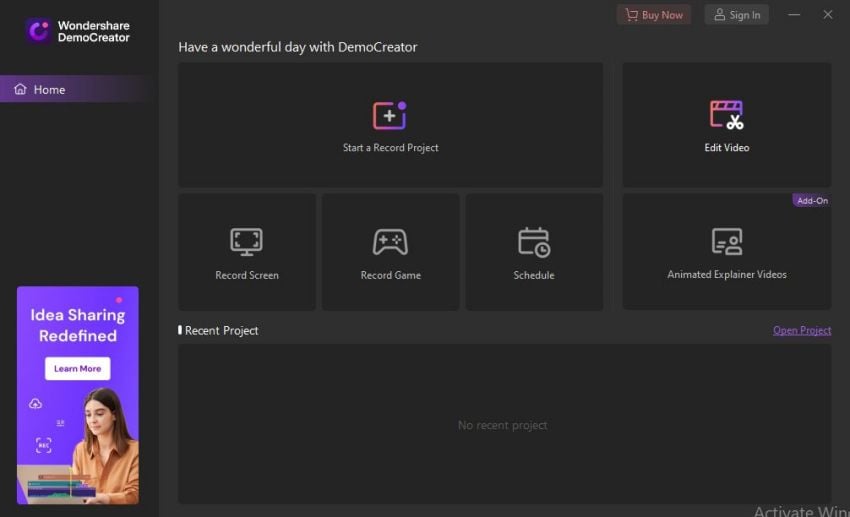
 Secure Download
Secure Download